MMDetection と RTMDet による物体検出(COCO 80クラス)(ソースコードと説明と利用ガイド)
【概要】MMDetectionとRTMDetを用いた物体検出プログラム。動画ファイル、ウェブカメラ、サンプル動画から人や車など80種類の物体をリアルタイムで検出。5段階のモデルサイズ選択が可能。検出結果の自動保存機能を備える。
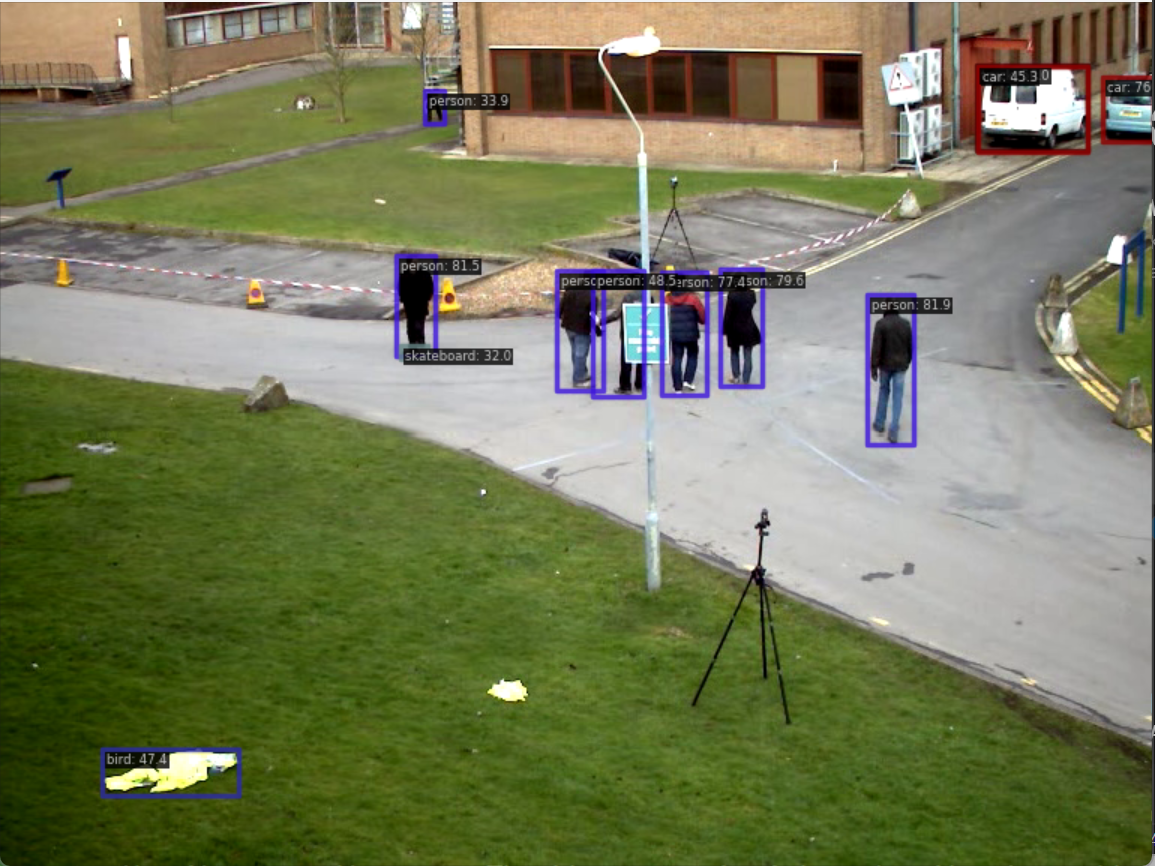
プログラム利用ガイド
1. このプログラムの利用シーン
動画ファイルやウェブカメラの映像から人、自動車、動物などの一般的な物体を自動検出するソフトウェアです。セキュリティ監視、交通量調査、野生動物観察、コンテンツ分析などの用途に使用できます。検出結果はリアルタイムで画面表示され、ログファイルとして記録されます。
2. 主な機能
- 80種類の一般的物体の自動検出(COCO 2017データセット)
- 3つの入力ソース対応(動画ファイル、ウェブカメラ、サンプル動画)
- 5段階のモデルサイズ選択(tiny/s/m/l/x)による性能調整
- リアルタイム検出結果表示(境界ボックス、日本語クラス名)
- 検出物体数、フレーム情報、クラス種類数の画面表示
- GPU/CPU自動選択による処理の実行
- 処理結果と統計サマリーのテキストファイル保存
3. 基本的な使い方
- プログラム起動後、コンソールでモデルサイズを選択します(
tiny/s/m/l/x) - 入力ソースを選択します:
0: 動画ファイル(ファイル選択ダイアログが表示されます)1: ウェブカメラ(PCに接続されたカメラを使用します)2: サンプル動画(インターネットから自動でダウンロードされます)
- 処理ウィンドウが表示され、検出結果がリアルタイムで可視化されます
qキーを押してプログラムを終了します
4. 便利な機能
- 初回実行時の学習済みモデル自動ダウンロード
- 構造化された詳細ログ(フレーム番号/時刻、クラス名、信頼度、座標)の出力
- 信頼度0.3以上の物体のみを表示するフィルタリング機能
- 日本語でのクラス名表示と情報オーバーレイ
- 終了時に
result.txtファイルへ検出クラスの総数サマリーと共に自動保存
Python 3.12 のインストール
インストール済みの場合は実行不要。
管理者権限でコマンドプロンプトを起動(手順:Windowsキーまたはスタートメニュー > cmd と入力 > 右クリック > 「管理者として実行」)し、以下を実行する。管理者権限は、wingetの--scope machineオプションでシステム全体にソフトウェアをインストールするために必要である。
REM Python 3.12 をシステム領域にインストール
winget install --scope machine --id Python.Python.3.12 -e --silent --accept-source-agreements --accept-package-agreements
REM Python のパス設定
set "PYTHON_PATH=C:\Program Files\Python312"
set "PYTHON_SCRIPTS_PATH=C:\Program Files\Python312\Scripts"
if exist "%PYTHON_PATH%" setx PYTHON_PATH "%PYTHON_PATH%" /M >nul
if exist "%PYTHON_SCRIPTS_PATH%" setx PYTHON_SCRIPTS_PATH "%PYTHON_SCRIPTS_PATH%" /M >nul
for /f "skip=2 tokens=2*" %a in ('reg query "HKLM\SYSTEM\CurrentControlSet\Control\Session Manager\Environment" /v Path') do set "SYSTEM_PATH=%b"
echo "%SYSTEM_PATH%" | find /i "%PYTHON_PATH%" >nul
if errorlevel 1 setx PATH "%PYTHON_PATH%;%PYTHON_SCRIPTS_PATH%;%SYSTEM_PATH%" /M >nul【関連する外部ページ】
Python の公式ページ: https://www.python.org/
AI エディタ Windsurf のインストール
Pythonプログラムの編集・実行には、AI エディタの利用を推奨する。ここでは,Windsurfのインストールを説明する。
管理者権限でコマンドプロンプトを起動(手順:Windowsキーまたはスタートメニュー > cmd と入力 > 右クリック > 「管理者として実行」)し、以下を実行して、Windsurfをシステム全体にインストールする。管理者権限は、wingetの--scope machineオプションでシステム全体にソフトウェアをインストールするために必要となる。
winget install --scope machine --id Codeium.Windsurf -e --silent --accept-source-agreements --accept-package-agreements【関連する外部ページ】
Windsurf の公式ページ: https://windsurf.com/
Visual Studio 2022 Build Toolsとランタイムのインストール
管理者権限でコマンドプロンプトを起動(手順:Windowsキーまたはスタートメニュー > cmd と入力 > 右クリック > 「管理者として実行」)し、以下を実行する。管理者権限は、wingetの--scope machineオプションでシステム全体にソフトウェアをインストールするために必要である。
REM Visual Studio 2022 Build Toolsとランタイムをシステム領域にインストール
winget install --scope machine --wait --accept-source-agreements --accept-package-agreements Microsoft.VisualStudio.2022.BuildTools Microsoft.VCRedist.2015+.x64
REM インストーラーとインストールパスの設定
set "VS_INSTALLER=C:\Program Files (x86)\Microsoft Visual Studio\Installer\vs_installer.exe"
set VS_PATH="C:\Program Files (x86)\Microsoft Visual Studio\2022\BuildTools"
REM C++開発ワークロードのインストール
"%VS_INSTALLER%" modify --installPath "%VS_PATH%" --add Microsoft.VisualStudio.Workload.VCTools --includeRecommended --quiet --norestart
"%VS_INSTALLER%" modify --installPath "%VS_PATH%" --add Microsoft.VisualStudio.Component.VC.Tools.x86.x64 --includeRecommended --quiet --norestart
必要なライブラリをシステム領域にインストール
コマンドプロンプトを管理者として実行(手順:Windowsキーまたはスタートメニュー > cmd と入力 > 右クリック > 「管理者として実行」)し、以下を実行する
pip install -U torch torchvision torchaudio --index-url https://download.pytorch.org/whl/cu126
"C:\Program Files (x86)\Microsoft Visual Studio\2022\BuildTools\VC\Auxiliary\Build\vcvars64.bat"
set DISTUTILS_USE_SDK=1
pip install -U setuptools wheel
pip install -U mmengine mmcv==2.1.0 mmdet opencv-python pillow tqdm matplotlib transformers tokenizers sentencepiece
【関連する外部ページ】
- MMDetection の GitHub のページ: https://github.com/open-mmlab/mmdetection
- MMDetection の公式ドキュメント: https://mmdetection.readthedocs.io
- MMDetection の訓練,検証,推論の公式チュートリアル: https://github.com/open-mmlab/mmdetection/blob/master/demo/MMDet_Tutorial.ipynb
- MMDetection の公式の学習済みモデル: https://github.com/open-mmlab/mmdetection/blob/master/docs/en/model_zoo.md
MMDetection と RTMDet による物体検出プログラム
概要
MMDetectionフレームワークとRTMDetモデルを使用した物体検出プログラムです。動画ファイル、カメラ映像、サンプル動画から80種類の一般的な物体をリアルタイムで検出し、結果を可視化・保存します。RTMDetは、リアルタイム性能と精度の高いバランスを実現するために設計された最先端の物体検出器です。
主要技術
RTMDet (Real-Time Models for Object Detection)
2022年にLyuらが開発したリアルタイム物体検出アルゴリズム[1]。大型カーネルの深度別分離畳み込みを基本ブロックとして採用し、バックボーンとネックのアーキテクチャを最適化しています。また、学習時の動的ラベル割り当てにソフトラベルを導入することで、精度を向上させています。
MMDetection
OpenMMLabプロジェクトの一部として開発された、PyTorchベースのオープンソース物体検出ツールボックス[2]。モジュラー設計が特徴で、様々なコンポーネントを組み合わせて独自の物体検出フレームワークを容易に構築できます。多数の学習済みモデルを提供しています。
技術的特徴
- CSPNeXtバックボーン
CSPNetのアイデアを発展させたCSPNeXtをバックボーンとして使用し、効率的な特徴抽出を行います。
- 単段階エンコーダー-デコーダー構造
単一のネットワークで物体分類と位置回帰を同時に行う単段階(One-Stage)パイプラインにより、高速な推論を実現します。
- 混合画像データ拡張
学習時にMosaic拡張とMixUp拡張を組み合わせることで、モデルの汎化性能を高めています。
- 動的ソフトラベル割り当て
学習の進行状況に応じて、最適なアンカーに動的にラベルを割り当てる手法により、物体検出の精度を向上させます。
実装の特色
動画のリアルタイム処理に対応し、以下の機能を備えます:
- 3つの入力ソース選択(動画ファイル、カメラ、サンプル動画)
DetInferencerによる統一された推論インターフェースの利用- GPU/CPU自動デバイス選択機能
- 推論時の冗長なコンソール出力を抑制し、結果を簡潔に表示
- 日本語フォント対応による分かりやすい検出結果の可視化
- 信頼度閾値によるフィルタリング(デフォルト0.3以上)
- NMS(Non-Maximum Suppression)による重複検出の自動除去
- クラスごとの統計情報を含む処理結果の自動ファイル保存機能
参考文献
[1] Lyu, C., Zhang, W., Huang, H., Zhou, Y., Wang, Y., Liu, Y., Zhang, S., & Chen, K. (2022). RTMDet: An empirical study of designing real-time object detectors. arXiv preprint arXiv:2212.07784. https://arxiv.org/abs/2212.07784
[2] Chen, K., Wang, J., Pang, J., Cao, Y., Xiong, Y., Li, X., Sun, S., Feng, W., Liu, Z., Xu, J., Zhang, Z., Cheng, D., Zhu, C., Cheng, T., Zhao, Q., Li, B., Lu, X., Zhu, R., Wu, Y., Dai, J., Wang, J., Shi, J., Ouyang, W., Loy, C. C., & Lin, D. (2019). MMDetection: Open MMLab detection toolbox and benchmark. arXiv preprint arXiv:1906.07155. https://arxiv.org/abs/1906.07155
ソースコード
"""
- プログラム名: MMDetection と RTMDet による物体検出プログラム
- 特徴技術名: RTMDet
- 出典: Lyu, C., Zhang, W., Huang, H., Zhou, Y., Wang, Y., Liu, Y., ... & Chen, K. (2022). RTMDet: An empirical study of designing real-time object detectors. arXiv preprint arXiv:2212.07784.
- 特徴機能: 大型カーネル深度別分離畳み込みと動的ソフトラベル割り当て - リアルタイム性能とパラメータ-精度トレードオフを最適化。混合画像データ拡張キャッシュ機能により学習効率を向上
- 学習済みモデル: rtmdet_tiny/s/m/l/x - CSPNeXtをバックボーンとしたRTMDet。COCO 2017データセットで事前学習済み。URL: https://download.openmmlab.com/mmdetection/v3.0/rtmdet/
- 特徴技術および学習済モデルの利用制限: Apache 2.0ライセンス。オープンソースであり、商用利用も可能です。
- 方式設計
- 関連利用技術:
* MMDetection 3.3.0 - OpenMMLab物体検出フレームワーク、モジュラー設計と性能を提供
* DetInferencer - MMDetection統一推論インターフェース、簡潔なAPIで推論実行
* PyTorch - 深層学習フレームワーク、動的グラフとGPU加速をサポート
- 入力と出力: 入力: 動画(ユーザは「0:動画ファイル,1:カメラ,2:サンプル動画」のメニューで選択.0:動画ファイルの場合はtkinterでファイル選択.1の場合はOpenCVでカメラが開く.2の場合はhttps://raw.githubusercontent.com/opencv/opencv/master/samples/data/vtest.aviを使用)、出力: OpenCV画面でリアルタイムに表示.プログラム終了時に処理結果をresult.txtファイルに保存.
- 処理手順: 1)DetInferencerでRTMDetモデル初期化、2)入力画像読み込み、3)単段階エンコーダー-デコーダーによる特徴抽出、4)動的ソフトラベル割り当てによる物体分類と位置回帰、5)検出結果の描画と表示
- 前処理、後処理: 前処理: 画像の正規化とリサイズ、混合画像データ拡張(Mosaic+MixUp)はモデル内部で処理。後処理: NMS(Non-Maximum Suppression)による重複検出の除去、信頼度閾値による結果フィルタリング。
- 調整を必要とする設定値: PRED_SCORE_THR(信頼度閾値、デフォルト0.3)- 検出感度を制御
- 将来方策: 複数のRTMDetモデル設定を自動ベンチマークし、ハードウェア性能に基づいて最適なmodel_choiceを推奨する機能の追加
- その他の重要事項: 初回実行時にモデルの自動ダウンロードが発生、CUDA対応GPU推奨、RTMDetは実時間性能に最適化
- 前準備: pip install -U torch torchvision torchaudio --index-url https://download.pytorch.org/whl/cu126
"C:\Program Files (x86)\Microsoft Visual Studio\2022\BuildTools\VC\Auxiliary\Build\vcvars64.bat"
set DISTUTILS_USE_SDK=1
pip install -U setuptools wheel
pip install -U mmengine mmcv==2.1.0 mmdet opencv-python pillow tqdm matplotlib transformers tokenizers sentencepiece
"""
import os
import cv2
import time
import torch
import urllib.request
import ssl
import numpy as np
import tkinter as tk
from tkinter import filedialog
from datetime import datetime
from PIL import Image, ImageDraw, ImageFont
from mmdet.apis import DetInferencer
import warnings
from contextlib import redirect_stdout, redirect_stderr
from io import StringIO
import sys
import io
import threading
# Windows文字エンコーディング設定
sys.stdout = io.TextIOWrapper(sys.stdout.buffer, encoding='utf-8', line_buffering=True)
# tqdmプログレスバーを無効化
os.environ["TQDM_DISABLE"] = "1"
# SSL証明書検証を無効化(モデルダウンロード用、セキュリティリスクあり)
ssl._create_default_https_context = ssl._create_unverified_context
# 重要でないUserWarningを抑制
warnings.filterwarnings("ignore", category=UserWarning, module="mmengine.visualization.visualizer")
warnings.filterwarnings("ignore", category=UserWarning, module="mmdet.models.dense_heads.rtmdet_head")
# --- 設定定数 ---
# モデル設定
MODEL_CONFIGS = {
'tiny': 'rtmdet_tiny_8xb32-300e_coco',
's': 'rtmdet_s_8xb32-300e_coco',
'm': 'rtmdet_m_8xb32-300e_coco',
'l': 'rtmdet_l_8xb32-300e_coco',
'x': 'rtmdet_x_8xb32-300e_coco'
}
MODEL_INFO = {
'tiny': {'name': 'RTMDet-Tiny', 'params': '4.1M', 'mAP': 41.1, 'desc': '最速'},
's': {'name': 'RTMDet-S', 'params': '7.9M', 'mAP': 44.5, 'desc': 'デフォルト'},
'm': {'name': 'RTMDet-M', 'params': '20.6M', 'mAP': 49.3, 'desc': '中程度'},
'l': {'name': 'RTMDet-L', 'params': '42.7M', 'mAP': 51.2, 'desc': '高精度'},
'x': {'name': 'RTMDet-X', 'params': '69.8M', 'mAP': 52.8, 'desc': '最高精度'}
}
# 推論・表示設定
PRED_SCORE_THR = 0.3
FONT_PATH = 'C:/Windows/Fonts/meiryo.ttc'
FONT_SIZE = 16
WINDOW_NAME = "RTMDet Object Detection (COCO 80-Class)"
SAMPLE_URL = 'https://raw.githubusercontent.com/opencv/opencv/master/samples/data/vtest.avi'
SAMPLE_FILE = 'vtest.avi'
# COCOクラス日本語マッピング
COCO_CLASSES_JP = {
'person': '人', 'bicycle': '自転車', 'car': '車', 'motorcycle': 'バイク',
'airplane': '飛行機', 'bus': 'バス', 'train': '電車', 'truck': 'トラック',
'boat': 'ボート', 'traffic light': '信号機', 'fire hydrant': '消火栓',
'stop sign': '停止標識', 'parking meter': 'パーキングメーター', 'bench': 'ベンチ',
'bird': '鳥', 'cat': '猫', 'dog': '犬', 'horse': '馬', 'sheep': '羊',
'cow': '牛', 'elephant': '象', 'bear': '熊', 'zebra': 'シマウマ', 'giraffe': 'キリン',
'backpack': 'リュック', 'umbrella': '傘', 'handbag': 'ハンドバッグ', 'tie': 'ネクタイ',
'suitcase': 'スーツケース', 'frisbee': 'フリスビー', 'skis': 'スキー板',
'snowboard': 'スノーボード', 'sports ball': 'ボール', 'kite': '凧',
'baseball bat': 'バット', 'baseball glove': 'グローブ', 'skateboard': 'スケートボード',
'surfboard': 'サーフボード', 'tennis racket': 'テニスラケット', 'bottle': 'ボトル',
'wine glass': 'ワイングラス', 'cup': 'カップ', 'fork': 'フォーク', 'knife': 'ナイフ',
'spoon': 'スプーン', 'bowl': 'ボウル', 'banana': 'バナナ', 'apple': 'リンゴ',
'sandwich': 'サンドイッチ', 'orange': 'オレンジ', 'broccoli': 'ブロッコリー',
'carrot': 'ニンジン', 'hot dog': 'ホットドッグ', 'pizza': 'ピザ', 'donut': 'ドーナツ',
'cake': 'ケーキ', 'chair': '椅子', 'couch': 'ソファ', 'potted plant': '鉢植え',
'bed': 'ベッド', 'dining table': 'テーブル', 'toilet': 'トイレ', 'tv': 'テレビ',
'laptop': 'ノートPC', 'mouse': 'マウス', 'remote': 'リモコン', 'keyboard': 'キーボード',
'cell phone': '携帯電話', 'microwave': '電子レンジ', 'oven': 'オーブン',
'toaster': 'トースター', 'sink': 'シンク', 'refrigerator': '冷蔵庫',
'book': '本', 'clock': '時計', 'vase': '花瓶', 'scissors': 'ハサミ',
'teddy bear': 'ぬいぐるみ', 'hair drier': 'ドライヤー', 'toothbrush': '歯ブラシ'
}
# --- グローバル変数 ---
frame_count = 0
results_log = []
class_counts = {}
inferencer = None
font = None
# --- GPU/CPU自動選択 ---
device = torch.device('cuda' if torch.cuda.is_available() else 'cpu')
print(f'デバイス: {str(device)}')
if device.type == 'cuda':
torch.backends.cudnn.benchmark = True
class ThreadedVideoCapture:
"""スレッド化されたVideoCapture(常に最新フレームを取得)"""
def __init__(self, src, is_camera=False):
if is_camera:
self.cap = cv2.VideoCapture(src, cv2.CAP_DSHOW)
fourcc = cv2.VideoWriter_fourcc('M', 'J', 'P', 'G')
self.cap.set(cv2.CAP_PROP_FOURCC, fourcc)
self.cap.set(cv2.CAP_PROP_FPS, 60)
else:
self.cap = cv2.VideoCapture(src)
self.grabbed, self.frame = self.cap.read()
self.stopped = False
self.lock = threading.Lock()
self.thread = threading.Thread(target=self.update, args=())
self.thread.daemon = True
self.thread.start()
def update(self):
"""バックグラウンドでフレームを取得し続ける"""
while not self.stopped:
grabbed, frame = self.cap.read()
with self.lock:
self.grabbed = grabbed
if grabbed:
self.frame = frame
def read(self):
"""最新フレームを返す"""
with self.lock:
return self.grabbed, self.frame.copy() if self.grabbed else None
def isOpened(self):
return self.cap.isOpened()
def get(self, prop):
return self.cap.get(prop)
def release(self):
self.stopped = True
self.thread.join()
self.cap.release()
def display_program_header():
"""プログラムのヘッダー情報を表示"""
print('=' * 60)
print('=== MMDetection/RTMDet 物体検出プログラム ===')
print('=' * 60)
print('概要: MMDetectionのRTMDetモデルを使用してリアルタイムで物体を検出します。')
print('特徴: 高速かつ高精度なRTMDetを採用(COCOデータセット80クラス)。')
print('ライセンス: Apache 2.0(商用利用可能)')
print('操作: OpenCVウィンドウで "q" キーを押すと処理を終了します。')
print('出力: 各フレームの検出結果をコンソールに出力し、終了時にresult.txtへ保存します。')
print('注意: 初回実行時やモデル変更時には、モデルファイルのダウンロードが発生します。')
print()
def get_font():
"""描画用のフォントを取得"""
try:
return ImageFont.truetype(FONT_PATH, FONT_SIZE)
except OSError:
print(f"警告: フォント '{FONT_PATH}' が見つかりません。デフォルトフォントを使用します。")
return ImageFont.load_default()
def infer_silently(img):
"""DetInferencerの推論時の内部出力を抑制"""
out_buf, err_buf = StringIO(), StringIO()
try:
with redirect_stdout(out_buf), redirect_stderr(err_buf):
return inferencer(
img,
return_vis=True,
no_save_vis=True,
pred_score_thr=PRED_SCORE_THR
)
finally:
out_buf.close()
err_buf.close()
def parse_predictions(predictions):
"""推論結果を扱いやすい形式の辞書リストに変換"""
parsed_dets = []
if hasattr(predictions, 'pred_instances'):
pred_instances = predictions.pred_instances
bboxes = pred_instances.bboxes.cpu().numpy()
labels = pred_instances.labels.cpu().numpy()
scores = pred_instances.scores.cpu().numpy()
classes_en = predictions.metainfo.get('classes', [])
for bbox, label_id, score in zip(bboxes, labels, scores):
if score < PRED_SCORE_THR:
continue
name_en = classes_en[int(label_id)] if int(label_id) < len(classes_en) else f"class_{int(label_id)}"
parsed_dets.append({
'x1': int(bbox[0]), 'y1': int(bbox[1]),
'x2': int(bbox[2]), 'y2': int(bbox[3]),
'score': float(score),
'class_id': int(label_id),
'name_en': name_en,
'name_jp': COCO_CLASSES_JP.get(name_en, name_en)
})
return parsed_dets
def format_detection_output(detections):
"""物体検出のコンソール/ファイル出力用フォーマット"""
if not detections:
return 'count=0'
parts = []
for det in detections:
box = f"[{det['x1']},{det['y1']},{det['x2']},{det['y2']}]"
parts.append(f"class={det['name_jp']},conf={det['score']:.3f},box={box}")
return f'count={len(detections)}; ' + ' | '.join(parts)
def draw_detection_info(frame, detections):
"""検出情報のテキストを描画"""
global font
img_pil = Image.fromarray(cv2.cvtColor(frame, cv2.COLOR_BGR2RGB))
draw = ImageDraw.Draw(img_pil)
detected_classes = set(d['name_jp'] for d in detections)
info_text = f"検出数: {len(detections)} | フレーム: {frame_count} | クラス種類: {len(detected_classes)}"
draw.text((10, 10), info_text, font=font, fill=(0, 255, 0, 255))
return cv2.cvtColor(np.array(img_pil), cv2.COLOR_RGB2BGR)
def process_video_frame(frame, timestamp_ms, is_camera):
"""1フレームを推論し、可視化フレームと結果文字列を返す"""
global class_counts
result = infer_silently(frame)
vis_frame = result['visualization'][0]
predictions = result['predictions'][0]
detections = parse_predictions(predictions)
for det in detections:
name = det['name_en']
class_counts[name] = class_counts.get(name, 0) + 1
vis_frame = draw_detection_info(vis_frame, detections)
result_text = format_detection_output(detections)
return vis_frame, result_text
def video_frame_processing(frame, timestamp_ms, is_camera):
"""動画フレーム処理(標準形式)"""
global frame_count
current_time = time.time()
frame_count += 1
processed_frame, result = process_video_frame(frame, timestamp_ms, is_camera)
return processed_frame, result, current_time
def main():
"""メイン処理"""
global inferencer, font, model_choice, frame_count, results_log, class_counts
display_program_header()
font = get_font()
# --- モデル選択 ---
print("=== RTMDetモデル選択 ===")
print('使用するRTMDetモデルを選択してください:')
for key, info in MODEL_INFO.items():
print(f"{key}: {info['name']} ({info['params']} params, mAP {info['mAP']}) - {info['desc']}")
model_choice = ''
while model_choice not in MODEL_CONFIGS.keys():
model_choice = input(f"選択 ({'/'.join(MODEL_CONFIGS.keys())}) [デフォルト: s]: ").strip().lower()
if model_choice == '':
model_choice = 's'
break
if model_choice not in MODEL_CONFIGS.keys():
print("無効な選択です。もう一度入力してください。")
# --- モデル初期化 ---
selected_model_name = MODEL_CONFIGS[model_choice]
print(f"\nモデルをロード中: {MODEL_INFO[model_choice]['name']} ({selected_model_name})")
try:
inferencer = DetInferencer(model=selected_model_name, device=str(device))
print("モデルのロード完了")
except Exception as e:
print(f"モデルのロードに失敗しました: {e}")
raise SystemExit(1)
# --- 入力ソース選択 ---
print("\n=== 入力ソースを選択してください ===")
print('0: 動画ファイル')
print('1: カメラ')
print('2: サンプル動画')
choice = input('選択: ').strip()
is_camera = (choice == '1')
if choice == '0':
root = tk.Tk()
root.withdraw()
path = filedialog.askopenfilename(
title="動画ファイルを選択",
filetypes=[("Video files", "*.mp4 *.avi *.mov *.mkv")]
)
if not path:
print("動画ファイルが選択されなかったため、プログラムを終了します。")
raise SystemExit(1)
cap = cv2.VideoCapture(path)
elif choice == '1':
cap = ThreadedVideoCapture(0, is_camera=True)
else:
if choice != '2':
print("無効な選択です。サンプル動画を使用します。")
print('サンプル動画をダウンロード中...')
try:
urllib.request.urlretrieve(SAMPLE_URL, SAMPLE_FILE)
cap = cv2.VideoCapture(SAMPLE_FILE)
except Exception as e:
print(f"サンプル動画のダウンロードに失敗しました: {e}")
raise SystemExit(1)
if not cap.isOpened():
print('動画ファイル・カメラを開けませんでした')
raise SystemExit(1)
# --- フレームレート取得とタイムスタンプ増分計算 ---
if is_camera:
actual_fps = cap.get(cv2.CAP_PROP_FPS)
print(f'カメラのfps: {actual_fps}')
timestamp_increment = int(1000 / actual_fps) if actual_fps > 0 else 33
else:
video_fps = cap.get(cv2.CAP_PROP_FPS)
timestamp_increment = int(1000 / video_fps) if video_fps > 0 else 33
# --- メインループ ---
print('\n=== 動画処理開始 ===')
print("操作方法: 'q' キーでプログラムを終了")
start_time = time.time()
last_info_time = start_time
info_interval = 10.0
timestamp_ms = 0
total_processing_time = 0.0
try:
while True:
ret, frame = cap.read()
if not ret:
break
timestamp_ms += timestamp_increment
processing_start = time.time()
processed_frame, result, current_time = video_frame_processing(frame, timestamp_ms, is_camera)
processing_time = time.time() - processing_start
total_processing_time += processing_time
cv2.imshow(WINDOW_NAME, processed_frame)
if result:
if is_camera:
timestamp = datetime.fromtimestamp(current_time).strftime("%Y-%m-%d %H:%M:%S.%f")[:-3]
print(f'{timestamp}, {result}')
else:
print(f'Frame {frame_count}: {result}')
results_log.append(result)
if is_camera:
elapsed = current_time - last_info_time
if elapsed >= info_interval:
total_elapsed = current_time - start_time
actual_fps = frame_count / total_elapsed if total_elapsed > 0 else 0
avg_processing_time = (total_processing_time / frame_count * 1000) if frame_count > 0 else 0
print(f'[情報] 経過時間: {total_elapsed:.1f}秒, 処理フレーム数: {frame_count}, 実測fps: {actual_fps:.1f}, 平均処理時間: {avg_processing_time:.1f}ms')
last_info_time = current_time
if cv2.waitKey(1) & 0xFF == ord('q'):
break
finally:
print('\n=== プログラム終了 ===')
cap.release()
cv2.destroyAllWindows()
if results_log:
try:
with open('result.txt', 'w', encoding='utf-8') as f:
f.write('=== RTMDet 物体検出結果 ===\n')
f.write(f'処理フレーム数: {frame_count}\n')
model_name = MODEL_CONFIGS[model_choice]
model_details = MODEL_INFO[model_choice]
f.write(f'使用モデル: {model_name}\n')
f.write(f'モデル情報: {model_details["name"]} ({model_details["params"]} params, mAP {model_details["mAP"]})\n')
f.write(f'使用デバイス: {str(device).upper()}\n')
if device.type == 'cuda':
f.write(f'GPU: {torch.cuda.get_device_name(0)}\n')
f.write(f'信頼度閾値: {PRED_SCORE_THR}\n')
f.write(f'\n検出されたクラス一覧(総検出回数):\n')
if class_counts:
sorted_classes = sorted(class_counts.items(), key=lambda item: item[1], reverse=True)
for class_name_en, count in sorted_classes:
jp_name = COCO_CLASSES_JP.get(class_name_en, class_name_en)
f.write(f' {jp_name} ({class_name_en}): {count}回\n')
else:
f.write(' 検出された物体はありませんでした。\n')
f.write('\n--- ログ ---\n')
if is_camera:
f.write('形式: タイムスタンプ, 検出結果\n')
else:
f.write('形式: フレーム番号, 検出結果\n')
f.write('\n')
f.write('\n'.join(results_log))
print('処理結果をresult.txtに保存しました')
except Exception as e:
print(f"エラー: 結果ファイルの書き込みに失敗しました - {e}")
if __name__ == '__main__':
main()
![[kaneko lab.]](https://www.kkaneko.jp/info/logo_png.png)