privateGPT のインストールと動作確認(大規模言語モデルと対話型AI)(Build Tools, Python を使用)(Windows 上)
【目次】
【関連する外部ページ】
公式の GitHub のページ:https://github.com/imartinez/privateGPT
前準備
Python のインストール(Windows上)
注:既にPython(バージョン3.12を推奨)がインストール済みの場合は,この手順は不要である.
winget(Windowsパッケージマネージャー)を使用してインストールを行う
- 以下のコマンドを管理者権限のコマンドプロンプトで実行する
(手順:Windowsキーまたはスタートメニュー →
cmdと入力 → 右クリック → 「管理者として実行」)。 - winget(Windowsパッケージマネージャー)が利用可能か確認する:
winget --version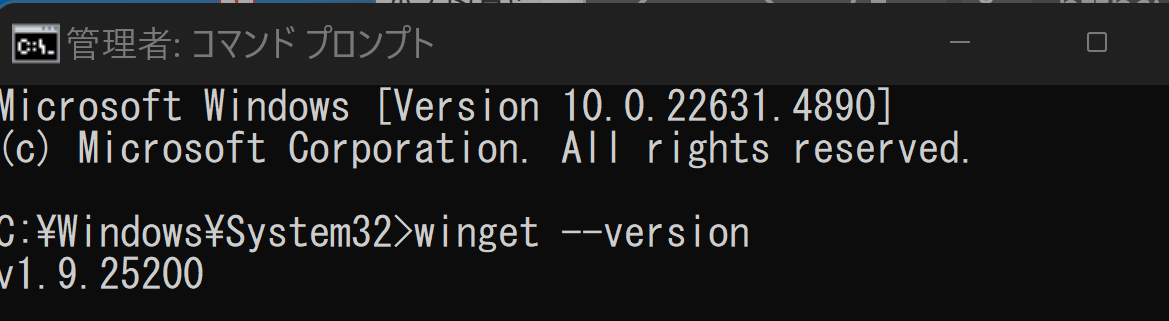
- 以下のコマンドを管理者権限のコマンドプロンプトで実行する
(手順:Windowsキーまたはスタートメニュー →
cmdと入力 → 右クリック → 「管理者として実行」)。管理者権限は、wingetの--scope machineオプションでシステム全体にソフトウェアをインストールするために必要である。REM Python 3.12 をシステム領域にインストール winget install --scope machine --id Python.Python.3.12 -e --silent --accept-source-agreements --accept-package-agreements REM Python のパス設定 set "PYTHON_PATH=C:\Program Files\Python312" set "PYTHON_SCRIPTS_PATH=C:\Program Files\Python312\Scripts" if exist "%PYTHON_PATH%" setx PYTHON_PATH "%PYTHON_PATH%" /M >nul if exist "%PYTHON_SCRIPTS_PATH%" setx PYTHON_SCRIPTS_PATH "%PYTHON_SCRIPTS_PATH%" /M >nul for /f "skip=2 tokens=2*" %a in ('reg query "HKLM\SYSTEM\CurrentControlSet\Control\Session Manager\Environment" /v Path') do set "SYSTEM_PATH=%b" echo "%SYSTEM_PATH%" | find /i "%PYTHON_PATH%" >nul if errorlevel 1 setx PATH "%PYTHON_PATH%;%PYTHON_SCRIPTS_PATH%;%SYSTEM_PATH%" /M >nul
【関連する外部サイト】
【サイト内の関連ページ】
- Python詳細ガイド:Pythonまとめ »
【関連する外部サイト】
【サイト内の関連ページ】
- Python ガイド:別ページで説明 »
Build Tools for Visual Studio 2022 のインストール(Windows 上)
以下のコマンドを管理者権限のコマンドプロンプトで実行する
(手順:Windowsキーまたはスタートメニュー → cmd と入力 → 右クリック → 「管理者として実行」)。
REM VC++ ランタイム
winget install --scope machine --accept-source-agreements --accept-package-agreements --silent --id Microsoft.VCRedist.2015+.x64
REM Build Tools + Desktop development with C++(VCTools)+ 追加コンポーネント(一括)
winget install --id Microsoft.VisualStudio.2022.BuildTools ^
--override "--passive --wait --add Microsoft.VisualStudio.Workload.VCTools --includeRecommended --add Microsoft.VisualStudio.Component.VC.Llvm.Clang --add Microsoft.VisualStudio.ComponentGroup.ClangCL --add Microsoft.VisualStudio.Component.VC.CMake.Project --add Microsoft.VisualStudio.Component.Windows11SDK.26100"--add で追加されるコンポーネント
上記のコマンドでは,まず Build Tools 本体と Visual C++ 再頒布可能パッケージをインストールし,次に setup.exe を用いて以下のコンポーネントを追加している。
VCTools:C++ デスクトップ開発ワークロード(--includeRecommendedにより、MSVC コンパイラ、C++ AddressSanitizer、vcpkg、CMake ツール、Windows 11 SDK 等の推奨コンポーネントが含まれる)VC.Llvm.Clang:Windows 向け C++ Clang コンパイラClangCL:clang-cl ツールセットを含むコンポーネントグループ(MSBuild から Clang を使用するために必要)VC.CMake.Project:Windows 向け C++ CMake ツールWindows11SDK.26100:Windows 11 SDK(ビルド 10.0.26100)
インストール完了の確認
winget list Microsoft.VisualStudio.2022.BuildTools上記以外のコンポーネントが必要になった場合は Visual Studio Installer で個別にインストールできる。
Git のインストール(Windows 上)
Gitは,バージョン管理システム.ソースコードの管理や複数人での共同に役立つ.
【サイト内の関連ページ】 Windows での Git のインストール: 別ページ »で説明
【関連する外部ページ】 Git の公式ページ: https://git-scm.com/
OpenCV のインストール(Windows 上)
OpenCV 4.10.0 のインストール,動作確認(Windows 上): 別ページ »で説明
privateGPT のインストール(Windows 上)
- 以下の手順を管理者権限のコマンドプロンプトで実行する
(手順:Windowsキーまたはスタートメニュー →
cmdと入力 → 右クリック → 「管理者として実行」)。 - ソースコードのダウンロード,インストール,学習済みモデル ggml-gpt4all-j のダウンロード
次のコマンドを実行.
cd /d c:%HOMEPATH% rmdir /s /q privateGPT git clone https://github.com/imartinez/privateGPT.git cd privateGPT python -m pip install -r requirements.txt copy example.env .env mkdir models cd models curl -L -O https://gpt4all.io/models/ggml-gpt4all-j-v1.3-groovy.bin - ingest.py の実行
cd /d c:%HOMEPATH%\privateGPT python ingest.py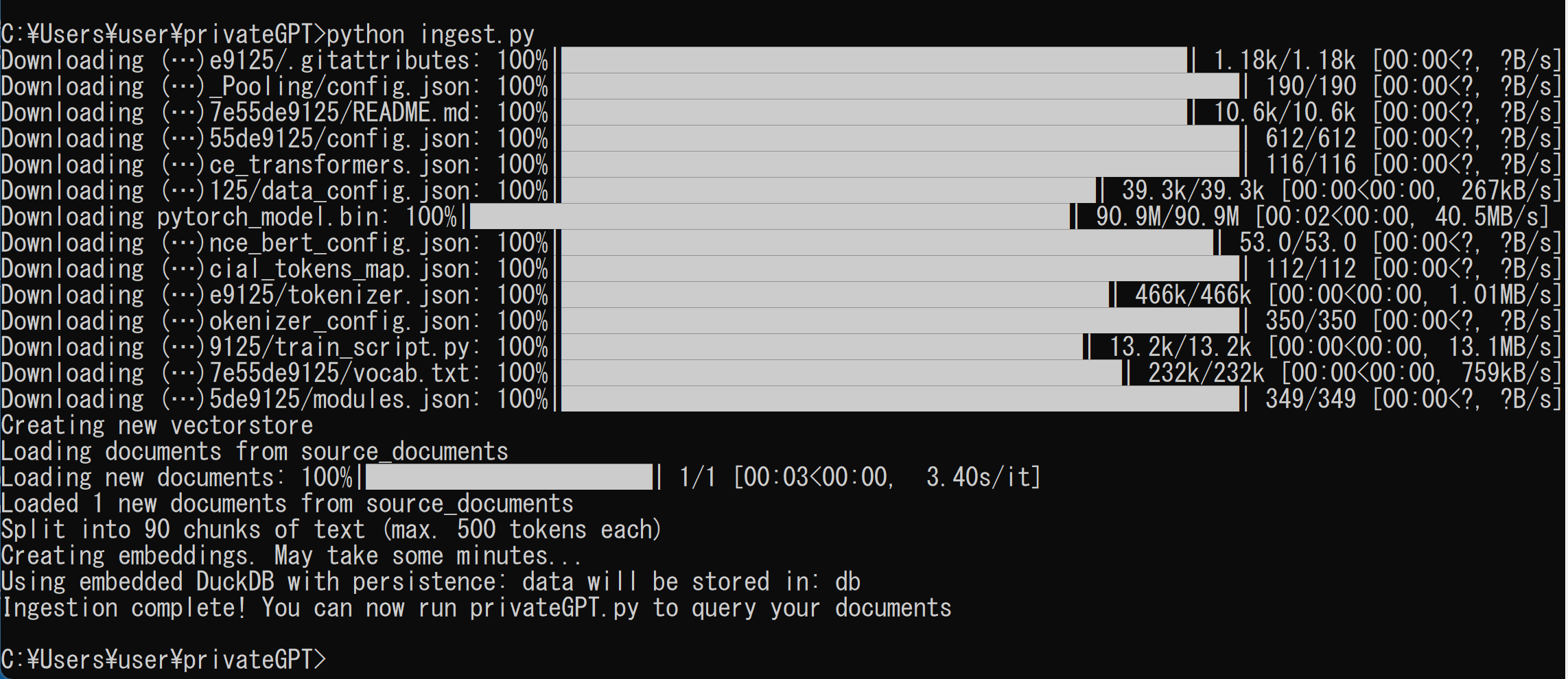
privateGPT の動作確認(Windows 上)
次のコマンドを実行.
cd /d c:%HOMEPATH%\privateGPT
python privateGPT.py
プロンプトを入れ,しばらく待つ.プロンプトとして「Please explain about computer science for beginner.」を入れたときの実行結果は次の通り.
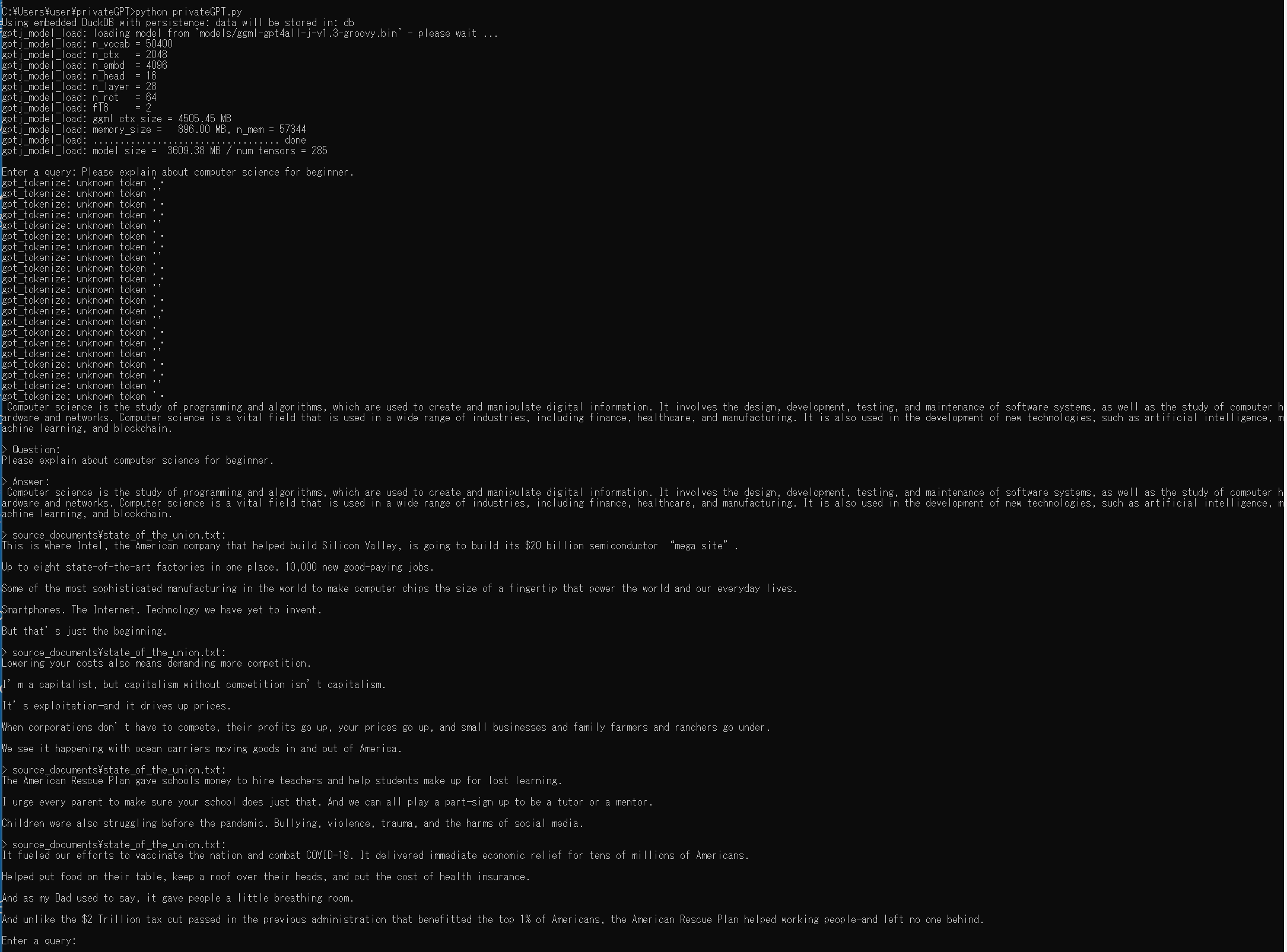
![[kaneko lab.]](https://www.kkaneko.jp/info/logo_png.png)