Date Picker (jQuery と jQueryUI を使用)
jQuery と jQueryUI を使用して、Date Picker を作る.
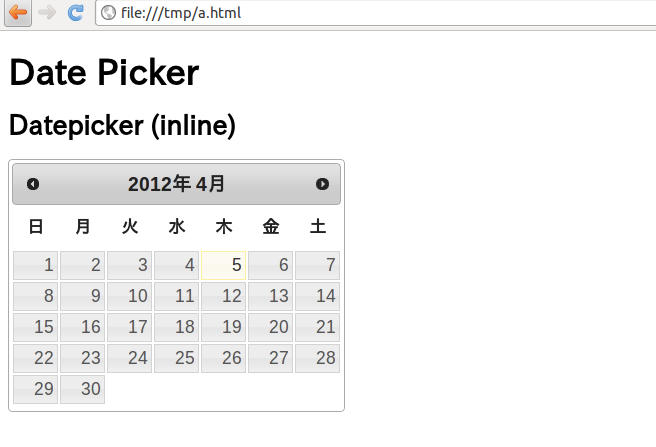
◆ 動作画面の例
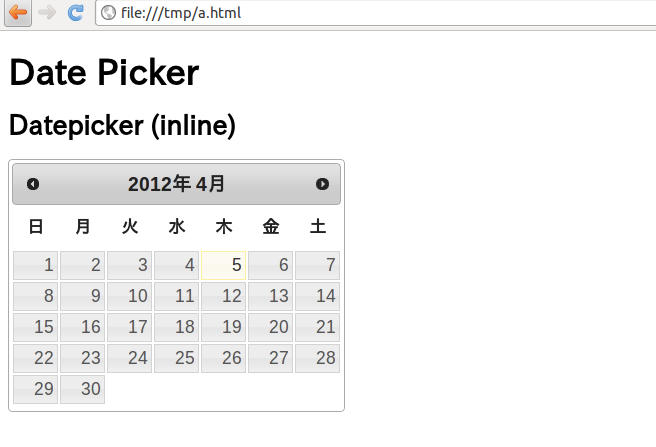
準備
◆ JavaScript に関する Web ブラウザの設定
- Internet Explorer
インターネットオプションの「セキュリティの設定」で, 「スクリプト」→「アクティブ スクリプトを有効にする」
- Firefox
メニューのツール→オプション→Web 機能の設定
jQueryUI を用いたDate Picker の例
◆ HTML ファイルの例
テーブルの先頭行と奇数行と偶数行で色を変えたいので、 jQuery のセレクタを使い、要素にクラス名を追加している
<?xml version="1.0" encoding="Shift_JIS"?>
<!DOCTYPE html PUBLIC "-//W3C//DTD XHTML 1.0 Transitional//EN" "http://www.w3.org/TR/xhtml1/DTD/xhtml1-transitional.dtd">
<html xmlns="http://www.w3.org/1999/xhtml" xml:lang="ja" lang="ja">
<head>
<meta http-equiv="Content-Type" content="text/html; initial-scale=1.0; charset=Shift_JIS" />
<meta http-equiv="Content-Style-Type" content="text/css" />
<meta http-equiv="Content-Script-Type" content="text/javascript" />
<meta http-equiv="MSThemeCompatible" CONTENT="yes" />
<title>
Date Picker の例
</title>
<link rel="stylesheet" href="//ajax.googleapis.com/ajax/libs/jqueryui/1.10.1/themes/base/jquery.ui.all.css" />
<script type="text/javascript" src="//ajax.googleapis.com/ajax/libs/prototype/1/prototype.js"></script>
<script type="text/javascript" src="//ajax.googleapis.com/ajax/libs/jquery/1/jquery.min.js"></script>
<script type="text/javascript" src="//ajax.googleapis.com/ajax/libs/jqueryui/1/jquery-ui.min.js"></script>
<script type="text/javascript">
<!--
jQuery.noConflict();
jQuery(document).ready(function($) {
// Datepicker
$('.datepicker').datepicker({
inline: true
});
});
//-->
</script>
</head>
<body>
<h1>Date Picker</h1>
<!-- Datepicker -->
<h2>Datepicker (inline)</h2>
<div class="datepicker"></div>
</body>
</html>
◆ 動作画面の例
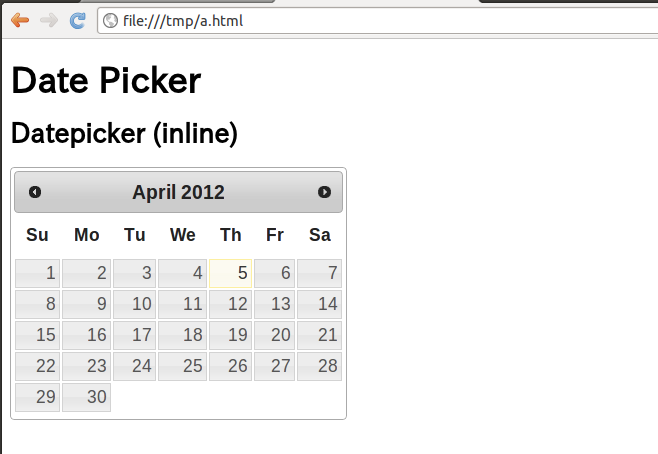
jQueryUI を用いたDate Picker の例(日本語表示)
日本語表示したいので「 <script type="text/javascript" src="https://ajax.googleapis.com/ajax/libs/jqueryui/1i18n/jquery.ui.datepicker-ja.min.js"></script>」を書き加えています.他の部分は変えていません。
◆ HTML ファイルの例
<?xml version="1.0" encoding="Shift_JIS"?>
<!DOCTYPE html PUBLIC "-//W3C//DTD XHTML 1.0 Transitional//EN" "http://www.w3.org/TR/xhtml1/DTD/xhtml1-transitional.dtd">
<html xmlns="http://www.w3.org/1999/xhtml" xml:lang="ja" lang="ja">
<head>
<meta http-equiv="Content-Type" content="text/html; initial-scale=1.0; charset=Shift_JIS" />
<meta http-equiv="Content-Style-Type" content="text/css" />
<meta http-equiv="Content-Script-Type" content="text/javascript" />
<meta http-equiv="MSThemeCompatible" CONTENT="yes" />
<title>
Date Picker の例
</title>
<link rel="stylesheet" href="//ajax.googleapis.com/ajax/libs/jqueryui/1.10.1/themes/base/jquery.ui.all.css" />
<script type="text/javascript" src="//ajax.googleapis.com/ajax/libs/prototype/1/prototype.js"></script>
<script type="text/javascript" src="//ajax.googleapis.com/ajax/libs/jquery/1/jquery.min.js"></script>
<script type="text/javascript" src="//ajax.googleapis.com/ajax/libs/jqueryui/1/jquery-ui.min.js"></script>
<script type="text/javascript" src="//ajax.googleapis.com/ajax/libs/jqueryui/1/i18n/jquery.ui.datepicker-ja.min.js"></script>
<script type="text/javascript">
<!--
jQuery.noConflict();
jQuery(document).ready(function($) {
// Datepicker
$('.datepicker').datepicker({
inline: true
});
});
//-->
</script>
</head>
<body>
<h1>Date Picker</h1>
<!-- Datepicker -->
<h2>Datepicker (inline)</h2>
<div class="datepicker"></div>
</body>
</html>
◆ 動作画面の例
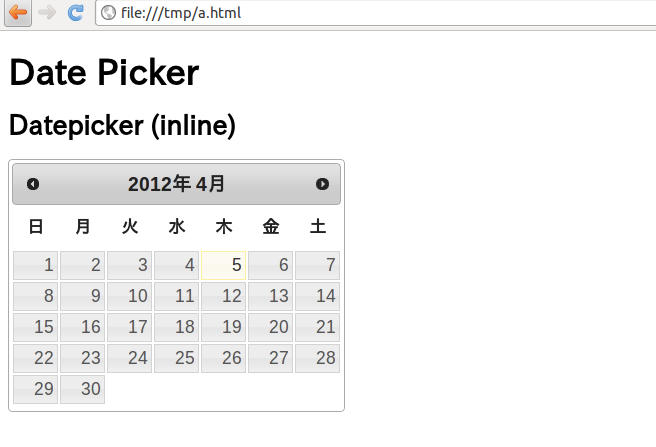
jQueryUI を用いたDate Picker の例(日本語表示 + showon button)
今度は input 要素で Date Picker を使う例です
◆ HTML ファイルの例
<?xml version="1.0" encoding="Shift_JIS"?>
<!DOCTYPE html PUBLIC "-//W3C//DTD XHTML 1.0 Transitional//EN" "http://www.w3.org/TR/xhtml1/DTD/xhtml1-transitional.dtd">
<html xmlns="http://www.w3.org/1999/xhtml" xml:lang="ja" lang="ja">
<head>
<meta http-equiv="Content-Type" content="text/html; initial-scale=1.0; charset=Shift_JIS" />
<meta http-equiv="Content-Style-Type" content="text/css" />
<meta http-equiv="Content-Script-Type" content="text/javascript" />
<meta http-equiv="MSThemeCompatible" CONTENT="yes" />
<title>
Date Picker の例
</title>
<link rel="stylesheet" href="//ajax.googleapis.com/ajax/libs/jqueryui/1.10.1/themes/base/jquery.ui.all.css" />
<script type="text/javascript" src="//ajax.googleapis.com/ajax/libs/prototype/1/prototype.js"></script>
<script type="text/javascript" src="//ajax.googleapis.com/ajax/libs/jquery/1/jquery.min.js"></script>
<script type="text/javascript" src="//ajax.googleapis.com/ajax/libs/jqueryui/1/jquery-ui.min.js"></script>
<script type="text/javascript" src="//ajax.googleapis.com/ajax/libs/jqueryui/1/i18n/jquery.ui.datepicker-ja.min.js"></script>
<script type="text/javascript">
<!--
jQuery.noConflict();
jQuery(document).ready(function($) {
// Datepicker
$( '.jquery-ui-datepicker' ) . datepicker( {
showOn: "button",
buttonText: "カレンダーで選ぶ"
} );
} );
// -->
</script>
</head>
<body>
<div>
<p>日付: <input type="text" class="jquery-ui-datepicker"/></p>
</div>
</body>
</html>
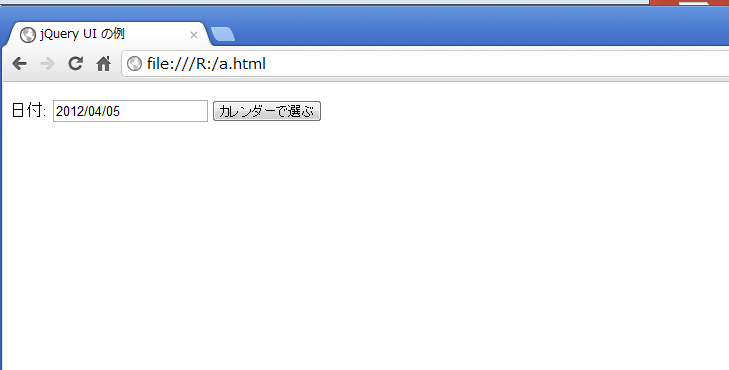
![[kaneko lab.]](https://www.kkaneko.jp/info/logo_png.png)