サイトマップ
【運用管理用】 ▶ サイト内検索 ▶ アクセスログ(直近28日分) ▶ (外部ページ)Google Search Console ▶ (外部ページ)https://www.dead-link-checker.com/ja/
人工知能
人工知能のサイトマップはクリックして展開
1. 人工知能の実行と探求
1.1 Windows で動く人工知能関係 Pythonアプリケーション,オープンソースソフトウエア
目次: Windows で動く人工知能関係 Pythonアプリケーション,オープンソースソフトウエア)
単純な分類(Python プログラム)
ニューラルネットワークの作成,学習,検証(Python プログラム)
- MNIST データセットによる学習と分類(TensorFlow データセット,TensorFlow,Python を使用)(Windows 上,Google Colaboratroy の両方を記載)
- Fashion MNIST データセットによる学習と分類(TensorFlow データセット,TensorFlow,Python を使用)(Windows 上,Google Colaboratroy の両方を記載)
- CIFAR-10 データセットによる学習と分類(TensorFlow データセット,TensorFlow,Python を使用)(Windows 上,Google Colaboratroy の両方を記載)
- CIFAR-100 データセットによる学習と分類(TensorFlow データセット,TensorFlow,Python を使用)(Windows 上,Google Colaboratroy の両方を記載)
- IMDb データセットによる学習と分類(TensorFlow データセット,TensorFlow,Python を使用)(Windows 上,Google Colaboratroy の両方を記載)
TensorFlow データセットのパイプライン
画像認識
物体検出,画像のセグメンテーション (object detection, image segmentation)
- 物体検出,セグメンテーション,画像分類,物体検出の再学習と転移学習(YOLOv8,PyTorch,Python を使用)(Windows 上)
- Detectron2 のインストールと動作確認(物体検出,インスタンス・セグメンテーション,パノプティック・セグメンテーション)(PyTorch, Python を使用)(Windows 上)
- 物体検出の実行(UniDet,PyTorch, Python を使用)(Windows 上)
- セマンティック・セグメンテーション(MMSegmentation のインストールと動作確認)(PyTorch,Python を使用)(Windows 上)
- AlexryAB/darknet のインストールと動作確認(Scaled YOLO v4 による物体検出)(Windows 上)
- bonlime/keras-deeplab-v3-plus のインストールと動作確認(セマンティック・セグメンテーション)(Deeplab v3+,Python を使用)(Windows 上)
- PixelLib のインストールと動作確認(セマンティック・セグメンテーション,インスタンス・セグメンテーション)(TensorFlow 2.0.4, Python 3.7 を使用)
- PixelLib のインストールと動作確認(Mask R-CNN,特定クラスのインスタンス・セグメンテーション)(TensorFlow 2.0.4, Python 3.7 を使用)
- nicolov の DilatedNet のインストールと動作確認(セマンティック・セグメンテーション)(TensorFlow 1.15.5,Keras 2.3.1,Python 3.7 を使用)(Windows 上)
- matterport/Mask_RCNN のインストールと動作確認(Mask RCNN によるインスタンス・セグメンテーション)(Python 3.7,TensorFlow 1.15.5, Keras 2.3.1 を使用)(Windows 上)
トラッキング・ビジョン
インタラクティブ・ビデオオブジェクトセグメンテーション
画像の増量
Zero Shot や Few Shot による物体検出やセグメンテーション,SAM
- ゼロショットの物体検出(Grounding DINO,Python,PyTorch を使用)(Windows 上)
- Recognize Anything のインストールと動作確認(ゼロショットの画像タグ付け)(Python,PyTorch を使用)(Windows 上)
- FastSAM のインストールと動作確認(セグメンテーション)(PyTorch を使用)(Windows 上)
- ゼロショットのセグメンテーション(Segment Anything Model,Python,PyTorch を使用)(Windows 上)
- ゼロショットのセグメンテーション(HQ-SAM,Light HQ-SAM,Python,PyTorch を使用)(Windows 上)
- MMDetection,MMFewShot のインストールと動作確認(画像分類,物体検出)(PyTorch,Python を使用)(Windows 上)
教師なし学習によるセグメンテーション
顕著オブジェクト (salient object)
画像生成,スタイル変換,超解像,ノイズ除去,インペインティング,マッティング
Stable Diffusion
- Stable Diffusion XL 1.0 (SDXL 1.0) のインストール,画像生成(img2txt),画像変換(img2img),APIを利用して複数画像を一括生成(AUTOMATIC1111,Python,PyTorch を使用)(Windows 上)
- Stable Diffusion XL を用いて複数の画像を一度に生成するアプリケーション(AUTOMATIC1111 の txt2img の API,Python,PyTorch を使用)(Windows 上)
- Fooocus のインストール,Stable Diffusion XL (SDXL) による画像生成の実行(Fooocus,Stable Diffusion XL,PyTorch,Python を使用)(Windows 上)
- ImaginAIry のインストールと動作確認(画像合成,画像編集,Prompt Based Masking,Image to Image)(Stable Diffusion,InstructPix2Pix,Stable Diffusion 2 Depth,Python を使用)(Windows 上)
画像生成,超解像,画像のノイズ除去,イメージ・インペインティング,イメージ・マッティング
- 画像復元(DiffBIR,Python,PyTorch を使用)(Windows 上)
- MMGeneration のインストールと動作確認(StyleGAN など)(PyTorch,Python を使用)(Windows 上)
- MMEditing のインストールと動作確認(超解像,画像のノイズ除去,イメージ・インペインティング,イメージ・マッティング)(PyTorch,Python を使用)(Windows 上)
- Real-ESRGAN のインストールと動作確認(超解像)(Python,PyTorch を使用)(Windows 上)
- JingyunLiang/SwinIR のインストールと動作確認(超解像,画像のノイズ除去)(Python,PyTorch を使用)(Windows 上)
- idealo/image-super-resolution のインストールと超解像の実行(超解像)(Python,TensorFlow を使用)(Windows 上)
- Waifu2x-converter-cpp,waifu2x-converter-glsl のインストールと動作確認(超解像)(Windows 上)
- jmiller656/EDSR-TensorFlow のインストールと動作確認(超解像)(Python 3.7,TensorFlow 1.15.5, scipy 1.1.0 を使用)(Windows 上)
- yu4u/noise2noise のインストールと動作確認(画像のノイズ除去)(TensorFlow 1.15.5,Python 3.7 を使用)(Windows 上)
- Lama Cleaner のインストール,動作確認(イメージ・インペインティング)(Python を使用)(Windows 上)
Text-Image モデル
教師なし学習による画像復元
プロンプトや画像からの立体生成
発声動画の生成
音声と画像ファイルから発声動画を生成するなど
顔の生成
- ZZUTK/Face-Aging-CAAE のインストールとテスト実行(さまざまな年齢の顔画像の合成)(Python 3.7,TensorFlow 1.15.5, scipy 1.1.0 を使用)(Windows 上)
- DCGANの例,carpedm20/DCGAN-tensorflow を使い,新しい顔を生成してみる(書きかけ)
対話型AI,チャットボット,大規模言語モデル (large language model)
日本語言語モデル
- 日本語言語モデルJapanese StableLM Base Alpha 7Bを Windows で動かす(Python,PyTorch を使用)(Windows 上)
- 日本語対応のLLM,チャットボット(Text generation web UI,日本語 LLM cyberagent/open-calm を使用)(Windows 上)
言語モデル
- Llama 2 のダウンロード(Windows 上)
- privateGPT のインストールと動作確認(大規模言語モデルと対話型AI)(Build Tools, Python を使用)(Windows 上)
- FlexGen のインストールと動作確認(大規模言語モデル,チャットボット)(Python,PyTorch を使用)(Windows 上)
- Alpaca.cpp のインストールと動作確認(大規模言語モデル)(Windows 上)
- GPT-2, BERT を使ってみる(huggingface/transformers を利用)(Google Colab あるいは Windows 上)
OpenAI API,チャットボットのプログラム
- ChatGPT へのコマンドや Python プログラムからのアクセス(Open Interpreter,Python を使用)(Windows 上)
- チャットボットアプリケーションのプログラム(Python,LangChain,OpenAI API を使用)(Windows 上)
- チャットボットのための Web アプリケーションのひな形の Python と HTML プログラム(投稿された文章をそのまま返す)(Python を使用)(Windows 上)
関連技術
自然言語処理,文字認識
日本語処理
テキスト検出
- Unified Scene Text Detection のインストールとテスト実行(テキスト検出)(Python,TensorFlow を使用)(Windows 上)
- CRAFT のインストールと動作確認(テキスト検出)(Python,PyTorch を使用)(Windows 上)
文字認識,ナンバープレート認識
音声
音声認識
- Whisper のインストール,Whisper を使う Python プログラム(音声からの文字起こし,翻訳)(Python,PyTorch を使用)(Windows 上)
- SpeechRecognizer のインストールと動作確認(音声認識)(Python を使用)(Windows 上)
- 音声からの文字起こし(Speech-To-Text)(Google ドキュメント、VB-CABLE を利用)(Windows 上)
音声合成
- Python で音声合成(Windows の標準機能,Python,pywin32 を使用)(Windows 上)
- マイクロソフトスピーチプラットフォームを使ってみる
- 音声合成(TTS),プロンプトとして音声を与えて音声合成(voice cloning)(VALL-E X,Python,PyTorch を使用)(Windows 上)
- 多言語の音声合成(Bark,Python,PyTorch を使用)(Windows 上)
- coqui-ai TTS のインストールと動作確認(多言語の音声変換,音声合成)(Python,PyTorch を使用)(Windows 上)
- pyopenjtalk のインストールと動作確認(日本語の音声合成)(Open JTalk,htvoice,Python を使用)(Windows 上)
- espeak のインストールと動作確認(音声合成)(Python を使用)(Windows 上)
音声処理
- librosa のインストールと動作確認(音声処理)(Python を使用)(Windows 上)
- Parselmouth のインストールと動作確認(Praat 用の Python ライブラリ,振幅やスペクトログラムの表示など)(Python を使用)(Windows 上)
- spectrum のインストールと動作確認(スペクトログラム,PSD による Yule Walker 法)(Python を使用)(Windows 上)
音楽生成
音源分離(audio source separation)
ピッチ推定(pitch estimation)
コンピュータビジョン
画像の基本機能
ビデオ処理,ビデオの安定化
ビデオの安定化は,ビデオの揺れ(手ぶれ,カメラ搭載機器の揺れなどの緩和)を行う.
消失点推定
セグメンテーション
画像補正
- chasank/Image-Rectification のインストールと画像補正の実行(画像補正)(Python を使用)(Windows 上)
画像補正は,画像を射影変換することにより,斜め方向からの撮影画像を正面画像に変換する.意図しないカメラ回転(ロール、ピッチ、ヨー)を含む画像を正面画像に補正できる.
位置合わせ
ステレオマッチング
トラッキング・ビジョン
ビジュアルオドメトリ
姿勢推定 (Pose Estimation)
OpenPose(人体の姿勢推定,モーションキャプチャ)
- 人体の3次元位置推定(MHFormer,Python,PyTorch を使用)
- MMPose のインストールと動作確認(姿勢推定,関節角度の推定)(PyTorch,Python を使用)(Windows 上)
- OpenPose 最新版のインストール,デモの実行(ソースコードを使用)(Windows 上)
頭部の姿勢推定
- mpatacchiola/DeepGaze のインストールと動作確認(頭部の姿勢推定)(Python 3.7, TensorFlow 1.15.5 を使用)(Windows 上)
- lincolnhard/head-pose-estimation のインストールと動作確認(Dlib,Python を使用)(Windows 上)
まばたき,眼球運動
瞳孔の検出
3次元再構成
- COLMAP 3.8 のインストールと3次元再構成の実行(COLMAP 3.8 を使用)(Windows 上)
- COLMAP のインストールと3次元再構成の実行(COLMAP のソースコード,vcpkgm, Visual Studio Community 2019 を使用)(Windows 上)
顔情報処理(顔検出,顔認識,表情推定,年齢推定,顔のランドマーク,肌色領域)
- facetorch のインストールと動作確認(顔検知,表情推定,顔認証,アラインメント,ディープフェイクかの判定)(Python,PyTorch を使用)(Windows 上)
- 顔検出,年齢と性別の推定,顔識別,人体検出(InsightFace のインストールと動作確認)(PyTorch,Python を使用)(Windows 上)
- 顔検出と表情推定(SanjayMarreddi/Emotion-Investigator,Python,TensorFlow を使用)(Windows 上)
- 顔検出,顔識別(Dlib,face_recognition のインストールと動作確認)(Python を使用)(Windows 上)
- PythonのDlibライブラリ、face_recognitionのインストール PythonのDlibライブラリ、face_recognitionのインストールと動作確認(顔検出,顔ランドマーク,顔識別)(Python を使用)(Windows 上)
- 1adrianb/face-alignment のインストールと動作確認(顔の2次元,3次元のランドマーク)(PyTorch,Python 3.7 を使用)(Windows 上)
- ipazc/MTCNN のインストールと動作確認(顔検出)(Python を使用)(Windows 上)
- chen0040/keras-face のインストールと動作確認(顔認識)(TensorFlow 1.15.5,Python 3.7 を使用)(Windows 上)
DeepFace, VGG16 + Simase (2手法)による顔識別
- ezgiakcora/Facial-Expression-Keras のインストールと動作確認(表情推定)(Dlib,Python を使用)(Windows 上)
マスク有り顔
- chandrikadeb7 / Face-Mask-Detection のインストールと動作確認(マスク有り顔,マスクなし顔の検出)(Python,TensorFlow を使用)(Windows 上)
肌色領域
- mpatacchiola/DeepGaze のインストールと動作確認(肌色領域の抜き出し,saliency の検出)(TensorFlow 1.15.5,Python 3.7 を使用)(Windows 上)
- 肌色領域検出プログラム skindetect.py プログラムの紹介
予測
データセット
人工知能開発環境,ツール
- Kaggle のインストール,データの一覧表示(Python, kaggle を使用)
- DeepForge のインストール(Windows 上)
- DeepForge を使ってみる
- Windows で Unity ML-Agents + Python 環境を作る(Chocolatey, Anaconda を利用)(Chocolatey, Anaconda を利用)
1.2 Ubuntu で動くAIアプリ(ソースコードとユーザーガイド)
目次: Ubuntu で動くAIアプリ(ソースコードとユーザーガイド)
フォトグラメトリ(写真測量)
- OpenMVG (open Multiple View Geometry) のインストール(Ubuntu 上)
- OpenMVS (open Multi View Stereo) のインストール(Ubuntu 上)
OpenPose (人体の姿勢推定)
顔情報処理
文字認識
- Tesseract OCR のインストール(Ubuntu 上)
Tesseract OCRは文字認識のソフトウェア - Tesseract OCR のインストール(ソースコードを使用)(Ubuntu 上)
ユースケース.Tesseract OCR は,apt コマンドでインストールできる(その手順は,別ページ »で説明).Tesseract OCR の最新版を追いかけたい場合は,ソースコードからビルドする.
自然言語処理
音声
画像生成
超解像
タンパク質構造解析
2. プログラム例とその使用法(人工知能関連)
2.1 人工知能の実行,Python プログラム(Google Colaboratory を使用)
目次: 人工知能の実行,Python プログラム(Google Colaboratory を使用)
はじめに
- 画像分類 [PDF], [パワーポイント]
YouTube 動画: https://www.youtube.com/watch?v=pBJy3TjSxh8
- 物体認識 [PDF], [パワーポイント]
YouTube 動画: https://www.youtube.com/watch?v=jlcAgLir1Vg
人工知能による合成
- 超解像 (super-resolution) [PDF], [パワーポイント]
Google Colaboratory のページ: https://colab.research.google.com/drive/1oT69ts_qzr1xrPYguSepcl24QaQv5AYq#scrollTo=mlVW1_628s0G
- GAN の仕組み図解 [パワーポイント]
顔情報処理
- 顔情報処理(Dlib、face_recognition、InsightFace、学習済みモデルを使用)
Google Colaboratory のページ: https://colab.research.google.com/drive/1S55yEFiQpdIRdjWbdH0zzEYD5VAfklHd?usp=sharing
群衆の把握,理解
- 群衆の数のカウントと位置の把握 (crowd counting)(FIDTM、学習済みモデルを使用)
Google Colaboratory のページ: https://colab.research.google.com/drive/1cmeI93PcRc20E70z6X_W3bvH2k1ge2v3?usp=sharing
YouTube 動画: https://youtu.be/eqCchBSqOdM
キーワード: crowd counting, FIDTM
姿勢推定
- 人体の姿勢推定 (MMPose を使用)
Google Colaboratory のページ: https://colab.research.google.com/drive/1qzEYs38mF8CbaeOwX6zjsZPOrSv6uFy1?usp=sharing
画像のセグメンテーション
- パノプティック・セグメンテーション
パノプティック・セグメンテーションは,インスタンス・セグメンテーションとセマンティック・セグメンテーションの両立.
Google Colaboratory のページ: https://colab.research.google.com/drive/1xWaQuJt50LqYwyw9ohsYERZ_Ix1gy1rN?usp=sharing
- 物体検出とセマンティック・セグメンテーションとインスタンス・セグメンテーション (MMDetection, MMSegmentation を使用)
Google Colaboratory のページ: https://colab.research.google.com/drive/1QpShUUrOdWHAjkbb-BBuwg8iXmHXv3ff?usp=sharing
- セマンティック・セグメンテーション (semantic segmentation) (MMDetection, SeeSaw Loss, 学習済みモデルを使用)
SeeSaw Loss (2021年発表)を用いた物体検出と画像のセグメンテーション.
Google Colaboratory のページ: https://colab.research.google.com/drive/10Suuj4wdnFVNJBg82BihdqeO1wLrBIVt?usp=sharing
- セマンティック・セグメンテーションとインスタンス・セグメンテーション (MMDetection, MMSegmentation を使用
Google Colaboratory のページ: https://colab.research.google.com/drive/1NKmQfbDG0XCR0bO6vcFP304gy4iqeD7L?usp=sharing
キーワード: セマンティック・セグメンテーション, MMSegmentation
- インスタンス・セグメンテーション (PixelLib を使用)
Google Colaboratory のページ: https://colab.research.google.com/drive/1Ri1v_O4A5vXRSSEBgt4umKC1l3SoWp9U?usp=sharing
YouTube 動画: https://www.youtube.com/watch?v=FYzFdVEMBeU
キーワード: インスタンス・セグメンテーション
物体検出 (object detection)
- TensorFlow 2 Object Detection API (オブジェクト検出 API)のインストールと一般物体検出(TensorFlow のチュートリアルのプログラムを使用)(Google Colab 上もしくはパソコン上)
TensorFlow 2 Object Detection API (オブジェクト検出 API)による一般物体検出
Iris データセットを用いた学習と分類
- 学習と検証、学習曲線(Iris データセット、2層の単純なニューラルネットワーク)
Google Colaboratory のページ: https://colab.research.google.com/drive/18rj0Lyy7rL_JJS9flrGWJR04EuI8tnTm?usp=sharing
- ハイパーパラメータ(Iris データセット、2層の単純なニューラルネットワーク)
Google Colaboratory のページ: https://colab.research.google.com/drive/1HJJfWyeS264l-C2ImIv7VJQB4Cvi9gC_?usp=sharing
小画像の分類
- 学習と検証、学習曲線(小画像、2層の単純なニューラルネットワーク) [PDF], [パワーポイント]
Google Colaboratory のページ: https://colab.research.google.com/drive/18Nf9FPFhOvx8_V30z8PdBD2kcyDap8b7?usp=sharing
- ハイパーパラメータ(小画像、2層の単純なニューラルネットワーク)
Google Colaboratory のページ: https://colab.research.google.com/drive/1XyQKuEnqjlg_buD2YSiEA9uv9MfUCmXt?usp=sharing
MNIST データセットの分類
- MNIST データセットによる学習と画像分類(2層の単純なニューラルネットワークを使用)
Google Colaboratory のページ: https://colab.research.google.com/drive/1uoxlVHhv3UcdsjC0VrFFoY4U4bxT0Z66?usp=sharing
- MNIST データセットによる学習と画像分類(CNN を使用)
Google Colaboratory のページ: https://colab.research.google.com/drive/1p98R2XpYcZsz-GZ84mFbw3v9H7AStz8e?usp=sharing
- MNIST データセットによる学習と画像分類,ハイパーパラメータ(2層の単純なニューラルネットワークを使用)
Google Colaboratory のページ: https://colab.research.google.com/drive/1VjYDrdGRPHqKEJdIupASvcbOiH3Shd3u?usp=sharing
- ニューロン数と学習曲線(MNIST データセット,2層の単純なニューラルネットワークを使用)
Google Colaboratory のページ: https://colab.research.google.com/drive/1-UWl-WEPmmNo-S_O17E5XPkF4tphE6xz?usp=sharing
2.2 人工知能の実行(Python を使用)(Windows 上)
目次: 人工知能の実行(Python を使用)(Windows 上)
姿勢推定
画像分類
テキスト検知
- OpenCV を用いたテキスト検知(Text Detection)(dnn の EAST を使用)(Windows 上)
- OpenCV を用いたテキスト検知(Text Detection)(OpenCV Contrib の External Region Filter アルゴリズムを使用)(Windows 上)
顔情報処理
- Dlib による顔検出を行う Python プログラム(Dlib, Python を使用)(Windows 上)
- Dlib による顔検出,顔ランドマークの検出を行う Python プログラム(Dlib, Python を使用)(Windows 上)
- face_recognition による顔識別.訓練データによる訓練と,検証データによる検証(Dlib,ageitgey/face_recognition,Python を使用)(Windows 上)
- face_recognition による顔検出,顔のランドマーク,顔検証の Python プログラム(Dlib,ageitgey/face_recognition,Python を使用)(Windows 上)
- face_recognition による顔のクラスタリングを行う Python プログラム(Dlib,ageitgey/face_recognition,Python を使用)(Windows 上)
その他
2.3 顔情報処理の Python プログラム(Dlib,face_recognition を使用)
目次: 顔情報処理の Python プログラム(Dlib,face_recognition を使用)
- Dlib による顔検出を行う Python プログラム(Dlib, Python を使用)(Windows 上)
- Dlib による顔検出,顔ランドマークの検出を行う Python プログラム(Dlib, Python を使用)(Windows 上)
- face_recognition による顔識別.訓練データによる訓練と,検証データによる検証(Dlib,ageitgey/face_recognition,Python を使用)(Windows 上)
- face_recognition による顔検出,顔のランドマーク,顔検証の Python プログラム(Dlib,ageitgey/face_recognition,Python を使用)(Windows 上)
- face_recognition による顔のクラスタリングを行う Python プログラム(Dlib,ageitgey/face_recognition,Python を使用)(Windows 上)
- 瞳孔の検出
2.4 ナンバープレート認識
目次: ナンバープレート認識
- Tesseract OCR 5 の学習(Ubuntu 上)
- Tesseract OCR 5 で新しいフォントを用いた学習(Ubuntu 上)
- 画像から新規フォントの作成(Windows 上)
- 文字(数字、ひらがな)認識実験
- Windows の Python で Tesseract を使ってみる(書きかけ)
- OpenALPR 2.3.0 のインストール(Ubuntu 上)
3. オンラインサービス
3.1 オンラインサービス(人工知能関連)
目次: 人工知能関連のプログラム例(Google Colaboratory など)の紹介
オンラインサービス(プログラミング関連)は別ページである.その他のオンラインサービス(プログラミング関連)は別ページである.
- ChatGPT,AskYourPDF プラグインを用いて PDF ファイルの下調べ
- ドキュメント・チャットにファイルをアップロードし,質問応答システムをオンライン実行(チャットボットによる質問応答システム)
- DocsBot にファイルをアップロードし,質問応答システムをオンライン実行(チャットボットによる質問応答システム)
- DeepL API 認証キーの取得と動作確認(人工知能による翻訳)
- ビデオを他人の顔に入れ替える(Simple DeepFace を使用,Google Colab 上での実行)
人物写真、人物動画からの人物動画の合成
- オンラインサービス Waifu Labs を使ってみる
アニメ絵キャラクタ顔の生成
- DALL E をオンラインで使ってみる
画像生成,画像の欠損の補充,イメージ・インペインティング,イメージ・アウトペインティング
- 画像のセグメンテーション(TensorFlow のチュートリアルのサイト)
4. 人工知能の説明
4.1 データサイエンス,人工知能の入門
目次: データサイエンス,人工知能の入門
- ma-1. 人工知能
トピックス:人工知能とは,人工知能でできること,人工知能の種類,人工知能の種類,人工知能とコンピュータ,人工知能の現状,人工知能の歴史,人工知能による社会の変化
- ma-2. データサイエンス・AIの事例
トピックス: データサイエンス,表計算ソフトウェア Excel,散布図(Excel を使用),合計、平均(Excel を使用),分布、密度(Excel を使用),人工知能による分類,特徴抽出
- ma-3. データサイエンス・AIの演習
トピックス:政府統計データ,クロス集計表(Excel を使用),相関(Excel を使用),平均,誤差,オープンデータ,
- ma-4. 機械学習
トピックス:機械学習,教師あり学習,教師なし学習,訓練データ,クラスタ分析,線形近似,最適化
- 人工知能(AI)が注目される理由・背景知識[ワード], [PDF]
4.2 人工知能の基礎(全15回)
トピックス:人工知能でできること,人工知能の歴史,人工知能による社会の変化,人工知能の種類,データサイエンス,機械学習,ニューラルネットワーク,探索,知識表現,プロダクションシステム,Prolog,自然言語処理
- aa-1. 人工知能の概要
YouTube 動画: https://www.youtube.com/watch?v=O2Q2ym3hU54
トピックス:人工知能でできること,人工知能の種類,データサイエンスでできること,人工知能の現状,人工知能による社会の変化
- aa-2. データサイエンス・AIの事例
YouTube 動画: https://www.youtube.com/watch?v=bJjGqTGXUZI
トピックス: 表計算ソフトウェア Excel,散布図(Excel を使用),合計、平均(Excel を使用),分布、密度(Excel を使用),人工知能による分類,特徴抽出,人工知能による生成
- aa-3. データサイエンス・AIの演習
YouTube 動画: https://www.youtube.com/watch?v=JfsXT9ZQefA
トピックス:政府統計データ,クロス集計表(Excel を使用),相関(Excel を使用),平均,誤差,オープンデータ,
- aa-4. 機械学習
YouTube 動画: https://www.youtube.com/watch?v=yK3A4I9phu8
トピックス:機械学習,教師あり学習,教師なし学習,訓練データ,クラスタ分析,線形近似,最適化
- aa-5. 深層学習,ニューラルネットワーク
YouTube 動画: https://www.youtube.com/watch?v=spEQ_kztHAQ
トピックス:深層学習とニューラルネットワーク,ニューロン,活性化,結合の重み,活性化関数,伝搬,ニューラルネットワークを用いた分類,ューラルネットワークの学習
- aa-6. 画像分類システム
- aa-7. 学習と検証,学習不足,過学習,学習曲線
YouTube 動画: https://www.youtube.com/watch?v=Qh-pu3Fvvuc
トピックス:画素、画像、画像データ、画像分類システム、画像分類を行うニューラルネットワーク、ニューラルネットワークの作成、ニューラルネットワークの学習、MNIST データセット、Fashion-MNIST データセット
- aa-8. コンピュータビジョンと人工知能
YouTube 動画: https://www.youtube.com/watch?v=8e6YqUl32gQ
トピックス:ニューラルネットワークの性質,ドロップアウト,コンピュータビジョン,物体検出,セグメンテーション,顔情報処理,キーポイント,姿勢推定
- 知的なゲームのルール,コンピュータプレイヤーがゲームに参加,状態空間表現
トピックス:人工知能の種類、知的なゲームのルール、状態空間表現
YouTube 動画: https://www.youtube.com/watch?v=ftSktLFJ3y4
- 総当たりによる探索
トピックス:総当たり、総当たりのパス、状態空間表現での総当たり、パスと木
YouTube 動画: https://www.youtube.com/watch?v=o_Ms27QaSsg
- パス,木,グラフ,探索,発見的探索
YouTube 動画: https://www.youtube.com/watch?v=72AKU8Nh8tY
- プロダクションシステム、知識表現、推論
YouTube 動画: https://www.youtube.com/watch?v=72AKU8Nh8tY
- 述語,Prolog
- 自然言語処理,品詞,構文解析
- 全体まとめ
5. ディープラーニング演習
5.1 ディープラーニング入門演習(全8回)
- dn-1. ニューラルネットワーク: [YouTube ビデオ], [PDF], [パワーポイント], [HTML]
事前準備:各自で Google アカウントを取得しておくこと
次の URL を使用: https://www.tensorflow.org/tutorials
- dn-2. 人工知能による画像分類,過学習(TensorFlow, Keras による説明): [YouTube ビデオ], [PDF], [パワーポイント], [HTML]
事前準備:各自で Google アカウントを取得しておくこと
次の URL を使用: https://www.tensorflow.org/tutorials
- dn-3. TensorFlow の画像分類のデモ: [YouTube ビデオ], [PDF], [パワーポイント], [HTML]
事前準備:各自で Google アカウントを取得しておくこと
次の URL を使用: https://www.tensorflow.org/tutorials/images/classification
- dn-4. TensorFlow の転移学習のデモ: [YouTube ビデオ], [PDF], [パワーポイント], [HTML]
事前準備:各自で Google アカウントを取得しておくこと
次の URL を使用: https://www.tensorflow.org/tutorials/images/transfer_learning_with_hub
- dn-5. 顔情報処理(Dlib,InsightFace を使用): [YouTube ビデオ], [PDF], [パワーポイント], [HTML]
事前準備:各自で Google アカウントを取得しておくこと
次の URL を使用
実験2: https://colab.research.google.com/drive/13fXJ4f2dF-53YI_6i_rAJl17cuYuLE91#scrollTo=PAJ9H2QqRa
- dn-6. 3次元データベース,写真からの3次元再構成(写真測量)(Meshroom を使用): [YouTube ビデオ], 3次元データベース,写真からの3次元再構成(写真測量) [PDF], [パワーポイント], [HTML]
公開されている次のソフトウェアを使用(利用条件等は,利用者で確認すること)
- dn-7. TensorFlow のスタイル変換のデモ(TensorFlow, Keras を使用): [YouTube ビデオ], [PDF], [パワーポイント], [HTML]
事前準備:各自で Google アカウントを取得しておくこと
- dn-8. TensorFlow の DCGAN のデモ(TensorFlow, Keras を使用): [YouTube ビデオ], [PDF], [パワーポイント], [HTML]
事前準備:各自で Google アカウントを取得しておくこと
次の URL を使用: https://www.tensorflow.org/tutorials/generative/dcgan
5.2 AI演習(全15回)
目次: AI演習(全15回)
- 人工知能(AI)の基礎と応用:概要,種類,活用分野,およびプログラミング入門[PDF], [パワーポイント], [HTML]
- 2. Python プログラムの実行,Python でのデータマネジメント[PDF], [パワーポイント], [HTML]
- 3. 機械学習の基礎① ー 教師あり学習編 ー[PDF], [パワーポイント]
- 4. ディープラーニングの基礎 [PDF], [パワーポイント]
- 5. ディープラーニングでの画像理解,画像分析の基本 [PDF], [パワーポイント]
- 6. ディープラーニングによる画像理解[PDF], [パワーポイント]
- 8. ディープラーニングによる顔情報処理の基礎と応用 [PDF], [パワーポイント]
- 9. 予測と判断(時系列データ分析,移動平均,RNNとLSTMの紹介) [PDF], [パワーポイント]
- 10. 自然言語処理(問答,要約,テキスト生成,単語の特徴ベクトル,単語の類似度) [PDF], [パワーポイント]
- 11. 姿勢推定 [PDF], [パワーポイント]
- 12. 中間まとめ [PDF], [パワーポイント]
- 13. 実データの分析,意味の抽出,外れ値の判断 [PDF], [パワーポイント]
- 14. 人工知能による合成 [PDF], [パワーポイント]
- 15. 画像理解システムの演習 [PDF], [パワーポイント]
- 16. 人工知能による合成の演習 [PDF], [パワーポイント]
5.3 AIカメラの準備(Windows パソコン,Raspberry Piを使用)
目次: AIカメラの準備(Windows パソコン,Rapberry Piを使用)
5.4 Unity ML-Agents
- Python, TensorFlow, Keras のインストール(Windows 上), [パワーポイント], [PDF]
- ML-Agents ツールキットに付属の事前学習済みモデルを Unity で動かしてみる(ミニ実演)(8分34秒, 説明音声つき) [mp4 版], [パワーポイント], [PDF]
「パソコン実習」の資料: Windows で Unity ML-Agents + Python 環境を作る(Chocolatey, Anaconda を利用)(Chocolatey, Anaconda を利用)[Web ページ]
- ML-Agents ツールキットで学習を行ってみる(ミニ実演)(7分56秒, 説明音声つき) [mp4 版], [パワーポイント], [PDF]
5.5 PyTorchの応用例
目次:PyTorch の応用例
- 単純な CNN を用いた画像分類(PyTorch のサンプルプログラムを使用)
ユースケース: PyTorch の動作確認を行いたい.CNN (PyTorch を使用)について練習したい
- 深層強化学習 CartPole-v0 を動かしてみる(PyTorch のサンプルプログラムを使用)
ユースケース: 深層強化学習 CartPole-v0 を動かしてみたい
5.6 強化学習,OpenAI Gym
目次: 強化学習,OpenAI Gym
6. AIリスキリング
目次:AI リスキリング
資料
- AIの概要、AIの活用: [パワーポイント], [PDF], [HTML]
- AIを用いたビジネス課題の解決: [パワーポイント], [PDF], [HTML]
- 人工知能とゲーム、人工知能による画像生成: [パワーポイント], [PDF], [HTML]
7. 学習とレポート(人工知能関連)
7.1 CNNの学習,転移学習
目次: CIFAR 10 の画像分類を行う畳み込みニューラルネットワーク (CNN) の学習,転移学習
CNN による画像分類,画像の増量
- CNN による画像分類,モデルの作成と学習と検証(MobileNetV2,ResNet50,DenseNet 121,DenseNet 169,NASNet,TensorFlow データセットのCIFAR-10 データセットを使用)(Google Colab 上もしくはパソコン上)
- 画像データの拡張,CIFAR 10 の画像分類を行う畳み込みニューラルネットワークの学習(tf.image を用いて増強,MobileNetV2,TensorFlow データセットのCIFAR-10 データセットを使用)(Google Colaboratroy へのリンク有り)
- 画像データの拡張,CIFAR 10 の画像分類を行う畳み込みニューラルネットワークの学習(keras の preprocessing を用いて増強,MobileNetV2,TensorFlow データセットのCIFAR-10 データセットを使用)(Google Colaboratroy へのリンク有り)
事前学習済みのモデルの使用,転移学習
7.2 レポート・プログラム例
目次: プログラム例(人工知能関連)
- DeepL API を用いて日本語を英語に翻訳,音声合成(音声合成,人工知能による翻訳)(win32api, DeepL, Python を使用)(Windows 上)
- Meta の言語モデルと日本語で対話できる chatBOT プログラム(chatBOT)(FlexGen, DeepL, Python を使用)(Windows 上)
- マイクに話しかけた言葉を,リアルタイムにAIが認識(whisper, whisper_mic, Python を使用)(Windows 上)
8. 日本語処理,自然言語処理
8.1 自然言語処理入門
目次: 自然言語処理入門
- nl-1. 形態素解析と構文解析 [PDF], [パワーポイント]
- nl-2. オンライン翻訳を使ってみる [PDF], [パワーポイント]
8.2 MeCab,形態素解析
- MeCab のインストール(形態素解析)(Windows 上)
- MeCab をソースコードからビルドしてインストール(形態素解析)(Windows 上)(書きかけ)
- Web ページのダウンロード,単語に切り分け,形態素解析(Python, Mecab, BeautifulSoap を使用)
- R システムで形態素解析,TF/IDF (RMecab を使用)
8.3 Bag of Words,TF/IDF,類似検索
- 日本語文のコーパス(ドキュメントの集まり)から 辞書,Bag of Words, Latent Semantic Indexing (LSI),Latent Dirichlet Allocation (LDA) を作る(Python,gensim を使用)
- 英文のコーパス(ドキュメントの集まり)から 辞書,Bag of Words, Latent Semantic Indexing (LSI),Latent Dirichlet Allocation (LDA) を作る
- 日本語文のドキュメントの類似検索(Latent Semantic Indexing による)(Python,gensim を使用)
- 日本語文のドキュメントの類似検索(Latent Dirichlet Allocation による)(Python,gensim を使用)
- gensim を使ってみるl
- Document2Vec を使ってみる
9. データセット(人工知能関連)
9.1 データセットの説明と利用
目次: データセット(人工知能関連)
データセットの説明
- Iris データセット [PDF], [パワーポイント]
- Titanic データセット [PDF], [パワーポイント]
- CIFAR-10 データセット [PDF], [パワーポイント]
- CIFAR 100, MNIST, Fashion MNIST データセット [PDF], [パワーポイント]
単純なデータ
- Iris データセット(Python を使用)
- Titanic データセット(Python を使用)
- MNIST データセット(Python を使用)
- Fashion MNIST データセット(Python を使用)
- くずし字 MNIST データセット(Kuzushiji-MNIST データセット)のダウンロード,画像分類の学習,画像分類の実行
- CIFAR-10 データセット(Python を使用)
- CIFAR-100 データセット(Python を使用)
- SVHN データセット(Python を使用)
- 福岡市バス停(2013 年作成)
- Python の seaborn, scikits.learn のデータセット(Python,scikit-learn, seaborn を使用)
顔画像
- CelebA (Large-scale CelebFaces Attributes) データセットのダウンロード
- UTKFace (Large Scale Face Dataset) の Aligned & Cropped Faces データのダウンロードと確認
- LFW 顔画像データセットのダウンロードと確認(Python,scikit-learn を使用)
モーションデータ
自然言語処理のデータ
- 日本語版 Wikipedia ダンプのダウンロード,ファイル分割(XMLファイル)(Python を使用)
- 英語版 Wikipedia ダンプのダウンロード,ファイル分割(XMLファイル)(Python を使用)
9.2 オープンデータ,データファイル処理
CSV ファイルの処理,SQLite 3 データベースの生成
- CSV ファイルの処理,Excel ファイルを CSV ファイルに変換,CSV ファイルの変換,CSV ファイルから SQL テーブル定義と INSERT 文を生成(csvkit を使用)
- CSV ファイルに対して SQL 問い合わせを実行
- CSV ファイルに対する SQL 問い合わせの性能確認(Ubuntu で,SQLite 3,pandasql,csvkit,TicklishHoneyBee/csvdb を使用)
- npz 形式のMNIST データセットを,CSVファイルに変換
- ipadic 辞書(CSV ファイル)から SQLite 3 データベースを生成(Ubuntu 上)
- R システムのパッケージに付属のデータセットから SQLite 3 データベースを生成(R システム,SQLite3 を使用)
ランダムデータの合成
プログラムによるデータファイル読み込み,書き出し
画像データ,動画データ
ファイルの形式変換
- XML2JSON のインストール(Ubuntu 上)
XML2JSON は,XMLファイルとJSONファイルの相互変換を簡単に行える perl 用のライブラリ.
オープンデータの例
データセットの説明については,別ページに移しました.
政府オープンデータ
オープンデータへのリンク集
オープンデータのダウンロード,処理
主要コンテンツ
- 100以上の実践的プログラム例(Windows、Ubuntu、Google Colab対応)
- 教育カリキュラム:人工知能の基礎(全15回)、ディープラーニング演習(全8回)、AI演習(全15回)
- 技術分野:コンピュータビジョン、自然言語処理、音声処理、画像生成
- 最新技術:Stable Diffusion、大規模言語モデル、YOLO、Whisper等
- データセット:MNIST、CIFAR、顔画像、オープンデータ
データベース
データベースのサイトマップはクリックして展開
1. リレーショナルデータベースまとめ
1.(1) リレーショナルデータベースの応用とその価値
【概要】 リレーショナルデータベースの応用について,Pythonコード例と共に説明しています.為替取引,地理空間情報,時系列データの分析手法を,実装例と共に説明します.
1.(2) リレーショナルデータベースの基本まとめ
1.(3) データベース用語集
2. リレーショナルデータベースの基本と演習
2.(1) データベース入門(授業資料)
【概要】 本授業は、データベースの基礎概念から実践的なアプリケーション開発、さらにNoSQL技術までを体系的に学習する全15回の演習科目である。SQLFiddleやMicrosoft Accessを演習環境として使用し、各回で理論説明と実践演習を組み合わせた構成となっている。
- ds-1. データベースの基本: データベースの定義と用途,データベースシステムの特徴、情報とデータの違い [PDF], [パワーポイント]
- ds-2. SQL の基本: SQL の役割、テーブルと属性、テーブル定義、問い合わせ(クエリ) [PDF], [パワーポイント]
- ds-3. データベース設計と正規化: データベース設計の留意点とメリット、異状、正規化の基本概念、正規化の手法 [PDF], [パワーポイント]
- ds-4. SQL入門:SQLFiddleを活用したデータベース操作の基礎と応用 [PDF], [パワーポイント]
- ds-5. SQL基礎:SELECT文による効率的なデータ検索と操作の基本 [PDF], [パワーポイント]
- ds-6. テーブル結合とSQLによるデータ統合 [PDF], [パワーポイント]
- ds-7. SQLによるデータ分析:GROUP BYを用いたグループ化と集約 [PDF], [パワーポイント]
- ds-8. 並べ替え(ソート)[PDF], [パワーポイント]
- ds-9. SQLにおける副問い合わせと論理演算子(AND, OR)の基礎 [PDF], [パワーポイント]
- ds-10. データベース設計の基礎:主キー・外部キーを用いたテーブル間の関連付けとSQL実践 [PDF], [パワーポイント]
- ds-11. データベース操作とトランザクション管理:データ整合性と永続性 [PDF], [パワーポイント]
- ds-12. 中間まとめ:効率的なデータ管理と分析の実践 [PDF], [パワーポイント]
- ds-13. データ管理の基礎:オンライントランザクションとデータウェアハウスの特徴と活用 [PDF], [パワーポイント]
- ds-14. データベース設計演習,正規化 [PDF], [パワーポイント]
- ds-15. 関数従属性 [PDF], [パワーポイント]
- ds-16. インデックス,セキュリティ,データベースの歴史と展望,データベースのバリエーション [PDF], [パワーポイント]
2.(2) リレーショナルデータベースとMicrosoft Accessの基礎:SQLによるデータ管理と分析の実践(授業資料)
目次:リレーショナルデータベースとMicrosoft Accessの基礎:SQLによるデータ管理と分析の実践(授業資料)
【概要】 リレーショナルデータベースシステムはテーブル形式でデータを保存し,SQL言語を用いて検索・加工を行う.Microsoft Accessは,SQLの機能と,データベースを視覚的に操作できるツールを提供している.SQLは,CREATE TABLEによるテーブル定義,SELECT・FROM・WHEREによる問い合わせ(クエリ)などの機能がある.実際のデータ操作では,INNER JOINを用いたテーブル結合,GROUP BY句と集約関数を組み合わせた分析が重要である.また,正規化により,データの冗長性を減らし,整合性を向上させることができる.以上とその他リレーショナルデータベースの全般を16回のスライド資料と演習で学ぶ.
- de-1. Microsoft Access の起動と終了,画面の説明,基本操作 [PDF], [パワーポイント], [HTML]
- de-2. Microsoft Accessを用いたデータベース操作入門:SQLとビジュアルインターフェースの活用 [PDF], [パワーポイント], [HTML]
- de-3. Microsoft Accessを用いたデータベース操作入門(2):SQLの基礎から実践まで [PDF], [パワーポイント], [HTML]
- de-4. リレーショナルデータベースとMicrosoft Accessの基礎 - データの効率的な管理と検索 [PDF], [パワーポイント], [HTML]
- de-5. SQL基礎:テーブル定義と問い合わせ(クエリ)(AccessによるSELECT文の実践的理解) [PDF], [パワーポイント], [HTML]
- de-6. テーブル結合とSQLによるデータ統合 [PDF], [パワーポイント], [HTML]
- de-7. SQLによるデータ分析:GROUP BYを用いたグループ化と集約 [PDF], [パワーポイント], [HTML]
- de-8. SQLにおける副問い合わせと論理演算子(AND, OR)の基礎 [PDF], [パワーポイント], [HTML]
- de-9. 並べ替え(ソート) [PDF], [パワーポイント], [HTML]
- de-10. データベース設計の基礎:主キー・外部キーを用いたテーブル間の関連付けとSQL実践 [PDF], [パワーポイント], [HTML]
- de-11. データベース操作:INSERT、UPDATE、DELETE [PDF], [パワーポイント], [HTML]
- de-12. 中間まとめ [PDF], [パワーポイント], [HTML]
- de-13. データ管理の基礎:オンライントランザクションとデータウェアハウスの特徴と活用 [PDF], [パワーポイント], [HTML]
- de-14. データベース設計演習,正規化 [PDF], [パワーポイント], [HTML]
- de-15. Microsoft Access のビジュアルなツール [PDF], [パワーポイント], [HTML]
- de-16. リレーショナルデータベース活用演習 [PDF], [パワーポイント], [HTML]
2.(3) リレーショナルデータベースの種々の概念と実装技術の探究(資料全11回)
目次: リレーショナルデータベースの種々の概念と実装技術の探究(資料全11回)
【概要】 リレーショナルデータベースは複数のテーブルで構成され,SQLで操作する.SELECT文にFROM, WHERE, LIKE, GROUP BY, ORDER BY, NATURAL JOIN, ON などを組み合わせることで柔軟な検索や集計が可能である.トランザクションはBEGIN, COMMIT, ROLLBACKのコマンドを使い,複数のデータベース操作を単一のものとして扱う機能であり,データ整合性を保証する.EXPLAINコマンドで実行計画を確認でき,SQLite3 ではOpenRead, Rewindなどのオペコード(操作コード)がどのように処理されるか分析できる.これらの知識で効率的なデータベース設計と最適化が実現できる.これらの話題とその他を11のページ(それぞれ演習を含む)で学ぶ.
- リレーショナルデータベースの基本概念と応用 [HTML], [PDF], [パワーポイント]
- テーブル定義と一貫性制約
- SQL問い合わせとリレーショナル代数の基礎
- テーブルの結合と分割
- SQL における LIKE, GROUP BY, ORDER BY, HAVING, COUNT
- テーブルの更新とトランザクション
- データベースの物理構造
- SQL の実行計画
- 二次索引の基礎
- 二次索引の応用
- 埋め込み SQL
2.(4) SQLite 3 入門(スライド資料と動画とプログラム例)(全3回)
目次:SQLite 3 入門(スライド資料と動画とプログラム例)(全3回)
動画再生リスト: https://www.youtube.com/playlist?list=PLwoDcGBEg9WEzEjlsg8Dn148xXpwi3WLJ
- si-1. SQLite 3 のインストールと基本操作 [PDF], [パワーポイント], [HTML]
ドクセルの URL: https://www.docswell.com/s/6674398749/K1XG4K-2022-02-24-210407
YouTube 動画: https://www.youtube.com/watch?v=9lIiTxGLOWw
- si-2. テーブル定義,データ型,主キー,SQL 問い合わせ [PDF], [パワーポイント], [HTML]
ドクセルの URL: https://www.docswell.com/s/6674398749/ZGQ7JK-2022-02-24-210444
YouTube 動画: https://www.youtube.com/watch?v=ceu-KO9GG4k
- si-3. SQL による結合 [PDF], [パワーポイント], [HTML]
ドクセルの URL: https://www.docswell.com/s/6674398749/59RPLZ-2022-02-24-210518
YouTube 動画: https://www.youtube.com/watch?v=1dOwQpszOtk
3. 種々のリレーショナルデータベース
3.(1) SQLite 3 の利用
目次:SQLite 3 の利用
- SQLite 3 の主要機能
- CSV ファイルの SQLite 3 へのインポートと SQL 問い合わせ
- SQLite 3 でミリ秒付きの日時を扱う例
- リレーショナルデータベースのテーブルでリストを扱う例(SQLite 3, R を使用)
- SQL の autoincrement(SQLite 3 を使用)
- SQL によるテーブルの関数従属性の確認,分割と結合(SQLite 3 を使用)
- SQLite 3 への CSV ファイルインポートと性能確認手順
3.(2) PostgreSQLの利用
psql の機能
- psql の主要機能(Ubuntu 上)
- psql の主要機能(Windows 上)
- PostgreSQL で,ランダムデータのテーブルを作る
- CSV ファイルの PostgreSQL へのインポートと SQL 問い合わせ(書きかけ)
性能確認
PostgreSQL のツール
応用
3.(3) MySQL の利用
目次: MySQL の利用
MySQL の利用
MySQL への ODBC, JDBC 接続
- MySQL ODBC ドライバのインストール(Ununtu 上)
- MySQL ODBC ドライバのインストール(Windows 上)
- MySQL コネクタ (Connector) Java のダウンロード
- MySQL の BLOB (Binary Large Object) の利用例(Java を使用)
3.(4) Apache Spark の利用
3.(5) Virtuoso の利用
3.(6) Access 入門(スライド資料6回)
動画再生リスト: https://www.youtube.com/playlist?list=PLwoDcGBEg9WGrNJj3iBrbPQFqjKxXX8RM
- qd-1. 全体説明
YouTube 動画: https://www.youtube.com/watch?v=C9W3hv0ideI
- qd-2. テーブル定義
YouTube 動画: https://www.youtube.com/watch?v=ZN6hyeF71dc
- qd-3. フォーム,レポート
YouTube 動画: https://www.youtube.com/watch?v=H3Jh56e0bGY
- qd-4. SQL 問い合わせ
YouTube 動画: https://www.youtube.com/watch?v=963tyIEDnsc
- qd-5. テーブルのリレーションシップ
YouTube 動画: https://www.youtube.com/watch?v=zYWNDez7kBQ
- qd-6. クエリのデザインビュー
YouTube 動画: https://www.youtube.com/watch?v=Fb_SW6iImBw
- Microsoft Access の SQL 問い合わせ(クエリ)と Excel との連携 [PDF], [ワード], [HTML]
4. 種々のデータベース(NoSQLデータベースなど)
4.(1) Redis の利用
目次: Redis の利用
- Redis のインストールと活用ガイド(Windows上)
- Redis のインストールと活用ガイド(Ubuntu上)
- Redis 活用ガイド.データの格納と活用
- redis と pickle を使い Python オブジェクトの保存
- Redis のツール Rdbtools を使ってみる(Ubuntu 上)
- Ubuntu で phpRedisAdmin を使ってみる
- redis-rdb のダウンロード
4.(2) Key-Value ストアのシステム Redis
- Key-Value ストアのシステム Redis, YouTube 動画: https://www.youtube.com/watch?v=LBvcbMKxDDk
4.(3) Google Firebase の利用
- Google Firebase の Cloud Firestore における,プロジェクト作成からコレクションとドキュメントの追加までの詳細手順
- Google Firebase の Cloud Firestore 基本操作ガイド
- Google Firebase のCloud Firestore(クラウド・ファイアストア)でWebアプリのホスティングとデプロイを実施する方法(書きかけ)
- Google Firebase の Realtime Database (リアルタイムデータベース)で Web アプリが動くまで
- firecloud パッケージのインストールと設定
- Pythonを使用したGoogle Firebase Cloud Firestoreの実践的な活用方法
- Python で Google Firebase の Realtime Database (リアルタイムデータベース), Google Firebase Storage を使ってみる(pyrebase を使用)
- Pythonで Google Firebase の Realtime Database(リアルタイムデータベース)を効率的に活用する方法(ozgur/python-firebase 使用)
- Pythonとクラウド型データベースでリアルタイムデータ同期を実現:Firebase Cloud Firestoreを活用した差分更新の実装
4.(4) マルチメディアデータベース序論(全6回)
- マルチメディアデータベース序論 [PDF], [パワーポイント], [HTML]
- 画像データベース [PDF], [パワーポイント], [HTML]
- マルチメディアデータベースのインデックス [PDF], [パワーポイント], [HTML]
- 画像の内容検索 [PDF], [パワーポイント], [HTML]
- ビデオデータベース [PDF], [パワーポイント], [HTML]
- テキストデータベース [PDF], [パワーポイント], [HTML]
5. データベースシステムを基盤とするITシステム
5.(1) データベース処理とデータ分析:SQL・Python・機械学習による演習(授業資料)
目次:データベース処理とデータ分析:SQL・Python・機械学習による演習(授業資料)
- テーブル定義,テーブル生成,問い合わせ(SQLite 3, Python を使用)
- SQL問い合わせ(SQLite3, Python を使用)
- SQL による結合
- Python のデータフレーム,集計・集約,ソート
- WebでのリクエストURLによる処理の振り分け(PythonのFlaskを使用)
- オブジェクト指向データベース
- オブジェクトデータベースの基本操作とデータ分析
- 分類,クラスタリング
- Pythonによるデータ分析
- 分類
- 種々のグラフ(Python の pandas と seaborn)
6. オープンデータ
6.(1) 日本郵政の「郵便番号データ」を SQLite 3 で使う
主要コンテンツ
- リレーショナルデータベースの基礎理論(リレーショナルモデル、SQL、正規化、トランザクション管理)
- 主要DBMS(SQLite、PostgreSQL、MySQL、Microsoft Access)の実践的操作方法
- NoSQLデータベース(Redis、Google Firebase)とマルチメディアデータベース
- データ分析・オープンデータ活用の応用技術
資料形式
- スライド資料(PDF、パワーポイント)
- YouTube動画による解説
- 演習問題と実装例
情報工学を学ぶ学生およびデータベース技術を習得したい技術者を対象とし、大学講義や自習に活用できる構成となっている。
3次元
3次元のサイトマップはクリックして展開
1. Blender
1.(1) Blender 4
目次:Blender 4
スライド資料
Blender の設定,画面構成,基本操作
- Blender の基本操作(立体の新規作成と配置の調整,立体の操作,カメラ視野(カメラビュー)の調整,レンダリング,マテリアル,元に戻す,やり直す)
- Blender の種々の操作と設定
- Blender のメニュー等の日本語化
Blender の機能
- Blender で,オブジェクトを配置
- Blender で,ブーリアン演算により,立体を加工
- Blender でのマテリアル (material),スムースシェード (smooth shade)
- Blender の PBR Materials アセット
- Blender の画像テクスチャ,テクスチャ座標系
- Blender のシェーダー・エディタ(Shader Editor)
- Blender で,テクスチャ・ペインティング (Texture Painting) を行う
- Blender で,クロス・シミュレーション(Cloth Simulation)を行う
- Blender のライト
- Blender で,レンダリングを行う
ファイルのインポート,エクスポート
Python スクリプト
AI ツール
3D Gaussian Splatting
マテリアル,Physically Based Rendering
- Blender の PBR Materials アセットのインストールと動作確認
- Wavefront Material形式ファイルにおけるマテリアルの例 [PDF], [パワーポイント]
- Physically Based Rendering のインストール(GitHub の mmp/pbrt-v4 を使用)(Windows 上)
- smoke2cyclesのインストールと動作確認
Blender と MakeHuman との連携による人体アニメーション
- 逆力学(MakeHuman 1.2, Blender を使用)(Windows 上)
- MakeHuman 1.2 のインストールと機能,Blender との連携(人体アニメーション)(Windows 上)
- MakeHuman と Blender 2.8 で人体アニメーション
- cgspeed の BVHplay を使ってみる
Blender のアニメーション表現
- Blender で剛体(rigit body) の落下、衝突のシミュレーション
- Blender でパーティクルアニメーション
- blender のボーンとアーマチャを用いたアニメーション
- Blender での動きの振り付けとアニメーション作成
Blender で OpenStreetMap データのダウンロードやインポート
Blender のアドオンのインストール
Blender の Python にパッケージをインストール
Blender 関連ソフトウェア
1.(2) Blender 3.0 アニメーション入門(動画による説明)
目次:Blender 3.0 アニメーション入門(動画による説明)
- Blender 3.0 のキーフレームアニメーション [PDF], [パワーポイント]
ドクセルの URL: https://www.docswell.com/s/6674398749/KELDQ5-2021-12-27-210037
- Blender 3.0 の液体のアニメーション [PDF], [パワーポイント]
ドクセルの URL: https://www.docswell.com/s/6674398749/KV63E5-2021-12-28-143452
1.(3) Blender 2.79
目次: Blender 2.79
Blender 2.79
- Blender 2.79 の設定例
- Blender 2.79 の画面構成と基本操作
- Blender 2.79 のライト,マテリアル(Blender の旧バージョン 2.79 の記事)
- Blender 2.79 で剛体(rigit body) の落下、衝突のシミュレーション(Blender の旧バージョン 2.79 用の資料)
- Blender 2.79 でパーティクルアニメーションを行ってみる(Blender の旧バージョン 2.79 用の資料)
- オブジェクトの変形で使う Blender 2.79 の機能の例
Blender 2.79 ゲームエンジン
- Blender 2.79 ゲームエンジン
- Blender 2.79 ゲームエンジンのロジックエディタを使ってみる
- Blender 2.79 ゲームエンジンで剛体シミュレーション
- Blender 2.79 ゲームエンジンでマウスクリックやマウスオーバーによるオブジェクトの表示・非表示の変化
動画による説明
- Windows で Blender のインストール (3分4秒, 説明音声つき) [mp4 版], [パワーポイント], [PDF]
- Blender 2.7 の主な機能概要 (3分53秒, 説明音声つき) [mp4 版], [パワーポイント], [PDF]
- Blender の種々の操作と設定 (3分53秒, 説明音声つき) [mp4 版], [パワーポイント], [PDF]
- Blender のマテリアル (4分6秒, 説明音声つき) [mp4 版], [パワーポイント], [PDF]
- Blender の作業視野とカメラ視野 (3分20秒, 説明音声つき) [mp4 版], [パワーポイント], [PDF]
- Make Human のインストールと Blender 関係プラグインの組み込み (9分12秒, 説明音声つき) [mp4 版], [パワーポイント], [PDF]
- Blender でパーティクルアニメーション (2分42秒, 説明音声つき) [mp4 版], [パワーポイント], [PDF]
- Blender でパーティクルアニメーションの設定 (4分24秒, 説明音声つき) [mp4 版], [パワーポイント], [PDF]
- Blender での剛体シミュレーションの再生 (2分40秒, 説明音声つき) [mp4 版], [パワーポイント], [PDF]
- Blender での剛体シミュレーションの作成 (2分42秒, 説明音声つき) [mp4 版], [パワーポイント], [PDF]
2. ゲームエンジン
2.(1) ゲームエンジンの概要
目次:ゲームエンジン
- ゲームエンジン [PDF], [パワーポイント]
【概要】 ゲームエンジンはゲーム開発のためのフレームワークであり,多くは,3Dオブジェクト(メッシュ,カメラ,光源)と物理シミュレーションの機能を持つ.3次元オブジェクトはメッシュ,カメラ,光源などから構成され,色やx,y,z座標などの属性を持ち,3次元空間内に配置される.物理シミュレーションは衝突検出,力と運動,摩擦と反発などの物理現象を計算によって再現し,オブジェクトの動きや状態を現実世界に近い形で表現する.イベントハンドラはキーボードやマウスなどの入力イベントに対する処理である.
- Cocos2d ゲームエンジン [PDF], [パワーポイント]
【概要】 Cocos2dゲームエンジンは,ディレクターによるゲーム全体の管理,シーンによる表現,複数のレイヤによる画面構成,アクションによるオブジェクト属性の動的な変化軒のjを持つ.これらの要素を組み合わせることで,ゲーム開発を行う.
- Panda3D ゲームエンジン:視覚効果・物理演算・アニメーション・シーン管理の実装ガイド
【概要】 Panda3Dゲームエンジンの特徴的な機能として,視覚効果,衝突検出,ボーンアニメーション,シーン繊維などがある.視覚効果のうちパーティクルシステムは,多数の小さな粒子による視覚効果を実現し,炎などの表現を可能にする.衝突検出では,バウンディング形状による粗い判定と詳細な形状での精密な判定という段階的な処理が行われる.ボーンアニメーションは,骨格構造でキャラクタの動きを揚言する.シーン遷移はゲーム内の場面切り替えを制御し,現在シーンのクリーンアップ,新シーンの初期化などを管理する.
- Blender 2.79 ゲームエンジン (2分54秒, 説明音声つき) [mp4 版], [パワーポイント]
3. Unreal Engine 5
3.(1) 3 次元ゲームエンジン Unreal Engine 5
目次:3 次元ゲームエンジン Unreal Engine 5
3.(2) Unreal Engine 入門
【概要】 Unreal Engineは高度な3次元ゲームエンジンで,C++とビジュアルプログラミングのブループリントで開発できる.ブループリントはコードなしでノード接続によりゲームロジックを構築する.アクターはゲーム内の基本オブジェクトで,簡単に操作できる.物理シミュレーションにより,重力や衝突などのリアルな挙動を実現できる.
- ue-1. Unreal Engine 5 のインストールと基本機能 [PDF], [パワーポイント], [HTML]
YouTube 動画: https://www.youtube.com/watch?v=GHThpAbfteA
ドクセルの URL: https://www.docswell.com/s/6674398749/KYEV95-2021-12-11-222325
- ue-2. Unreal Engine 5を用いたC++プロジェクト作成ガイド [PDF], [パワーポイント], [HTML]
ドクセルの URL: https://www.docswell.com/s/6674398749/ZNJ9G5-2021-12-11-222617
- ue-3. ブループリント・プロジェクトの新規作成 [PDF], [パワーポイント], [HTML]
YouTube 動画: https://www.youtube.com/watch?v=KM0DYyZiydk
ドクセルの URL: https://www.docswell.com/s/6674398749/K67EL5-2021-12-11-222710
- ue-4. アクタの配置(移動,回転,拡大縮小)と複製 [PDF], [パワーポイント], [HTML]
ドクセルの URL: https://www.docswell.com/s/6674398749/KV6M25-2021-12-11-222811
- ue-5. Unreal Engine 5におけるレベルブループリントの基本操作 [PDF], [パワーポイント], [HTML]
ドクセルの URL: https://www.docswell.com/s/6674398749/K123E5-2021-12-11-222858
- ue-6. アクターの追加,物理シミュレーション [PDF], [パワーポイント], [HTML]
ドクセルの URL: https://www.docswell.com/s/6674398749/ZGG24Z-2021-12-11-222951
- ue-7. Unreal Engine 5で Simple HMD プラグインを用いた VR サイドバイサイド表示 [PDF], [パワーポイント], [HTML]
ドクセルの URL: https://www.docswell.com/s/6674398749/ZXW6X5-2021-12-12-213233
- ue-8. Unreal Engine の中間まとめ [PDF], [パワーポイント], [HTML]
ドクセルの URL: https://www.docswell.com/s/6674398749/ZP4G15-2021-12-12-211106
- ue-9. Unreal Engine 5 におけるアセットの活用 [PDF], [パワーポイント], [HTML]
ドクセルの URL: https://www.docswell.com/s/6674398749/ZQM2R5-2021-12-13-143110
- ue-10. Unreal Engine 5におけるサードパーソンゲーム開発と物理相互作用の基礎 [PDF], [パワーポイント], [HTML]
ドクセルの URL: https://www.docswell.com/s/6674398749/57ENGK-2021-12-13-145445
- ue-11. キーボードイベントとテレポート機能を活用した3Dオブジェクト操作の基本 [PDF], [パワーポイント], [HTML]
ドクセルの URL: https://www.docswell.com/s/6674398749/ZMLQ65-2021-12-13-160909
4. Panda3D
4.(1) 3 次元ゲームエンジン Panda3D
5. 3次元データ
5.(1) 3次元データ(コース資料)
5.(2) 3次元点群データ,MeshLab
- Open3D のインストール
- Python から libpcl を使う(GitHub の davidcaron/pclpy, Python を使用)(Ubuntu 上)
- Windows で strawlab/MultiCamSelfCam を使ってみる
- MeshLab でのメッシュの表示モード
キーワード: MeshLab, Wavefront OBJ 形式ファイル, メッシュ,ワイヤフレーム表示,フラット表示,スムージング表示
- MeshLab で3次元点群データの表示, 3次元点群データをメッシュデータに変換
キーワード: MeshLab, 3次元点群データ, 3次元点群データをメッシュデータに変換
- 3次元点群データを Python で表示
6. 3次元地図
6.(1) 3次元地図の作成
Blender と3次元地図
- Blender に標高,建物などのデータをインポート(Blender GIS を使用)
- BlenderGIS を用いて Blender に GeoTIFF 形式の高さマップ (height map) をインポート
GeoTIFF 形式ファイルなどの高さマップ (height map) をポリゴン化
- 高さマップ (height map) とは [PDF], [パワーポイント]
- terrain.party から高さマップ(height map)の png ファイルをダウンロード, [PDF], [ワード]
- 国土地理院標高タイルの数値データのダウンロードと画像表示, [PDF], [ワード]
キーワード: 地図タイル,標高タイル,国土地理院タイル地図,国土地理院標高タイル,高さマップ(Height map),ダウンロード
GeoTIFF ファイルの処理
- コマンドで GeoTIFF ファイルを扱う
GeoTIFF 情報の取得, 投影座標系への投影, GeoTIFF ファイルの拡大, GeoTIFF から png へ変換,png から GeoTIFF へ変換, EPSG コードを用いた座標系の変換
- GeoTIFF ファイルを 16 ビットpng ファイルに変換
- Python で GeoTIFF を使ってみる
GeoTIFF, Python で GeoTIFF ファイルの読み込み,Python で GeoTIFF ファイルからの緯度経度の取得,osr, gdal
高さマップデータのダウンロード,GeoTIFF への変換
- 国土数値情報 土地利用細分メッシュ ラスタ変換ツール RASTERTOOL の紹介
- terrain.party から高さマップ (height map) をダウンロード, GeoTIFF に変換
- 基盤地図情報標高DEMデータ変換ツール DEMTOOL の紹介,基盤地図情報・数値標高モデルのデータを GeoTIFF に変換
高さマップデータのインポート
- Unreal Engine 4 で高さマップ (height map) をインポート
- Python の pypng パッケージのインストール手順
キーワード: Python, png
6.(2) 3次元地図システム
- 資料(3次元地図データベース序論) [PDF], [パワーポイント]
- Cesium を使ってみる
キーワード: Cesium, 3次元地図, JavaScript, 航空写真の表示, 地図の表示
- NICTA/cesium-simple-photogrammetry を使ってみる
キーワード: Cesium, 3次元地図, JavaScript, 3次元データの取り込み, Cesium のデモサイト
- Cesium の機能
キーワード: Cesium, 3次元地図, JavaScript, 地形(起伏)の表示,光や波の表現
- Cesium + Firefox の VR モード
キーワード: Cesium, 3次元地図, JavaScript, WebVR, Firefox
- 3次元地図のソフトウェア Cesium を Python から使う
キーワード: Cesium, Python
- 地理院地図3Dを眺めてみる
キーワード: 地理院地図3D, STL ファイル, ダウンロード
- オンラインサービスの F4map を使って 3次元地図を見てみる, YouTube 動画: https://www.youtube.com/watch?v=BxWbOwYPRXI
- オンラインサービスの OSMBuilding を使って 3次元地図を見てみる
6.(3) Blenderとblender-OSMを使用した3次元地図作成のガイド
7. 3次元グラフィックスのツール
7.(1) モデラーとレンダラー
目次: 3次元グラフィックスのツール(モデラーとレンダラー)
- Shade 3D 社 Shade 18 Standard 体験版を使ってみる
- irrEdit でファイルのインポート,エクスポート
- Maya を用いた人体アニメーション
- Maya を用いた 8 視差画像のレンダリング
- AVI4D を用いた 8 視差画像からの立体視用画像の生成
- aqsis のインストールとテスト実行(Ubuntu 上)
- RIB ファイルの文法と機能
- Linux で TooL のビルド
- Linux で glm のビルドとインストール
8. インストールと動作確認(3次元関係)
8.(1) Windows でのインストールと動作確認
目次: Windows でのインストールと動作確認(3次元関係)
Blender
- Blender 4.2 のインストール(winget を使用しないインストール),メニューの日本語化,Wavefront OBJ ファイルのインポート(Windows 上)
- Blender の最新版のインストール(ソースコードを使用)(Windows 上)
- Blender 2.93.4 のインストール(Windows 上)(古い情報)
- Blender Kit のインストール(Windows 上)
地形生成
3次元コンピュータグラフィックスのモデラー,ビューワー
- k3D のインストール(3次元のモデラー)(Windows 上)
- Easy View for 3D のインストール(Windows 上)
- Hira 3D Viewer のインストール(Windows 上)[PDF版], [ワード]
- CopperCube のインストール(Windows 上)
3次元コンピュータグラフィックスのレンダラー
- Mitsuba 3 のインストール(Windows 上)
- 非商用版 RenderMan のインストール(レンダラー)(Windows 上)
- aqsis のインストール(レンダラー)(Windows 上)
- Indigo レンダラー 4.4 のインストール(レンダラー)(Windows 上)
ポリゴン,3次元点群
- MeshLab のインストール,Wavefront OBJ ファイルのインポート(Windows 上)
- Windows で libPCL 1.9.1, Boost, Eigen, OpenNI 2.2, NITE2 のインストール
- Open3D のインストール(Windows 上)
3次元ボリューム(ボクセル)データ
ゲームフレームワーク,ゲームエンジン(2次元,3次元)
- cocos2d, pygame, pyglet のインストール,サンプルプログラムの実行(ゲームエンジン)(Python を使用)(Windows 上)
- Cocos2d-x 3.17.2 のインストール(Windows 上)
- Godot エンジンのインストール(3次元のゲームエンジン)(Windows 上)
- Panda3D SDK のインストール,サンプルプログラムの実行(3次元のゲームエンジン)(Python を使用)(Windows 上)
- CryEngine のインストール(3次元のゲームエンジン)(Windows 上)
- Open3D Engine のインストール(Windows 上)
地理情報システム
- OSGeo4W 64ビット版 (OSGeo4W64) のインストール(Windows 上)
- GISInternals の gdal Windows 版のインストール(Windows 上)
- FZKViewer のインストール(Windows 上)
OpenStreetMap,ESRI Shape
- Merkaartor のインストール,OpenStreetMap データのダウンロード(Windows 上)
- OSM2Worldのインストール(Windows 上)[PDF版], [ワード]
OSM2Worldは,OpenStreetMapのデータを .obj 形式に変換するソフトウェア
8.(2) Ubuntu でのインストールと動作確認
目次: Ubuntu でのインストールと動作確認(3次元関係)
OpenStreetMap, ESRI Shape
9. 地図データ
9.(1) 地図データ
目次: 地図データ
オープンデータ
自作データ
10. その他
10.(1) VR デバイス(仮想現実デバイス)
目次: Oculus を使ってみる
10.(2) 3次元スキャン装置 vivid
10.(3) その他
- OpenMP
* Cell/B.E. プロセッサでの OpenMP の使い方
【その他】
10.(4) A-Frameを活用したVR・AR開発
- Blender:モデリング、アニメーション、マテリアル設定、Pythonスクリプト連携
- ゲームエンジン:Unreal Engine 5、Panda3Dによる3Dゲーム開発
- 3次元データ処理:点群データ、ボリュームデータ、MeshLab活用
- 3次元地図:GeoTIFF、高さマップ処理、Cesium、blender-OSM連携
- VR・AR開発:A-Frameによる没入型コンテンツ制作
WindowsおよびUbuntu環境でのインストール手順と操作方法を示し、実践的な技術習得を支援する。
プログラミング
プログラミングのサイトマップはクリックして展開
1. Python
目次: Python
1.(1) Pythonプログラミング講座:基礎から応用まで
目次: Pythonプログラミング講座:基礎から応用まで(全15回の教材)
- pf-1. プログラミングの基礎と Python 言語入門:創造的なデジタルスキル [PDF], [パワーポイント], [HTML]
- pf-2. プログラミング入門:タートルグラフィックスとコードコンバットによる演習 [PDF], [パワーポイント], [HTML]
- pf-3. Python入門:プログラミングの基礎と創造的学習への発展 [PDF], [パワーポイント], [HTML]
- pf-4. 変数,代入,入力と出力 [PDF], [パワーポイント], [HTML]
- pf-5. 計算誤差 [PDF], [パワーポイント], [HTML]
- pf-6. 条件分岐,ステップ実行 [PDF], [パワーポイント], [HTML]
- pf-7. リストと繰り返し [PDF], [パワーポイント], [HTML]
- pf-8. 式の抽象化と関数 [PDF], [パワーポイント], [HTML]
- pf-9. 関数呼び出し [PDF], [パワーポイント], [HTML]
- pf-10. クラス定義,オブジェクト生成,メソッド,属性 [PDF], [パワーポイント], [HTML]
- pf-11. クラス階層,継承 [PDF], [パワーポイント], [HTML]
- pf-12. 辞書 [PDF], [パワーポイント], [HTML]
- pf-13. アルゴリズム [PDF], [パワーポイント], [HTML]
- pf-14. さまざまなプログラミング言語 [PDF], [パワーポイント], [HTML]
- pf-15. データの種類 [PDF], [パワーポイント], [HTML]
1.(2) Pythonプログラミングの例と実践ガイド
* 人工知能のプログラム実行体験と探求(Windows上): 別ページ »で説明、人工知能のプログラム実行体験と探求(Google Colaboratory上): 別ページ »で説明
Pythonプログラミング実践例集
- Pandas データフレームの表示,形,次元数の確認(Python, pandas, Iris データセットを使用)(Google Colaboratroy へのリンク有り)
- ポケモンデータセット(CSVファイル)の読み込みと散布図(Python, pandas, matplotlib, seaborn を使用)
- Pandas データフレームの基本情報の表示,散布図、要約統計量、ヒストグラム(Python, pandas, matplotlib, seaborn, Iris データセット, titanicデータセットを使用)(Google Colaboratroy へのリンク有り)
- Pandas データフレームの集計集約(グループごとの数え上げ,最大,最小,平均,中央値,和)(Python, pandas, matplotlib, seaborn, Iris データセット, titanicデータセットを使用)(Google Colaboratroy へのリンク有り)
- SQL 問い合わせ(Python, pandas, pandasql を使用)
- VBGMM (Variational Bayesian Gaussian Mixture) を用いてクラスタリング(Python, scikit-learn を使用)
- kMeans,Mean Shift クラスタリング(Python, Google Colaboratory を使用)
- 時系列データのプロット(Python, matplotlib, seaborn を使用)(Google Colaboratroy へのリンク有り)
主成分分析,次元削減のプログラム例
- Iris データセットの主成分分析プロット(Python, matplotlib, seaborn を使用)
- CIFAR 10, CIFAR 100, MNIST, Fashion MNIST データセットの主成分分析プロット(Python, matplotlib, seaborn を使用)
- Iris データセットの次元削減(t-SNE, Isomap, Script Embedding, LLE, kernel approximation 法)(Python, scikit-learn を使用)
日時データ処理のプログラム例
- Python で現在日時の取得,秒の切り捨て,日時の引き算
- Python で文字列を日時データに変換,時分秒の切り捨て,日時の比較,日時データの数え上げ
- Python で日時と流量のデータを扱う(書きかけ)
ランダムデータの合成
OpenStreetMap 地図を Python で扱う
- マーカー付きの OpenStreetMap 地図(Python + leaflet.js + folium を使用)
キーワード: OpenStreetMap, Python, leaflet.js, folium, タイル地図, マーカー
- マーカーとイメージポップアップ付きの OpenStreetMap 地図(Python + leaflet.js + folium を使用)
- 緯度経度などのデータファイルから,マーカーとイメージポップアップ付きの OpenStreetMap 地図プログラムを生成
- foilummapod
Cocos2d
Python でキーボード,マウス,線や四角形描画
Windows での Cocos2d, pygame, pyglet のインストールは別ページ »で説明
- Cocos2d を使ってみる
- Cocos2d のイベント,キーコード,イベントハンドラ,アクション
- Cocos2d で,オブジェクトの属性を乱数で変化させる
- Cocos2d で動きのシミュレーション
- Cocos2d サンプルプログラム
- Cocos2d を用いてスプライト表示
pygame
画像処理技術の基礎から応用(OpenCV,Python使用)
- OpenCV で画像の表示(OpenCV,Python を使用)
- OpenCV で濃淡画像を使う(イメージヒストグラム,ヒストグラム平坦化,ノイズ除去,2値化,輪郭抽出)(OpenCV,Python を使用)
トピックス:カラー画像から濃淡画像への変換,イメージヒストグラム,ヒストグラム平坦化,濃淡画像のノイズを加える、ノイズを除去する,OTSU の方法による2値化,輪郭抽出 - OpenCV で RGB から LAB への色空間の変換(OpenCV,Python を使用)
- OpenCV で画像のノイズ除去(OpenCV,Python を使用)
- OpenCV でカラー画像を濃淡画像に変換(OpenCV,Python を使用)
- OpenCV でヒストグラム平坦化(OpenCV,Python を使用)
- OpenCV でOTSU の方法による 2値化(OpenCV,Python を使用)
- OpenCV で適応的 2値化(OpenCV,Python を使用)
- OpenCV で GrabCut 法による前景背景分離(OpenCV,Python を使用)
- OpenCV で GrabCut 法による前景背景分離を行ってみる(Python を使用)
- OpenCV でオープニングによる 2値画像からの小領域除去(OpenCV,Python を使用)
- 2値画像の領域から面積などを求める(OpenCV,Python を使用)
- OpenCV で Canny エッジ(OpenCV,Python を使用)
- OpenCV でカラーヒストグラム(Python を使用)
- OpenCV で HoG 特徴量(OpenCV,Python を使用)
動画処理とカメラの活用(OpenCV,Python使用)
- OpenCV でビデオカメラ画像の表示,ファイル書き出し,濃淡画像処理(Python を使用)
トピックス:カメラ画像の表示,カラー画像から濃淡画像への変換,動画ファイルの書き出し・ヒストグラム平坦化,OTSU の方法による2値化,輪郭抽出 - カメラ画像を枠なし表示(Python, OpenCV を使用)
- OpenCV でビデオのフレーム間差分,トラッキングビジョン,オプティカルフロー(Python を使用)
高度な画像処理技術と応用(OpenCV,Python使用)
- OpenCV でステレオマッチング(OpenCV,Python を使用)
- カメラのステレオマッチング(OpenCV,Python を使用)
- OpenCV で顔検出(OpenCV,Python を使用)
- Python + OpenCV 4 で,点や線の描画
- OpenCV でイメージ・スティッチング(OpenCV,Python を使用)
- OpenCV でマウスイベント(OpenCV,Python を使用)
- OpenCV で線分検知(OpenCV,Python を使用)
さまざまな Python プログラム例
- メール送信(Python を使用)
- ping の実行(Python を使用)
- Python の fire を使ってみる(コマンドインタフェースの自動生成)
- 一定間隔で処理の繰り返し
- Python で,ファイル更新を監視
- データの並び x, y を3本の線分で近似
- Flask のインストール,Web サーバを動かしてみる
- PyEnchant (Python で動くスペルチェッカー) のインストールと試用(Windows 上)
Pythonの活用技術
Pythonライブラリのセットアップと応用
Webアプリケーション開発の基礎と応用
- Flask のインストール, 動作確認
- Dash のインストールと動作確認
- Python のデータフレームを Web ページに表示(Dash を使用)
- Dropzone のインストール
- WordPress (Ubuntu 上)で Python プログラムの実行結果を表示
FlaskとDashのガイド(動画)
- Flask のインストールと基本(Windows 上)
YouTube 動画: https://www.youtube.com/watch?v=vFzBn49FTU4
動画原稿: [PDF]
- Dash のインストールと基本(Windows 上)
YouTube 動画: https://www.youtube.com/watch?v=oMecQ09UtzU
動画原稿: [PDF]
- Dash でできることの基本を実演(Windows 上)
YouTube 動画: https://www.youtube.com/watch?v=o6c8Ejef8gg
動画原稿: [PDF]
1.(3) Google Colaboratoryで始めるPythonプログラミング入門
目次: Google Colaboratoryで始めるPythonプログラミング入門
YouTube 動画: https://www.youtube.com/watch?v=T8MPgNv1E5Y
Pythonプログラミングの基礎知識と学習資料
- プログラミング基本用語など [PDF],[パワーポイント]
YouTube 動画: https://www.youtube.com/watch?v=uXifzZ5WMhQ
- Python のオンラインでの実行,Windows パソコン等での実行
ドクセル のURL: https://www.docswell.com/s/6674398749/ZD2EDZ-2022-01-25-101937
YouTube 動画: https://www.youtube.com/watch?v=L2qltJxvcgI
Google Colaboratoryの活用ガイド
- Google Colaboratory へのファイルのアップロード
YouTube 動画: https://www.youtube.com/watch?v=rBBwNB3iS8w
- Google Colaboratory で手元のカメラを使う(Google Colaboratory 提供のスニペットを使用) [HTML]
YouTube 動画: https://www.youtube.com/watch?v=kYpEERFXI1g
- Google Colaboratory で TensorFlow, Keras のバージョン確認 [HTML]
1.(4) Python による ICTシステム演習
2. Java
2.(1) Javaプログラミング基礎講座:段階的に学ぶJavaの基本と実践
目次:Javaプログラミング基礎講座:段階的に学ぶJavaの基本と実践(コース資料)
- ji-1. Javaプログラミング入門:基本的なプログラム構造と開発環境の活用 [PDF], [パワーポイント], [HTML]
- ji-2. Javaプログラミングにおける基本計算と標準ライブラリの活用 [PDF], [パワーポイント], [HTML]
- ji-3. 条件分岐とプログラム制御:Javaプログラムの基本構造 [PDF], [パワーポイント], [HTML]
- ji-4. Javaプログラミングにおける基本データ型と数値計算の基礎 [PDF], [パワーポイント], [HTML]
- ji-5. Javaプログラミングにおける繰り返し処理と数値計算の基礎 [PDF], [パワーポイント], [HTML]
- ji-6. Javaプログラミングにおける配列と数値計算アルゴリズムの基礎 [PDF], [パワーポイント], [HTML]
2.(2) Java マスター講座:基礎から応用まで学ぶ17回
- pi-1. プログラミング入門 [PDF], [パワーポイント]
トピックス:プログラミング,Java Tutor での Java プログラム実行,GDB online での Java プログラム実行,計算誤差,さまざまなプログラミング言語
- pi-2. Java プログラミングの基本 [PDF], [パワーポイント]
トピックス:オブジェクトとメソッド,引数,代入,データの種類,制御(Java Tutor による演習)
- pi-3. 式の抽象化とメソッド [PDF], [パワーポイント]
トピックス:式,変数,式の抽象化とメソッド,メソッド呼び出し(Java Tutor による演習)
- pi-4. 条件分岐,ステップ実行 [PDF], [パワーポイント]
トピックス:条件分岐,if,else,ステップ実行
- pi-5. コレクション,リスト,マップ [PDF], [パワーポイント]
トピックス:コレクション,リスト,ArrayList,マップ,HashMap
- pi-6. 繰り返し(ループ) [PDF], [パワーポイント]
トピックス:繰り返し(ループ),for,ステップ実行,拡張 for 文,リスト
- pi-7. クラス,メソッド,オブジェクト生成(コンストラクタ) [PDF], [パワーポイント]
トピックス:クラス,class,メソッド,コンストラクタ,new,this
- pi-8. クラス,メソッド,オブジェクト生成(コンストラクタ) [PDF], [パワーポイント]
トピックス:クラス設計,オブジェクトの状態と状態変化,メソッド内でのみ使用する変数,抽象化の組み合わせ
- pi-9. スーパークラス,サブクラス,継承 [PDF], [パワーポイント]
トピックス:スーパークラス,サブクラス,extends,super,継承
- pi-10. コレクション,ジェネリクス [PDF], [パワーポイント]
トピックス:コレクション, 基本データ型, ジェネリクス
- pi-11. 多相性,インターフェイス,デザインパターン [PDF], [パワーポイント]
トピックス:クラス階層, 多相性, インターフェイス, デザインパターン
- pi-12. 時間,スリープ,疑似乱数,タイマー [PDF], [パワーポイント]
トピックス:Java の標準ライブラリ, 時間, スリープ, 疑似乱数, マルチスレッド, タイマー
- pi-13. 今までの総まとめ [PDF], [パワーポイント]
トピックス:メソッド, クラス, スーパークラス, サブクラス, 継承, クラスの抽象化, Java プログラム例
- pi-14. イベント,イベントハンドラ,ソケット通信 [PDF], [パワーポイント]
トピックス:イベント, イベントハンドラ, タイマーイベント, ソケット通信
- pi-15. カプセル化,MVCモデル,オブジェクトのマッピング [PDF], [パワーポイント]
トピックス:カプセル化, MVC モデル, MVC モデルの応用, オブジェクトのマッピング
- pi-16. プログラムのテスト,アサーション,例外処理 [PDF], [パワーポイント]
トピックス:プログラムの設計レシピ, 種々のエラー, プログラムのテスト, アサーション, 例外処理
- pi-17. プログラム設計 [PDF], [パワーポイント]
トピックス:クラス定義, クラス階層, 継承, UML のクラス図
【関連する外部ページ】
- JavaTutor のURL:https://pythontutor.com/java.html
- Paiza.IO の URL: https://paiza.io/ja
- OnlineGDB の URL: https://www.onlinegdb.com/
YouTube の再生リスト「Java の基本」
https://www.youtube.com/playlist?list=PLwoDcGBEg9WH6D0fsLu3M53VahHRr-cRx
2.(3) Java のプログラム例
目次: Java プログラミング入門
- 全角数字を半角数字に変換(Java を使用)
- 連想配列による英英辞書(Java を使用)
- 文字列処理(文字列の比較,大文字小文字を区別しない比較,トークンの切り出し)(Java を使用)
- 正規表現による文字列マッチング(Java を使用)
- テキストファイル入出力(Java を使用)
- テキストファイル入出力(2)(Java を使用)
- バイナリファイル入力(Java を使用)
- ファイル操作
- Excel ファイルの入出力
- getRuntime サンプルプログラム
- Java から ImageMagick の機能を使う(JMagick を使用)
- Java での画像フィルタの例
- SWT を使う Java プログラム
- ダイアログボックスを例とした種々の GUI プログラミング例
- JasperReport のインストール
- iText PDF を使い PDF ファイルを生成
2.(4) Eclipseの導入と拡張:インストールからプラグイン活用まで
目次: Eclipseの導入と拡張:インストールからプラグイン活用まで
OpenJDK のインストール
- Windows用ソフトウェアインストールガイドでの Oracle OpenJDK のインストール手順は, 別ページ »で説明
- Ubuntuでの Open JDK のインストール手順は, 別ページ »で説明
Eclipse のインストール
- Windows でのインストール,日本語化,基本操作: 別ページ »で説明
- Ubuntu でのインストール,日本語化,基本操作: 別ページ »で説明
- Fedora でのインストール,日本語化,基本操作: 別ページ »で説明
プラグインの更新
Javadoc の設定
プログラミング
- Eclipse に C/C++ 開発ツール (CDT) をインストール
- Eclipse の Android 開発ツール (Eclipse ADT)
- Eclipse を用いて,Windows の Cygwin 上 MagickWand を扱う C プログラムを開発(Windows 上)
スタイルチェック,デバッグ
データベースツール
- Eclipse のデータツール・プラットホーム (DTP) のインストール
- Eclipse の GEF (Graphical Editing Framework) プラグインのインストール
- Eclipse の EclipseHTMLEditor プラグイン・バージョンのインストール
- Eclipse に Web ツール・プラットホーム (WTP) をインストール
- Eclipse の 「Web, XML, and Java EE 及びエンタープライズ開発」に関するプラグインのインストール
- Ubuntu に NetBeans IDE バージョン 6.9 をインストール
- FreeBSD に NetBeans IDE バージョン 6.8 をインストール
古い情報
2.(5) EclipseとJDBCを活用したJavaデータベースプログラミング入門
目次: EclipseとJDBCを活用したJavaデータベースプログラミング入門:基本からSpringJDBCまで
- Eclipse を用いた JDBC プログラミング
- JDBC での DatabaseMetaData, create table, INSERT の例
- Spring 2 インストール
- SpringJDBC を用いた JDBC プログラミング
2.(6) Apache Tomcatを使用したJavaサーブレット開発
目次: Apache Tomcatを使用したJavaサーブレット開発:インストールからStrutsフレームワークまで
Tomcatのインストールと基本設定
- Windows で Tomcat バージョン 6.0.32 のダウンロードとインストールとテスト実行 (Windows を使用)
- Ubuntu で Tomcat バージョン 7 のインストールとテスト実行
- Tomcat 上で動く Java サーブレット・プログラム
Apache HTTPサーバとTomcatの連携設定
Eclipseを使用したJavaサーブレット開発
- Eclipse を使用しての Java サーブレット・プログラム開発
- Eclipse 上で作成した Java サーブレット・プログラムプログラムをエクスポート
- 既存の Java サーブレット・プログラムを Eclipse に取り込む
- Java サーブレット・プログラムの見本と Eclipse での作成手順
- Eclipse で Axis を使ってみる (書きかけ)
データベースとJavaサーブレットの連携
Strutsフレームワークを用いたWebアプリケーション開発
2.(7) JavaServer Faces(JSF)とApache MyFacesを活用したWebアプリケーション開発
目次: JavaServer Faces(JSF)とApache MyFacesを活用したWebアプリケーション開発
JavaServer Faces(JSF)タグとApache MyFaces拡張機能を活用したJSPプログラミング
Webアプリケーションとデータベースの連携:JSFを用いたデータ操作
2.(8) Java用ライブラリJirrの導入と基本機能
目次: Java用ライブラリJirrの導入と基本機能(キーボード,マウス,テキスト描画,2次元グラフィックス,画像描画)
- Windows で Jirr のインストールとテスト実行
- Jirr を用いたキーボード・イベント処理
- Jirr を用いた文字列表示,2次元グラフィックス表示
- 月着陸船ゲーム(文字列表示,2次元グラフィックス表示)
- Jirr を用いたマウス・イベント処理
- Jirr を用いたポップアップウインドウ
2.(9) XMLとデータベースの連携
目次: XMLとデータベースの連携,XML ドキュメントのリレーショナルデータベースへのマッピング
3. C/C++
3.(1) C/C++プログラミング用語集
3.(2) はじめてのCプログラミング -基礎から応用まで(授業資料)
目次:はじめてのCプログラミング -基礎から応用まで(授業資料)
- cp-1. Microsoft Visual Studio 2019 C++ の使い方 [PDF], [パワーポイント], [HTML]
ドクセルの URL: https://www.docswell.com/s/6674398749/KPW7Q5-2022-02-20-114019
- cp-2. Cプログラム作成時のよくある間違い [PDF], [パワーポイント], [HTML]
ドクセルの URL: https://www.docswell.com/s/6674398749/5X47N5-2022-02-21-195400
- cp-3. 計算 [PDF], [パワーポイント], [HTML]
ドクセルの URL: https://www.docswell.com/s/6674398749/KQ9JYK-2022-02-21-181030
- cp-4. 条件分岐と場合分け [PDF], [パワーポイント], [HTML]
ドクセルの URL: https://www.docswell.com/s/6674398749/Z7JM7K-2022-02-21-181056
- cp-5. 繰り返し計算 [PDF], [パワーポイント], [HTML]
ドクセルの URL: https://www.docswell.com/s/6674398749/5J8PG5-2022-02-21-181129
- cp-6. 整数データと浮動小数データ [PDF], [パワーポイント], [HTML]
ドクセルの URL: https://www.docswell.com/s/6674398749/Z3EQ2Z-2022-02-21-180951
- cp-7. 配列 [PDF], [パワーポイント], [HTML]
ドクセルの URL: https://www.docswell.com/s/6674398749/54J1QZ-2022-02-21-181200
- cp-8. 関数 [PDF], [パワーポイント], [HTML]
ドクセルの URL: https://www.docswell.com/s/6674398749/KMVPXK-2022-02-21-181228
- cp-9. 再帰関数 [PDF], [パワーポイント], [HTML]
ドクセルの URL: https://www.docswell.com/s/6674398749/ZE8DE5-2022-02-21-181307
- cp-10. 末尾再帰関数と多重再帰関数 [PDF], [パワーポイント], [HTML]
ドクセルの URL: https://www.docswell.com/s/6674398749/K9RQL5-2022-02-21-184255
- cp-11. ポインタ [PDF], [パワーポイント], [HTML]
ドクセルの URL: https://www.docswell.com/s/6674398749/ZYMJEZ-2022-02-21-181331
- cp-12. 文字列 [PDF], [パワーポイント], [HTML]
ドクセルの URL: https://www.docswell.com/s/6674398749/5NVPVK-2022-02-21-181417
- cp-13. 構造体 [PDF], [パワーポイント], [HTML]
ドクセルの URL: https://www.docswell.com/s/6674398749/Z6J2E5-2022-02-21-181440
- cp-14. ファイル処理 [PDF], [パワーポイント], [HTML]
ドクセルの URL: https://www.docswell.com/s/6674398749/Z1XN4Z-2022-02-21-184151
- cp-15. 疑似乱数とシミュレーション [PDF], [パワーポイント], [HTML]
ドクセルの URL: https://www.docswell.com/s/6674398749/5GQPJZ-2022-02-21-184226
参考資料
- extern の意味 [PDF], [パワーポイント], [HTML]
https://www.docswell.com/s/6674398749/5PWPQZ-2022-02-21-184427
- Visual Studio 2013 の起動とプロジェクトの新規作成 [PDF], [パワーポイント], [HTML]
https://www.docswell.com/s/6674398749/ZLQP85-2022-02-21-184333
3.(3) Visual StudioによるC/C++プログラミング:基礎からデータ構造・数値計算まで(授業資料)
目次:Visual StudioによるC/C++プログラミング:基礎からデータ構造・数値計算まで(授業資料)
- ce-1. C プログラミング入門
- ce-2. Microsoft Visual C++ を使ってみよう
- ce-3. 変数,式,入力,出力
- ce-4. プログラムの実行順序
- ce-5. 中間まとめ1
- ce-6. ファイル,配列
- ce-7. メモリ内でのデータの配置
- ce-8. 構造体,レコードデータファイル
- ce-9. ポインタ,連結リスト
- ce-10. 二分探索木
- ce-11. 中間まとめ2
- ce-12. ニュートン法による方程式の求解,台形則による数値積分, [HTML]
- ce-13. 計算精度と誤差, [HTML]
- 行列,線形方程式
3.(4) C++によるオブジェクト指向プログラミング入門(コース資料)
目次: C++によるオブジェクト指向プログラミング入門(コース資料)
- cp-1. クラスとメソッド [PDF], [パワーポイント]
- cp-2. メソッド定義と呼び出し [PDF], [パワーポイント]
- cp-3. サブクラス、継承 [PDF], [パワーポイント]
- Coding Standards of C++ について [PDF], [パワーポイント]
3.(5) C 言語によるアルゴリズムとデータ構造(コース資料)
※ 演習では,http://pythontutor.com で公開されている Java Tutor を使用する.あわせて, https://visualgo.net/ja で公開されている VisuAlgo を使用する
基本的なデータ構造と操作
- 連結リスト [PDF], [パワーポイント], [HTML]
- 双方向リスト [PDF], [パワーポイント], [HTML]
- 二分木と走査 [PDF], [パワーポイント], [HTML]
- 二分探索木 [PDF], [パワーポイント], [HTML]
- スタック [PDF], [パワーポイント], [HTML]
- グラフ,ソート,連結リスト [PDF], [パワーポイント], [HTML]
基礎的な数値計算と応用
高度なアルゴリズムと応用問題
- 行列のLU分解 [PDF], [パワーポイント] [HTML]
- ニュートン法による非線型方程式の解 [PDF], [パワーポイント] [HTML]
- 数値積分 [PDF], [パワーポイント] [HTML]
- 2分探索木 [PDF], [パワーポイント] [HTML]
- ヒープソート [PDF], [パワーポイント] [HTML]
- クイックソート [PDF], [パワーポイント] [HTML]
- ハッシュテーブル [PDF], [パワーポイント] [HTML]
- Dijkstra法によるグラフ最短路問題 [PDF], [パワーポイント] [HTML]
3.(6) Visual Studio C++ で学ぶプログラムの内部動作(コース資料)
目次: Visual Studio C++ で学ぶプログラムの内部動作(コース資料)
- vc-1. Visual Studio 2019 C++ の基本操作 [PDF], [パワーポイント], [HTML]
- vc-2. Visual Studio C++ のデバッガ [PDF], [パワーポイント], [HTML]
- vc-3. ダンプリスト、配列 [PDF], [パワーポイント], [HTML]
- vc-4. 文字データと文字コード [PDF], [パワーポイント], [HTML]
- vc-5. インラインアセンブラ [PDF], [パワーポイント], [HTML]
3.(7) 開発ツール,デバッグツール gcc, dbx, Makefile の使用法
目次:開発ツール,デバッグツールgcc, dbx, Makefile の使用法
デバッガの使い方
さらに進んだトピックス
3.(8) Xcode を用いた C プログラミング
3.(9) OpenCV 4 の C/C++ プログラム
行列操作 (C言語版)
- OpenCV を用いた行列操作(OpenCV 4.5 対応)(C++ を使用)
- OpenCV の包含凸図形,k-means クラスタリング,ドロネー変換のサンプルプログラム(OpenCV 4.5 対応)(C++ を使用)
画像 (C言語版)
- OpenCV バージョン 2.4 のサンプルプログラム
- OpenCV のサンプルプログラム(画像)
- Visual Saliency を求める
- 適応2値化 (adaptive thresholding)
- 2値画像の領域を違う色で塗り分ける
- Hu モーメントを求めるサンプルプログラム
- OpenCV を用いた Image Inpainting プログラム例
- OpenCV のサンプルプログラム(画像)
ビデオ (C言語版)
3.(10) Dlib C++ライブラリを活用した画像処理
目次: Dlib C++ライブラリを活用したUbuntu上でのカラー画像処理:エッジ抽出,HoG,SURF,顔検出
- Dlib C++ Library に付属のサンプルプログラムで,カラー画像のエッジ抽出(Ubuntu 上)
- Dlib C++ Library に付属のサンプルプログラムで HoG を求める(Ubuntu 上)
- Dlib C++ Library に付属のサンプルプログラムで SURF を求める(Ubuntu 上)
- Dlib C++ Library に付属のサンプルプログラムで顔検出を行う(Ubuntu 上)
3.(11) CImg を使う C++ プログラム例
3.(12) C/C++とAllegro 5を利用したグラフィックスとゲームプログラミング
目次: C/C++とAllegro 5を利用したグラフィックスとゲームプログラミング入門
【Allegro バージョン 5 のインストールとプログラム例】
- ゲームエンジン Allegro バージョン 5.0 のインストールとサンプルプログラム
- ゲームエンジン Allegro バージョン 5.0 でキーボードイベント処理
- ゲームエンジン Allegro バージョン 5.0 でマウスイベント処理
- 月面飛行ゲームの例
- Allelgro バージョン4で各種の3次元シェーディング法を見てみる
3.(13) C/C++ と Irrlicht を利用したグラフィックス
目次: C/C++ と Irrlicht 5 を利用したキーボード,マウス,テキスト描画,2次元グラフィックス,画像描画
- Linux に Irrlicht をインストール
- FreeBSD に Irrlicht バージョン 1.6.1 をインストール
- Windows の Cygwin に Irrlicht をインストール
- Visual C++ (Windows) での Irrlicht インストール手順
- Irrlicht プログラムのひな形
- Irrlicht でキーボード・イベント,マウス・イベントを扱う
- Irrlicht で文字列を描画する
- Irrlicht で線分や正多角形を描画する(2次元グラフィックスの例)
- Irrlicht を用いたカラー画像ビューワの例
3.(14) C と GSLを活用した科学計算
目次: C と GSLを活用した科学計算:統計,FFT,ウェーブレット,補間,ベクトル・行列操作
- C と GSLを活用した科学計算:統計,FFT,ウェーブレット,補間,ベクトル・行列操作
- GSL (GNU Scientific Library) を用いた FFT
- GSL (GNU Scientific Library) を用いたウエーブレット変換
- GSL (GNU Scientific Library) を用いた補間と数値微分
- GSL (GNU Scientific Library) のベクトル,行列に関する機能
3.(15) DirectX:3Dゲーム開発の基礎から応用まで
目次: DirectX プログラム例
- DirectX のインストール [PDF], [パワーポイント], [HTML]
- DirectX でのポリゴンの描画、テクスチャマップ、透明なテクスチャ [PDF], [パワーポイント], [HTML]
- DirectXでの回転、移動、カメラの設定 [PDF], [パワーポイント], [HTML]
- DirectXでのダブルバッファ、キーボード入力 [PDF], [パワーポイント], [HTML]
- DirectXでアクションゲーム [PDF], [パワーポイント], [HTML]
3.(16) データ合成
4. Ruby
4.(1) Ruby プログラミングと画像処理
Ruby言語の基礎と実践的プログラミング
- Ruby 処理系を使ってみよう
- 対話型 Ruby 処理系 irb を使ってみよう
- 対話型 Ruby 処理系 pry を使ってみよう
- Ruby 入門
- Ruby で Wirble を使ってみる
- Ruby で,文字列を空白文字類や「.」などを区切りとして切り出す
- HTML の &, >, <, " をエスケープ
- Ruby で MIME エンコードと MIME デコード
- Ruby で Zlib 圧縮と復元
- Ruby で MD5 メッセージダイジェストの生成
- Ruby で文字列のハッシュ値を得る
- Ruby で OpenSSL による暗号化と復号
- Ruby で日本語文字コードの変換
- Ruby で半角カナを全角カナに,全角数字を半角数字に変換
- Ruby で XML ドキュメントを解析する
- Ruby でファイル一覧の取得
- Ruby でグラフ作成
- Linux で Ruby-GNOME2 のビルドとインストール
- Windows で Ruby-GNOME2 のインストール
- Ruby-GNOME2 や Rails を用いたフォームのデザイン
- Linux での Ruby/FLTK (Fast Light Toolkit) のビルドとインストール
- Linux で Ruby/TK のビルドとインストール
- RubyJavaブリッヂを使ってみる
- Ruby で PDF ファイルを生成してみる(RubyJavaブリッヂと iTextPDF を使用)
- Ruby で現在の日時を取得
- C/C++ のプログラムから Ruby を呼び出す
- Ruby で Win 32 API
- aasm を使って,Ruby のクラスに状態遷移の機能を付与する
- Ruby で MeCab を使ってみる
- Mechanize を用いた Web サイトアクセス
画像処理ライブラリの活用と実装
- 画像ファイルの情報取得(Ruby を使用)
- SIFT, MSER を複数画像で一括実行(VLFeat,Ruby を使用)
- 複数の静止画像からのサムネイル画像の一括生成(Ruby を使用)
- 複数の静止画像から動画像の生成(Ruby を使用)
- Linux に Ruby 用の RMagick をインストール
- Windows に Ruby 用の RMagick Windows 版をインストール
- Ruby の RMagick を使ってみる
- GMIC Windows 版のインストール
- GMIC の GIMP 用プラグイン Windows 版のインストール
- Ruby から GMIC を呼び出す
- the GIMP for Windows ポータブル版のインストール
- the GIMP for Windows を使ってみる
- the GIMP for Windows の各種フィルタを使ってみる
- GIMP で Script-Fu を実行してみる
- Ubuntu で Ruby/OpenCV のインストール
- Ubuntu で VTK-Ruby のインストール (書きかけ)
- Ruby で ImageScience を使ってサムネイル画像を作る
eRubyによるWebテンプレート開発
4.(2) Ruby による Web/データベース・プログラミング
目次: Ruby による Web/データベース・プログラミング
Rubyデータベースプログラミングの基礎
- JRuby や Ruby から dbi を経由して SQLite バージョン 3 を使う
- Ruby 用の sqlite3-ruby パッケージを利用して Ruby から SQLite バージョン 3 を使う
- Ruby sqlite3-ruby のさまざまな機能
- Ruby の sequel を使ってリレーショナルデータベース管理システム SQLite 3 を使う
- Ruby で SQLite 3 のテーブル定義を扱う
- Ruby で CSV ファイルを扱う
- CSV ファイルを SQL の insert into とテーブル定義に変換する
- Ruby でスペース区切りのデータファイルを扱う(書きかけ)
- リレーショナルデータベースのテーブルをランダム・データで埋める
- ファイル名とキーワードの入った CSV ファイルを用いたキーワード検索
- Ruby で YAML を扱う(書きかけ)
- Ruby の REXML を使って XML ドキュメントをリレーショナル・データベースのテーブルに格納する.
- XMark の XML 生成器 xmlgen を使ってみる
- Ruby で XML を扱う(書きかけ)
- Ruby で MongoDB を使ってみる
Rubyパフォーマンス計測手法
RubyとWeb開発
- WEBrickサーバで eRuby を動かしてみる
- Sinatra をインストールし,使ってみる
- Padrino をインストールし,使ってみる
- Padrino で新しいモデル、ビュー、コントローラーの生成
- Ruby on Rails バージョン 3 を使ってみる
- JRuby で Ruby on Rails バージョン 3 を使ってみる
- Ruby on Rails バージョン 3 でのリクエスト URL,ルーティング定義,URL のパラメータ
- Aptana Studio を使って,Ruby on Rails を扱ってみる
種々の応用
- Ruby で ruby-graphviz を使ってみる
- dot2ruby を使ってみる
- ruby-opengl を使ってみる
- Ruby から R の機能を呼び出す (rsruby を使用)
- JRuby から R の機能を呼び出す (rsruby を使用)
- Ruby で rsruby を用いてグラフ作成
- Ruby で rsruby を用いてグラフ作成するときの各種パラメータ
- Ruby で rsruby を用いて種々のグラフを作成
- Ruby で rsruby を用いた散布図の作成
- Ruby の extconf.rb の例
- Swig を利用して、Ruby プログラムから C++ を呼び出す
- Swig を利用して、Ruby プログラムから C++ のテンプレートクラスを呼び出す
- Swig を利用して、Ruby プログラムから CImg Library を使う
5. JavaScript
5.(1) JavaScript のプログラム例
5.(2) JavaScriptによるWeb開発,Androidアプリケーション開発
目次: JavaScriptによるWeb開発,Androidアプリケーション開発
JavaScript プログラミングの実践
- jQuery を用いてテーブルの行に配色
- 強調表示 (jQuery と jQueryUI を使用)
- 画像をオーバーレイ表示 (jQuery と ColorBox を使用)
- 背景画像の全画面表示を行う (jQuery と supersized を使用)
- 背景画像の全画面表示を行い、ヘッダーとフッターを置く (jQuery と supersized を使用)
- Rhino を使った JavaScript プログラミング
Web開発のためのJavaScriptとjQueryの活用
- Eclipse を用いて JavaScript, JQuery を使う Web アプリケーションを実行してみる (VJET あり)
- Eclipse を用いて JavaScript, JQuery を使う Web アプリケーションを実行してみる (VJET 無し)
- Aptana Studio 3 を用いて JavaScript, JQuery を使う Web アプリケーションを実行してみる
【HTML, スタイルシートの例】
【JavaScript, jQuery の例】
JavaScript技術とプラグインの活用
【JavaScript + jQuery / jQuery UI を用いたフォームの例】
【JavaScript と JQuery UI】
【パノラマ表示】
【サーバサイド JavaScript プログラム開発環境】
Google Maps APIを活用した位置情報サービスの開発
CoffeeScriptによるJavaScript開発
Androidアプリケーション開発
* Windows での,Android Studio 3.5 のインストール,Android 仮想デバイスの作成,プログラムの起動という一連の手順は,別ページ »で説明
- Windows で Genymotion をインストールして起動してみる
- Ubuntu で Android Studio のダウンロードとインストールとテスト実行
- Ubuntu で Android SDK のダウンロードとインストールとテスト実行
- Ubuntu で Eclipst と Eclipse の ADT プラグインのダウンロードとインストール
- Ubuntu で Aptana Studio に ADT プラグインをインストール
- Ubuntu で Genymotion をインストールして起動してみる
- Eclipse から Genymotion を使う
- Ubuntu で Android の実機の接続に関する設定
- Ubuntu で Android NDK を使ってみる
- Ubuntu で Android NDK を使い ARM+Android で動く C プログラムをコンパイルしてみる
- Android システムを、Ubuntu 上でコンパイル (クロスコンパイル)
- Ubuntu で OpenJDK のダウンロードとインストール
- Nexus 7 でのセンサーアプリ開発の試み(パワーポイントファイル)
- Android アプリケーションでのボタンの配置法の例
- Android アプリケーションプログラムでの画面遷移の例
- Android で JavaScript を使ってみる
- Ubuntu で Ruboto をインストールして起動してみる
- Eclipse を用いて Ruboto アプリケーションを開発する
- Android に sl4a をインストールしてみる
- Android sl4a のプログラムを作成してみる
- Eclipse で Android sl4a のプログラムを作成してみる
- Windows で RhoMobile Suite のインストールとテスト実行
- Windows で RhoMobile Studio を使ってみる
- RhoStudio で Android の GPS を動かしてみる
- Windows で RhoConnect アプリケーションを作ってみる
- RhoStudio で Android のデバイスを扱う
- Ubuntu で Rhodes のインストールとテスト実行
- Ubuntu で Aptana Studio を使って RhoMobile アプリケーションを実行してみる
Redisを活用したキャッシュシステム
MIT App Inventorによるビジュアルプログラミング
Windows 7ガジェット開発入門
6. データ分析・科学計算言語
6.(1) R のプログラム例
目次: R のプログラム例
Rシステムの基本機能と使用方法
Rシステムのパッケージ管理とインストール
データ処理例と統計分析
Shinyを用いたインタラクティブなアプリケーション開発
グラフ作成:散布図,折れ線グラフ,ヒストグラム,3次元グラフ,ネットワーク図その他
- データフレームからの散布図作成,画像ファイルに保存(R システム,ggplot,plot を使用)
- 散布図,折れ線グラフ,ヒストグラムのバリエーション(R システム,ggplot2 を使用)
- CSV ファイルの読み込み,散布図と近似線,スケールの信頼性(R システムを利用)
- R システムで3次元散布図の作成(R システム,rgl,scatterplot3d を使用)
- R システムで有向グラフ,無向グラフの描画(R システム,kinship2 を使用)
- Rを用いた家系図の作成
- plot() 関数の種々のグラフ
- plot() 関数でのグラフ作成の各種パラメータ
PDF, SVG, HTML ファイルへのグラフ出力
- R システムで,データフレームを PDF, SVG 形式で保存(R システム,gridExtra)
- R システムで,グラフを PDF, SVG, HTML 形式で保存(R システム,ggplot2,gridExtra,gridSVG を使用)
木構造データの分析と可視化
ボロノイ図の作成
地理情報システム(GIS)との連携,地図作成
テキストデータの処理と分析
二項分布
クラスタリング
データマイニング
タイマー,ソケット通信
Excel 連携
- R システムでデータフレームを Excel の xls 形式で保存(R システム,WriteXLS を使用)
- Rでの Excel ファイルの読み出しと書き込み (R システム,xlsReadWrite を使用)
構造化データの処理:JSON,XML
ファイル操作
画像ファイル
データベース連携
他言語との相互運用:C++、Java、Cとの連携
- R で Rcpp を使いパッケージを作成してみる (Rcpp パッケージを使用)
- Java から R の機能を呼び出し(Rserve を使用)
- R から C の関数を呼び出し(Windows の Cygwin を使用)
- R から C の関数を呼び出し(Windows の MinGW を使用)
6.(2) R システムによる主成分分析,次元削減
目次: Rを用いた主成分分析,次元削減
Rでの主成分分析
Rでの不偏分散行列,相関係数行列
RでのCCA
RでのSOM
6.(3) Octave の活用
目次: Octave の活用
基本機能と主要プログラミング要素
- Octaveによる数値計算とデータ処理の基礎
- Octaveによる統計計算と分析の基本機能
- Octave でのテキストファイル入出力とユーザ I/O
- Octave の interp2 で補間するとき入力として uint8 を与えると誤りを生じる
ベクトル計算と数値処理
画像処理機能と実装例
- Octave での画像ファイルの入出力
- Octave での画像処理の例(二値画像を入力とする画像処理)
- Octave での MatlabFns
- Octave で濃淡画像の二値化、エッジ抽出(濃淡画像を入力、二値画像を出力とする)
- Octave で濃淡画像の勾配強度画像とガウシアンフィルタ(濃淡画像を入力、出力とする)
- Octave で濃淡画像の平滑化(濃淡画像を入力、出力とする)
- Octave で濃淡画像を扱う種々の処理
- Octave でカラー画像の色空間を扱う(カラー画像を入力、出力とする)
- Octave でカラー画像の勾配強度画像とガウシアンフィルタ(カラー画像を入力、出力とする)
- Octave でカラー画像の平滑化(カラー画像を入力、出力とする)
- Octave でカラー画像を扱う種々の処理(カラー画像を入力、出力とする)
- Octave で二次元のベクトルマップ (vector map) を扱う例
- Octave での k-means クラスタリングの例
統計解析とデータ処理
- カーネル
- 最小二乗法と Tukey の Biwidth 推定法
- Octave で Outlier 検出 (書きかけ)
- Octave で ltfat のビルドとインストール(書きかけ)
- Octave で biosig を使う(書きかけ)
- Octave で octave-fltk のビルドとインストール(書きかけ)
実践的なプログラミング例
- 濃淡画像のフーリエ変換と低域/高域通過フィルタ
- 画像の中央部分に写っているオブジェクト(背景は黒)を囲む長方形を求める
- 魚眼カメラの画像をテクスチャ画像に変換
- 2次元の図形要素を2値画像データとして描画
- 画像の平行移動位置あわせ(差の二乗を使用)の例
- オプティカルフローの例
- Octave で書かれた K-means プログラムの例
- k-means クラスタリングの例 (Open-CV を使用)
- 円柱座標と極座標(書きかけ)
インストールと環境構築ガイド
- CentOS で,パッケージを用いて Octave をインストール
- Ubuntu で Octave バージョン 3.8.0 のビルドとインストールとテスト実行(古い情報)
- Octave の mkoctfile コマンドを使って OCT ファイルを作る
- Octave から OpenCV の k-means クラスタリング関数を呼び出す例
- Linux で Octave bindings for OpenCV のビルドとインストール
- Linux で Octave bindings for OpenCV バージョン 031808 のビルドとインストール
- Octave の video パッケージのビルド (Linux での手順)
- AVI 形式の動画ファイルを扱う例
liboctaveライブラリの活用法
7. 教育用・その他のプログラミング言語
7.(1) Scheme プログラミング
- sp-1. 全体内容と方針 [PDF], [パワーポイント], [HTML]
ドクセルの URL: https://www.docswell.com/s/6674398749/ZR6Q25-2022-01-26-150009
- sp-2. Scheme の式とプログラム [PDF], [パワーポイント], [HTML]
ドクセルの URL: https://www.docswell.com/s/6674398749/KW4X15-2022-01-26-145940
- sp-3. 関数の組み合わせ [PDF], [パワーポイント], [HTML]
ドクセルの URL: https://www.docswell.com/s/6674398749/5D2JD5-2022-01-26-145918
- sp-4. 条件式 [PDF], [パワーポイント], [HTML]
ドクセルの URL: https://www.docswell.com/s/6674398749/ZX4EMZ-2022-01-26-145852
- sp-5. リスト,シンボル,文字列 [PDF], [パワーポイント], [HTML]
ドクセルの URL: https://www.docswell.com/s/6674398749/ZPW2EK-2022-01-26-145815
- sp-6. リストと繰り返し処理 [PDF], [パワーポイント], [HTML]
ドクセルの URL: https://www.docswell.com/s/6674398749/KLQ14Z-2022-01-26-145751
- sp-7. リストの生成 [PDF], [パワーポイント], [HTML]
ドクセルの URL: https://www.docswell.com/s/6674398749/59RVXZ-2022-01-26-145714
- sp-8. プログラム設計法と種々のエラー [PDF], [パワーポイント], [HTML]
ドクセルの URL: https://www.docswell.com/s/6674398749/ZGQ1DK-2022-01-26-145646
- sp-9. 高階関数 [PDF], [パワーポイント], [HTML]
ドクセルの URL: https://www.docswell.com/s/6674398749/K1XRGK-2022-01-26-145619
- sp-10. 構造体 [PDF], [パワーポイント], [HTML]
ドクセルの URL: https://www.docswell.com/s/6674398749/KV413Z-2022-01-26-145545
- sp-11. 構造体とグラフィックス [PDF], [パワーポイント], [HTML]
ドクセルの URL: https://www.docswell.com/s/6674398749/K6JV4Z-2022-01-26-145515
- sp-12. 再帰と繰り返しの回数 [PDF], [パワーポイント], [HTML]
ドクセルの URL: https://www.docswell.com/s/6674398749/ZNV125-2022-01-26-145501
- sp-13. 数値微分と数値積分 [PDF], [パワーポイント], [HTML]
ドクセルの URL: https://www.docswell.com/s/6674398749/KYMDLK-2022-01-26-145417
- sp-14. ニュートン法 [PDF], [パワーポイント], [HTML]
ドクセルの URL: https://www.docswell.com/s/6674398749/KE8XJZ-2022-01-26-145344
- sp-15. リスト処理とクイックソート [PDF], [パワーポイント], [HTML]
ドクセルの URL: https://www.docswell.com/s/6674398749/5MVX95-2022-01-26-145317
- sp-16. cons と種々のデータ構造 [PDF], [パワーポイント], [HTML]
ドクセルの URL: https://www.docswell.com/s/6674398749/Z4JVLK-2022-01-26-145242
- sp-17. フィボナッチ数 [PDF], [パワーポイント], [HTML]
ドクセルの URL: https://www.docswell.com/s/6674398749/ZJ84EZ-2022-01-26-145136
7.(2) Haskell プログラミング入門
7.(3) Pascal プログラミング入門
- pe-1. Pascal を使ってみよう [PDF], [パワーポイント], [HTML]
- pe-2. 計算 [PDF], [パワーポイント], [HTML]
- pe-3. 条件分岐と場合分け [PDF], [パワーポイント], [HTML]
- pe-4. 整数データと浮動小数データ [PDF], [パワーポイント], [HTML]
- pe-5. 繰り返し計算 [PDF], [パワーポイント], [HTML]
- pe-6. 配列 [PDF], [パワーポイント], [HTML]
主要コンテンツ
- 汎用プログラミング言語:Python、Java、C/C++、Rubyの基礎から応用まで段階的に学べる教材を提供
- Web開発:JavaScriptによるフロントエンド開発、Flask・Dashを用いたバックエンド開発
- データ分析・科学計算:R、Octaveによる統計処理、可視化、数値計算
- 教育用言語:Scheme、Haskell、Pascalによるプログラミング原理の学習
- 応用技術:OpenCVによる画像処理、データベース連携、アルゴリズムとデータ構造
教材形式
各トピックについて、スライド資料(PDF・PowerPoint)、HTMLドキュメント、プログラムコードなどを用意している。開発環境の構築手順も詳細に解説しており、実践的な学習が可能である。
情報工学
情報工学のサイトマップはクリックして展開
1. システム環境の基礎
1.1 Windows環境
1.1.1 Windows システムの基本操作ガイド
【概要】Windows 11では、ウィンドウのサイズ変更、移動、スナップ、最大化・最小化などのウィンドウ操作が基本となる。このほか、コマンドプロンプト(cmd)によるコマンドライン操作、テキストエディタ(メモ帳)での文書編集、ファイルのコピー・切り取り・貼り付け・名前変更・削除といったファイル操作など、多くの機能を利用できる。これらの基本操作を習得すれば、システムを効率的に活用できる。
説明スライド(パワーポイント);windowsuser.pptx
1.1.2 Windows 11クリーンインストールガイド
【概要】Windows 11のインストール作業では、Media Creation ToolでISOファイルをダウンロードし、USBメディアを直接作成するか、ダウンロードしたISOファイルを使用してRufusで詳細な設定が可能なUSBメディアを作成する。インストールでは、TPM 2.0(セキュリティチップ)などのシステム要件を確認後、アップグレードまたはクリーンインストールを実行する。
1.1.3 Windows 11 の基本設定
【概要】Windows 11の基本設定について解説する。不要なプリインストールアプリの削除、ディスクのクリーンアップ、空き領域のゼロフィル(セキュリティ向上のためのデータ消去手法)、長いパス名制限(従来の260文字制限)の緩和、システムサービスの最適化などの設定をコマンドラインから実行する方法に加え、BIOSへのアクセス、バックアップと復元、トラブルシューティングについても取り上げる。
1.1.4 Windows ソフトウェア一覧(2026年版)
【概要】Windowsでは、Microsoft社が提供するwinget(Windows Package Manager)を活用し、ビルドツール、開発環境、ユーティリティなどのソフトウェアを効率的にインストールできる。さらに、公式ストアやwingetに未収録の有用なフリーソフトウェアを、開発者のWebサイト等から入手できる。
1.1.5 Windows環境でのVirtualBoxとUbuntu仮想マシンのセットアップ
Windows環境でのVirtualBoxとUbuntu仮想マシンのセットアップ
Windows上でVirtualBoxとUbuntu 24.04仮想マシンを自動構築するバッチスクリプトとその説明である。
1.2 Linux/WSL2環境
1.2.1 Ubuntu システムの基本操作ガイド
【概要】Ubuntuシステムは、GNOMEデスクトップ環境でウィンドウ管理を行い、端末でのLinuxコマンド実行(ls、cat、mv、rmなど)、テキストエディタでの文書編集、ファイル操作を基本とする。システム管理ではパッケージ更新やプロセス管理によるトラブルシューティングが重要である。
1.2.2 Ubuntu 24.04のインストールと初期設定ガイド
【概要】Ubuntu 24.04 LTS(開発コードネーム: Noble Numbat)のインストール手順を解説する。公式ミラーサイトから日本語版インストールメディアをダウンロードし、言語設定、キーボードレイアウト、インターネット接続方式などを設定する。ディスクのセットアップでは、既存OSとの共存を選択するか、「ディスクを削除してUbuntuをインストール」を選択する。ユーザーアカウントとタイムゾーンを設定後、インストールを実行する。インストール完了後は、ネットワーク設定やシステム更新などの初期設定を行う。本バージョンは長期サポート(LTS)版であり、2029年4月まで標準サポート、Ubuntu Proにより2034年4月まで拡張セキュリティ保守が提供される。
1.2.3 Ubuntu 24.04 初期設定詳細ガイド
【概要】本ガイドは、Ubuntu 24.04 LTSをインストールした後に行う環境構築手順を解説する。セキュリティの向上、日本語環境の最適化、運用効率の改善を目的とした18の設定項目を、コマンドライン操作を中心に示す。
1.2.4 Linux基本コマンドとその活用法
【概要】Linuxでは、ワイルドカード(*、?、[])、パイプ(|)、リダイレクト(>、>>)、パス指定(/usr/bin、./)、標準出力・エラー出力制御などの基本機能を組み合わせることで、ファイル操作、テキスト処理、ネットワーク管理、システム制御など、多様な処理を効率的に実行できる。また、環境変数PATHの設定により、コマンドの格納場所を意識することなく操作を行える。
1.2.5 Ubuntu 24.04 Apache2 設定手順
1.2.6 Ubuntu 24.04 開発・研究環境構築ガイド
【概要】本ガイドでは、Ubuntu 24.04 LTSにおける各種ソフトウェアのインストール手順を説明する。プログラミング環境(C/C++、Python、Java、R)、NVIDIA GPU環境(ドライバ、CUDA、cuDNN)、データベース(PostgreSQL)、AI/機械学習ライブラリ、3DCG・GIS・メディア処理ツール、エディタ・IDEなどを扱う。
1.2.7 Windows上のLinux開発環境構築ガイド:WSL 2とUbuntuのインストール・設定・運用
Windows上のLinux開発環境構築ガイド:WSL 2とUbuntuのインストール・設定・運用
【概要】WSL 2は、Windows上でLinux環境を実現する仮想化技術である。その動作には、BIOS/UEFIでの仮想化機能の有効化が必須である。WSL 2の利用には、Windowsで必要な機能を有効化した後、Linuxディストリビューションをインストールする必要がある。これにより、bashコマンドでLinuxのコマンドを実行でき、wslコマンドで管理作業が可能となる。利用時には、設定ファイルでメモリ制限、スワップ領域、CPUコア数を制御できる。WSL 2上のUbuntuに開発ツールを導入することで、コンパイラの動作確認やプログラムのテストを実施できる。Windows 11では、WSLgにより、Xウィンドウ・アプリケーションも追加設定なしで利用可能である。
1.3 共通基礎スキル
1.3.1 マークダウンのガイド
【概要】マークダウンは、シンプルな記号による文書構造の記述と、Pandocによる多様な形式(Word、PDF、PowerPoint等)への変換を実現するマークアップ言語である。見出し、装飾、リスト、引用、コードブロック等の機能を備える。日本語文書では文字エンコーディングやフォント指定に注意が必要である。
1.3.2 HTMLによるWebページ作成の基礎
【概要】HTMLは、Webページを作成するためのマークアップ言語であり、タグによって文書構造や内容を定義する。基本構造は、HTML、HEAD、BODYタグで構成され、文字のスタイル指定、画像挿入、ハイパーリンク作成、表作成などの機能を持つ。また、CSSやJavaScriptと組み合わせることで、デザインや動的な機能を実現できる。
1.3.3 Emacs の基本編集機能のガイド
【概要】Emacsの操作コマンドを覚えるのは効率化のために重要である。Emacsでは、カーソル移動(Ctrl+p/n/f/b)、テキスト編集(Ctrl+k/y)、ファイル操作(Ctrl+x Ctrl+f/s)、検索(Ctrl+s)、バッファ管理(Ctrl+x Ctrl+b)、ウィンドウ分割(Ctrl+x 2/1)、リージョン指定(Ctrl+Space)などの基本機能が用意されている。
1.3.4 LaTeX入門ガイド
【概要】LaTeXは、コマンドを用いて文書の論理構造を記述し、組版を自動生成するシステムである。数式や表の美しい表現、長文での一貫した体裁の保持、目次や参照の自動生成といった機能を活用できる。文書クラスによって用途に応じた最適な体裁を実現する。
2. 開発環境の構築
2.1 Python/C/AI開発環境(Windows)
2.1.1 はじめに:Windowsのメモ帳で始めるPythonプログラム作成と実行
はじめに:Windowsのメモ帳で始めるPythonプログラム作成と実行
【概要】Windowsのメモ帳とPythonを使用してプログラミングを始める方法を解説する。Pythonのインストール、プログラムの作成・保存・実行の手順、よくあるエラーへの対処法、次のステップを説明する。
2.1.2 Windows Python 開発環境とビルドツール構築ガイド
Windows Python 開発環境とビルドツール構築ガイド
【概要】本ガイドでは、Windows環境でAIプログラミングを始めるための開発環境を構築する。Python、GPU計算基盤、ビルドツール、AIエディタを導入することで、機械学習モデルの実行や実験、AIによるコード生成支援を活用した開発が可能になる。各ソフトウェアのインストールとパスの設定は、コマンドラインから一括で行える。
2.1.3 AIプログラミング実践ガイド:環境構築から探求へ
【概要】第1章では、Windows環境にPython、GPU計算基盤、AIエディタを導入し、開発環境を構築する。第2章では、構築した環境でAIプログラムを実行し、パラメータ変更による効果を観察する探求手法を学ぶ。たとえば学習率を0.1から0.01や0.5に変更し、損失の収束過程がどう変化するかをグラフで確認する。仮説を立て、プログラムを実行し、結果を観察するサイクルを通じて、AIの動作原理を体験的に理解できる。第3章では、探求を研究に発展させる方法を扱う。探求対象の特定、仮説立案、結果観察、記録整理という4つのステップを学び、予想外の結果からも知見を得る柔軟な思考を身につける。さらに、再現性の確保や研究倫理の遵守といった、研究者としての基本も習得する。
2.1.4 Windows AI開発環境構築ガイド
【概要】Pythonはデータ分析、機械学習、ディープラーニングに広く使われる言語である。PyTorchは深層学習モデルを効率的に構築するための主要なライブラリである。NumPyは数値計算、Pandasは表形式データの操作・分析、Matplotlibはグラフ可視化に使用する。GPUを使用すると深層学習の計算速度が向上する。開発エディタのWindsurfはAI支援機能を持ち、対話によるコード生成が可能である。
Word 版: winenv.docx, PDF 版: winenv.pdf
2.1.5 ディープラーニング応用ライブラリの導入
【概要】顔認識、姿勢推定、文字認識など、特定のタスクに特化したライブラリのインストール手順を示す。Dlibによる顔検出、OpenPoseによる人体姿勢推定、Tesseract OCRによる文字認識など、実用的なアプリケーション開発に直結するツール群を必要に応じて導入できる。すべてをインストールする必要はなく、目的に応じて必要なものを選択する。
2.1.6 PyTorch推論GPU最適化ガイド
【概要】PyTorchを使った深層学習モデルの推論速度向上を目指す最適化手法をまとめたガイドである。ただし効果はモデル構造・GPU世代・入力サイズによって異なるため、実際の環境で検証することが重要である。
2.1.7 Windows環境でのC言語:プログラムの作成から実行まで
【概要】本資料は、Windows環境でC言語プログラミングを始めるための入門教材である。Visual Studio Build Toolsを用いた開発環境の構築から、コンパイル・実行の基本操作、標準入出力を扱うプログラムの作成までを扱う。
スライド資料版: Windows で C プログラミング [PDF]、[パワーポイント]
2.2 AIエディタ
2.2.1 AIエディタ Windsurf の活用
【概要】WindsurfはVS Codeベースの無料でも利用できるAIエディタである。DeepSeek-V3-0324は無料利用できる。Ctrl+LでCascade機能を起動し日本語でさまざまな依頼(プログラムの解説、出力の解説、デバッグ、改良、利用技術のリサーチ、実験のヒントなど)が可能である。API Key不要でアカウント登録のみで使用できる。
2.2.2 AIエディタCursorガイド
【概要】CursorはAI機能を統合した開発環境である。本ガイドでは、Ubuntu向けのインストール手順、AIによるコード支援やチャット機能などの特徴的な機能、EmacsとVS Code風の2種類のキーバインディングについて解説する。
2.3 Docker環境
2.3.1 Docker入門
Docker 入門、Docker のインストール、Docker の基本操作
【概要】Dockerは実行環境をパッケージとして扱うコンテナ化技術である。イメージを基にコンテナを作成し、各コンテナは独立して動作する。データの永続化にはボリュームを使用し、コンテナ間の通信はネットワークを使用する。Dockerfileに手順を記述してイメージをビルドでき、レイヤー構造により管理が可能である。
2.3.2 Windows環境でのDocker開発環境構築ガイド
【概要】WSL 2(Windows Subsystem for Linux 2)は、Windowsで Linux実行環境を提供する。
2.3.3 DockerコンテナからNVIDIA GPUを利用するための NVIDIA Container
DockerコンテナからNVIDIA GPUを利用するための NVIDIA Container
【概要】DockerコンテナからNVIDIA GPUを利用するための設定手順を解説する。NVIDIA Container Toolkitのインストール方法と、NVIDIA公式CUDAイメージを用いたコンテナの作成手順を説明する。
2.3.4 WSL 2、Docker、Miniconda3による統合開発環境構築・運用ガイド(Windows 上)
WSL 2、Docker、Miniconda3による統合開発環境構築・運用ガイド(Windows 上)
【概要】WSL 2(Windows Subsystem for Linux 2)は、WindowsでLinux実行環境を提供する。そして、Docker Desktopは、WSL 2と連携して動作し、コンテナの管理やイメージの作成を視覚的に行う機能を持つ。Dockerfileは、UbuntuなどのLinuxをベースに環境構築の手順(例:Python環境の構築や開発ツールの導入など)を記述する設定ファイルである。Dockerfileを用いて、開発環境の構築を容易に行うことができる。
2.4 オンライン開発環境
2.4.1 Google Colaboratory
【概要】Google Colaboratoryは、オンラインのJupyter Notebookサービスである。セットアップ不要で無料利用可能であり、機械学習、データサイエンス、教育に適している。利用にはGoogleアカウントが必要である。他者が公開したノートブックの閲覧だけであれば、Googleアカウントは不要である。
2.4.2 Google Colaboratory による画像分類・感情分析・時系列予測・データ分析の実装例
https://colab.research.google.com/drive/189VSv_xeuc9SGqNV3LCG5DdDYoEnHAZA?usp=sharing
2.4.3 Google ColaboratoryでのLinuxコマンド活用ガイド
Google ColaboratoryでのLinuxコマンド活用ガイド
【概要】Google Colaboratory (Colab) のバックエンドではLinux (Ubuntu) が動作している。Colab環境で必須となるLinuxコマンドを解説する。
2.4.4 オンラインプログラミング環境のガイド
【概要】オンラインのプログラミング環境には、統合開発環境のGoogle ColaboratoryやGitHub Codespaces、Replitなどや、学習支援プラットフォームのScratchやCode Combat、Python Tutor、VisuAlgoがあり、初学者から上級者まで段階的に学習できる。無料版には機能やリソースの制限があるため、用途に応じた選択が重要である。
2.4.5 オンラインで利用できるAI・機械学習サービスとその他Webサービスの総合ガイド
オンラインで利用できるAI・機械学習サービスとその他Webサービスの総合ガイド
【概要】オンライン(Webブラウザ)でアクセス可能な無料のツールやサービスが豊富に存在し、AIによる画像・音声・テキスト生成、自然言語処理、機械学習のビジュアル学習、画像編集、音楽生成、文書管理、データベース操作、地図閲覧、教育リソース活用、ゲーム対戦など、幅広い目的に応じて活用できる。
2.5 仮想化とクラウド
2.5.1 仮想化とクラウド・コンピューティングの用語
【概要】 仮想化とクラウド・コンピューティングでは、物理サーバ上でホストOSまたはハイパーバイザが動作し、その上で仮想マシン・マネージャを介して複数の仮想マシンが稼働する。各仮想マシンではゲストOSとアプリケーションが動作し、ユーザはネットワーク越しにこれらを利用できる。仮想マシンは容易に追加・削除・移動が可能で、資源を効率的に活用できる。
2.5.2 Docker の概要説明(Ubuntu 環境向け)
パワーポイントによる概要説明: Docker の概要 [PDF], [パワーポイント]
2.5.3 chroot、lxc コンテナ、QEMU エミュレータ
目次: 仮想化技術の実践ガイド:仮想マシン・chroot・lxc・QEMUの活用法(資料集)
【概要】 仮想化技術は、サーバ統合によるコスト削減とクラウドでの柔軟な資源提供を実現する。仮想マシンでは、スナップショット、複製、マイグレーションなどの操作が可能である。より軽量な仮想化技術として、chroot環境、lxcコンテナ、QEMUなどがあり、開発環境の隔離や異なるアーキテクチャのエミュレーションに活用されている。
1. chroot 環境
2. lxc コンテナ
3. エミュレータ QEMU
- Ubuntu 上で、ARM 版 Rasbian (buster) の隔離された開発環境を作成する方法(qemu-debootstrap 使用)
- Ubuntu 上で、armhf 版 Degian 10 (buster) の隔離された開発環境を作る(qemu-debootstrap を使用)
- Windows で Raspbian システムを起動(QEMU, qemu-rpi-kernel を使用)
30分もかかりません。Raspbian システムがどのようなものか体験したい人向け。
- Ubuntu で Raspbian システムを起動(QEMU, qemu-rpi-kernel を使用)
2.5.4 VMWare の利用
目次: VMWare の利用
VMWare のインストール
仮想マシンの新規作成、ゲスト OS のインストール
- ゲスト OS として Ubuntu バージョン 18.04.3 をインストール
- ゲスト OS としてRasperry Pi Desktop (for PC and Mac)をインストール
- ゲスト OS として FreeBSD バージョン 12.1 をインストール
- ゲスト OS として Windows 2016 をインストール
使用上のヒント
- VMware で、仮想マシンイメージファイルのデフラグとサイズ縮小
- VMware でブリッジ接続
- VMware で USB メモリの抜き差し
- Ubuntu で VMware Workstation Player のアンインストール
- VMware Workstation Player Linux 版 バージョン 4.0.3 のコマンドライン操作
2.5.5 VirtualBox、Vagrant の利用
1. VirtualBox の使用法
- VirtualBox で仮想マシンの新規作成
- VirtualBox で、仮想マシンの新規作成と、ゲスト OS としてRasperry Pi Desktop (for PC and Mac)をインストール
- VirtualBox の Guest Additions のインストール (ゲスト OS は Linux)
- VirtualBox でゲスト OS のインストール中に DVD の交換を求められたときの手順
- VirtualBox バージョン 3.2.8 のコマンドライン操作
- ライブ起動(書きかけ)
- VirtualBox で、仮想マシンの仮想ネットワークインタフェースを、ホストOSにブリッジ接続
2. Vagrant を用いた仮想マシンの作成
- Ubuntu 20.04, 18.04 仮想マシンを作る(VirtualBox, Vagrant を使用)(Windows 上、Ubuntu 上)
- Debian 10 仮想マシンを作る(VirtualBox, Vagrant を使用)(Windows 上、Ubuntu 上)
- Fedora 32 仮想マシンを作る(VirtualBox, Vagrant を使用)(Windows 上、Ubuntu 上)
- FreeBSD 12 仮想マシンを作る(VirtualBox, Vagrant を使用)(Windows 上、Ubuntu 上)
2.5.6 AWS の基本機能
目次:AWS の基本機能
【概要】AWSクラウドでは、EC2やLightsailによる仮想マシン作成、S3によるストレージ管理が可能である。マイ請求ダッシュボードで料金を確認でき、WindowsやUbuntuなどのインスタンスにリモートログインできる。EC2は柔軟な構成が可能で、Lightsailは月額固定料金で利用できる。
- AWS アカウントの作成 [PDF]、[パワーポイント]
ドクセルの URL: https://www.docswell.com/s/6674398749/Z81NY5-2021-12-12-215126
- AWS のマイ請求ダッシュボードの確認と Billing の設定 [PDF]、[パワーポイント]
ドクセルの URL: https://www.docswell.com/s/6674398749/533J85-2021-12-12-215209
- EC2 Windows マシンの作成、リモートデスクトップ (Windows から) [PDF]、[パワーポイント]
ドクセルの URL: https://www.docswell.com/s/6674398749/ZRGENK-2021-12-12-214940
- EC2 Ubuntu マシンの作成、リモートログイン (Windows から) [PDF]、[パワーポイント]
ドクセルの URL: https://www.docswell.com/s/6674398749/528Q95-2021-12-12-215044
- Lightsail Windows インスタンスの作成 [PDF]、[パワーポイント]
ドクセルの URL: https://www.docswell.com/s/6674398749/KWVMPZ-2021-12-12-214851
- Lightsail Ubuntu インスタンスの作成 [PDF]、[パワーポイント]
ドクセルの URL: https://www.docswell.com/s/6674398749/5DGWR5-2021-12-12-214742
- Amazon S3 バケットの作成 [PDF]、[パワーポイント]
ドクセルの URL: https://www.docswell.com/s/6674398749/ZJXQX5-2021-12-11-100802
2.5.7 Microsoft Azure Cognitive Services を Python で使ってみる
目次:Microsoft Azure Cognitive Services を Python で使ってみる [PDF], [パワーポイント]
3. コンピューターサイエンスの基礎
3.1 Scratch 入門(コース資料)
ビジュアルにプログラミングを学習するもの.日本語表示可能.
Scratch のページ: https://scratch.mit.edu/
3.2 コンピューターサイエンス(スライド資料15回ほか)
【概要】 情報工学は、プログラミング、人工知能、データベース、情報セキュリティなどの分野を包含する。プログラミングは人間の意図を論理的手順でコンピューターに伝える創造的な活動である。人工知能は知能、知識、学習の3要素を持つシステムで、言語処理や画像認識などに活用される。創造性や倫理的判断には限界があるため、人間の補助ツールとして活用すべきである。データベースは大量データを効率的に管理する基盤技術である。データの活用により様々な発見が可能である。情報セキュリティはデジタル社会で情報を安全に扱うための対策であり、ウイルス対策や強固なパスワード管理が基本となる。デジタル社会では個人の意識と行動が社会全体の安全を支えている。以上を15回のスライド資料と演習で学ぶ。
- cs-1. 無料ソフトウエア、無料データ、エコシステム、Scratch プログラミング、Scratch のキャラクタ [PDF], [パワーポイント], [HTML]
YouTube 動画: https://www.youtube.com/watch?v=k8VwaW2GI5g
- cs-2. コンピューターによる画像制作、人工知能でできること、情報のコード化、デジタル画像、画素 [PDF], [パワーポイント], [HTML]
YouTube 動画: https://www.youtube.com/watch?v=89Kiy7yaTMQ
- cs-3. パノラマ画像、ストリートビュー、3次元コンピューターグラフィックス [PDF], [パワーポイント], [HTML]
YouTube 動画: https://www.youtube.com/watch?v=JfsXT9ZQefA
- cs-4. プログラミング入門 [PDF], [パワーポイント], [HTML]
YouTube 動画: https://www.youtube.com/watch?v=blBX7q2hdCQ
- cs-5. 人工知能の概要 [PDF], [パワーポイント], [HTML]
YouTube 動画: https://www.youtube.com/watch?v=76Xa2ZGqpy0
- cs-6. データベース、データベースシステム [PDF], [パワーポイント], [HTML]
YouTube 動画: https://www.youtube.com/watch?v=hafgkLQ2fzs
- cs-7. 乱数、シミュレーション [PDF], [パワーポイント], [HTML]
YouTube 動画: https://www.youtube.com/watch?v=22MbFeFAYNE
- cs-8. 表計算ソフトウェア [PDF], [パワーポイント], [HTML]
YouTube 動画: https://www.youtube.com/watch?v=vUJKLwNQn44
- cs-9. 一次式、線形計画法 [PDF], [パワーポイント], [HTML]
YouTube 動画: https://www.youtube.com/watch?v=GKy0Bl5ZCQY
- cs-10. Python プログラミングの基本[PDF], [パワーポイント], [HTML]
YouTube 動画: https://www.youtube.com/watch?v=PW0nH3bHEqM
- cs-11. 条件分岐と繰り返し、ステップ実行 [PDF], [パワーポイント], [HTML]
ドクセルの URL: https://www.docswell.com/s/6674398749/5YE9PZ-2021-12-17-134324
- cs-12. 式の抽象化と関数 [PDF], [パワーポイント], [HTML]
ドクセルの URL: https://www.docswell.com/s/6674398749/5EL9RZ-2021-12-17-134243
- cs-13. プロセッサ、メモリ、文字コード、論理演算と足し算 [PDF], [パワーポイント], [HTML]
ドクセルの URL: https://www.docswell.com/s/6674398749/KNJXEZ-2021-12-17-134355
- cs-14. 情報化社会でのマナー、情報セキュリティ [PDF], [パワーポイント], [HTML]
ドクセルの URL: https://www.docswell.com/s/6674398749/5671MZ-2021-12-17-134428
- cs-15. 全体まとめ [PDF], [パワーポイント], [HTML]
ドクセルの URL: https://www.docswell.com/s/6674398749/5V6XVZ-2021-12-17-134504
3.3 コンピューターにおける数値と画像の表現・処理(資料集)
目次: コンピューターにおける数値と画像の表現・処理(資料集)
パワーポイント
- 2進数、16進数、2の補数 [PDF], [パワーポイント]
ドクセルの URL: https://www.docswell.com/s/6674398749/512WRZ-2021-12-17-152552
- メモリ、メモリアドレス [PDF], [パワーポイント]
ドクセルの URL: https://www.docswell.com/s/6674398749/KGGJLK-2021-12-17-152641
- 論理和と論理積、記憶と計算の仕組み [PDF], [パワーポイント]
ドクセルの URL: https://www.docswell.com/s/6674398749/5LJ9QZ-2021-12-17-152801
- 画像と画素 [PDF], [パワーポイント]
- 画像処理プログラムの説明 [PDF], [パワーポイント]
- 3次元画像処理 [PDF], [パワーポイント]
3.4 コンピューター・アーキテクチャ演習(スライド資料13回)
目次:コンピューター・アーキテクチャ演習(スライド資料13回)
【概要】 コンピューターのハードウェア構成において、プロセッサはプログラム実行の中核を担い、メモリと協調して動作する。プロセッサ内部のレジスタや命令セット、メモリアクセスの仕組み、データ転送や演算の実行など、ハードウェアの基本動作を理解することで、効率的なプログラム開発が可能となる。
- ca-1. プロセッサ、マシン語 [PDF], [パワーポイント]
ドクセルの URL: https://www.docswell.com/s/6674398749/5YEQPZ-2021-12-23-133913
- ca-2. メモリとアドレス、ダンプリスト [PDF], [パワーポイント]
ドクセルの URL: https://www.docswell.com/s/6674398749/KNJQEZ-2021-12-23-134117
- ca-3. コンピューターの構成、アドレスバス、データバス [PDF], [パワーポイント]
ドクセルの URL: https://www.docswell.com/s/6674398749/5RGJ3Z-2021-12-23-134239
- ca-4. アセンブリ言語 [PDF], [パワーポイント]
ドクセルの URL: https://www.docswell.com/s/6674398749/K28Y4K-2021-12-23-134335
- ca-5. レジスタ [PDF], [パワーポイント]
ドクセルの URL: https://www.docswell.com/s/6674398749/581Q2K-2021-12-23-134459
- ca-6. プログラムカウンタ [PDF], [パワーポイント]
ドクセルの URL: https://www.docswell.com/s/6674398749/K33NMK-2021-12-23-134602
- ca-7. データ転送命令とアドレッシングモード [PDF], [パワーポイント]
ドクセルの URL: https://www.docswell.com/s/6674398749/5QM7MK-2021-12-23-134754
- ca-8. 算術演算命令 [PDF], [パワーポイント]
ドクセルの URL: https://www.docswell.com/s/6674398749/K7E3JZ-2021-12-23-134906
- ca-9. 数の扱い [PDF], [パワーポイント]
ドクセルの URL: https://www.docswell.com/s/6674398749/ZJX1Q5-2021-12-23-135006
- ca-10. フラグ、フラグレジスタ [PDF], [パワーポイント]
ドクセルの URL: https://www.docswell.com/s/6674398749/Z4ERN5-2021-12-23-135108
- ca-11. 条件分岐、繰り返し [PDF], [パワーポイント]
ドクセルの URL: https://www.docswell.com/s/6674398749/5ML2GK-2021-12-23-135215
- ca-12. スタック [PDF], [パワーポイント]
ドクセルの URL: https://www.docswell.com/s/6674398749/KELVQ5-2021-12-23-135318
- ca-13. サブルーチン [PDF], [パワーポイント]
ドクセルの URL: https://www.docswell.com/s/6674398749/KYEL75-2021-12-23-135400
3.5 68000アセンブラプログラミング(授業資料)
【概要】 68000アセンブラ言語では、CPUとメモリの連携においてレジスタを介したデータ転送が基本となり、命令フェッチ・デコード・実行の各サイクルでプログラムカウンタを更新する。サブルーチン呼び出しではスタックを用いた状態管理を行い、割り込み処理では優先制御と状態の保存・復帰機能を提供する。
- 導入[PDF], [パワーポイント], [HTML]
- メモリとCPU [PDF], [パワーポイント], [HTML]
- プログラムカウンタと命令実行サイクル [PDF], [パワーポイント], [HTML]
- 条件分岐と繰り返し [PDF], [パワーポイント], [HTML]
プログラム例 branch.c, branch.s, loop.c, array.c, array2.s, str.c, str2.s
- サブルーチン呼び出しのメカニズム [PDF], [パワーポイント], [HTML]
プログラム例 func1.c
- スーパバイザモード, 特権命令, 割り込み [PDF], [パワーポイント], [HTML]
実習
- ログイン、ログアウトのマナー、ウィンドウマネージャ、UNIX コマンド、エディタと日本語入力など [PDF], [MS-Word]
- アセンブラソフトの使用法、エミュレータによる実行法、 ステップ実行によるメモリの中身とレジスタの変化の観察 [PDF], [MS-Word]
- 構文エラー(Syntax Error)とデバッグ、add 命令、move 命令、ds 疑似命令 [PDF], [MS-Word]
- エミュレータの各種機能(レジスタへの値の設定など)、 ステップ実行によるプログラムカウンタ、ステータスレジスタの変化の観察、 分岐命令、equ疑似命令などの疑似命令 [PDF] [MS-Word]
- 文法エラーと実行時エラー、ブレークポイントとステップ実行によるデバッグ、 比較命令におけるコンディションコードレジスタの変化 [PDF], [MS-Word]
- サブルーチン呼び出しと復帰、 jsr 命令、rts 命令 [PDF], [MS-Word]
- キューのプログラム [PDF], [MS-Word]
4. ネットワークとセキュリティ
4.1 情報ネットワーク入門
【概要】情報ネットワークは、コンピューター間で情報をやり取りするための基盤技術である。TCP/IPプロトコルを用いて通信を標準化し、IPアドレスで各機器を識別する。DNSによるドメイン名解決、SMTPによるメール転送、HTTPによるWeb通信など、階層的なプロトコル群で構成され、pingやtracerouteなどの診断ツールでトラブルシューティングを行う。
- IP アドレス [PDF], [パワーポイント]
ドクセルの URL: https://www.docswell.com/s/6674398749/5JXVQK-2021-12-24-142544
- IPアドレスの割り当て(静的、動的) [PDF], [パワーポイント], [HTML]
- DNS ドメイン名 [PDF], [パワーポイント], [HTML]
4.2 TCP/IP
目次: TCP/IP
IPアドレスとIPデータグラム
- IP と ICMP の機能と役割 [PDF], [パワーポイント], [HTML]
- MAC アドレスと ARP [PDF], [パワーポイント], [HTML]
- IP データグラム構造 [PDF], [パワーポイント], [HTML]
- ルーティングとIPアドレスの関係[PDF], [パワーポイント], [HTML]
- IPエラー処理とICMP [PDF], [パワーポイント], [HTML]
- ICMPの詳細 [PDF], [パワーポイント], [HTML]
TCP/IP と UDP/IP の通信プロトコル
- UDP の役割 [PDF], [パワーポイント], [HTML]
- UDPデータグラムヘッダ [PDF], [パワーポイント], [HTML]
- UDP/IPの通信手順 [PDF], [パワーポイント], [HTML]
- TCP とは [PDF], [パワーポイント], [HTML]
- TCP のポート番号 [PDF], [パワーポイント], [HTML]
- プロトコル番号 [PDF], [パワーポイント], [HTML]
- TCP/IPの通信手順 [PDF], [パワーポイント], [HTML]
- TCP/IPセグメントヘッダ [PDF], [パワーポイント], [HTML]
- TCP/IPコネクション管理 [PDF], [パワーポイント], [HTML]
- TCP/IPのウィンドウ制御 [PDF], [パワーポイント], [HTML]
- TCP/IPのフロー制御 [PDF], [パワーポイント], [HTML]
- TCP/IPのレート制御 [PDF], [パワーポイント], [HTML]
- TCP/IPのエラー制御, [パワーポイント], [HTML]
4.3 パケット解析ツール Wireshark による情報収集と解析
目次: パケット解析ツール Wireshark による情報収集と解析
【概要】Wiresharkは、パケットのリアルタイムキャプチャと詳細な解析を実現するオープンソースのネットワークプロトコルアナライザである。GUIベースの直感的なインタフェースに加え、IPアドレスやポート番号によるフィルタリング、フローグラフ分析などの高度な機能を備え、通信プロトコルの動作理解やネットワークトラブルの解決に効果的なツールである。
4.4 Linux のネットワークサービス
- グローバルアドレスとプライベートアドレス、ドメイン、DNS
- WWWとApache
- DNS サーバの機能 [PDF], [パワーポイント], [HTML]
- DNS の例(実際のパケットダンプを使った説明) [PDF], [パワーポイント], [HTML]
- NISサーバ設定 [PDF], [パワーポイント], [HTML]
- NISコマンド使用法 [PDF], [パワーポイント], [HTML]
- NIS
- /etc/passwd,/etc/hosts, /etc/group ファイルの意味 [PDF], [パワーポイント], [HTML]
- DHCP サーバの機能(静的、動的) [PDF], [パワーポイント], [HTML]
- SMTP,POP
4.5 情報セキュリティ演習
ユーザ認証
- ユーザ認証 [PDF], [パワーポイント], [HTML]
- tcpdump によるパケット監視
- ユーザ認証の盗聴と tcpdump 実習 [PDF], [パワーポイント], [HTML]
- 暗号技術を用いた認証 [PDF], [パワーポイント], [HTML]
改竄の検知と電子書名
不正侵入、不正アクセスの防止
- セキュリティ上の脅威 [PDF], [パワーポイント], [ワード], [HTML]
- 改ざん [PDF], [パワーポイント], [HTML]
- バッファオーバーフロー [PDF], [パワーポイント], [HTML]
- ポートスキャン [PDF], [パワーポイント], [HTML]
- ネットワーク情報の収集 [PDF], [パワーポイント], [HTML]
ファイアウオール、通信の遮断
- TCP wrapper
- TCP wrapper 実習 [PDF], [パワーポイント], [HTML]
- NAT [PDF], [LaTeX]
- アプリケーションゲートウエイ実験 [PDF], [パワーポイント], [HTML]
RFC の仕組み
アプリケーション層
ツールを使って、 アプリケーション層でやりとりされるパケットの中身を実際に観察する。
- ソケット通信 [PDF], [パワーポイント], [HTML]
- smtp プロトコル [PDF], [パワーポイント], [HTML]
- telnet の通信手順、セッション [PDF], [パワーポイント], [HTML]
- ftpの通信手順、セッション [PDF], [パワーポイント], [HTML]
- HTTP プロトコル [PDF], [パワーポイント], [HTML]
SSL と SSH
- SSL プロトコル [PDF], [パワーポイント], [HTML]
- SSH プロトコル [PDF], [パワーポイント], [HTML]
- SSH パケット詳細 [PDF], [パワーポイント], [HTML]
- SSH ポート転送機能 [PDF], [パワーポイント], [HTML]
その他
4.6 情報セキュリティパンフレット
【概要】 情報通信機器の安全な利用には、マルウェア対策、個人情報保護、不審な表示への冷静な対応、強固なパスワード管理、セキュリティ問題の早期発見と対応、データのバックアップ、AIの適切な活用、知的財産権の尊重が必要不可欠である。情報発信時は、プライバシーや他者への配慮を忘れてはならない。
5. データ分析とプログラミング言語の活用
5.1 Pythonの活用
- 機械学習の Python 実現ガイド
【概要】機械学習の用語(46項目)とPython実装を示す。用語は教師あり学習手法、教師なし学習手法(クラスタリング)、次元削減・特徴抽出手法、行列分解手法、評価指標、実装支援技術、実装結果の検証・評価に分類され、対応するPython関数を明示する。実装例として、ロジスティック回帰、SVM、k-NN、決定木・ランダムフォレスト、k-means、階層的クラスタリング、DBSCAN、PCA、t-SNE、因子分析、線形判別分析(LDA)、特異値分解(SVD)、QR分解の13のプログラムを提供する。
- 行列計算の Python 実現ガイド
【概要】行列計算の基礎と実装について、NumPyライブラリを中心に解説する。行列の積、LU分解、逆行列、行列式、畳み込みなどの基本的な行列演算について説明し、Pythonによる実装例を示す。
- 統計分析のPython 実現ガイド
【概要】Pandas、SciPy、Matplotlibを用いた統計分析のPython実装ガイドである。記述統計量、ヒストグラム、箱ひげ図、クロス集計表、t検定、一元配置分散分析、正規性検定の7つの統計手法を解説し、各手法のPythonコードと実行結果を示す。データの特徴把握から仮説検証までの分析プロセスを網羅する。
- 音声信号処理の Python 実現ガイド
【概要】音声信号処理の用語(60項目)とPython実装を示す。用語は音声信号の基本概念、周波数領域分析、スペクトル特徴量、基本周波数推定、フォルマント分析、時間領域特徴量、リズム・時間構造特徴量、環境音解析、信号処理技術、評価・検証手法に分類され、対応するPython関数を明示する。実装例として、音声ファイルの入出力、スペクトログラムの生成と表示、基本周波数(F0)推定、フォルマント分析、環境音の解析の5つのプログラムを提供する。
- カラー画像処理の Python 実現ガイド
【概要】カラー画像処理の用語(40項目)とPython実装を示す。用語は画像の基本概念、色空間と色表現、画質改善技術、ノイズ評価と除去、畳み込み演算、エッジ解析、画像変換、画像評価に分類され、対応するPython関数を明示する。実装例として、画質改善処理、ノイズ量の評価、畳み込みフィルタの適用、エッジの解析、リサイズと補間の5つのプログラムを提供する。
- 社会ネットワーク分析(SNA: Social Network Analysis)(説明+パワーポイント資料+動画)
- Python 言語によるとても簡単なアドベンチャーゲーム(変数、式、if、while、関数、print、time.sleep, def, global を使用)
5.2 Rの活用
5.2.1 統計分析のR での実現ガイド
【概要】Rを用いた統計分析は、記述統計量の計算、クロス集計、各種検定、グラフ描画などがあり、baseパッケージによる基本的な統計処理から、momentsパッケージによる高度な分布解析まで、さまざまな分析手法が提供されている。データフレーム構造を基盤としデータ処理と結果の可視化が可能である。
5.2.2 データサイエンス演習(R システムを使用)(スライド資料13回)
目次:データサイエンス演習(R システムを使用)(スライド資料13回)
【概要】 Rシステムは、データフレームを基本データ構造とし、コマンドラインでの操作により統計検定や機械学習を実行できる統計解析ソフトウェアである。オブジェクト一覧の表示、ワークスペースの保存、CSVファイルの読み込みなど、多彩な機能を備え、データ分析に必要な一連の操作を実行できる。
- rd-1. R システムと RStudio [PDF], [パワーポイント]
ドクセルの URL: https://www.docswell.com/s/6674398749/ZPW1QK-2022-02-25-120228
- rd-2. ヒストグラム、散布図、折れ線グラフ、要約統計量 [PDF], [パワーポイント]
ドクセルの URL: https://www.docswell.com/s/6674398749/ZX4JNZ-2022-02-25-120327
- rd-3. 機械学習による自動分類 [PDF], [パワーポイント]
ドクセルの URL: https://www.docswell.com/s/6674398749/5D2845-2022-02-25-120358
- rd-4. 平均と分散 [PDF], [パワーポイント]
ドクセルの URL: https://www.docswell.com/s/6674398749/KW47Q5-2022-02-25-120436
- rd-5. t 検定 [PDF], [パワーポイント]
ドクセルの URL: https://www.docswell.com/s/6674398749/ZR6RR5-2022-02-25-120503
- rd-6. 相関、相関係数 [PDF], [パワーポイント]
ドクセルの URL: https://www.docswell.com/s/6674398749/52NPVZ-2022-02-25-120530
- rd-7. 次元削減、主成分分析 [PDF], [パワーポイント]
ドクセルの URL: https://www.docswell.com/s/6674398749/Z8MPXZ-2022-02-25-120606
- rd-8. クラスタリング [PDF], [パワーポイント]
ドクセルの URL: https://www.docswell.com/s/6674398749/53EW25-2022-02-25-120630
- rd-9. テーブルデータ処理、並べ替え(ソート)・集計・集約 [PDF], [パワーポイント]
ドクセルの URL: https://www.docswell.com/s/6674398749/ZQ9WYZ-2022-02-25-120657
- rd-10. オブジェクトのセーブとロード [PDF], [パワーポイント]
ドクセルの URL: https://www.docswell.com/s/6674398749/57JP7Z-2022-02-25-120733
- rd-11. リレーショナルデータベースとの連携 [PDF], [パワーポイント]
ドクセルの URL: https://www.docswell.com/s/6674398749/KJ8DGK-2022-02-25-120800
- rd-12. CSV ファイルのインポート、エクスポート [PDF], [パワーポイント]
ドクセルの URL: https://www.docswell.com/s/6674398749/K4JGQ5-2022-02-25-120828
- rd-13. 正規分布 [PDF], [パワーポイント]
ドクセルの URL: https://www.docswell.com/s/6674398749/ZMVDXZ-2022-02-25-120900
5.2.3 データシステム演習(スライド資料3回)
データシステム演習(スライド資料3回)
「Shiny によるデータシステム演習」では、オンライン(Web ペース)のデータシステムに関する次のことを演習形式で学ぶ。
- Shiny は、R システムと Web サーバの連携が簡単にできるシステムである。Webサーバが内蔵されている
- 「ウィジェット」を組み合わせて、Web 画面を組み立てる。これは ui.R に書く。
- ユーザが Web 画面で操作するたび、その情報がサーバに送られる。そして、サーバが返答する。これは server.R に書く。
- Shiny のギャラリー [PDF], [パワーポイント], YouTube 動画: https://www.youtube.com/watch?v=POOORv2BFCM
- Shiny の仕組み [PDF], [パワーポイント], YouTube 動画: https://www.youtube.com/watch?v=-Qb2LNNovZY
- Shiny のウィジェット、Shiny でテキスト表示、テーブル表示 [PDF], [パワーポイント], YouTube 動画: https://www.youtube.com/watch?v=qA-BVSfzbYQ
5.3 Excelによるデータ処理入門(授業資料)
【概要】Excelは、データの記録、データの管理、データの集計・分析、グラフ作成などの多彩な機能を提供する。数式の自動計算、条件付き書式設定、ピボットテーブル、乱数生成、統計関数など、データ分析に必要な機能を備えている。直感的な操作性と豊富な機能が特徴である。
- ex-1. Excel を使ってみる [PDF], [パワーポイント], [HTML]
- ex-2. 切り取りとコピーと貼り付け、Excel の関数 [PDF], [パワーポイント], [HTML]
- ex-3. Excel での並べ替え、グラフ [PDF], [パワーポイント], [HTML]
- ex-4. Excel での検索、条件付き書式設定、並べ替え [PDF], [パワーポイント], [HTML]
- ex-5. Excel での集計、ピボットテーブル(クロス集計表) [PDF], [パワーポイント], [HTML]
- ex-6. Excel でのルックアップ [PDF], [パワーポイント], [HTML]
- ex-7. Excel での乱数 [PDF], [パワーポイント], [HTML]
- ex-8. Excel での平均と標準偏差 [PDF], [パワーポイント], [HTML]
- ex-9. Excel での数式のグラフ [PDF], [パワーポイント], [HTML]
- ex-10. Excel でのデータの入力規則 [PDF], [パワーポイント], [HTML]
- ex-11. Excel で small 関数を用いて、順位からデータを探す [PDF], [パワーポイント], [HTML]
5.4 数理モデル
5.4.1 待ち行列の数理(資料集)
目次:待ち行列の数理
【概要】 待ち行列理論は、ポアソン分布による到着過程と指数分布による処理時間を基礎として、システム内のジョブ数や待ち時間を確率的に解析する数理モデルである。M/M/S待ち行列やアーランの即時式モデルなどを用いて、システムの評価や設計に活用できる。
- wq-1. ポアソン分布、指数分布、アーラン分布 [PDF], [パワーポイント], [HTML]
- wq-2. 待ち行列 [PDF], [パワーポイント], [HTML]
- wq-3. M/M/S 待ち行列、アーランの即時式モデル [PDF], [パワーポイント], [HTML]
- 待ち行列シミュレーション [PDF], [パワーポイント], [HTML]
- アーランの即時式モデル [PDF], [パワーポイント], [HTML]
5.4.2 オペレーションズリサーチ(Excel を使用)(全14回)
目次:オペレーションズリサーチ(Excel を使用)(全14回)
【概要】 オペレーションズリサーチは、データに基づく意思決定支援技術であり、線形計画法、待ち行列、ゲーム理論などの数理的手法を活用して、在庫管理、配送計画、スケジューリングなどの実務的課題を解決する。最適化、シミュレーション、確率統計の手法を組み合わせ、Excelなどのツールを用いて具体的な解決策を導出できる。
- or-1. オペレーションズリサーチ(Excel を使用) [PDF], [パワーポイント]
YouTube 動画: https://www.youtube.com/watch?v=a8us7gTPNC8
- or-2. 配送計画、リードタイム [PDF], [パワーポイント]
YouTube 動画: https://www.youtube.com/watch?v=mDrUuTDleBE
- or-3. 作業リスト、スケジューリング、PERT図 [PDF], [パワーポイント]
- or-4. モンテカルロシミュレーション [PDF], [パワーポイント]
- or-5. ランダムウオーク [PDF], [パワーポイント]
- or-6. 待ち行列シミュレーション [PDF], [パワーポイント]
- or-7. 正規分布 [PDF], [パワーポイント]
- or-8. ゲーム理論 [PDF], [パワーポイント]
- or-9. 囚人のジレンマ、資金計画、投資効率 [PDF], [パワーポイント]
- or-10. 一次式、線形計画法 [PDF], [パワーポイント]
- or-11. 線形計画法を Excel で解く [PDF], [パワーポイント]
YouTube 動画: https://www.youtube.com/watch?v=qxy4cjh2SEo
- or-12. 囚人のジレンマ [PDF], [パワーポイント]
- or-13. ゲーム理論、グラフ [PDF], [パワーポイント]
- or-14. グラフの最短経路などのアルゴリズムをビジュアルに表示するオンラインサイト www.algoanim.ide.sk の紹介 [PDF], [パワーポイント]
6. 先端技術と応用
6.1 3次元グラフィックスとゲームエンジン
- Panda3D の機能概要(説明資料)[PDF], [パワーポイント]
- Panda3D 3次元ゲームエンジン入門
【概要】画面表示,3Dモデル配置,入力処理,衝突判定の基本を解説する.
- Panda3D 3次元ゲームエンジン基礎
【概要】Python用3Dゲームエンジン「Panda3D」の基礎を10項目に分けて学習する。環境構築から座標系、カメラ制御、メッシュとマテリアル、ライティング、エンティティの階層構造、入力処理、アニメーションと物理演算、簡易ゲーム制作、波動シミュレーション。実装例とともに解説する。各項目には3DCGとゲームエンジンの重要な用語解説を含む。
- シミュレーションと3次元コンピューターグラフィックス
【概要】Panda3Dを用いた3種類の物理シミュレーションプログラムを解説する。重力N体シミュレーションによる銀河衝突、Boidsアルゴリズムによる群れ行動、格子法による流体シミュレーション(煙の拡散と上昇気流)を実装し、物理法則に基づく自然現象の可視化手法を学ぶ。
- Panda3D オープンワールドゲーム教材
【概要】Panda3Dゲームエンジンを使用した3D地形生成とキャラクター操作の学習教材である。Perlinノイズによる手続き的地形生成、GeoMipTerrainによるLOD制御、三人称カメラの実装方法を、動作するプログラムを通じて理解できる。
- Panda3Dゲームエンジン中級編:システム構築の基礎
【概要】Panda3Dを用いた3Dゲーム開発の実践的機能を解説する。シーン管理、衝突判定、物理シミュレーション、GUI制御、タスク管理、シャドウマッピング、サウンド制御、スプライト表示、パーティクル制御、シーン遷移を扱う。各項目では予備知識として関連する概念や用語を説明し、続いて実行可能なコード例を提示している。すべてのコード例はPanda3D同梱のリソースを活用しており、追加ファイルなしで動作確認が可能である。ゲーム開発に必要な個別機能の実装方法を学習できる構成となっている。
6.2 機械学習とAI
6.2.1 ニューラルネットワークと機械学習の基礎:概念からPyTorch実装
ニューラルネットワークと機械学習の基礎:概念からPyTorchによる実装まで
【概要】 ニューラルネットワークは、入力データの重みづけ処理、合計とバイアス調整、活性化関数の適用を行うニューロンがネットワークを形成する機械学習モデルである。PyTorchを活用した実装では、大規模なデータセットを用いた学習により、ニューロン間の結合の重みとバイアスを自動的に最適化し、データの特徴やパターンを獲得する。特に、バックプロパゲーションによる誤差の逆伝播計算と、勾配降下法による誤差の最小化が、学習プロセスにおいて重要な役割を果たす。
6.2.2 対話型AIサービスの活用とプロンプトエンジニアリング入門
対話型AIサービスの活用とプロンプトエンジニアリング入門 [PDF], [ワード]
6.2.3 AIとはじめるプログラミング ― 言葉がコードに変わる
AIとはじめるプログラミング ― 言葉がコードに変わる [PDF], [パワーポイント]
6.2.4 AIエージェント間ディスカッションシステム
複数AIエージェントによるディスカッションシステムを解説する.
6.2.5 Google Colaboratoryを用いたAI入門
【概要】Google Colaboratoryを使用した機械学習の入門である。ブラウザから利用可能なColabの基本操作、CNN による画像分類、LSTMによる感情分析・時系列予測、データ可視化、実践的なコード例とともに確認できる。
6.3 画像処理と自然言語処理
6.3.1 自然言語処理入門
目次: 自然言語処理入門(資料集)
- nl-1. 形態素解析と構文解析 [PDF], [パワーポイント]
ドクセルの URL: https://www.docswell.com/s/6674398749/ZNJ7E5-2021-12-16-141804
- nl-2. オンライン翻訳を使ってみる [PDF], [パワーポイント]
ドクセルの URL: https://www.docswell.com/s/6674398749/K679M5-2021-12-16-142201
6.3.2 OpenCVの特徴的な機能
- OpenCVの特徴的な機能
【概要】 OpenCVには、色空間変換、局所的コントラスト強調、動体追跡、幾何学的変換、形状解析、多重解像度解析、パターン検出、適応的二値化、セグメンテーション等の多彩な機能がある。これらの機能は、照明変動への対応、動き検出、形状認識など、実用的な画像処理に有効である。
- OpenCV について [PDF] , [パワーポイント]
ドクセルの URL: https://www.docswell.com/s/6674398749/51X845-2022-02-18-085434
6.3.3 クラスタリング手法まとめ
6.4 地図/地理情報システム
6.4.1 Web ブラウザで動くインタラクティブ、ダイナミックな地図を作る
クリッカブル地図(マーカーなどが付いた地図)
GoogleStreetView へのリンク
SpatiaLite 活用
OpenStreetMap 活用
OpenStreetMap データダウンロード
- OpenStreetMap のデータ(少量)のダウンロード: YouTube 動画: https://www.youtube.com/watch?v=MPxDfHo49s0
- Mapbox を使ってみる
mapbox は、地図サービス・ソフトウェア開発キット、OpenStreetMap のデータから作られたタイルマップ、自前のタイルマップをサーバにアップロードできるサービス
- Python の overpass を用いて OpenStreetMap のデータをダウンロード
- Python の overpy を用いて OpenStreetMap のデータをダウンロード
OpenStreetMapの概要と活用方法を解説する.
6.4.2 地図情報システムとデータベース
目次: 地図情報システムとデータベース
【OpenStreetMap, ESRI Shape 関係】
- Ubuntu で JOSM (Java OpenStreetMap Editor) を使ってみる
- JOSM (Java OpenStreetMap Editor) を用いて複数 OSM ファイルのマージ
- JOSM (Java OpenStreetMap Editor) でデータの選択
- JOSM (Java OpenStreetMap Editor) でメモリが確保できないときの対処法
- Ubuntu で QGIS (Quantum GIS) のインストール
- QGIS (Quantum GIS) のインストール (Windows の場合)
- Ubuntu で SAGA GIS のインストール
【osmar】
【Spatialite のインストールと使用法】
- Ubuntu で Spatialite のインストール
- Spatialite を使ってみる
- Ubuntu で SpatiaLite GUI を使ってみる
- Rでの SQLiteMap パッケージのインストール
【地図データの入手】
7. デジタルツールとアカデミックスキル
7.1 デジタルツールの活用
7.1.1 Google アカウントと Google サービスの概要
- Google アカウントと Google サービスの概要
【概要】Googleアカウントは、検索、メール、地図などの全サービスを単一のIDで利用できる統合認証システムである。クラウドベースで複数デバイス間でのデータ同期が可能であり、二段階認証によるセキュリティ強化も提供する。無料で取得可能だが、プライバシー設定の確認と個人情報の管理が重要である。
YouTube 動画: https://www.youtube.com/watch?v=Wx04o8U1w7c
7.1.2 ビデオ収録配信、ビデオ会議(Zoom, YouTube を利用)(資料集)
目次:ビデオ収録配信、ビデオ会議(Zoom, YouTube を利用)
【概要】 オンライン会議システムは、ビデオや音声によるリアルタイムコミュニケーションを実現し、録画機能やスライド共有、限定公開設定など多彩な機能を備えている。Zoom、Google Hangouts Meet、YouTubeなどのツールでは、参加者制限やプライバシー保護のための適切な設定と、通信負荷を考慮した運用が重要である。
【ビデオ収録配信】
- ユーチューブ(YouTube )での限定公開
- 15分を超えるビデオを YouTube で扱うとき
YouTube 動画: https://www.youtube.com/watch?v=kea5UfBLQok
- PowerPoint のスライドショーの記録
【ビデオ会議(生配信)】
- Zoom の使い方、マナー、利用上の注意点,
YouTube 動画: https://www.youtube.com/watch?v=bZIVlQMINYw
- Zoom によるオンライン会議の開催と、参加者の招待 [HTML], [PDF], [ワード]
- Zoom ビデオ会議でのプレゼンテーション手順例
- Google Hangouts Meet によるオンライン会議の開催
7.1.3 ComfyUI ユーザーガイド (Windows)
【概要】 ComfyUI Desktopバージョンの使用方法を説明します。ComfyUI DesktopはノードベースのAI画像生成ツールです。Windows 10以降、15GB空き容量が必要。公式サイトからダウンロード後、自動インストールでPython環境を構築。手動で、最初は、Stable Diffusion v1.5モデルをHugging Faceから取得し配置。ブラウザで127.0.0.1:8188にアクセスして動作確認。ワークフロー作成で高精度な画像生成が可能になります。
7.1.4 マイクロソフト Office(資料集)
【概要】Microsoft 365は、クラウドベースのワードやエクセルなどの他、Formsでフォーム作成・共有できる機能がある。また、PowerAppsを用いてSharePointと連携したローコード開発が行うことができる。Power Automateとの連携により、業務フローの自動化が実現できる。
7.1.5 パワーポイントの分析、処理(Python を使用)
7.2 アカデミックスキル
7.2.1 クリティカルシンキング、レポート作成、プレゼンテーション(資料集)
目次: クリティカルシンキング、レポート作成、プレゼンテーション
【概要】 プレゼンテーションとレポートにおける効果的な情報伝達には、見やすさと論理性が重要である。24ポイント以上の文字サイズ、読みやすいフォント、1スライド1テーマの原則を遵守し、根拠データと考察を体系的に記述する。さらに、聴衆の立場で考え、全員に語りかけ、建設的なフィードバックを通じて相互理解と学びを深める。
- 見やすいプレゼンテーション資料 [PDF], [パワーポイント], [HTML]
- レポートの書き方、クリティカルシンキング [PDF], [パワーポイント], [HTML]
- プレゼンテーション演習 [PDF], [パワーポイント], [HTML]
7.2.2 共有ゲーム
- 共有ゲーム [PDF], [ワード]
【概要】2人1組で順番に34個の質問を互いにしあい、最後にお互いを見つめ合うことで、20分で親密な関係を築くことができるゲーム感覚の演習である。質問は自己開示の深さが徐々に増していき、個人の価値観や人生観、心の内面を共有していく。ゲーム形式で行うことで心理的な抵抗を下げながら、共感と信頼関係の構築を体験することができる。
8. 参考資料
8.1 AI校正プロンプトの例
- AI校正プロンプトの例
プロンプト設計時に発生しやすいAIの問題行動、その対策を含むプロンプト改善手法、HTML文書・パワーポイントの校正、文書統合、AIプログラム利用ガイドの作成に関するプロンプトの紹介
8.2 Python マニュアル
- Python マニュアル
Pythonプログラミングに関する基本用語を解説したものである。Python固有の概念に加え、C言語との比較も含めて説明している。
8.3 Rust言語の特徴機能:技術解説
- Rust言語の特徴機能:技術解説
Rustプログラミング言語の重要な特徴機能を解説する技術文書である。
8.4 あなたが使うアプリを動かしているRust
- システム環境の基礎:WindowsおよびLinux/WSL2の操作・設定、マークダウン・HTML・LaTeX等の基礎スキル
- 開発環境の構築:Python/C/AI開発環境、Docker、クラウド環境の構築手順
- コンピューターサイエンスの基礎:プログラミング入門、数値表現、コンピューターアーキテクチャ
- ネットワークとセキュリティ:TCP/IP、パケット解析、情報セキュリティの実践
- データ分析:Python・R・Excelによる統計処理と数理モデル
- 先端技術と応用:3Dグラフィックス、機械学習・AI、画像処理、地理情報システム
- デジタルツール:Google・Microsoft製品の活用、ビデオ会議、AI画像生成
- アカデミックスキル:レポート作成、プレゼンテーション技法
インストール
インストールのサイトマップはクリックして展開
1. Windows
1-1. Windows用ソフトウェアインストールガイド
主な記事: Python 3.12 Windows開発環境構築ガイド , GPU環境でのTensorFlow 2.10.1のインストールと活用(Windows 上), NVIDIA ドライバ,NVIDIA CUDA ツールキット 11.8(CUDA のインストールで winget を使用),NVIDIA cuDNN v8.9.7 のインストール手順(Windows 上)
1-1-1. Windowsの主要なソフトウェアのインストール
主要ソフトウェアのインストール、設定、動作確認を包括的に紹介する.
Windowsの基本開発環境として,ブラウザ、Python、C++、Git、cmake、7-Zip、Visual Studio Codeなどがある.
- Firefox のインストール(winget を使用しないインストール)(Windows 上)
- Google Chrome のインストール(winget を使用しないインストール)(Windows 上)
- ビルドツール for Visual Studio 2022 (Build Tools for Visual Studio 2022)のインストール(winget を使用しないインストール)(Windows 上)
- Python 3.12 Windows開発環境構築ガイド
- Git のインストール(winget を使用しないインストール)(Windows 上)
- CMake のインストール(winget を使用しないインストール)(Windows 上)
- 7-Zip のインストール(winget を使用しないインストール)(Windows 上)
- NVIDIA ドライバ,NVIDIA CUDA ツールキット 13.1,NVIDIA cuDNN v9.19.0 のインストール(Windows 上)
- Blender 4.2 のインストール(winget を使用しないインストール),メニューの日本語化,Wavefront OBJ ファイルのインポート(Windows 上)
- Visual Studio Code のダウンロード,インストール,日本語化と,Python プログラムの実行(Windows 上)
- Build Tools for Visual Studio 2022,Visual Studio 2022 のインストール(winget を使用)(Windows 上)
- Git,cmake,7-Zip のインストール(winget を使用)(Windows 上)
NVIDIA開発環境として,ドライバ、CUDA、cuDNN、TensorFlow、PyTorchなどがある.
- NVIDIA ドライバ,NVIDIA CUDA ツールキット 13.1,NVIDIA cuDNN v9.19.0 のインストール(Windows 上)
- GPU環境でのTensorFlow 2.10.1のインストールと活用(Windows 上)
- GPU対応PyTorch 2.3のセットアップと性能確認(Windows 上)
OpenCVのインストールと設定について説明する.
- OpenCV 4.10.0 のインストール,動作確認(Windows 上)
- OpenCV, OpenCV Contrib 4.14 のインストール(ソースコードを使用)(Windows 上)
- Python 用 opencv-python のインストール(Windows 上)
自動運転とロボティクス開発環境について説明する.
- Carla のインストール(ソースコードを用いたインストール)(Build Tools for Visual Studio,cmake を使用)(Windows 上)
- ROS 2 Dashing Diademata のインストール (Windows 上)
- Eclipse SUMO 1.14.1 のインストール(Windows 上)
バイオインフォマティクス関連ツールについて説明する.
- PyMOL のインストールと基本機能(Windows 上)
YouTube 動画: https://www.youtube.com/watch?v=DrCoLnvdFpU
- OpenMM のインストール,動作確認,PDBFixer のインストール(ソースコードを用いたインストール)(Windows 上)
- velocyto のインストール(Windows 上)
velocyto は,シングルセル RNA 解析の機能をもったソフトウェア
3次元医用画像処理とセグメンテーションソフトウェアについて説明する.
- Fiji のインストール(Windows 上)
- ImageJ のインストール,ImageJ の主な機能(Windows 上)
- Insight Toolkit (ITK) のインストール(ソースコードを使用)(Windows 上)
- MRIcroGL のインストール,主な機能(Windows 上)
- MRIcron のインストール,スライス表示,ボリュームレンダリング,NIfTIファイル読み書き(Windows 上)
- MRIcro のインストール,操作手順例(Windows 上)
- 医用画像診断支援共通プラットフォーム(PLUTO)のインストール,データの読み込み,レンダリング(Windows 上)
SQLite 3データベースについて説明する.
- SQLite 3 のインストール,データベース作成,テーブル定義,レコード挿入(Windows 上)
- SQLite 3 の SQL 問い合わせ計画(Windows 上)
- SQLite 3 Analyzer のインストール,データベース情報の表示(Windows 上)
- SQLite biter のインストール(Windows 上)
- SQLiteman のインストールと利用(Windows 上)
- LiteCLI のインストール,データベース作成,テーブル定義,レコード挿入,SQL問い合わせ,主なコマンド(Windows 上)
- DB Browser for SQLite 3.12 のインストール,データベース作成,テーブル定義(Windows 上)
- PupSQLite 2.0 のインストール,データベース作成,テーブル定義,テーブルの更新(Windows 上)
リレーショナルデータベース管理システムについて説明する.
- PostgreSQL 14.5,pgAdmin 4,PostGIS 3 のインストール,psql によるテーブル定義とレコード挿入(Windows 上)
- MySQL のインストール,データベース作成,テーブル定義とレコード挿入,各種設定(Windows 上)
- MySQL ワークベンチのインストール(Windows 上)
- Firebird 5 のインストール,データベース作成,テーブル定義とレコード挿入(Windows 上)
- Firebird 用 JDBC の jar ファイルのダウンロード
- Java DB (Derby) のインストール(Windows 上)
Java DB は,pure JAVA なリレーショナルデータベース管理システム.
データベース管理ツールについて説明する.
- データベースツール DBeaver のインストールと基本機能(Windows 上)
- A5:SQL Mk-2をインストールし,データベースのインポート,ER図の作成,テーブル設計書の作成を行う(Windows 上)[ワード]
- データベースツール SQL Workbench/J のインストール(Windows 上)
- Xerial SQLite JDBC ドライバのダウンロードとインストール
NoSQLデータベースシステムについて説明する.
Packer, Minikubeについて説明する.
Webアプリケーションフレームワークについて説明する.
- Tornado のインストール,公式ページのプログラム実行(Windows 上)
Python で動く Web サーバ.Web アプリを簡単に制作できる.
- Electron のインストール(Window 上)
仮想マシン環境について説明する.
- Hyper-V(仮想マシンマネージャ)で仮想スイッチと仮想マシンを作成(Windows 上)
- VirtualBox のインストール(winget を使用)(Windows 上)
- Vagrant 2.2 のインストール(Windows 上)
プロジェクト管理ツールについて説明する.
Apache Sparkビッグデータ処理環境について説明する.
統計解析ソフトウェアについて説明する.
3次元点群,ポリゴンについて説明する.
姿勢推定について説明する.
1-1-2. プログラミング関連ソフトウェアのインストール
プログラミングツールとして,gcc、g++、gfortran、make、Wget、swig、Gradle、mercurial、googletestなどがある.
- GnuWin32 のインストール(Windows 上)
- Clang, LLVM, MLIR, LLD, LLDB バージョン16のインストール(ソースコードを用いたインストール)(Build Tools for Visual Studio を使用)(Windows 上)
- Clang, LLVM, MLIR, LLD, LLDB バージョン15のインストール(ソースコードを用いたインストール)(Build Tools for Visual Studio を使用)(Windows 上)
- LLVM,Clang のインストール(winget を使用)(Windows 上)
- CMake のインストール(winget を使用)(Windows 上)
- make のインストール(Windows 上)
- Ninja のインストール(winget を使用)(Windows 上)
Ninja はビルドシステムである.
- Ninja,Meson (ビルドシステム)のインストール(Windows 上)
Ninja,Meson はビルドシステムである.
- TortoiseGit のインストール(Windows 上)
- バージョン管理ソフトウェア Apache Subversion のインストールと基本操作(Windows 上)
- TortoiseSVN のインストールと基本操作(Windows 上)
TortoiseSVN は,Windows で動く svbversion のクライアントソフトウェア
- vckpg のインストール(Windows 上)
- pkg-config のインストール(Windows 上)
- Wget のインストール(winget を使用)(Windows 上)
- SWIG のインストール(winget を使用)(Windows 上)
makeは,ビルド等の自動化,効率化に役立つツール. - Doxygen のインストール(Windows 上)
- Gradle のインストール(Windows 上)
- mercurial のインストール(Windows 上)
- GoogleTestのインストール(ソースコードを使用)(Build Tools for Visual Studio を利用)(Windows 上)
MinGW 64とMSYS2による開発環境の構築とGNUツールチェーンについて説明する.
- MinGW 64 バージョンのインストール(gcc,g++,gfortran,gdb)(Chololatey を使用)(Windows 上)
- MSYS2 のインストールと,MINGW64 環境で動く LLVM(Clang, Flang, LLD, LLDB)とGNU ツールチェーン類 (gcc, g++, gfortran, gdb, make, ninja, ccache, svn 等) のインストール(MSYS2 を利用 )(Windows 上)
- MSYS2, gcc, g++, gfortran, make のインストール(RTools を使用)(Windows 上)
- mstrorsjo の llvm-mingw のインストール,テスト実行(Windows 上)
- GLPK (GNU Linear Programming Kit) のインストール(ソースコードを用いたインストール)(MSYS2,configure,make を利用)(Windows 上)
- Windows で libiconv 1.16 をソースコードからビルドして,インストールする(MSYS2 を使用)
- gsl のインストール(ソースコードを用いたインストール)(MSYS2,configure,make を利用)(Windows 上)
- lapack のインストール(ソースコードを使用)(Windows 上)(MSYS2 を使用)
- GTK+, Glade のインストール(MSYS2,pacman を利用)(Windows 上)
- IT++ 4.0.7 のインストール(ソースコードを用いたインストール)(MSYS2,configure,make を利用)(Windows 上)
Cygwin開発環境の構築と活用について説明する.
- Cygwin のインストール(Windows 上)
- Cygwin で「_undefine reference to _isnormal」が出たときの対処法
- Cygwin で「probably corrupted stack」が出たときの対処法
- Cygwin/X の X サーバソフトウェア(Windows でのインストールとテスト実行)
- Windows で GotoBLAS2 バージョン 1.13 と CBLAS をビルドとインストール(Windows 上の Cygwin を使用)
- Windows に libgsf をインストール(Windows 上の Cygwin にインストール)
- Windows に GTK+ をインストール(Windows 上の Cygwin にインストール)
- Windows に wxWidgets をインストール(Windows 上の Cygwin にインストール)
NVIDIA GPU開発環境として,ドライバ、CUDA、cuDNN、cubの導入について説明する.
- NVIDIA ドライバ,NVIDIA CUDA ツールキット 13.1,NVIDIA cuDNN v9.19.0 のインストール(Windows 上)
- NVIDIA ドライバのインストール(Windows 上)
- プレビュー版のNVIDIA ドライバのインストール(Windows 上)
- NCCL のインストール(Windows 上)
- NVIDIA CUB 1.7.4 のインストール(Windows 上)
ディープラーニングフレームワークの導入について説明する.
- GPU環境でのTensorFlow 2.10.1のインストールと活用(Windows 上)
- TensorFlow GPU 版 1.15.5,Python 3.7 のインストールと動作確認(Windows 上)
- TensorFlow GPU 版 1.15.5, Python 3.6 のインストール(Windows 上)
- TensorFlow 1.14 (GPU 対応可能), Python 3.7 のインストール(Windows 上)
- Chainer 7.8.1 (GPU 対応可能)のインストール(Windows 上)
- ChainerCV 0.12 のインストール(Windows 上)
- GPU対応PyTorch 2.3のセットアップと性能確認(Windows 上)
- PyTorch, Caffe2 最新版のインストール.CUDA対応可(ソースコードを使用)(Windows 上)
- LuaJIT, LuaRocks, Torch 7 のインストール(Windows 上)[PDF版], [ワード] (Luaベースの旧Torch)
- CNTK for Python のインストール(Windows 上)
- Netron のインストール(Windows 上)
Python開発環境の構築とパッケージ管理について説明する.
- Python 3.12 Windows開発環境構築ガイド
- Python 3.9,関連パッケージ,Python 開発環境のインストール(Windows 上)
- Python 3.8,関連パッケージ,Python 開発環境のインストール(Windows 上)
- Python 3.7 のインストール(Windows 上)
- Python 3.6.8 のインストール(Windows 上)
- Python で numpy を使おうとして使えない場合の対処策(Windows 上)
- WinPython のインストール(Windows 上)
gcc, qtconsole, spyder, Anaconda Navigator が同封されている. - Windows で Google Cloud SDK と Python 2.7 のインストール
- Python 最新版のインストール(ソースコードを使用)(Windows 上)
ユースケース:Python の最新版を追いかけたいので,ソースコードからビルドする - virtualenv, virtualenv wrapper のインストール(Windows 上)
- virtualenv を用いて Python バージョン3 環境の新規作成(Windows 上)
- pip のインストール(Windows 上)
仮想環境を使用したPython開発環境の構築について説明する.
Python統合開発環境(IDE)の導入について説明する.
- PyScripter のインストール,日本語化(Windows 上)
- PyCharm のインストール,日本語化,PyCharm 内の Python 環境にパッケージをインストール(Windows 上)
- Windows で Python(x,y) 2.7.10 と各種パッケージのインストール
Python機能拡張ライブラリの導入について説明する.
Anacondaは包括的なPython/R開発環境である.Anaconda3 は,Anaconda Inc. 社が提供している Python バージョン 3 の言語処理系,開発環境やツール,管理ツールである conda,主要な Python パッケージを1つにまとめたソフトウェアである.
- Anaconda3 の概要と特徴,インストール(winget を使用)(Windows 上)
- miniconda3 のインストール(winget を使用)(Windows 上)
- Anaconda 3 2020年2月版(Python 開発環境)と人工知能フレームワーク類のインストール(Windows 上)
- Anaconda 3(Python 開発環境)のインストールと, その Python 3 仮想環境に,人工知能フレームワーク類のインストール(Windows 上)
- Anaconda 3(Python 開発環境)のインストールと, その Python 2.7 仮想環境に,人工知能フレームワーク類のインストール(Windows 上)
Java開発環境の構築について説明する.
- OpenJDK 21 のインストールと設定(Windows 上)
- Java JDK 18 (Java SE Development Kit 18) のインストール(Windows 上)
- OpenJDK 17 のインストールと設定(Windows 上)
Java統合開発環境(IDE)とビルドツールの導入について説明する.
- Pleiades All in One Eclipse のインストール,日本語化,基本操作(Windows 上)(書きかけ)
- Eclipse 2020年6月版のインストール,日本語化,基本操作(Windows 上)
- 開発環境 NetBeans IDE のインストールと使用(Windows 上)
- NetBeans IDE で Subversion を使ってみる
- Aptana Studio 3 のインストールと実行(Windows 上)
- Windows で BlueJ をインストールし,使ってみる
BlueJ は Java の開発環境 - Windows で Greenfoot のインストール
Greenfoot は Java の開発環境 - SciJava, ImgLib2, SCIFIO のインストール(Windows 上)
- Windows で Apache Ant 1.10.3 のインストール
- Apache Maven のインストール(Windows 上)
- GlassFish 5.0.1 のインストール(Windows 上)
Microsoft C++ビルドツールの導入について説明する.
- ビルドツール for Visual Studio 2022 (Build Tools for Visual Studio 2022)のインストール(winget を使用しないインストール)(Windows 上)
- マイクロソフト C++ ビルドツール 2019 (Build Tools for Visual Studio 2019) のインストール(Windows 上)
- マイクロソフト C++ ビルドツール 2017 (Build Tools for Visual Studio 2017) のインストール(Windows 上)
- Microsoft Build Tools 2015 (マイクロソフト C++ ビルドツール 2015 )のインストール(Windows 上)
C、C++、Fortran統合開発環境の構築について説明する.
- Visual Studio Community 2022 のインストール(winget を使用しないインストール)(Windows 上)
- Visual Studio Community 2019 vesion 16.11 のインストール(Windows 上)
- Visual Studio Community 2015 のインストール(Windows 上)
- Visual Studio 2013 Ultimate Edition のインストール[PDF], [ワード]
- Windows 10 で Windows Standalone SDK for Windows 10 のインストール
- GotoBLAS の .a ファイルから .dll ファイルの生成
- clang, flang, ninja (C/C++コンパイラ,FORTRAN コンパイラ,ビルドシステム)のインストール(miniconda3 を使用)(Windows 上)
R言語開発環境とツールの導入について説明する.
- R システム・バージョン 4 と RTools のインストール(Windows 上)
- RStudio 1.2 のインストール(Windows 上)
- R システムのインストール(Windows 上)[ワード]
動画「R システムのインストール(Windows 上)」の URL: https://www.youtube.com/watch?v=JPeAF0TBjqg
MATLABとOctave数値計算環境の構築について説明する.
- MATLAB Full Suiteのキャンパスワイドライセンス(Campus-Wide License)でのインストール
- Octave 7.2.0 のインストール(Windows 上)
OctaveはMATLABに類似のシステム - Windows に Octave バージョン 3.2.4 をインストール(Cygwinのパッケージをインストール.Windows 上の Cygwin にインストール
- Windows に Octave バージョン 3.2.4 と octave-forge をビルドとインストール(ソースコードからコンパイル.Windows 上の Cygwin にインストール)
種々のプログラミング環境の構築について説明する.
- Node.js Windows 版のインストール
- Strawberry Perl のインストール
- Ruby と DevKit のインストール(Ruby インストーラ 3.1.2 を使用)(Windows 上)
- Ruby の種々のパッケージのインストール(gem を使用)(Windows 上)
- JRuby バージョン 9.2 のインストール(Windows 上)
- Processing のインストール(Windows 上)
- PHP バージョン 7.4.9 のインストール (Windows 上)
- Haskell のインストール(Windows 上)
- GNU Prolog のインストール(Windows 上)
- SWI-Prolog のインストール(Windows 上)
- Codesand Box で React Suite を動かしてみる
プログラミング学習ツールの導入について説明する.
数値計算ライブラリの導入について説明する.
- MKLML, MKL-DNN 0.14 のインストール(Windows 上)
- PyCUDA のインストール,PyCUDA のプログラム例(Windows 上)
- CuPy 13.2 のインストール,CuPy のプログラム例(Windows 上)
- OpenBLAS (BLAS, CBLAS, LAPACK, LAPACKE)のインストール(ソースコードを用いたインストール)(Build Tools for Visual Studio を利用)(Windows 上)
- Windows で OpenBLAS をソースコードからビルドして,インストールする(MSYS2 を使用)
- OpenBLAS のインストール(ソースコードを使用)(clang, flang を利用)(Windows 上)
- lapack をソースコードからビルドして,インストールする(Build Tools for Visual Studio を利用)
- clapack バージョン 3.2.1 をソースコードからビルドして,インストールする(Build Tools for Visual Studio を利用)
コンピュータビジョンライブラリについて説明する.
- コンピュータビジョン・ソフト VLFeat 0.9.21 のインストール(Windows 上)
- Windows で SIFT のインストール
- (参考) Intel Image Processing Library
その他の特殊用途ライブラリの導入について説明する.
- SuiteSparse,Metis のインストール(ソースコードを用いたインストール)(Windows 上)
- SuiteSparse,Metis,gflags,glog,Ceres ソルバ(Ceres Solver)のインストール(ソースコードを用いたインストール)(Windows 上)
- Windows で Boost 最新版をソースコードからビルドし,インストールする(Build Tools for Visual Studio を利用)
- Windows で eigen 最新版をソースコードからビルドし,インストールする(Build Tools for Visual Studio を利用)
- FFTW3 のインストール(ソースコードを用いたインストール)(Build Tools for Visual Studio を使用)(Windows 上)
- Windows で Guava をインストール
Guava は Google が配布する Java のクラスライブラリ. - OpenFrameWorks のインストール(Windows 上)
- PDCurses のインストール(ソースコードを用いたインストール)(Build Tools for Visual Studio を使用)(Windows 上)
- Windows で zlib 1.2.11 をソースコードからビルドして,インストールする(Build Tools for Visual Studio を利用)
- Windows で liblz4 最新版をソースコードからビルドして,インストールする(Build Tools for Visual Studio を利用)
- Windows で hdf5 1.10.4 をソースコードからビルドして,インストールする(Build Tools for Visual Studio を利用)
- Windows で flann 最新版をソースコードからビルドして,インストールする.CUDA対応可に設定(Build Tools for Visual Studio を利用)
- glew のインストール(Windows 上)
- FreeImage のインストール(vcpkg を使用)(Windows 上)
- Qt5 のインストール(vcpkg を使用)(Windows 上)
- Qt 4.7.4 のインストール(Windows 上)
- QScintilla 2 のインストール(Windows 上)
- SDL2 のインストール(ソースコードを用いたインストール)(Build Tools for Visual Studio を使用)(Windows 上)
- SDL_image のインストール(ソースコードを用いたインストール)(Build Tools for Visual Studio を使用),SDL_image のプログラム例(Windows 上)
Android開発環境の構築について説明する.
Webサーバとデータベース統合環境(XAMPP)の構築について説明する.
- XAMPP for Windows 8.2.4 のインストール,データベース作成,テーブル定義とレコード挿入,各種設定(Windows 上)
- XAMPP for Windows 5.6.32 のインストールと設定(Windows 上)
- Apache HTTP サーバ 2.4 のインストールと設定(Windows 上)
1-1-3. Windowsの便利なソフトウェア
画像処理ソフトウェアの導入について説明する.
動画編集・変換ソフトウェアの導入について説明する.
- ビデオ編集ソフト avidemuxのインストール(Windows 上)
- ビデオ編集ソフト OpenShot のインストール(Windows 上)
- FFmpeg 6 のインストール(ビデオのエンコード・デコード)(Windows 上)
- AviUtl, 拡張 x264 出力(GUI)Ex, L-SMASH Works のインストール, MP4 (H.264) エンコード(Windows 上)
- K-Lite Codec Pack Full バージョン 15.6.8 のインストール(Windows 上)
- 動画プレイヤー,エンコーダー mplayer & mencoder のインストールと機能(Windows 上)
- ffdshow のインストール(Windows 上)
- Ligos Indeo Codec のインストール(Windows 上)
- 動画ファイルを vReveal を用いて補正(Windows 上)
高機能テキストエディタの導入について説明する.
- エディタ Notepad++ 7.9 のインストール,リモートアクセス(Windows 上)
- Visual Studio Code のダウンロード,インストール,日本語化と,Python プログラムの実行(Windows 上)
- Visual Studio Code で Python プログラミング(Windows 上)
- Python のステップ実行,オブジェクトをビジュアルに観察(Visual Studio Code の Python Preview を使用)
- Atom (エディタ)のインストール(Windows 上)
- Geany のインストールと基本機能(Windows 上)
Geany は Windows, Linux などで動く開発環境. プログラムの編集時に,自動補完,シンタックスハイライトの機能がある. - Mery (エディタ)のインストール(Windows 上)
- Emacs 28.2 のインストール(winget を使用しないインストール)と設定(Windows 上)
ファイル検索・画面キャプチャツールの導入について説明する.
ネットワークとセキュリティツールの導入について説明する.
- リモート接続,ファイル転送ソフト MobaXterm Personal 版のインストール(winget を使用しない)と利用(Windows 上)
MobaXterm は,Xサーバ,ssh, sftp, mosh なども同封されており,リモート接続したいときに便利. - リモート接続,ファイル転送ソフト MobaXterm Personal ポータブル版のインストール(Windows 上)
- ファイル転送ソフト FileZilla のインストール(Windows 上)
FileZilla はファイル転送の機能を持ったソフトウェアである. - OpenSSH for Windows のインストール(Windows 上)
- curl のインストール(Windows 上)
- GnuPG のインストール(Windows 上)
高度なコマンドシェル環境の構築について説明する.
システム管理・最適化ツールの導入について説明する.
Arduino開発環境の構築について説明する.
地理情報システム(GIS)とプラネタリウムソフトウェアの導入について説明する.
音声合成・認識ソフトウェアの導入について説明する.
その他の特殊用途ソフトウェアの導入について説明する.
- フライトシミュレータ FlightGear のインストール(Windows 上)
- Inkscape (ドローのソフトウェア) のインストール(Windows 上)
- Windows で Graphviz のインストール
* Graphviz はグラフデータ構造の機能を持ったソフトウェアである. - プラデータのインストール(Windows 上)[ワード]
プラデータはダミーデータ生成機能を持ったソフトウェア - Universal Media Server のインストール(Windows 上)
- VcXsrv のインストール(Windows 上)
- Xming の X サーバソフトウェアのインストール(Windows 上)
1-1-4. マイクロソフト製品類のインストール
- Windows Server 2019 Standard のインストール
- Windows Server 2019 Standard 1809 のインストール
- Windows Server 2016 Standard のインストール
- SharePoint Server 2019 のインストール手順例
- SharePoint Server 2016 のインストール手順例
- Office Professional Plus 2019 メディア作成手順
- Office Professional Plus 2019 インストール
- Microsoft SQL Server 2022 Express のインストール(winget を使用)(Windows 上)
- SQL Server 2017 Enterprise のインストール
- SQL Server 2016 Developer with Service Pack 1 (x64) のインストール[ワード]
- Visio 2013 のインストール
1-1-5. Windowsのパッケージ管理システム
ソフトウェアのインストールや更新を簡単にできる機能を持ったパッケージ管理システムについて説明する.
Chocolateyを使用した複数アプリケーションの一括インストールについて説明する.
Chocolateyで導入可能な様々なアプリケーションについて説明する.
2. Ubuntu・WSL2
2-1. Ubuntuガイド:インストール,セットアップ,設定,アプリのインストール
目次:Ubuntu ガイド:インストール,セットアップ,設定,アプリのインストール
主な記事: Ubuntu 24.04のインストールと初期設定ガイド, Ubuntu システムの更新ガイド, Ubuntu 24.04 初期設定詳細ガイド, Ubuntu のセットアップ
2-1-1. WSL2環境でのUbuntuセットアップ
- WSL2 のインストール,WSL2 上への Ubuntu のインストールと利用(Windows 11 対応の記事)(Windows 上)
- WSL2 上の Ubuntu での NVIDIA CUDA ツールキット, NVIDIA cuDNN, PyTorch, TensorFlow 2.11 のインストールと動作確認(Windows 上)
2-1-2. Ubuntuの導入と初期設定
- Ubuntu 24.04のインストールと初期設定ガイド
Ubuntu 24.04 は LTS です.
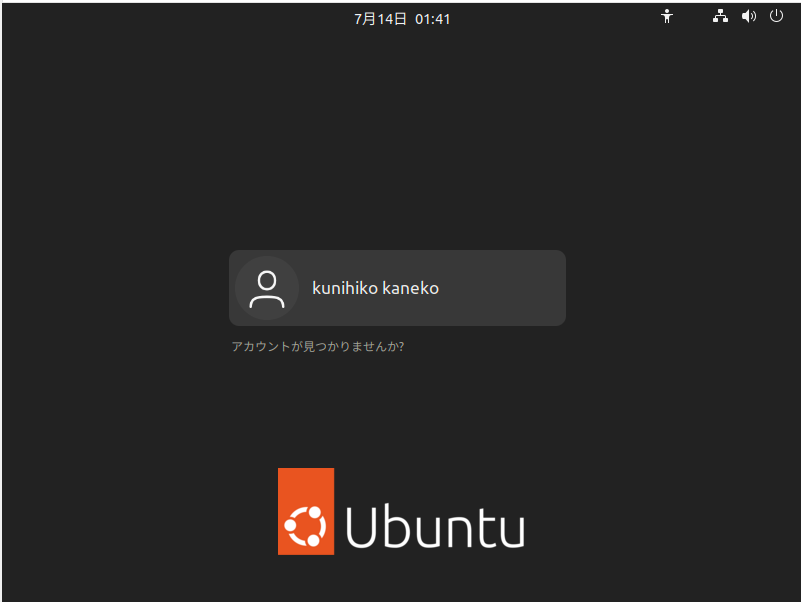
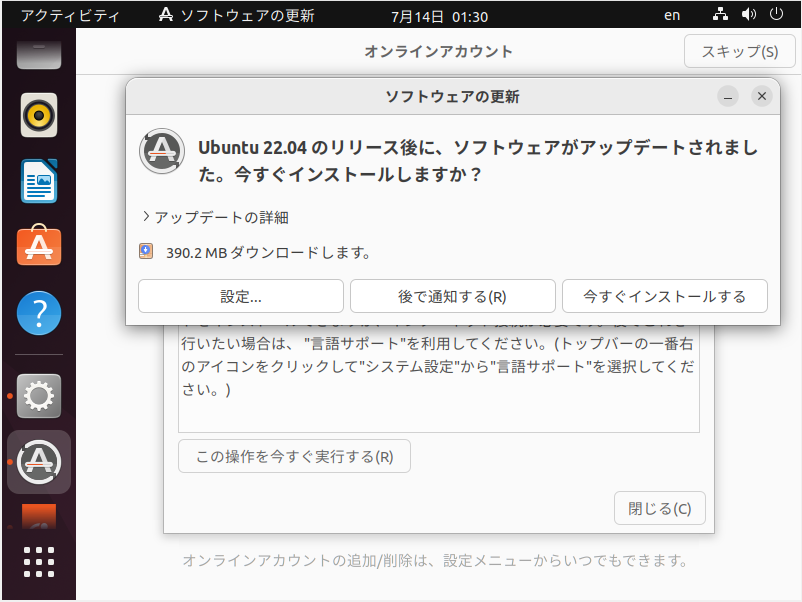
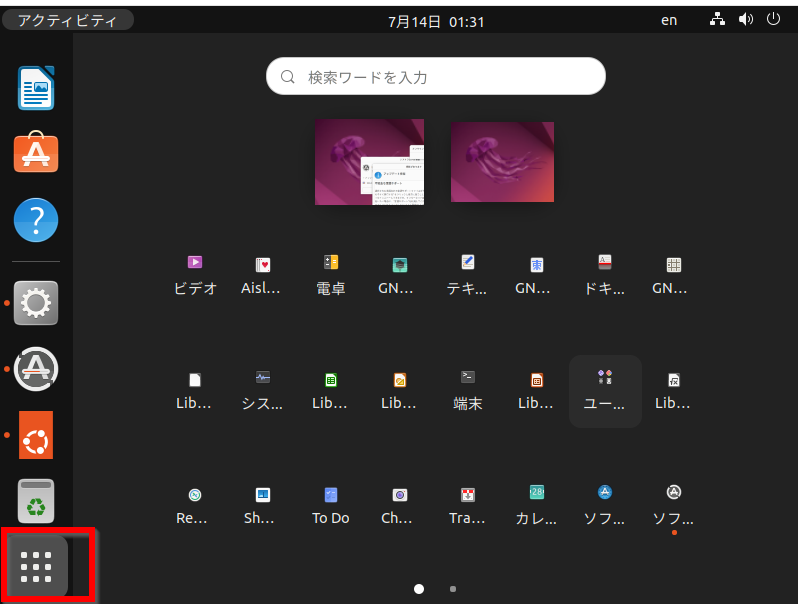
- Ubuntu システムの更新ガイド
- Ubuntu 24.04 初期設定詳細ガイド
- Ubuntu 22.04 のインストール直後の設定の自動化のための Bash スクリプト: Bash スクリプト
- Ubuntu 24.04 初期設定詳細ガイド
- Ubuntu の初期設定,アプリケーション類の一括インストールの自動実行(Ubuntu を使用)
2-1-3. Ubuntuシステムの管理
システム起動の問題解決とブートオプションの調整について説明する.
システムパフォーマンス向上として,不要ファイルの削除と空き容量の確保について説明する.
データ管理として,バックアップ、リストア、安全な消去手順について説明する.
- rsync を利用したバックアップ
- パッケージリストとホームディレクトリのバックアップ手順(Ubuntu 上)
- Ubuntu でホームとパッケージリストを用いた新システムでのリストア
- Ubuntu でデータ消去(USBメモリ,ディスク,SSDなど)
パッケージ管理システムの効率的な利用として,apt関連ツールの活用について説明する.
ファイルシステムの最適化と拡張機能の活用について説明する.
- tmpfs を活用する(Ubuntu 上)
ユースケース: 実メモリに余裕がある./tmp を一時的な作業領域(システムが再起動したらファイルが消えて構わない)として使いたいとき,余剰の実メモリを使って高速化する - mergerfs を使い大容量パーティションを作る(Ubuntu 上)
ユースケース: 巨大サイズ(10T バイトなど)のパーティションが欲しい - Ubuntu で mhddfs を使う
- Ubuntu で SSD を使う
- Ubuntu で exFAT を使う
- Ubuntu で LVM を使う
- Ubuntu で sshfs を使う
システムイメージの作成と活用として,ISOファイルの生成と利用について説明する.
- remastersys を用いたリマスタ(Ubuntu 上)
- Ubuntu でシステム全体の ISO イメージ・ファイルの作成(Remastersys バージョン 3.0.0 を使用)
- Ubuntu で Cubic を使用して ISO イメージファイルを作る
- Linux システム全体の ISO イメージ・ファイル(アーカイブ・ファイル)作成(Mondo Rescue を使用)
ポータブルUbuntuとして,ライブUSBの作成と管理について説明する.
- ISO イメージファイルからライブ USB メモリの作成 (Windows 上で動く Live USB Creator を使用)
- ISO イメージファイルからライブ USB メモリの作成 (UNetbooin を使用)
- Ubuntu で,PDL Casper RW Creator を用いて,ライブ USB メモリに persistent 領域の作成
- Ubuntu で ISO イメージファイルから Ubuntu ライブ USB メモリの作成 (Ubuntu で動く usb-creator-gtk を使用)
- Ubuntu を USB メモリにインストール
- ddコマンドによるUSBメモリの完全コピー
システム識別情報の管理として,ホスト名変更と特権ユーザー設定について説明する.
ハードウェア互換性として,特定デバイスドライバーの導入について説明する.
2-1-4. Ubuntuの高度な設定とツールの活用
日本語環境の最適化として,入力システムと言語サポートの設定について説明する.
- Ubuntu 24.04におけるEmacsでのMozc日本語入力設定 (Fcitx5利用)
- Ubuntu: ユーザーディレクトリ名を標準の英語表記に変更する手順
- Ubuntu で日本語インプット・メソッド (Fcitx5 + Mozc) を設定する
- Ubuntu で,言語サポートの設定,使用する言語の設定
Windowsアプリケーション対応として,Wine環境の構築について説明する.
- Ubuntu に Wine をインストールし使ってみる
Wine は Windows API の実装.
Wine 最新版のインストール, winetricks のインストール, winetricks を用いた Internet Explorer 6 と MS .NET 2.0 のインストールを行う.
- Proton,Vagrant のインストール(Ubuntu 上)
仮想化技術の活用として,各種仮想マシンソフトウェアの導入について説明する.
- Ubuntu で VMware Workstation Player バージョン 15 のインストール
- Wine 最新安定版のインストール(Ubuntu 上)
- VirtualBox のインストールと設定(Ubuntu 上)
- Ubuntu に VirtualBox をインストール
- Vagrant のインストール(Ubuntu 上)
- Ubuntu で QEMU をインストール
デスクトップ環境のカスタマイズとして,軽量化と機能拡張について説明する.
- Ubuntu のデスクトップセッションの変更・追加(apt を使用)(Ubuntu 上)
- デスクトップ環境 LXDE のインストール(apt を使用)(Ubuntu 上)
- Lubuntu デスクトップのカスタマイズ
キーボード設定の最適化として,キーマップのカスタマイズについて説明する.
ディスプレイ設定として,マルチモニター環境の構築について説明する.
高度なファイル操作として,文字コードと改行コードの取り扱いについて説明する.
システム監視として,ファイル操作のリアルタイム追跡について説明する.
セキュリティ強化として,ウイルス対策ソフトの導入について説明する.
ストレージ管理として,高度なディスク操作技術について説明する.
ネットワーク最適化として,高度なネットワーク管理ツールの活用について説明する.
- ネットワーク管理ツール Prime のインストール(Ubuntu 上)
Prime はネットワーク監視ソフトウェア.
システム情報の詳細把握として,ハードウェア情報収集ツールの活用について説明する.
プロセス管理と最適化として,高度なプロセスモニタリングツールの導入について説明する.
システム挙動の深層解析として,トレースツールの活用について説明する.
GNOME環境の高度なカスタマイズについて説明する.
- GNOME で新しいキーボードの追加(Ubuntu 上)
- GNOME での言語の設定(Ubuntu 上)
- GNOME で X サーバを強制終了するキーシーケンス Control + Alt + Backspace の設定(Ubuntu 上)
2-1-5. Ubuntu向け主要アプリケーションの導入
AI開発環境の構築として,ディープラーニングフレームワークの導入について説明する.
- NVIDIA ドライバ,NVIDIA CUDA ツールキット 11.7, NVIDIA cuDNN v8.5, Python 開発環境,TensorFlow のインストール(Ubuntu 上)
- NVIDIA ドライバ,NVIDIA CUDA ツールキット 11.8, NVIDIA cuDNN 8 のインストール(Ubuntu 上)
- Chainer 最新版, CuPy 7.6 のインストール(Ubuntu 上)
- PyTorch 1.10, Caffe 2 のインストールと動作確認(Ubuntu 上)
- NVIDIA Digits システムを動かす(Docker を使用)(Ubuntu 上)
学習済みモデル(AlexNet, GoogLeNet, LeNet, UNET)を,DIGITS Model ストアからダウンロードできるとされる.
- Theano,Lasagne のインストール(Ubuntu 上)
- NVIDIA コンテナ・ツールキット(Ubuntu 上)
Python開発環境として,仮想環境と依存関係の管理について説明する.
- 隔離された Python 3.6 仮想環境の新規作成と,TensorFlow 1.15.5,Keras のインストール(venv を使用)(Ubuntu 上)
- システム Python とは別に Python をインストール(pyenv を使用)(Ubuntu 上)
- pyenv を用いて,Anaconda 3 や Python 2 を両立. Python の各種パッケージのインストール(Ubuntu 上)
Anaconda導入と設定について説明する.
- Anaconda 3 2021年5月版のインストール(Ubuntu 上)
- Anaconda 3 で各種パッケージのインストール,SWIG の利用,Python 2.7 仮想環境の作成(Ubuntu 上)
- Anaconda をインストールし・Anaconda 配下の Python で動くように PostGIS を整える(Ubuntu 上)
- pyenv を用いて,Anaconda 3 や Python 2 を両立. Python の各種パッケージのインストール(Ubuntu 上)
Java開発環境の整備として,JDKの導入と設定について説明する.
コンピュータビジョン開発環境の構築として,OpenCVと関連ライブラリの導入について説明する.
- OpenCV, opencv_contrib,Python の opencv-python パッケージのインストール(Ubuntu 上)
- OpenCV, OpenCV Contrib のインストール,CUDA 対応可能(ソースコードを使用)(Ubuntu 上)
- VLFeat 0.9.16 のインストール(ソースコードを使用)(Ubuntu 上)
ユースケース.VLFeatは「apt install libvlfeat-dev」で簡単にインストールできるが,VLFeat の最新版を追いかけたい場合.自分の環境にあわせてビルドしたい(NVidia CUDA を使うなど)場合は,ソースコードからビルドする. - CImg のインストール(Ubuntu 上)
CImg は,画像処理の機能を持った C++ のソフトウェア
ゲーム開発環境の整備として,主要ゲームエンジンの導入について説明する.
- 3次元ゲームエンジン Unreal Engine 5 のインストール(ソースコードを使用)(Ubuntu 上)
- Ubuntu で 3次元のゲームエンジン Panda3D のビルドとインストール
- 3次元ゲームエンジン Panda3D 1.11 SDK (dev 版) のインストール(Ubuntu 上)
3DCG制作環境の構築として,モデリングソフトウェアの導入について説明する.
3D点群処理環境の整備として,専門ソフトウェアの導入について説明する.
- libpcl のインストール(ソースコードを使用)(Ubuntu 上)
- MeshLab のインストール(Ubuntu 上)
- CloudCompare のビルドとインストール(ソースコードを使用)(Ubuntu 上)
- VCGlib のインストール(ソースコードを使用)(Ubuntu 上)
地理情報システム(GIS)開発環境の構築について説明する.
自然言語処理環境の整備として,形態素解析ツールの導入について説明する.
ロボティクス開発環境の構築として,ROSフレームワークの導入について説明する.
- Ubuntu で ROS melodic 版のビルドとインストール (Ubuntu 18.04 上)
- Ubuntu で ROS のインストールとテスト実行
- 在Ubuntu上安装Kinect的
- ROS を用いた Kinect の操作
- rosruby を使ってみる(書きかけ)
- Ubuntu で ros のビルドとインストール
音声合成システムの導入として,日本語対応ツールの設定について説明する.
- Open JTalk のインストールと使用法 (Ubuntu 上)
日本語テキストからの音声合成システム
医用画像処理環境の構築として,専門ソフトウェアの導入について説明する.
SQLiteデータベースの構築と管理ツールの導入について説明する.
- SQLite 3 のインストール,データベース作成,テーブル定義,レコード挿入(Ubuntu 上)
- SQLite biter のインストールと使用(Ubuntu 上)
- SQLiteMan のインストール(ソースコードを使用)(Ubuntu 上)
- LiteCLI のインストール,データベース作成,テーブル定義,レコード挿入,SQL問い合わせ,主なコマンド(Ubuntu 上)
PostgreSQL環境の構築として,導入から管理ツールの設定までを説明する.
- PostgreSQL 14, pgAdmin 4, PostGIS 3 のインストール(Ubuntu 上)
- PostgreSQL 13, pgAdmin 3, PostGIS 3 のインストール(Ubuntu 20.04 上)
- PostgreSQL 12,pgAdmin 3,PostGIS 3 のインストール,テーブル定義,レコード挿入(Ubuntu 20.04 上)
Webサーバー環境の構築として,MySQL, MariaDB, LAMP構成の導入について説明する.
- MySQL 8 のインストール,テーブル定義,レコード挿入(Ubuntu 上)
- Apache Friends XAMPP for Linux 7.4.9 のインストール(Ubuntu 上)
- LAMP のインストール,データベース作成,テーブル定義とレコード挿入,各種設定(インストールに tasksel を使用)(Ubuntu 上)
- XAMPP 上に Moodle をインストール(Ubuntu 上)
データベース管理ツールの導入について説明する.
NoSQLデータベース環境の構築として,多様なDBMSの導入について説明する.
- VoltDB 11.4 のインストール(ソースコードを使用)(Ubuntu 上)
- Firebird 4.0 のインストール,データベース作成,テーブル定義とレコード挿入(Ubuntu 上)
- Presto のインストール
- キーバリューデータベースシステム Redis 7.0.4 のインストールと基本操作,Python からの使用(ソースコードを使用)(Ubuntu 上)
- MongoDB 最新版のインストール(ソースコードを使用)(Ubuntu 上)
- MongoDB Community のインストール(apt を使用)(Ubuntu 上)
- MonjaDB のインストール,MongoDB データベースシステムへの接続,データの一覧表示(Eclipse 上)
- ZDOB のインストールと Python プログラム例(Ubuntu 上)
データ処理環境の構築として,Apache Sparkの導入について説明する.
プロジェクト管理ツールの導入として,Redmineのセットアップについて説明する.
Packerについて説明する.
2-1-6. Ubuntu向け開発環境の構築
開発支援ツールの導入として,ビルドツールとインターフェース生成器について説明する.
C/C++/Fortran開発環境の構築として,コンパイラとツールチェーンの導入について説明する.
- gcc 10.1, g++ 10.1, gfortran 10.1, binutils 2.34, gdb 9.2 のインストール(Ubuntu 上)
- gcc 9 のインストール(ソースコードを使用)(Ubuntu 上)
- ARM 用クロスコンパイラのインストール(Ubuntu 上)
Java開発環境の整備として,統合開発環境(IDE)の導入について説明する.
- Eclipse(2022年6月版)のインストール,日本語化,基本操作(Ubuntu 上)
- NetBeans IDE のインストール(Ubuntu 上)
- Linux で Aptana Studio 3 のダウンロードとインストールと実行
- Bazel のインストール(Ubuntu 18.04, 16.04 上)
- BlueJ 5.0.3 のインストール(Ubuntu 上)
Rシステムとして,R本体とIDEの導入について説明する.
種々のプログラミング環境の構築として,各種言語処理系の導入について説明する.
- Node.JS のインストール(NVM を使用)(Ubuntu 上)
- Ruby のインストール(Ubuntu 上)
- Ruby 最新版のインストール(ソースコードを使用)(Ubuntu 上)
- Linux で rvm を用いて Ruby をインストール
- Octave のインストール(Ubuntu 上)
- Octave で VLFeat を使う(Ubuntu 上)
URL: http://www.vlfeat.org/.MSER, MSER, k-means などの機能を備えたソフトウェア
- Lua のインストール(Ubuntu 上)
- Processing のビルドとインストール(ソースコードを使用)(Ubuntu 上)
- gave のインストール (Ubuntu 上)
- Haskell のインストール(Ubuntu 上)
- Ubuntu で GNU PSPP のインストール,Rでの SPSS ファイルの読み込み
Python仮想環境管理ツールの活用について説明する.
- virtualenv, virtualenv wrapper の使用法(Ubuntu 上)
- Python 3.7.3 のビルドとインストール(ソースコードを使用),virtualenv, virtualenv wrapper のインストールと設定(Ubuntu 上)
数値計算ライブラリの導入について説明する.
- Intel MKL, IPP, TBB, DALL, MPI(Performance ライブラリ)のインストール(Ubuntu 上)
- Intel DNNL,iDe
承知した。続きを出力する。
```html
- Intel DNNL,iDeep4py のインストール(Ubuntu 上)
ユースケース.Blenderは「apt install blender blender-data」で簡単にインストールできるが,Blender の最新版を試してみたいときは,ソースコードからビルドする.
- OpenBLAS のインストール(Ubuntu 上)
BLAS(Basic Linear Algebra Subprograms)とは,行列演算,ベクトル演算の機能をもったプログラム群.
- LAPACK のインストール (Ubuntu 上)
LAPACK とは,行列に関する種々の問題(連立1次方程式,固有値問題,などなど多数).FORTRAN で書かれている.
- SuiteSparse,CXSparse, BLAS, LAPACK, libmetis のインストール(Ubuntu 上)
- qrupdate のインストール(Ubuntu 上)
- arpack ng のインストール(Ubuntu 上)
- GLPK (GNU Linear Programming Kit) のインストール(Ubuntu 上)
- FFTW3 のインストール(Ubuntu 上)
- Intel DNNL,iDeep4py のインストール(Ubuntu 上)
その他のライブラリ,フレームワーク類について説明する.
- Qt のインストール(Ubuntu 上)
- wxWidgets のインストール(Ubuntu 上)
wxWidgets は、 GUI アプリケーションを簡単に書けるようにするための プログラム.Windows, UNIX, Mac 等で動く. wxWidgets には, GUI 機能,インラインヘルプ,ネットワークlプログラミング,クリップボード, ドラッグアンドドロップ,マルチスレッド,画像のロードとセーブ, データベース,HTML閲覧と印刷等の機能がある.
- GSL (GNU Scientific Library) のインストール(Ubuntu 上)
- SDL_image を用いて画像ファイルを読み込むサンプルプログラム(Ubuntu 上)
SDL_image は, BMP, JPEG, PNG, PNM などの画像ファイルを扱う機能を持ったライブラリ.
- libav と FFmpeg のインストール(Ubuntu 上)
- Ubuntu で libav を使ってみる
Ubuntu で libav チュートリアルのプログラム tutorial01.c,tutorial02.c を動かしてみる.
- ビジュアライゼーションツールキット VTK 9 (最新版)のインストール(Ubuntu 上)
- ITK のインストール(Ubuntu 上)
- LastWave のインストール(Ubuntu 上)
- Ubuntu で OpenNI と Kinect ドライバと NITE のインストール(ソースコードを使用)
2-1-7. Ubuntu向け実用アプリケーションの導入
画像処理ソフトウェアの導入について説明する.
- GraphicsMagick のインストール(Ubuntu 上)
- 画像処理ソフト ImageMagick バージョン 7 (最新版)のインストール(Ubuntu 上)
- 画像拡大ソフトウェア SmillaEnlarger のインストール(Ubuntu 上)
画像拡大ソフトウェア
コンピュータビジョンについて説明する.
- Fast SIFT Image Features Library のインストール(Ubuntu 上)
URL: http://sourceforge.net/projects/libsift.SIFT 画像特徴量のソフトウェア.
動画編集・再生環境の構築について説明する.
- svp のインストール(Ubuntu 上)
- VLC Media Player のインストール,USB カメラの表示(Ubuntu 上)
- メディアプレイヤー gmerline のインストール(Ubuntu 上)
Germilne はトランスコーダの機能を持つメディアプレイヤー
- Ubuntu で libv4l (video for Linux) と cheese と tvtime のインストール
- Linux で libva のインストール(apt, yum でインストール)
libva は、ビデオカードの動画再生支援機能を使いたいときに役立つソフトウェア。
- DVD 用コーデックのインストール(Ubuntu 上)
グラフィックデザインツールの導入について説明する.
テキストエディタの導入について説明する.
ファイル管理・セキュリティツールの導入について説明する.
- catfish のインストール(Ubuntu 上)
catfish は,ファイル検索ツール - PeaZip のインストール(Ubuntu 上)
URL: https://peazip.github.io/.7Z 等の種々のファイル形式に対応したアーカイブマネージャ
Webブラウザの導入と設定について説明する.
デスクトップユーティリティの導入について説明する.
- Shutterのインストール(Ubuntu 上)
画面キャプチャ - Plot Digitizer のインストールと使用法 (Ubuntu 上)
デジタイザ(画面上でマウスクリックして座標値を得る機能を持ったソフトウェア).
オフィススイートの導入について説明する.
その他として,天体観測、GPS等について説明する.
- Stellarium のインストール(Ubuntu 上)
- GPSBabel のインストール(Ubuntu 上)
GPSBabel は、GPS 受信機や地図ソフトウェアで使用される GPS データの 変換、通信ソフトウェア.
Webシステムについて説明する.
プログラム開発環境,エディタについて説明する.
2-1-8. Ubuntuサーバ管理・セキュリティ
システムセキュリティと監視として,不正な通信の遮断,システム監視について説明する.
- Ubuntu: ufw と Gufw を用いたファイアウォール設定入門
- 不正な通信に対して,通信の自動遮断(portsentry を使用)(Ubuntu 上)
- TCPラッパー (/etc/hosts.allow) によるアクセス制限
- システム監視ツール munin のインストール
リモートアクセスとセキュリティについて説明する.
- セキュアなSSHサーバの構築と運用ガイド(Ubuntu 上)
- fail2ban を用いて SSH への侵入検知(Ubuntu 上)
- Windows で MobaXterm の ssh を使い,サーバにリモート接続
- GateOne を用いて Web ブラウザから ssh リモート接続ができるようにする(Ubuntu 上)
ユースケース: Web ブラウザの側では何も設定しない(プラグインのインストールなども行わない)で,ssh リモート接続ができるようにしたい - Web ブラウザから SSH リモートログインできるサーバ(GateOne を使用)(Ubuntu 上)
リモートデスクトップ環境の構築について説明する.
- リモートデスクトップのソフト TigerVNC のインストールと利用(Ubuntu にリモート接続)
- リモートデスクトップのソフト TightVNC のインストールと利用(Ubuntu にリモート接続)
- vino のインストールと利用(Ubuntu にリモート接続)
- リモートデスクトップのソフト x2go を使う(Ubuntu 上)
Webサーバの構築と最適化について説明する.
- Apache Web サーバのセキュリティ設定と管理ガイド(Ubuntu 上)
- セキュアなApacheウェブサーバ(SSL 使用)構築ガイド(Ubuntu 上)
- goaccess を用いて Apache のログを1 コマンドで HTML ファイル化する(Ubuntu 上)
- Google サイトマップ用のサイトマップ生成(Ubuntu を使用)
- Web ページのリンクチェッカー
- オンラインのHTML チェッカーの例
- mod_pagespeed を用いて Apache の高速化(Ubuntu 上)
- Apache2 の VirtualHost
- senna を用いて全文検索(Ubuntu 上,apt でインストール)
- Ubuntu で WordPress のインストール
- Ubuntu で、既存WordPress環境に別のWordPressシステムを追加構築する(Apache2 VirtualHost利用)
- WordPress でスタティックページ(Simply Static プラグインを使用)
ネットワークサービスの構築として,DNS、NIS、NFSについて説明する.
コミュニケーションとメディアサーバの構築について説明する.
- Ubuntu で LightNEasy のインストールと設定
- Ubuntu で Discourse のダウンロードとインストールとテスト実行
Discourseは掲示板のソフトウェア
- mediatomb を用いてビデオサーバを動かす(Ubuntu 上)
- トランスコーダー VCT (Video Converter and Transcoder) のインストール(Ubuntu 上)
Transcoder は動画変換ソフトウェア
- motion のインストール(Ubuntu 上,apt でインストール)
motion は,パソコンにつないだビデオカメラの画像を保存し、配信する機能をもったソフトウェア
特殊用途サーバの構築と設定について説明する.
- Jupyter ノートブックのサーバ(Ubuntu 上)
- プロキシ・サーバ squid のインストールと設定(Ubuntu 上)
- DansGuardian のインストール(Ubuntu 上)
DansGuardian とは, Web ページなどのフィルタリング機能をもったソフトウェア
- Samba サーバのインストールと設定(Ubuntu 上)
Samba は Windows 互換のファイルサーバ/プリントサーバのソフトウェア
- ファイル転送,ファイル共有のソフト NitroShare のインストール(Ubuntu 上)
NitroShare は LAN 内でのファイル転送に便利なソフトウェア
2-1-9. 過去のUbuntuバージョンと派生ディストリビューション
過去のUbuntuバージョンのインストールについて説明する.
- Ubuntu 20.04.1 のインストール
- Ubuntu 18.04.5 のインストール
- Ubuntu 16.04.6 デスクトップ版のインストール
- Ubuntu 24.04 初期設定詳細ガイド
自動化のためBash スクリプトを準備している.
- Ubuntu の初期設定,アプリケーション類の一括インストールの自動実行(Ubuntu を使用)
- スクリプトファイル(Ubuntu の初期設定,アプリケーション類の一括インストールの自動実行)(Ubuntu を使用)(ファイル名: linuxdo.sh)
Ubuntu, Lubuntu 派生ディストリビューションのインストールについて説明する.
- Lubuntu 24.04 LTS のインストール
- Pop! OS のインストール
- Peppermint 10 のインストール
- LXLE 18.04.3 のインストール
- Zorin OS 8 のインストール
- Ultimate Edition Linux のインストール
- Qimo for Kids を動かしてみる
- ArtistX のインストール
3. その他の Linux・UNIX
3-1. Raspberry Pi・Raspbian
目次:Raspberry PiとRaspbianのガイド:インストールから活用まで
3-1-1. Raspberry Piの基本操作とリモートアクセス
- Raspbian でのコマンド操作
- Windows パソコンから Raspbian システムにリモート接続,アプリを開く
- Windows から MobaXterm Personal 版 + VNC を用いて,Raspberry Pi を簡単操作
- Ubuntu から Raspbian システムにリモート接続
3-1-2. Raspberry Piの運用保守とバックアップ
3-1-3. Raspberry Pi向けソフトウェアのインストールと環境構築
- Raspberry Pi で conda, OpenCV, DLib, その他関連ソフトウェア環境を整える(BerryConda を使用)(Raspbian 上)
- シェルスクリプトで,初期設定と・Python とフリーソフトウェアのインストールを・一度に簡単実行(Raspbian 上)
ユースケース:さまざまなソフトを,「バッチファイル」を用いて一度にかんたんインストールしたい. - Raspberry Pi で virtualenv, TensorFlow 1.13, Keras 2.2.4 をインストール(Raspbian 上)
- Raspberry Pi で virtualenv のインストール(Raspbian 上)
- Raspberry Pi で pyenv のインストール(Raspbian 上)
3-1-4. Raspberry Piの実践的活用例
3-1-5. Raspberry Pi Desktop(PC・Mac向け)の導入と設定
- Raspberry Pi Desktop (for PC and Mac) のインストール
Raspberry Pi Desktop (for PC and Mac) は,Debian 9 ベース.軽量である.
- Raspberry Pi Desktop (for PC and Mac)のおすすめ初期設定
システムの更新, システムの自動更新, タイムゾーンとロケール, 日本語, NTP の設定
- Raspberry Pi Desktop (for PC and Mac) で基本ソフトウェア類のインストール
- Raspberry Pi Desktop (for PC and Mac) で TensorFlow 1.12, Keras 2.2.4, OpenCV, Dlib, その他関連ソフトウェア環境を整える
3-1-6. Raspbianの概要とインストール
Raspbianのインストールとセットアップ(Windows環境)について説明する.
- Raspbian (2019-06-20版)をダウンロードし SD カードに書き込む
ユースケース: Windows マシンを使い,Raspbian が動く SD カードを作る - Windows で SDFormatter を使って SD カードをフォーマットする
Raspbianの初期設定について説明する.
Raspberry Piの総合的ソフトウェア環境構築について説明する.
3-2. Debian系Linuxディストリビューション
目次:Debian系Linuxディストリビューションのインストール
3-2-1. Linux Mintディストリビューション
3-2-2. Debian GNU Linuxとその派生ディストリビューション
3-3. Fedora・RHEL系Linuxディストリビューション
目次:Fedora・RHEL系Linuxディストリビューションの導入と活用
3-3-1. Fedoraおよび関連ディストリビューションのインストール
3-3-2. Fedoraの運用と開発環境構築
- Fedora のシステム更新
- Fedora でユーザの追加
- Octave 4.2 のインストール(Fedora 上)
- Eclipse のインストール(Fedora 上)
- GNOME で日本語変換モードに切り替えるキーボードショートカットの設定(Fedora 上)
- GNOME でキーボードの変更(Fedora 上)
3-3-3. その他のLinuxディストリビューション
エンタープライズ向けOracle Linuxのセットアップについて説明する.
特定用途向けLinuxディストリビューションの導入について説明する.
3-4. FreeBSD
目次: FreeBSDガイド:インストール,設定,アプリケーション導入
3-4-1. FreeBSDのインストール
3-4-2. FreeBSDの運用保守
- ネットワーク設定の確認
- FreeBSD ネットワーク設定
- FreeBSD システムの更新,ポーツコレクションの維持更新
- FreeBSD で portupgrade を用いて,アプリケーションソフトウェアの再インストールや全更新
- FreeBSD でカスタムカーネルのビルドとインストール
- FreeBSD カーネルバージョンアップ [PDF], [パワーポイント], [HTML]
- FreeBSD カーネルコンフィギュレーション [PDF], [パワーポイント], [HTML]
- FreeBSDのデバイスドライバについて [PDF], [パワーポイント]
3-4-3. FreeBSDのシステム設定
3-4-4. FreeBSDにおける便利なツールの活用
- CD-R の ISO イメージの作り方(mkisofs を使用)
- 改行コード(CR/LF)の調整
- FreeBSD で tamago を使う
- FreeBSD で yatex を使う
- sysinfo を用いた各種情報の取得 (FreeBSD の場合)
- uuid の取得 (FreeBSD の場合)
- smartmontools を用いたドライブ情報の取得 (FreeBSD の場合)
- FreeBSD で USB ディスクの増設
- FreeBSD で softupdate を有効に
3-4-5. FreeBSDにおけるアプリケーションソフトウェアの導入
- FreeBSD で GNOME3 デスクトップ(書きかけ)
- FreeBSD でプログラミング環境を整える(ポーツ・コレクションを使用)
- FreeBSD でデスクトップ環境とプログラミング環境を整える(主にポーツ・コレクションを活用)
- FreeBSD のパッケージのインストール
- FreeBSD でデスクトップ環境とプログラミング環境を整える(主にパッケージを活用)
- FreeBSD で各種アプリケーションのインストール(主にパッケージを活用)
- FreeBSD に FreeBSD Foundation 版 Java をインストール
- NetBeans バージョン 6.8 を FreeBSD でインストール
- SQLite 3 のインストール(FreeBSD 上)
- FreeBSD で blender のインストール
- FreeBSD に OpenCV バージョン 2.0.0a をインストール
- FreeBSD に OpenOffice.org 日本語環境改善拡張機能をインストール
- FreeBSD で GNU コンパイラコレクション・バージョン 4.4 / 4.5 のインストールと設定
- FreeBSD で FileZilla のインストール
- VTK のビルドとインストール (FreeBSD の場合)
- FreeBSD で ATLAS バージョン 3.9.25 と LAPACK バージョン 3.2.2 のビルドとインストール
- FreeBSD で R バージョン 2.11.1 のインストール
- FreeBSD に VirtualBox OSE (オープンソース・エディション) バージョン 3.2.8 をインストール(FreeBSD 上にインストール)
XFree86 の設定について説明する.
3-5. Solaris
目次:Solarisガイド:インストール、サーバ構築と管理、活用
3-5-1. Solarisのインストールと基本設定
- Solaris 11.4 の インストール
- Solaris 11 で,gcc, binutils などをインストール
- Solaris 11 で種々のソフトウェアの追加
- Solaris インストール後のよくあるトラブル
3-5-2. Solarisを用いた各種サーバの構築
- Solaris で DNS サーバ
- Solaris で qpopper
- DNS,メールサーバの移行手順案
- Solaris で bsfilter
- Solaris で Confman 立ち上げ
- Solaris で Web サーバ
- Solaris で NIS サーバ
- Solaris で samba(Solaris のファイルを Windows に提供)
- Solaris am-utils 設定
- ipfilter でセキュリティ対策
- nmap でローカルマシンの脆弱性チェック
- Solaris 付属 tcp wrapper 設定
3-5-3. Solarisシステム管理
- Solaris で MD5
- Solaris でホスト名の変更
- Solaris で NIS クライアント
- Solaris フラッシュインストールの方法
- Solaris 新しいディスクの増設
- Solaris で bind バージョンアップ
- Solaris で sendmail インストール/バージョンアップ
- フリーソフト情報
3-5-4. Solaris活用のためのカスタマイズ
- Solaris デスクトップのカスタマイズ
- Solaris jserver のカスタマイズ
- Solaris ghostscript のカスタマ イズ
- netscape で APOP を使う
- Solaris で tgif-4.1.42
- Solaris x86でDOS領域をマウントする
- Solaris ユーザのためのヒント
Solaris 8/9/10向け特別ガイドについて説明する.
- SUN Solaris 8/9/10 各種設定
- SUN Solaris8/9 パッチ情報
- SUN Solaris8 for x64/x86 で XFree86 をインストール
- SUN Solaris 8/9/10 for SPARC/x64/x86 各種のソフトのインストール
- ipfilter でセキュリティ対策
4. マインクラフト
マインクラフトを動かすには Java 処理系が必要. まずは Java 8 (Java Runtime Environment 8) のインストール (Windows 上)を行ってから,マインクラフトのインストールを行ってください.
4-1. マインクラフト環境の構築と活用
4-1-1. マインクラフト 1.12.2 環境の構築
Windows環境でのマインクラフト 1.12.2について説明する.
- マインクラフト 1.12.2 のインストール(Windows 上)
- マインクラフト 1.12.2 Forge(他の mod の基本 mod)のインストール(Windows パソコン)
- マインクラフト 1.12.2 設定,情報表示のための mod のインストール(Windows パソコン)
- マインクラフトサーバ・バージョン 1.12.2 を動かす (Windows パソコン)
Ubuntu環境でのマインクラフト 1.12.2について説明する.
- マインクラフト 最新版と、マインクラフト 1.12.2(旧バージョン)のインストール,日本語化(Ubuntu 上)
- マインクラフト 1.12.2 Forge(他の mod の基本 mod)のインストール(Ubuntu 上)
4-1-2. マインクラフト 1.10.2 環境の構築
- マインクラフトバージョン 1.10.2 をインストールし,起動してみる [PDF], [ワード]
キーワード:マインクラフト, ダウンロードとインストールと動作確認,バージョン 1.10.2,Java のインストール - マインクラフトバージョン 1.10.2 設定,情報表示,描画高速化,画質改善等のための mod,シェーダー [PDF], [ワード]
キーワード:マインクラフト, mod, シェーダー, Forge, LiteLoader, OpenEye, Not Enough Items, OptFine, SEUSシェーダー, Continumシェーダー`, KUDAシェーダー, Chocapic13'sシェーダー, Robobo1221'sシェーダー, Chromaシェーダー, Sildur's Vibrantシェーダー - マインクラフトバージョン 1.10.2 の mods (書きかけ)[PDF], [ワード]
4-1-3. マインクラフト 1.7.10 環境の構築
- マインクラフトバージョン 1.7.10 をインストールし,起動してみる [PDF], [ワード]
キーワード:マインクラフト, ダウンロードとインストールと動作確認,バージョン 1.7.10,Java のインストール - マインクラフトバージョン 1.7.10 設定,情報表示,描画高速化,画質改善等のための mod,シェーダー [PDF], [ワード]
キーワード:マインクラフト, mod, シェーダー, Forge, LiteLoader, CodeChicken, OpenEye, OptFine, SEUSシェーダー, Continumシェーダー`, KUDAシェーダー, Chocapic13'sシェーダー, Robobo1221'sシェーダー, Chromaシェーダー - マインクラフトバージョン 1.7.10 の mods (書きかけ)[PDF], [ワード]
- マインクラフトバージョン 1.7.10 でマルチプレイ
4-1-4. マインクラフト関連ツールと応用
- マインクラフトの Terra 1 to 1 のインストール(Windows 上)
- WorldPainter のインストール(Windows 上)
- MCEdit のインストール(Windows 上)
- マインクラフト Blender リグパック
- マインクラフトへの3次元データのインポート [PDF], [ワード]
キーワード:マインクラフトのブロックとアイテム,3次元オブジェクトデータのボクセル化,マインクラフトのワールドデータの編集 - マインクラフトの the Earth Mod を使ってみる [HTML 版]
対象プラットフォーム:
- Windows(開発ツール、GPU環境、データベース等)
- Ubuntu・WSL2(サーバ管理、機械学習環境)
- Raspberry Pi、FreeBSD、Solaris等
主要コンテンツ:
- プログラミング言語処理系(Python、Java、R等)
- 機械学習フレームワーク(TensorFlow、PyTorch)
- データベース管理システム(PostgreSQL、MySQL、SQLite)
- 画像処理・3DCGツール(OpenCV、Blender)
- Webサーバ・セキュリティ設定
連絡先,活動
連絡先,活動のサイトマップはクリックして展開
連絡先・基本情報
氏名:金子 邦彦(かねこ くにひこ)

授業資料
- 大学院:「人工知能特論」 (2024年,2025年開講)公開資料準備中
- 大学院:「3次元データ特論」 (2024年,2025年開講)公開資料準備中
- 「データベース演習」(2024まで担当)
- 情報システム工学特論(2023年まで担当)
- コンピュータグラフィックス特論(2023年まで担当)
- 「アセンブラ」の公開版資料(2018年度まで担当)
- 「オペレーションズリサーチ」の公開版資料(2018年度まで担当)
- 「情報工学応用演習I」(2020年の資料)
- 情報工学応用演習II(2019年の資料)
- 実用情報処理演習II(2015年担当)
- はじめてのCプログラミング -基礎から応用まで(授業資料)
- Visual StudioによるC/C++プログラミング:基礎からデータ構造・数値計算まで(授業資料)
- Pascal プログラミング(授業資料)
- Schemeで学ぶプログラミングの原理(授業資料)
- 68000アセンブラプログラミング(授業資料)
実践コース資料 (授業向け・研究室向け・社会人向けの短期のコース)
サンプルデータ
各種のサンプルデータ(各自が実験,演習で学ぶために使うことを想定)
研究室活動
地域連携
- AI リスキング (2024年9月)
- AI データマネジメント講座 (2018年10月から 2019年8月)
![[kaneko lab.]](https://www.kkaneko.jp/info/logo_png.png)