バイナリファイル入力(Java を使用)
【サイト内の Java 関連の資料】
サンプルプログラム:Main.java
import java.io.BufferedInputStream;
import java.io.FileInputStream;
import java.io.FileNotFoundException;
import java.io.IOException;
import java.io.InputStream;
public class Main {
private static String IN_FILE_NAME = "1.png";
public static void main(String[] args) {
InputStream in = null;
try {
in = new BufferedInputStream(new FileInputStream( IN_FILE_NAME ) );
int b;
int bytes = 0;
// 1バイト単位で読み込み
while ((b = in.read()) != -1) {
// %2e は2桁の16進数
if ( ( bytes % 16 ) == 0 ) System.out.printf( "%1$8x : ", bytes );
System.out.printf("%1$2x ", b);
if ( ( bytes % 16 ) == 15 ) System.out.println( " " );
bytes++;
}
System.out.println( "\n " + bytes + " bytes" );
} catch (FileNotFoundException e) {
System.out.println( "File Not Found" );
} catch (IOException e) {
System.out.println( "I/O Exception" );
} finally {
try {
if (in != null) {
in.close();
}
} catch (Exception e) {
}
}
}
}
【Windows での実行】
Windows で,ファイル Main.java を編集し実行するために,次のコマンドを, コマンドプロンプトで実行する.
cd %LOCALAPPDATA%
notepad Main.java
javac -encoding UTF-8 Main.java
curl -O https://www.kkaneko.jp/sample/face/1.png
java Main
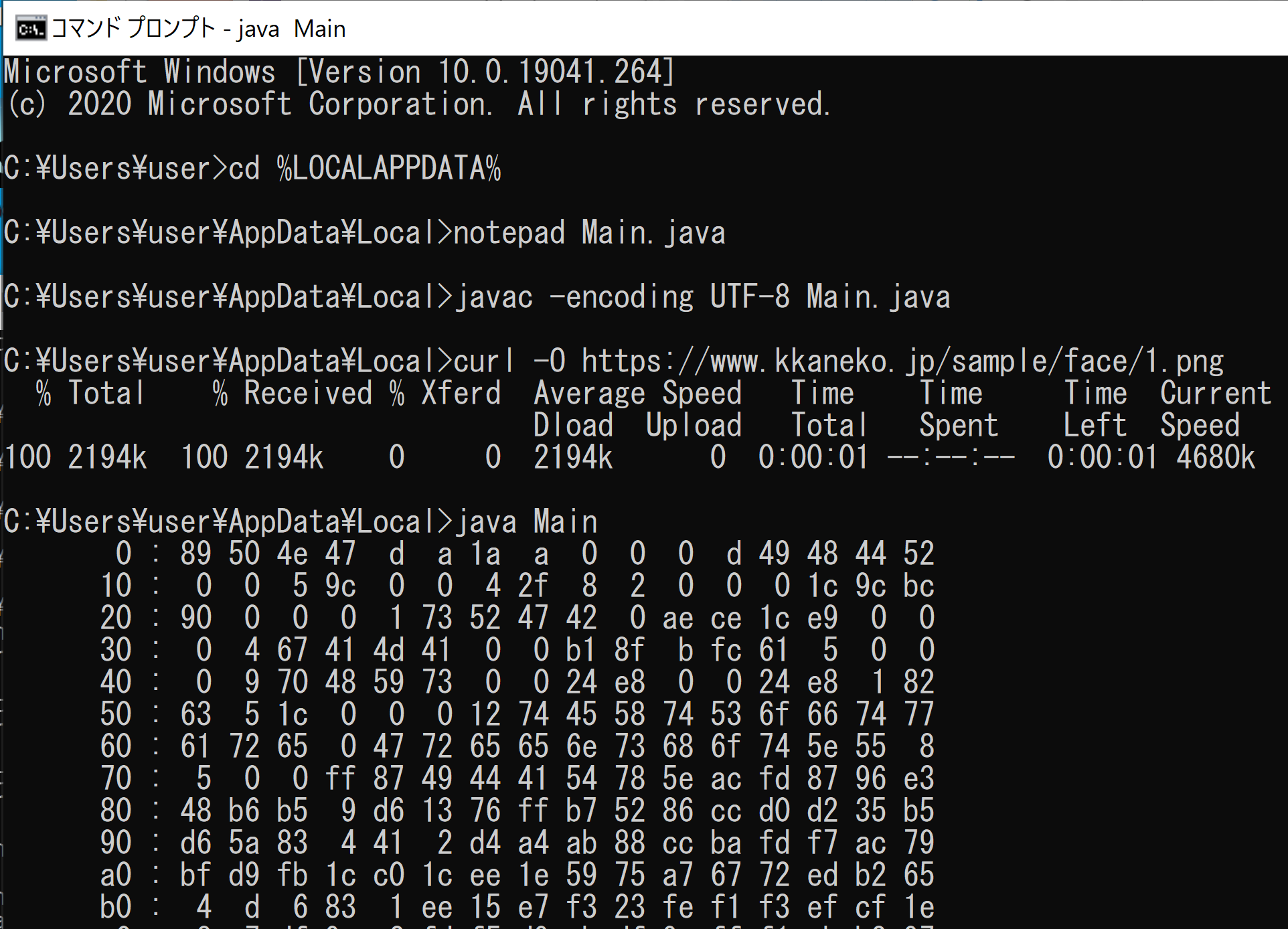
![[kaneko lab.]](https://www.kkaneko.jp/info/logo_png.png)