Python で GeoTIFF を使ってみる
キーワード: GeoTIFF, Python で GeoTIFF ファイルの読み込み,Python で GeoTIFF ファイルからの緯度経書の取得,osr, gdal
前準備
Python 3.12 のインストール
以下のいずれかの方法で Python 3.12 をインストールする。
方法1:winget によるインストール
Python がインストール済みの場合、この手順は不要である。管理者権限のコマンドプロンプトで以下を実行する。管理者権限のコマンドプロンプトを起動するには、Windows キーまたはスタートメニューから「cmd」と入力し、表示された「コマンドプロンプト」を右クリックして「管理者として実行」を選択する。
winget install -e --id Python.Python.3.12 --scope machine --silent --accept-source-agreements --accept-package-agreements --override "/quiet InstallAllUsers=1 PrependPath=1 AssociateFiles=1 InstallLauncherAllUsers=1"--scope machine を指定することで、システム全体(全ユーザー向け)にインストールされる。このオプションの実行には管理者権限が必要である。インストール完了後、コマンドプロンプトを再起動すると PATH が自動的に設定される。
方法2:インストーラーによるインストール
- Python 公式サイト(https://www.python.org/downloads/)にアクセスし、「Download Python 3.x.x」ボタンから Windows 用インストーラーをダウンロードする。
- ダウンロードしたインストーラーを実行する。
- 初期画面の下部に表示される「Add python.exe to PATH」に必ずチェックを入れてから「Customize installation」を選択する。このチェックを入れ忘れると、コマンドプロンプトから
pythonコマンドを実行できない。 - 「Install Python 3.xx for all users」にチェックを入れ、「Install」をクリックする。
インストールの確認
コマンドプロンプトで以下を実行する。
python --versionバージョン番号(例:Python 3.12.x)が表示されればインストール成功である。「'python' は、内部コマンドまたは外部コマンドとして認識されていません。」と表示される場合は、インストールが正常に完了していない。
gdal パッケージと前提となる Python パッケージのインストール手順
gdal前提パッケージをインストールする.
- Windows では,コマンドプロンプトを管理者として実行する.
- インストールしたいので、次のコマンドを実行
* Ubuntu では「sudo python3 setup.py install」
conda install -c conda-forge gdal
GeoTIFF サンプルデータファイルの準備
- GeoTIFF サンプルデータファイルのダウンロード
次の Web ページから cea.tif をダウンロード
http://download.osgeo.org/geotiff/samples/gdal_eg/
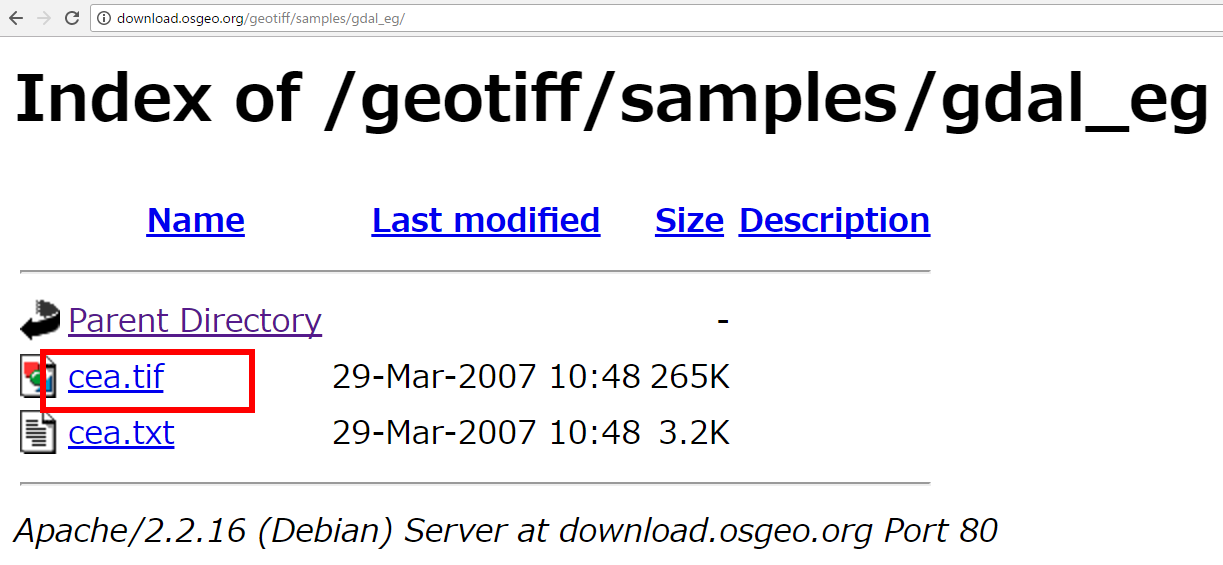
- ダウンロードした .tif ファイルを,分かりやすいディレクトリ(例えばd:\)に保存
GeoTIFF ファイルの読み込み
Python で GeoTIFF のデータを読み込む
GeoTIFF のファイル d:/cea.tif を numpy 形式のオブジェクト a に読み込む.確認のため print コマンドで,a の中身, a の要素数, GeoTIFF の縦横を表示している
import gdal
import numpy as np
ds = gdal.Open('d:/cea.tif', gdal.GA_ReadOnly)
a = np.array([ds.GetRasterBand(i + 1).ReadAsArray() for i in range(ds.RasterCount)])
print(a)
print(a.shape)
print(ds.RasterXSize, ds.RasterYSize)
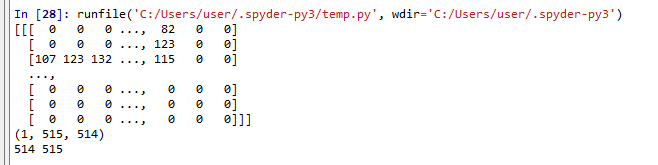
実行結果の例
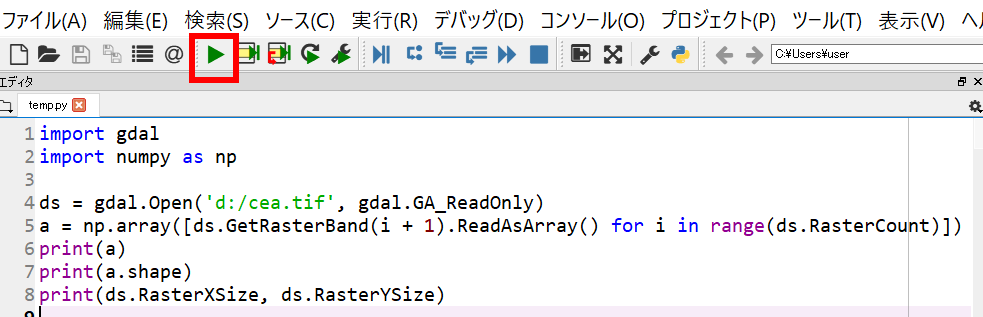
GeoTIFF ファイルからの緯度経書の取得
- Python で GeoTIFF の緯度経度を取得
https://stackoverflow.com/questions/2922532/obtain-latitude-and-longitude-from-a-geotiff-file に記載のプログラムを次のように書き換えて使用.(書き換えた部分は太字で示す)。
import gdal import osr ds = gdal.Open('d:/cea.tif', gdal.GA_ReadOnly) old_cs= osr.SpatialReference() old_cs.ImportFromWkt(ds.GetProjectionRef()) # create the new coordinate system wgs84_wkt = """ GEOGCS["WGS 84", DATUM["WGS_1984", SPHEROID["WGS 84",6378137,298.257223563, AUTHORITY["EPSG","7030"]], AUTHORITY["EPSG","6326"]], PRIMEM["Greenwich",0, AUTHORITY["EPSG","8901"]], UNIT["degree",0.01745329251994328, AUTHORITY["EPSG","9122"]], AUTHORITY["EPSG","4326"]]""" new_cs = osr.SpatialReference() new_cs .ImportFromWkt(wgs84_wkt) # create a transform object to convert between coordinate systems transform = osr.CoordinateTransformation(old_cs,new_cs) #get the point to transform, pixel (0,0) in this case width = ds.RasterXSize height = ds.RasterYSize gt = ds.GetGeoTransform() minx = gt[0] miny = gt[3] + width*gt[4] + height*gt[5] maxx = gt[0] + width*gt[1] + height*gt[2] maxy = gt[3] #get the coordinates in lat long latlong = transform.TransformPoint(minx, miny) print(latlong) latlong = transform.TransformPoint(maxx, maxy) print(latlong)実行結果の例
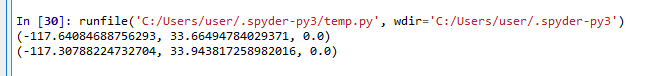
- 確認のためgdal に付属の gdalinfo コマンドで, .tif ファイルの情報を取得. 先ほどの結果が正しいか確認できる.
gdalinfo.exe d:\cea.tif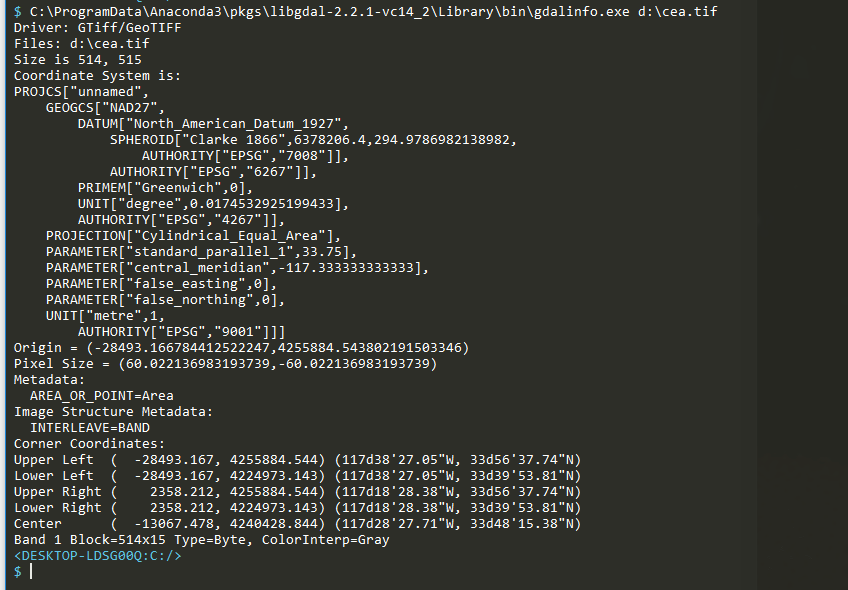
![[kaneko lab.]](https://www.kkaneko.jp/info/logo_png.png)