RIB ファイルの文法と機能
RIB ファイルとは、RenderMan で使用されているシーン記述ファイルである.
このページでは,Pixer RIB ファイルにおけるプリミティブ(球などの要素)の記述,カメラの指定などについて, 基本的な文法と機能を説明している.
準備事項
この Web ページに記載の RIB ファイルは,RenderMan 互換のレンダラーである aqsis で確認済みである.
【関連する外部ページ】
- RenderMan のマニュアル
簡単な RIB ファイルの作成 とテスト
RIB ファイルを作成する.そのファイル名は何でもよいが,以下の説明 sample.rib であるとしておく.
- sample.rib の作成
Display "sample.tiff" "file" "rgba" Display "+sample.tiff" "framebuffer" "rgb" Format 800 600 1 Projection "perspective" "fov" [60] WorldBegin Translate 0 0 2 Color 0.2 0.4 1 Sphere 1 -1 1 360 WorldEnd - sample.bat の作成
aqsis.exe -progress "sample.rib" で描画
- sample.bat をダブルクリックして実行
下記のように表示されるので確認する
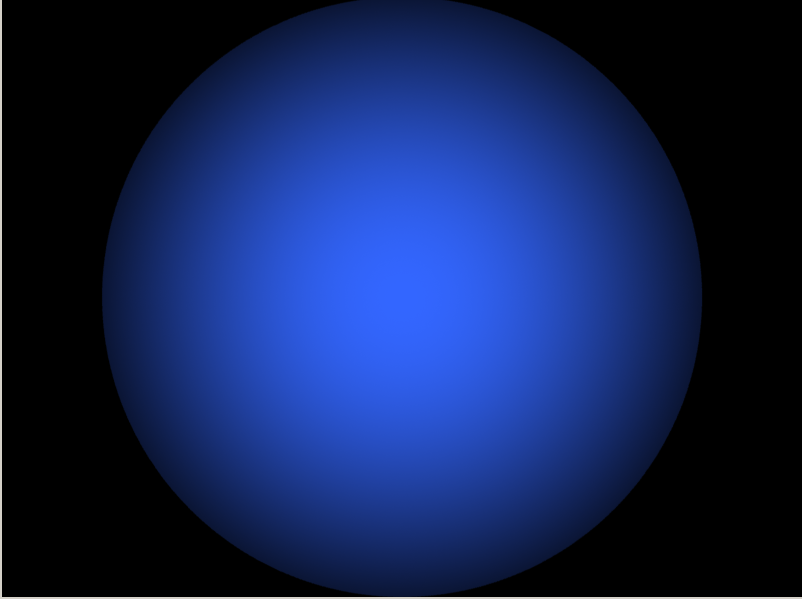
RIB ファイルの入門
上記の「簡単なRIBファイル」に関係する文法と機能を説明しておく.レンダリングに関する指定
- Display <ファイル名> <出力方法> <データの種類>
- 出力方法: file または framebuffer
- データの種類: 「rgba」とあるのは「R,G,B,不透明度」の意味
- Format <縦方向の画素数> <横方向の画素数> <画素の縦横比>
カメラに関する指定
- Projection <投影方法> ...
投影方法は,perspective, orthographic がある.
perspective の場合,「"fov" [60]」をつけると,視野角 60 度 (視野角は 0 から 180 の範囲で指定できる)
- カメラの位置は,デフォルトでは,世界座標系の原点にあり,向きは,(0,0,1)
モデルに関する指定
- WorldBegin, WorldEnd
シーンの記述を囲む
- Spehre <球の半径> <球の上部> <球の下部> <描画範囲の角度>
- Color <r> <g> <b>
表面色の r,g,b 成分, 0 から 1 の値
- Translate <x> <y> <z>
モデルを,世界座標系の (x,y,z)に平行移動
種々のプリミティブを含む RIB ファイル
Display "sample.tiff" "file" "rgba" Display "+sample.tiff" "framebuffer" "rgb" Format 800 600 1 Projection "perspective" "fov" [60] WorldBegin LightSource "ambientlight" 0.2 "intensity" .8 Translate 0 0 6 Rotate -90 1 0 0 ## A sphere Color 1 0 0 Translate -2 0 1 Sphere 0.5 -0.5 0.5 360 ## A cone Color 0 1 0 Translate 2 0 -1 Cone 1 0.5 360 ## A cylinder Color 0 0 1 Translate 2 0 1 Cylinder 0.5 -0.5 0.5 360 ## A hyperboloid Color 1 1 0 Translate -4 0 -2 Hyperboloid 0.4 -0.4 -0.4 0.4 0.4 0.4 360 ## A paraboloid Color 1 0 1 Translate 2 0 -1 Paraboloid 0.5 0 0.9 360 ## A torus Color 0 1 1 Translate 2 0 1 Torus .4 .15 0 360 360 ## A disk Color 0 1 0 Translate -2 0 3 Disk 0 .5 360 WorldEnd表示は,下記のようになる
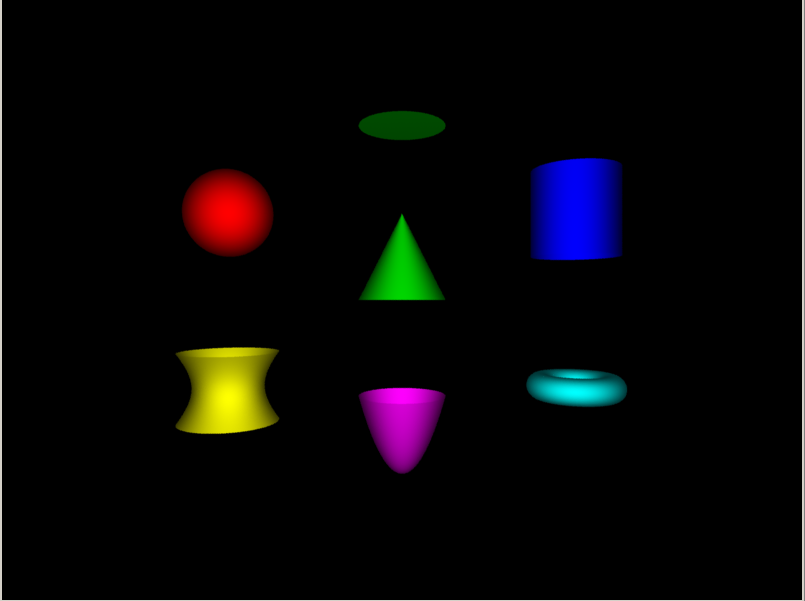
- Display <ファイル名> <出力方法> <データの種類>
![[kaneko lab.]](https://www.kkaneko.jp/info/logo_png.png)