Google Street View Image API を使ってみる
この Web ページで行うこと.
- Google Street View Image API を使ってストリートビューを表示してみる
準備
◆ JavaScript に関する Web ブラウザの設定
- Internet Explorer
インターネットオプションの「セキュリティの設定」で, 「スクリプト」→「アクティブ スクリプトを有効にする」
- Firefox
メニューのツール→オプション→Web 機能の設定
Google Street View Image API を使ってストリートビューを表示してみる
【関連する外部ページ】 https://developers.google.com/maps/documentation/streetview/?hl=ja
API キーの取得
- https://code.google.com/apis/console で、Google アカウントでログイン
- メニューの「Services」をクリック
- 「Street View Image API サービス」を「オン」にする
- 「Key for browser apps」のところに API キーが表示されるので確認する
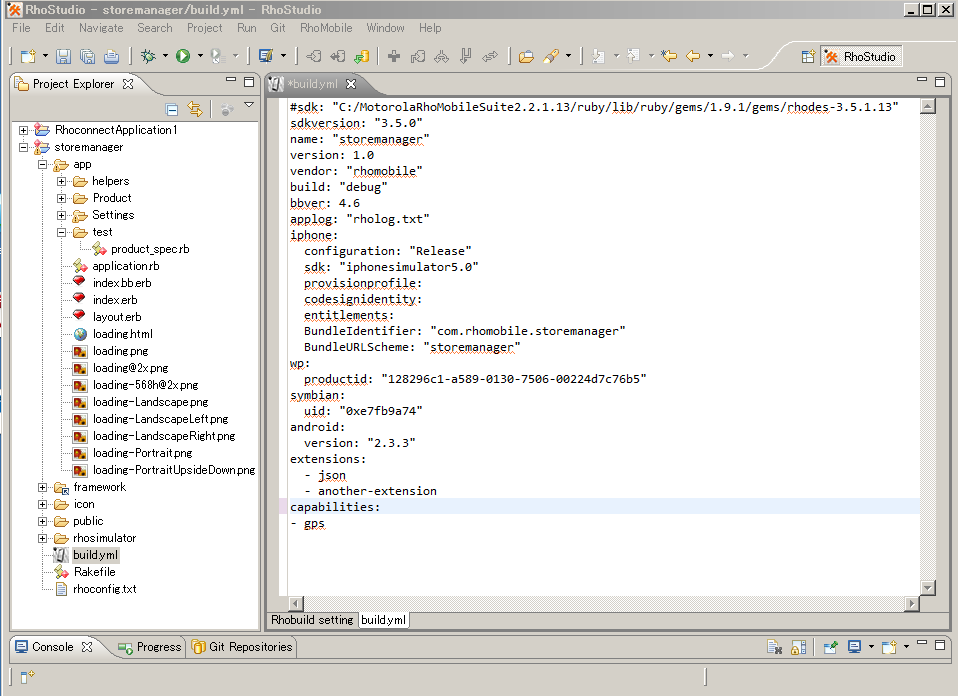
HTML ファイルの例
- キャラクタセット (character set): UTF-8
- センサー (sensor): false
- サイズ: 640x480
- 緯度: 33.59656025053064
- 経度: 130.21688103675842
- heading(カメラの方向): 180 (北が9と360,東が90,南が180、西が270)
- fov(水平視野): 120 (最大 120 まで)
<!DOCTYPE html PUBLIC "-//W3C//DTD HTML 4.01 Transitional//EN" "https://www.w3.org/TR/html4/loose.dtd"> <html xmlns="http://www.w3.org/1999/xhtml" xml:lang="ja" lang="ja"> <head> <meta http-equiv="Content-Type" content="text/html; initial-scale=1.0; charset=UTF-8" /> <meta http-equiv="Content-Style-Type" content="text/css" /> <meta http-equiv="Content-Script-Type" content="text/javascript" /> <meta http-equiv="MSThemeCompatible" CONTENT="yes" /> <title>Insert title here</title> </head> <body> <img src=//"maps.googleapis.com/maps/api/streetview?size=640x480&heading=180&fov=120&location=33.59656025053064, 130.21688103675842&sensor=false&key="<API キー>"> </a> </body> </html>
![[kaneko lab.]](https://www.kkaneko.jp/info/logo_png.png)