Octave で濃淡画像の勾配強度画像とガウシアンフィルタ(濃淡画像を入力、出力とする)
ガウシアンフィルタと勾配の Octave のプログラム例を示す.
◆ このWeb ページで行うこと
- 勾配強度画像
- ガウシアン平滑化 (Isotropic Gaussian Smoothing)
- ガウシアンフィルタと勾配強度の組み合わせ
* Octave での画像ファイルの入出力については,別のページで説明している.
前準備
Octave のインストール
必見 Web ページ: http://www.csse.uwa.edu.au/~pk/Research/MatlabFns/
必見 Web ページ: http://www.eecs.berkeley.edu/Research/Projects/CS/vision/bsds/
説明に使う濃淡画像
この Web ページの手順をそのままなぞる場合には, 下記の手順で画像ファイルのダウンロードと確認を行う.
- 画像ファイルのダウンロード
◆ 使用する画像ファイルのダウンロード手順例
cd /tmp curl -O https://www.kkaneko.jp/sample/lena_std.jpg curl -L https://github.com/opencv/opencv/blob/master/samples/data/fruits.jpg?raw=true -o fruits.jpg - (オプション) MatlabFns を入手し、分かりやすいディレクトリ(例えば /usr/local/MatlabFns)に展開
- (オプション) MatlabFns を使うように .octaverc を設定する
◆ 設定例
setenv("CFLAGS", "-D__STDC_CONSTANT_MACROS"); setenv("CXXFLAGS", "-D__STDC_CONSTANT_MACROS"); addpath ("/usr/local/MatlabFns/FingerPrints"); addpath ("/usr/local/MatlabFns/FrequencyFilt"); addpath ("/usr/local/MatlabFns/GreyTrans"); addpath ("/usr/local/MatlabFns/LineSegments"); addpath ("/usr/local/MatlabFns/Match"); addpath ("/usr/local/MatlabFns/Misc"); addpath ("/usr/local/MatlabFns/PhaseCongruency"); addpath ("/usr/local/MatlabFns/Projective"); addpath ("/usr/local/MatlabFns/Robust"); addpath ("/usr/local/MatlabFns/Rotations"); addpath ("/usr/local/MatlabFns/Shapelet"); addpath ("/usr/local/MatlabFns/Spatial"); addpath ("/usr/local/share/octave/mex"); - Octave の起動
octave - 確認のため,表示してみる。
MatlabFns を使わないときは mono3, mono4 を含む行(下記では太字)を無視すること
* Windows では「imread("r:/lena_std.jpg");」のようになる.
rgb = imread("/tmp/lena_std.jpg"); mono = rgb2gray( rgb ); rgb2 = imread("/tmp/fruits.jpg"); mono2 = rgb2gray( rgb2 ); mono3 = uint8( step2line(100, -1) * 255 ); mono4 = uint8( starsine( sze = 256, wavelength = 8, nScales = 1, ampExponent = 3 ) * 255 ); colormap(gray(256)); imshow(mono); imshow(mono2); imshow(mono3, [0 1]); imshow(mono4, [0 1]);
| 元画像 |
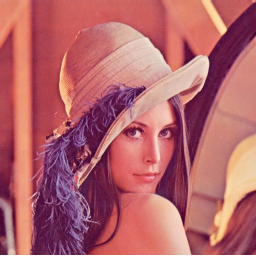
|

|
||
| 濃淡画像 |

|

|
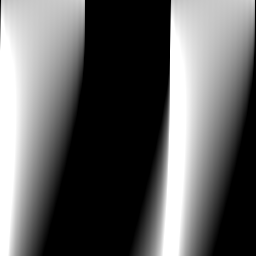
|
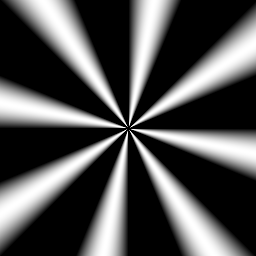
|
◆ Ubuntu 11.10 での実行結果例
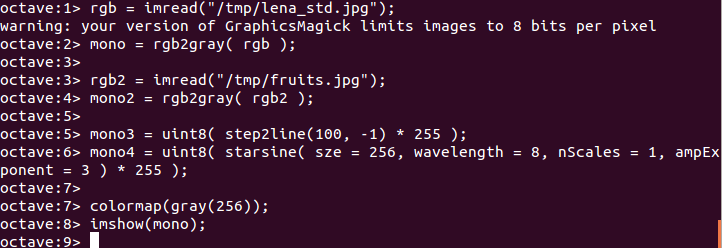
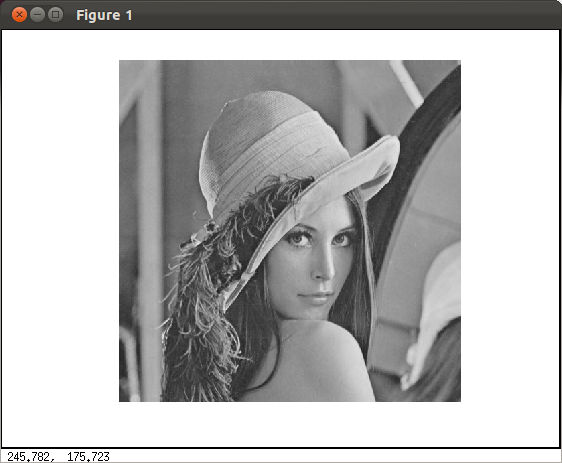
Octave で勾配強度画像を生成する
勾配強度画像
* 勾配強度画像を表示する Octave プログラム例
勾配強度は gradient を使って求める. imadjust を使い,最小値が黒、最大値が白になるように調整して表示.
rgb = imread("/tmp/lena_std.jpg");
mono = rgb2gray( rgb );
[Dx, Dy] = gradient(double(mono));
D = sqrt( Dx .* Dx + Dy .* Dy );
colormap(gray(256));
imshow( imadjust(D, [min(min(D)); max(max(D))]) );
◆ 実行結果の例

|
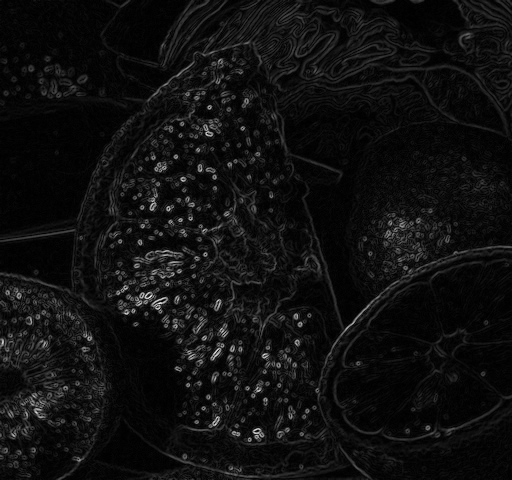
|

|
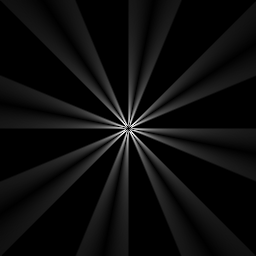
|
横方向の勾配
* 横方向の勾配を表示する Octave プログラム例
横方向の勾配は gradient を使って求める(Dx に入る). imadjust を使い,最小値が黒、最大値が白になるように調整して表示.
rgb = imread("/tmp/lena_std.jpg");
mono = rgb2gray( rgb );
[Dx, Dy] = gradient(double(mono));
D = abs(Dx);
colormap(gray(256));
imshow( imadjust(D, [min(min(D)); max(max(D))]) );
◆ 実行結果の例

|
縦方向の勾配
* 縦方向の勾配を表示する Octave プログラム例
縦方向の勾配は gradient を使って求める(Dy に入る). imadjust を使い,最小値が黒、最大値が白になるように調整して表示.
rgb = imread("/tmp/lena_std.jpg");
mono = rgb2gray( rgb );
[Dx, Dy] = gradient(double(mono));
D = abs(Dy);
colormap(gray(256));
imshow( imadjust(D, [min(min(D)); max(max(D))]) );
◆ 実行結果の例
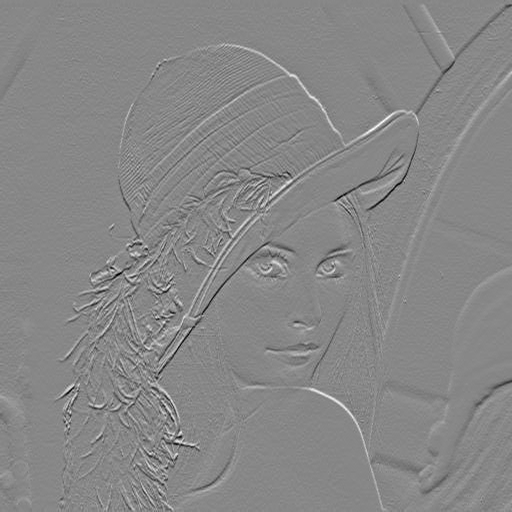
|
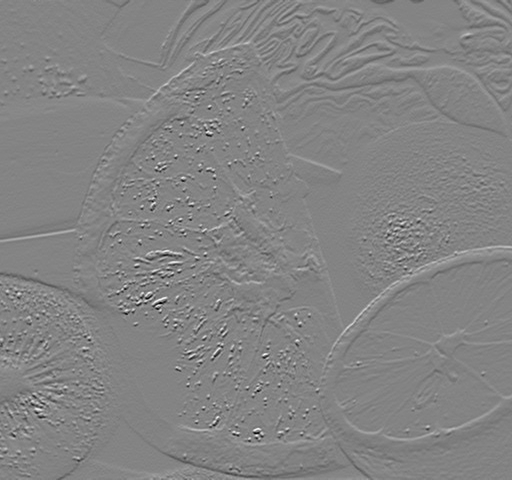
|
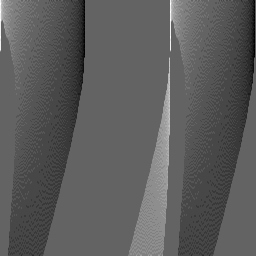
|
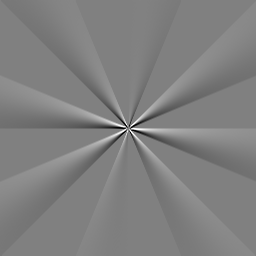
|
ガウシアン平滑化 (Isotropic Gaussian Smoothing)
* ガウシアン平滑化を行う Octave プログラム例 (Octave program for Isotropic Gaussian Smoothing)
「"Bilateral"」は ガウシアン平滑化 「sigma = 6)」の部分は調整してください
* Octave 3.6.1, Ubuntu 11.10 で動作確認済み.
rgb = imread("/tmp/lena_std.jpg");
mono = rgb2gray( rgb );
r = imsmooth(mono, "Gaussian", sigma = 6);
colormap(gray(256));
imshow(r);
◆ 実行結果の例

|

|

|

|
Octave でガウシアンフィルタと勾配強度の組み合わせ
ガウシアンフィルタと勾配強度の組み合わせ
ガウシアンフィルタを適用した後で,勾配強度を求める(勾配強度の値を正規化して表示)
rgb = imread("/tmp/lena_std.jpg");
mono = rgb2gray( rgb );
r = imsmooth(mono, "Gaussian", sigma = 6);
[Dx, Dy] = gradient(double(r));
D = sqrt( Dx .* Dx + Dy .* Dy );
colormap(gray(256));
imshow( imadjust(D, [min(min(D)); max(max(D))]) );
◆ 実行結果の例
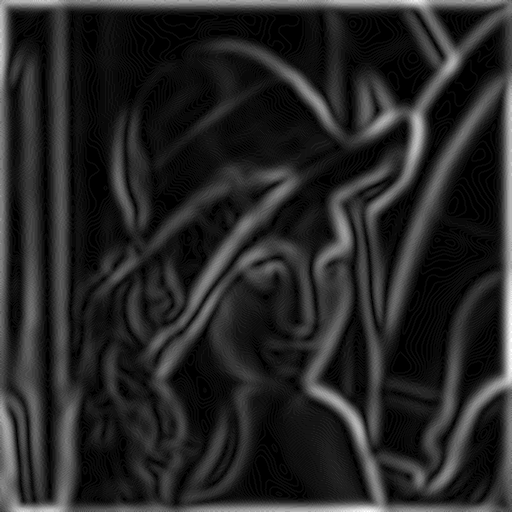
|
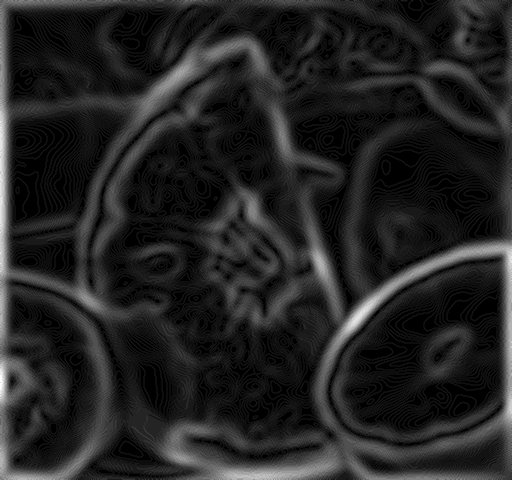
|

|
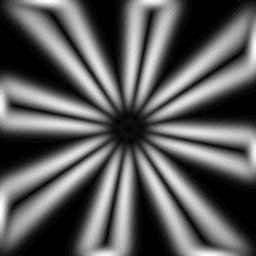
|
ガウシアンフィルタと横方向の勾配の組み合わせ
* 横方向の勾配を表示する Octave プログラム例
ガウシアンフィルタを適用した後で,横方向の勾配(求まった勾配値を正規化して表示)
横方向の勾配は gradient を使って求める(Dx に入る). imadjust を使い,最小値が黒、最大値が白になるように調整して表示.
rgb = imread("/tmp/lena_std.jpg");
mono = rgb2gray( rgb );
r = imsmooth(mono, "Gaussian", sigma = 6);
[Dx, Dy] = gradient(double(r));
D = abs(Dx);
colormap(gray(256));
imshow( imadjust(D, [min(min(D)); max(max(D))]) );
◆ 実行結果の例
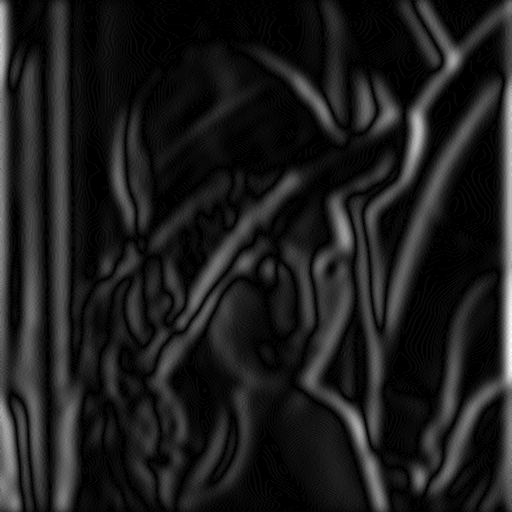
|
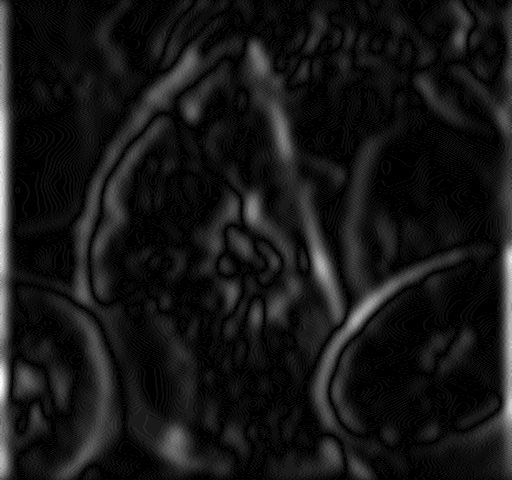
|
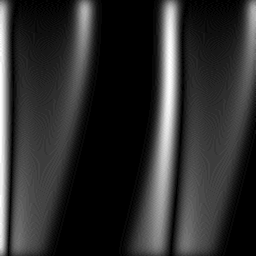
|
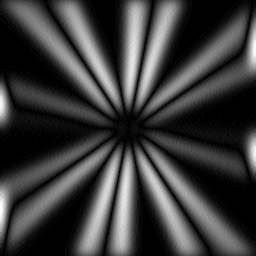
|
ガウシアンフィルタと横方向の勾配の組み合わせ
* 縦方向の勾配を表示する Octave プログラム例
ガウシアンフィルタを適用した後で,縦方向の勾配(求まった勾配値を正規化して表示)
縦方向の勾配は gradient を使って求める(Dx に入る). imadjust を使い,最小値が黒、最大値が白になるように調整して表示.
rgb = imread("/tmp/lena_std.jpg");
mono = rgb2gray( rgb );
r = imsmooth(mono, "Gaussian", sigma = 6);
[Dx, Dy] = gradient(double(r));
D = abs(Dy);
colormap(gray(256));
imshow( imadjust(D, [min(min(D)); max(max(D))]) );
◆ 実行結果の例
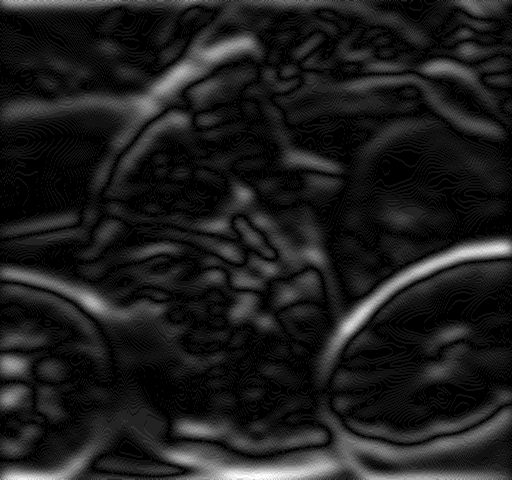
|
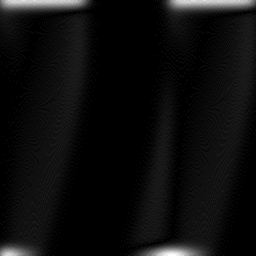
|
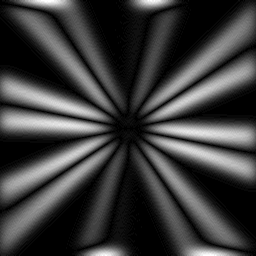
|
![[kaneko lab.]](https://www.kkaneko.jp/info/logo_png.png)