InsightFace のインストールと動作確認(顔検出,年齢と性別の推定)(Python, PyTorch を使用)(Ubuntu 上)
InsightFace は,顔検出 (face detection),顔のアラインメント, 顔検証 (face verification), 顔識別 (face identification)の機能を持つ.
- 顔検出 (face detection): RetinaFace, SCRFD, blazeface_paddle をサポートしている.
InsightFace の GitHub のページ: https://github.com/deepinsight/insightface
前準備
Ubuntu のシステム更新
Ubuntu で OS のシステム更新を行うときは, 次のコマンドを実行.
Ubuntu で OS のシステム更新を行うときは, 端末で,次のコマンドを実行する。これは、パッケージ情報を最新の状態に保ち、インストール済みのパッケージをセキュリティアップデートやバグ修正を含めて更新するためである。
# パッケージリストの情報を更新
sudo apt update
# インストール済みのパッケージを包括的に更新 (依存関係も考慮)
sudo apt full-upgrade
# カーネル更新等で実際に再起動が必要な場合のみ実行を推奨
# sudo shutdown -r now
C/C++ コンパイラと Make とビルドツールのインストール
インストールするには,次のコマンドを実行.
sudo apt -y install build-essential gcc g++ make libtool texinfo dpkg-dev pkg-config
NVIDIA ドライバ,NVIDIA CUDA ツールキット 11.7, NVIDIA cuDNN v8.4.1 のインストールのインストール(Ubuntu 上)
Ubuntu での NVIDIA ドライバ,NVIDIA CUDA ツールキット 11.7, NVIDIA cuDNN v8.4.1 のインストール: 別ページ »で説明
Python3 開発用ファイル,pip, setuptools, venv のインストール(Ubuntu 上)
Python のインストールは行わない(Ubuntu のシステム Python を用いる.)
Python, pip のコマンドでの起動のまとめ.
Ubuntu のシステム Python を用いるとき, python, pip は,次のコマンドで起動できる.
- python3 (Ubuntu のシステム Python)
- sudo pip3 (pip 3)
Ubuntu での Python 開発環境(JupyterLab, spyder, nteract)のインストール: 別ページ »で説明
Python3 開発用ファイル,pip, setuptools, venv のインストール
次のコマンドを実行.
# パッケージリストの情報を更新
sudo apt update
sudo apt -y install python-is-python3 python3-dev python-dev-is-python3 python3-pip python3-setuptools python3-venv build-essential
PyTorch のインストール(Ubuntu 上)
Ubuntu での PyTorch のインストール: 別ページ »で説明
InsightFace のインストール(Ubuntu 上)
インストールするには,次のコマンドを実行.
GPU を使わない場合には「onnxruntime-gpu」でなく,「onnxruntime」をインストールすること.
sudo apt -y install python3-pil python3-numpy python3-matplotlib libopencv-dev libopencv-core-dev python3-opencv libopencv-contrib-dev opencv-data
sudo pip3 install -U insightface onnxruntime-gpu
InsightFace による顔検出,年齢と性別の推定(Ubuntu 上)
- 顔検出及び年齢と性別の予測の実行
公式ページ (https://github.com/deepinsight/insightface/tree/master/python-package) に記載の,顔検出及び年齢と性別の予測のプログラムを実行する.
このプログラムは buffalo_l という名前の事前学習済みモデルを使用している.
- 顔検出のモデル: SCRFD-10GF
- 顔認識のモデル: ResNet50@WebFace600K
- 顔のアラインメント: 2d106, 3d68
- 属性: 年齢,性別
このプログラムの実行により,result.jpg ファイルができる.
import cv2 import numpy as np import matplotlib.pyplot as plt import insightface from insightface.app import FaceAnalysis from insightface.data import get_image as ins_get_image app = FaceAnalysis(providers=['CUDAExecutionProvider', 'CPUExecutionProvider']) app.prepare(ctx_id=0, det_size=(640, 640)) img = ins_get_image('t1') faces = app.get(img) rimg = app.draw_on(img, faces) plt.style.use('default') plt.imshow(cv2.cvtColor(rimg, cv2.COLOR_BGR2RGB)) plt.show() cv2.imwrite("./result.jpg", rimg)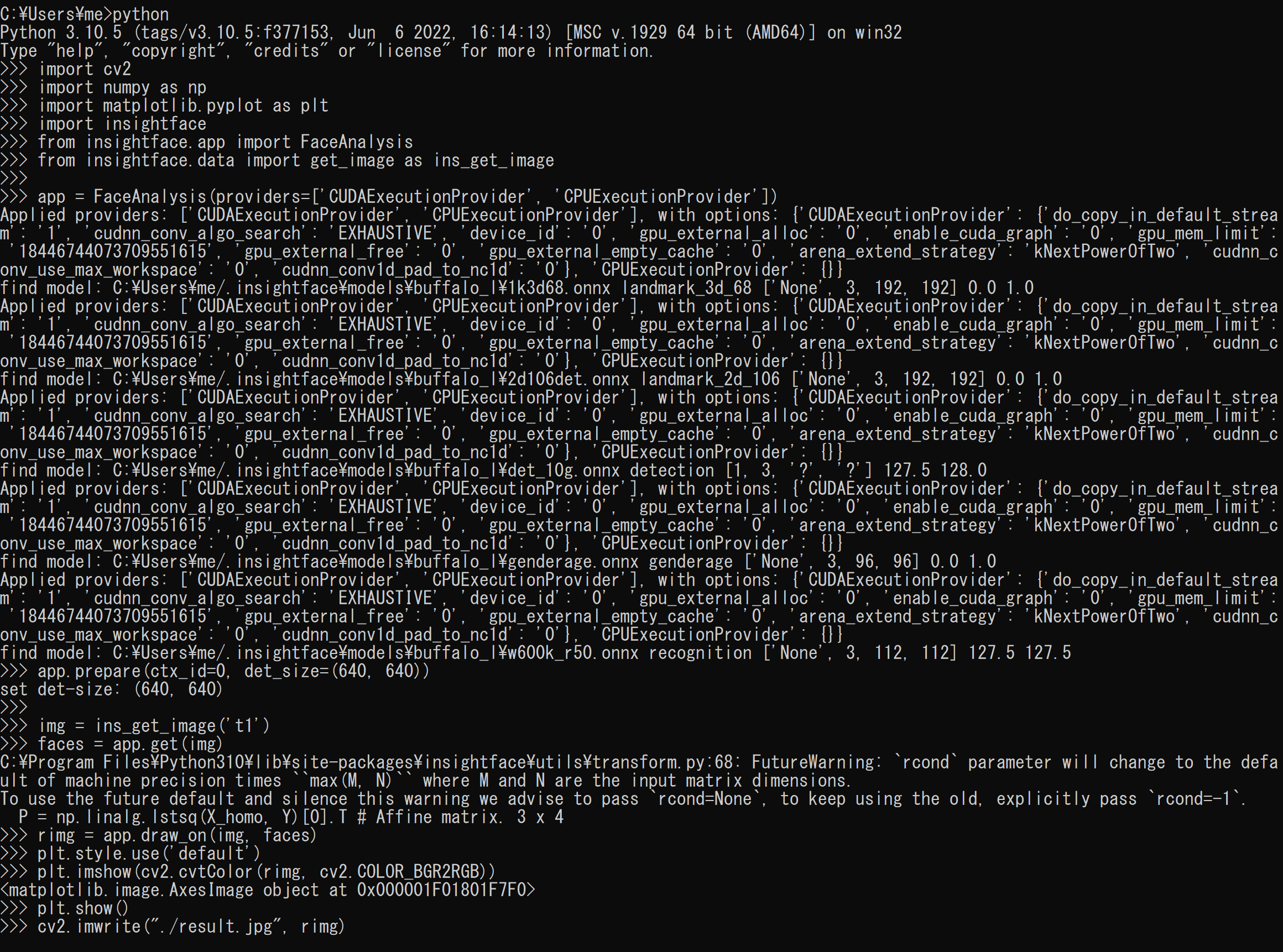
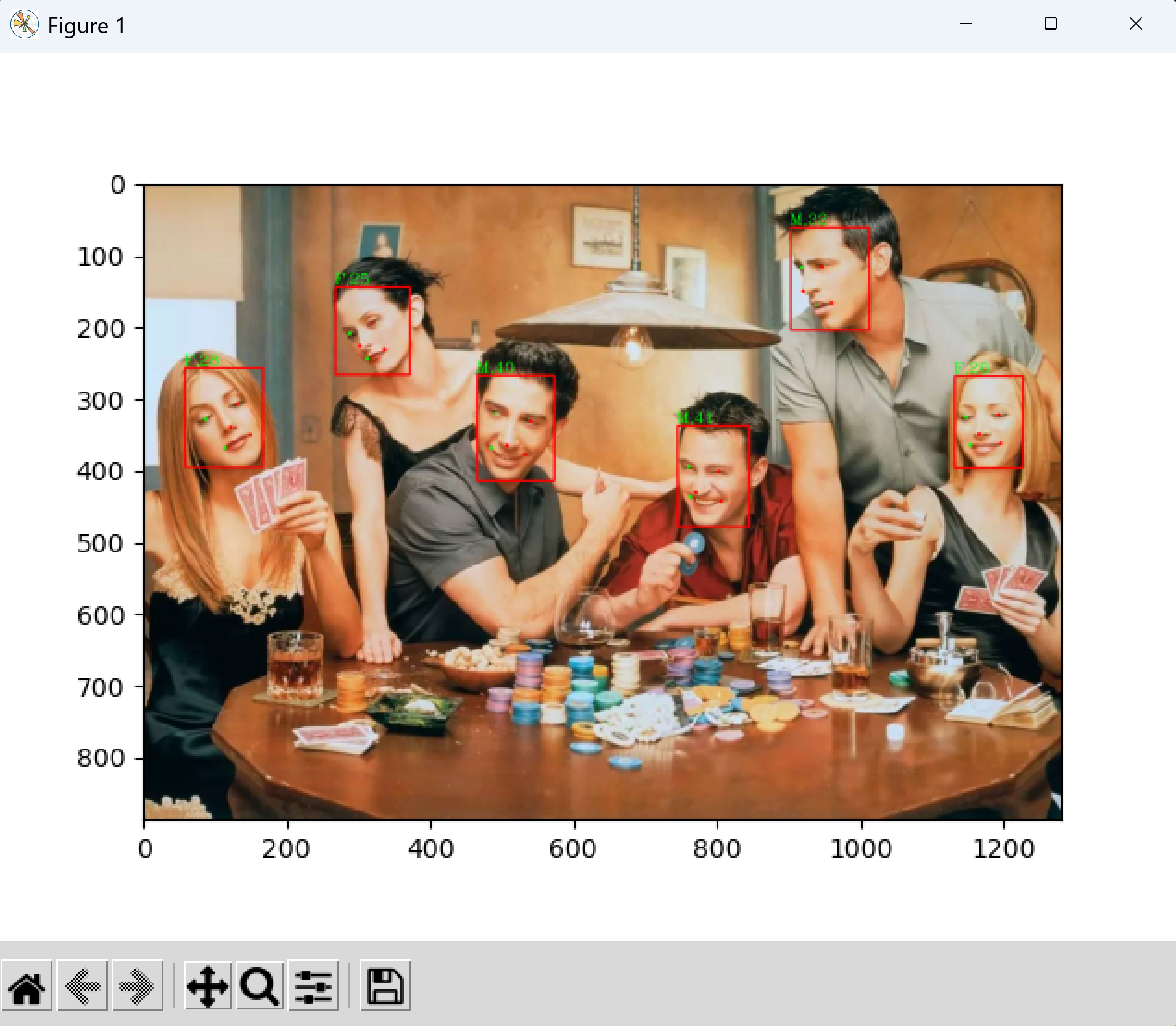
- パソコンに接続されたビデオカメラで動作してみる
OpenCV による動画表示を行う.
import cv2 import numpy as np import insightface from insightface.app import FaceAnalysis from insightface.data import get_image as ins_get_image app = FaceAnalysis() app.prepare(ctx_id=0, det_size=(640, 640)) v = cv2.VideoCapture(0) while(v.isOpened()): r, f = v.read() if ( r == False ): break faces = app.get(f) rimg = app.draw_on(f, faces) cv2.imshow("", rimg) # Press Q to exit if cv2.waitKey(1) & 0xFF == ord('q'): break v.release() cv2.destroyAllWindows()
![[kaneko lab.]](https://www.kkaneko.jp/info/logo_png.png)