glew のインストール(Windows 上)
GLEW(OpenGL Extension Wrangler Library)は,OpenGLの拡張機能を利用するためのライブラリである.Windows上でのインストール手順は以下の通り:管理者権限でコマンドプロンプトを実行し,GLEWのバイナリをダウンロードして解凍する.その後,システム環境変数(Path,GLEW_ROOT)を適切に設定する.
glew のインストール(Windows 上)
- 以下の操作を管理者権限のコマンドプロンプトで実行する
(手順:Windowsキーまたはスタートメニュー →
cmdと入力 → 右クリック → 「管理者として実行」)。 - 次のコマンドを実行
cd c:\ mkdir glew cd glew curl -L -O https://sourceforge.net/projects/glew/files/glew/2.2.0/glew-2.2.0-win32.zip powershell -command "Expand-Archive -Path glew-2.2.0-win32.zip ."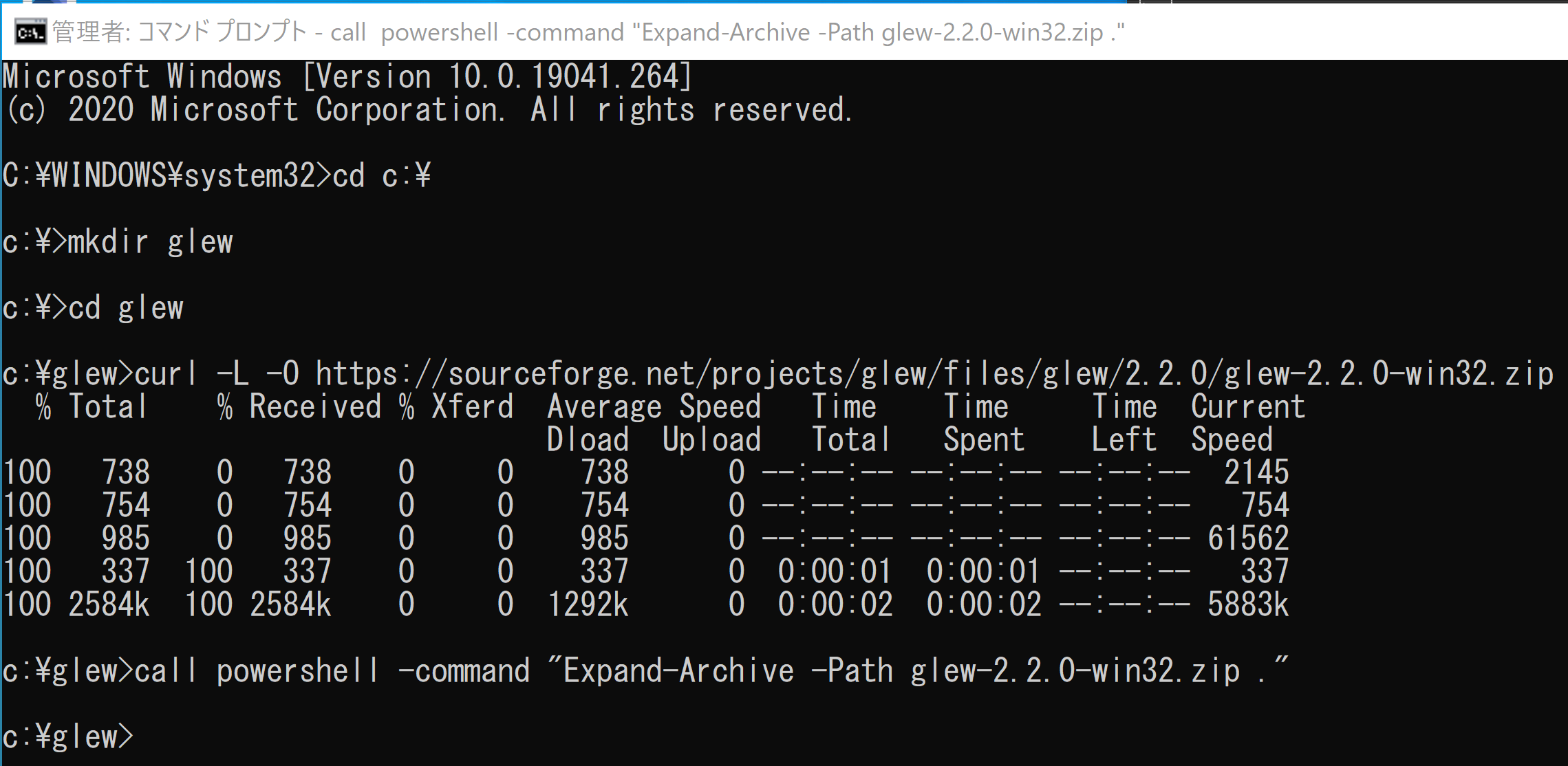
- Windows のシステム環境変数 Path に,c:\glew\glew-2.2.0\bin を追加することにより,パスを通す.
次のコマンドを実行
powershell -command "$oldpath = [System.Environment]::GetEnvironmentVariable(\"Path\", \"Machine\"); $oldpath += \";c:\glew\glew-2.2.0\bin\"; [System.Environment]::SetEnvironmentVariable(\"Path\", $oldpath, \"Machine\")"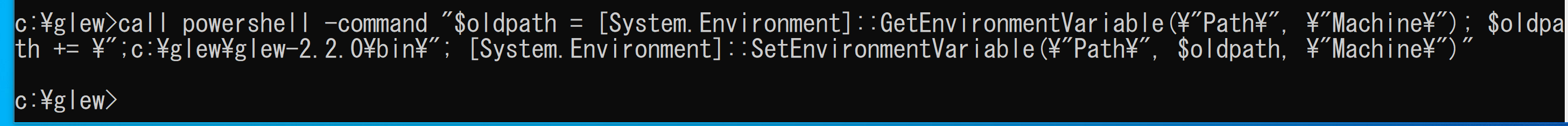
- Windows の システム環境変数 GLEW_ROOT に,c:\glew\glew-2.2.0 を設定
次のコマンドを実行
powershell -command "[System.Environment]::SetEnvironmentVariable(\"GLEW_ROOT\", \"c:\glew\glew-2.2.0\", \"Machine\")"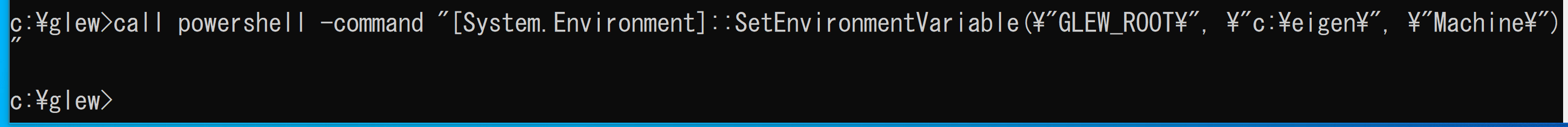
【まとめ】 GLEWをダウンロード,解凍し,環境変数を設定.
![[kaneko lab.]](https://www.kkaneko.jp/info/logo_png.png)