STL ファイルを SQLite 3 に格納
- テーブル定義
- T(seq, nx, ny, nz, x1, y1, z1, x2, y2, z2, x3, y3, z3)
- fredini(seq, name, nx, ny, nz, x1, y1, z1, x2, y2, z2, x3, y3, z3)
◆ bash プログラム
#!/bin/bash rm -f /tmp/fredinidb # cat >/tmp/a.$$.sql <<-SQL drop table T; SQL cat /tmp/a.$$.sql | sqlite3 /tmp/fredinidb # cat >/tmp/a.$$.sql <<-SQL drop table fredini; SQL cat /tmp/a.$$.sql | sqlite3 /tmp/fredinidb # cat >/tmp/a.$$.sql <<-SQL create table T ( seq integer primary key not null, nx real, ny real, nz real, x1 real, y1 real, z1 real, x2 real, y2 real, z2 real, x3 real, y3 real, z3 REAL ); SQL cat /tmp/a.$$.sql | sqlite3 /tmp/fredinidb # cat >/tmp/a.$$.sql <<-SQL create table fredini ( name TEXT not null, seq INTEGER not null, nx real, ny real, nz real, x1 real, y1 real, z1 real, x2 real, y2 real, z2 real, x3 real, y3 real, z3 REAL ); SQL cat /tmp/a.$$.sql | sqlite3 /tmp/fredinidb
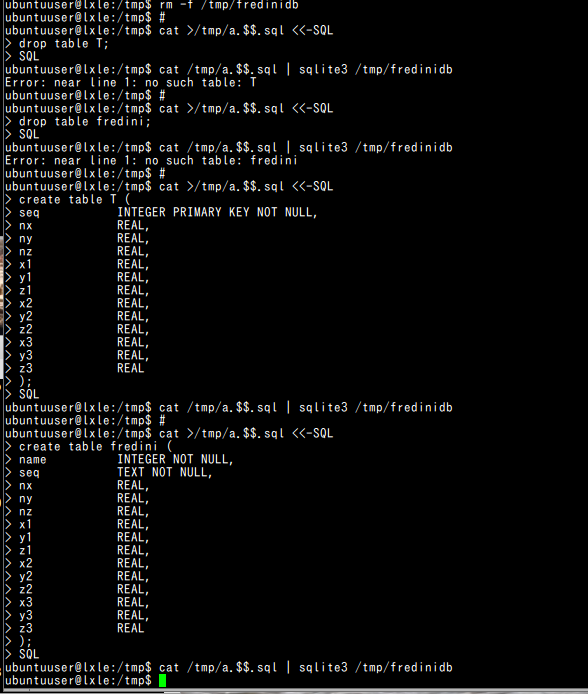
- テーブルの作成
stl ファイルが /tmp/fredini 直下にあるとする.
◆ bash プログラム
#!/bin/bash # cd /tmp rm -f readstl.c # binary STL to csv wget https://www.kkaneko.jp/rinkou/od/readstl.c g++ -o /tmp/a.out readstl.c # cd /tmp/fredini for i in *.stl; do j=`basename $i .stl` echo $j /tmp/a.out $i | tail -n +2 > /tmp/$j.csv cat >/tmp/a.$$.sql <<-SQL .mode csv create table T1 as select * from T; .import /tmp/$j.csv T1 select * from T1 limit 10; insert into fredini select '$j' as name, T1.seq as seq, T1.nx as nx, T1.ny as ny, T1.nz as nz, T1.x1 as x1, T1.y1 as y1, T1.z1 as z1, T1.x2 as x2, T1.y2 as y2, T1.z2 as z2, T1.x3 as x3, T1.y3 as y3, T1.z3 as z3 from T1; drop table T1; vacuum; SQL cat /tmp/a.$$.sql | sqlite3 /tmp/fredinidb done
- (オプション) データベースの再構成
◆ bash プログラム
#!/bin/bash cd /tmp ls -la fredinidb # dump cat >/tmp/a.$$.sql <<-SQL .output /tmp/fredinidb.sql .dump .exit SQL # cat /tmp/a.$$.sql | sqlite3 /tmp/fredinidb # rm /tmp/fredinidb # resutor cat >/tmp/a.$$.sql <<-SQL .read /tmp/fredinidb.sql .exit SQL # cat /tmp/a.$$.sql | sqlite3 /tmp/fredinidb # cd /tmp ls -la fredinidb
SQLiteman で確認
- R で使ってみる
◆ bash プログラム
#!/bin/bash cat >/tmp/a.$$.r <<-RCOMMAND require(RSQLite) require(sqldf) require(rgl) dbname="/tmp/fredinidb" driver=dbDriver("SQLite") conn=dbConnect(driver,dbname) # T <- dbGetQuery(conn, "SELECT * from fredini"); # D <- sqldf("select x1, y1, z1 from T") plot3d( x = D\$x1, y = D\$y1, z = D\$z1 ) Sys.sleep(100) RCOMMAND cat /tmp/a.$$.r | r
![[kaneko lab.]](https://www.kkaneko.jp/info/logo_png.png)