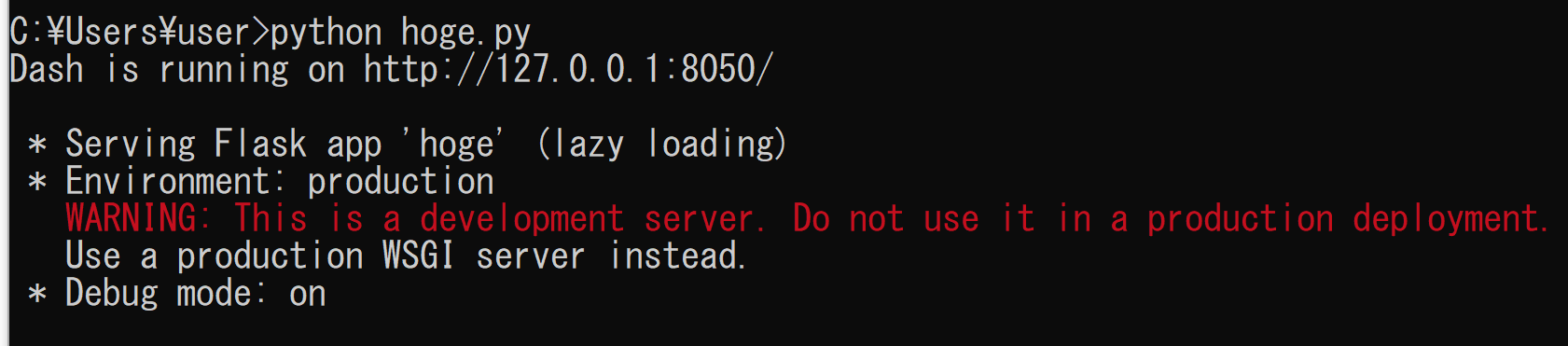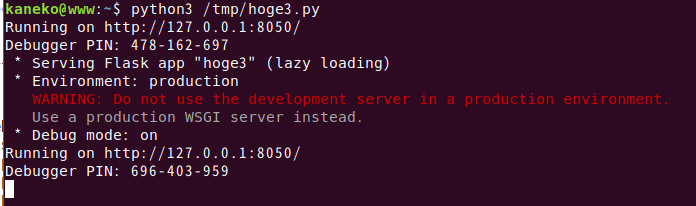Dash のインストールと動作確認
【概要】 DashはWebでグラフや表を簡単に表示し,ユーザによる操作を可能にするPythonフレームワークです.このページでは,WindowsとUbuntu環境でのDashのインストール方法と基本的な使用方法を説明しています.まず,Python環境の準備とDash関連パッケージのインストール手順を示し,次に簡単なグラフ表示プログラムによる動作確認を行います.さらに,データを定期的に更新する応用プログラムの実装方法も解説しています.マルチスレッドを使用してデータの更新とWeb表示を効率的に行う方法も含まれています.
【サイト内の関連ページ】
【関連する外部ページ】
- https://plot.ly/dash/
- https://blog.sicara.com/bokeh-dash-best-dashboard-framework-python-shiny-alternative-c5b576375f7f (現存しない)
前準備
Python の準備(Windows,Ubuntu 上)
- Windows での Python 3.10,関連パッケージ,Python 開発環境のインストール(winget を使用しないインストール): 別ページ »で説明
- Ubuntu では,システム Pythonを使うことができる.Python3 開発用ファイル,pip, setuptools のインストール: 別ページ »で説明
【サイト内の関連ページ】
- Python のまとめ: 別ページ »にまとめ
- Google Colaboratory の使い方など: 別ページ »で説明
【関連する外部ページ】 Python の公式ページ: https://www.python.org/
Dash のインストール,動作確認
Python パッケージをインストールします。
-
Windows では,コマンドプロンプトを管理者権限で起動する(例:Windowsキーを押し,「cmd」と入力し,「管理者として実行」を選択)します。
コマンドプロンプトを管理者として実行する方法については,別ページ »で説明しています。
- dash,dash-daq のインストール
【関連する外部ページ】 https://dash.plotly.com/
- Windows の場合
Windows では,コマンドプロンプトを管理者として実行し,次のコマンドを実行します。
python -m pip install jupyter-dash pandas dash dash-daq
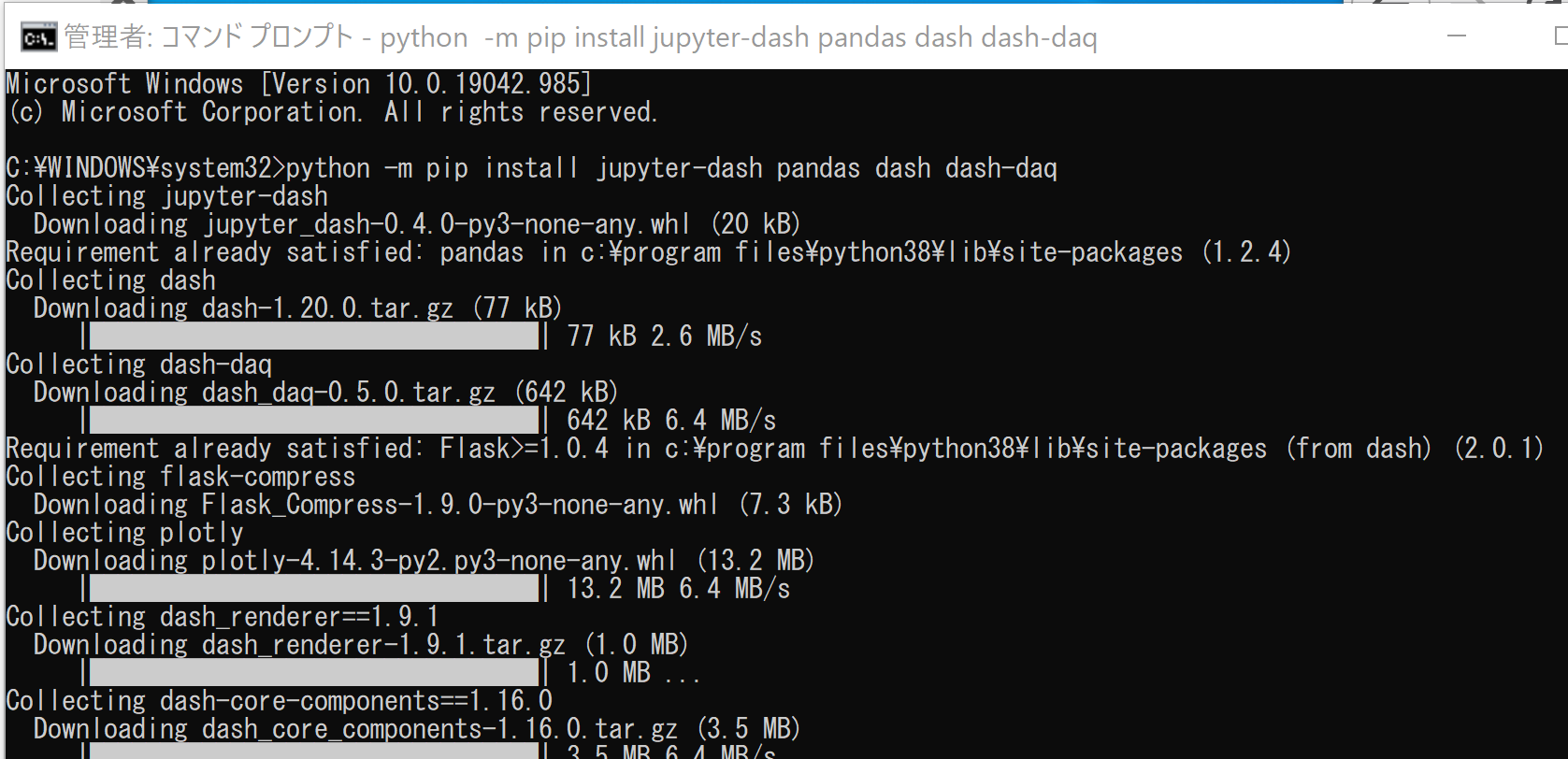
(以下省略) - Ubuntu の場合
sudo apt -y update sudo apt -y install python3-pandas sudo pip3 install jupyter-dash dash dash-daq
- Windows の場合
- Dash の動作確認
- Python プログラムの作成
Windows の場合, コマンドプロンプトで次のコマンドを実行します。
cd /d c:%HOMEPATH% notepad hoge.py
次のPython プログラムをhoge.pyというファイル名で保存します。
# -*- coding: utf-8 -*- import dash import dash_core_components as dcc import dash_html_components as html external_stylesheets = ['https://codepen.io/chriddyp/pen/bWLwgP.css'] app = dash.Dash(__name__, external_stylesheets=external_stylesheets) app.layout = html.Div(children=[ html.H1(children='Hello Dash'), html.Div(children=''' Dash: A web application framework for Python. '''), dcc.Graph( id='example-graph', figure={ 'data': [ {'x': [1, 2, 3], 'y': [4, 1, 2], 'type': 'bar', 'name': 'SF'}, {'x': [1, 2, 3], 'y': [2, 4, 5], 'type': 'bar', 'name': u'Montral'}, ], 'layout': { 'title': 'Dash Data Visualization' } } ) ]) if __name__ == '__main__': app.run_server(debug=True) - Python プログラムの実行
- Web ブラウザで localhost:8050 にアクセスします。次のような画面が表示されれば動作確認完了です。
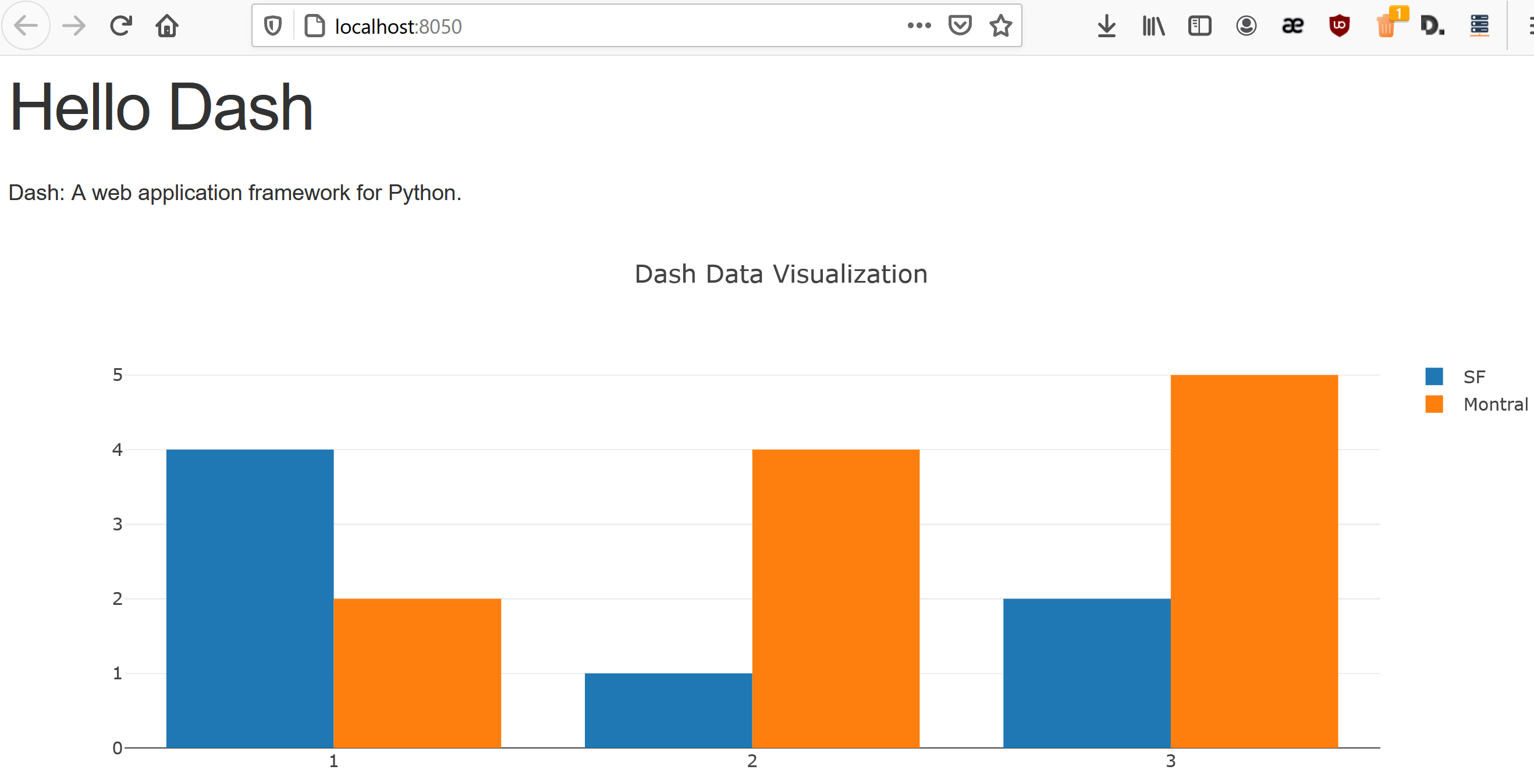
- Python プログラムの作成
Dash の内容を定期的に更新するプログラム
注意点:
- app.run_server() では debug=False を指定する必要があります。
プログラムのポイント:
- worker 関数が定期的に実行され,X の値を更新し,do_layout() を呼び出して app.layout を更新します。
- worker 関数を定期的に実行するため,mainloop をマルチスレッドで実行します。
# -*- coding: utf-8 -*-
import dash
import dash_table
import dash_core_components as dcc
import dash_html_components as html
import pandas as pd
import time
import threading
external_stylesheets = ['https://codepen.io/chriddyp/pen/bWLwgP.css']
app = dash.Dash(__name__, external_stylesheets=external_stylesheets)
L = [[1, 2, 3], [4, 1, 2]]
X = pd.DataFrame(L)
def do_layout():
global app
app.layout = html.Div(children=[
html.H1(children='Hello Dash'),
html.Div(children='''
Dash: A web application framework for Python.
'''),
dash_table.DataTable(
id='table',
columns=[ {"name": i, "id": i} for i in X.columns],
data=X.to_dict("rows")
)
])
import time
import threading
# 定期的に実行されるスレッド
def worker():
global X
do_layout()
print(time.gmtime())
X[0][0] = X[0][0] + 1
print(X[0][0])
# 動作確認のため8秒間待機
time.sleep(8)
def mainloop():
# 5秒間隔で実行
time_interval = 5
now = time.time()
while True:
t = threading.Thread(target=worker)
t.start()
t.join()
wait_time = time_interval - ( (time.time() - now) % time_interval )
print(wait_time)
time.sleep(wait_time)
if __name__ == '__main__':
t0 = threading.Thread(target=mainloop)
t0.start()
# マルチスレッド実行時はdebug=Falseを指定
app.run_server(debug=False)
![[kaneko lab.]](https://www.kkaneko.jp/info/logo_png.png)