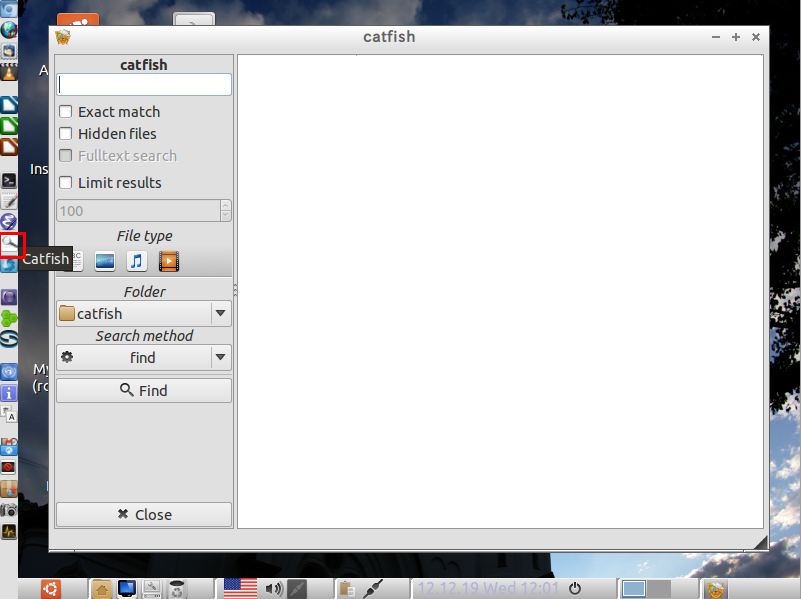Custom Ubuntu Distribution named 'DBLab'
Index
- Overview, System Settings, Boot Procedure, and Software List
- Download ISO imagefile, password, screenshots <- To Download ISO image file, click here !
- Screenshots of the DBLabLite 12.04 and DBLabLx 12.04 systems
Click the above links to jump items
* Japanese version is other Web page.
URL
URL: https://www.kkaneko.jp/tools/linuxtoolchain/dblab-5.html
Contact E-mail Address: 
We are a member of the Open Invention Network.

In this Web page, some screenshots of
DBLabLite 12.04 and DBLabLx 12.04 systems are explained.
The download page of the systems is another Web page.
Boot Procedure
- Select the「Boot the Live System」 to boot the live system.
Select the「Start the installer directry」 to install the system into a hard disk (or USB stick).
The following figure is booting the Live System
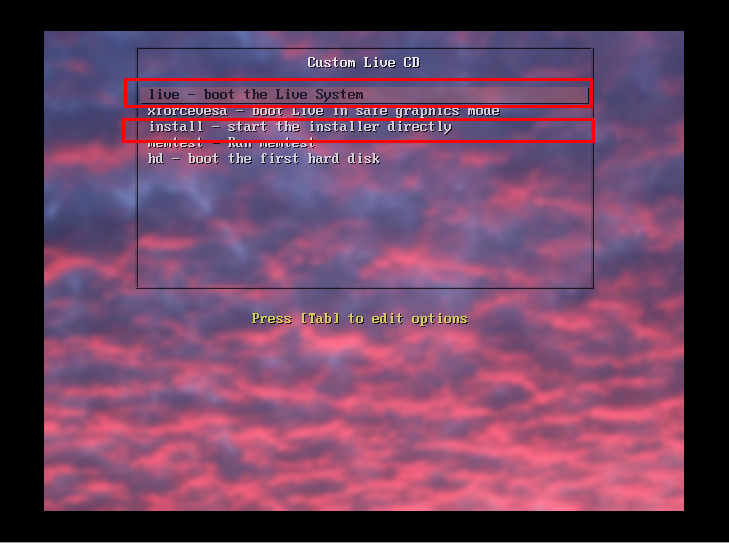
- Boot Finished
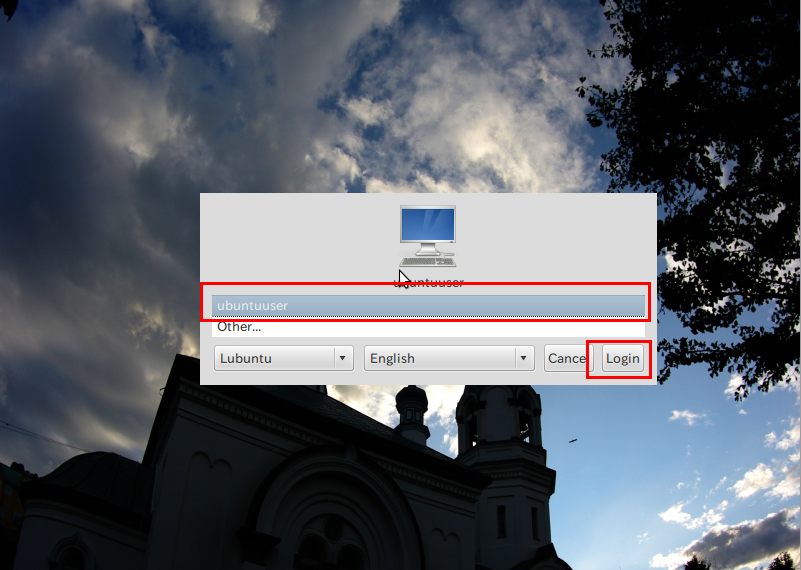
Login
- Select the 'ubuntuuser', and click 'Login'
- login succeeded.
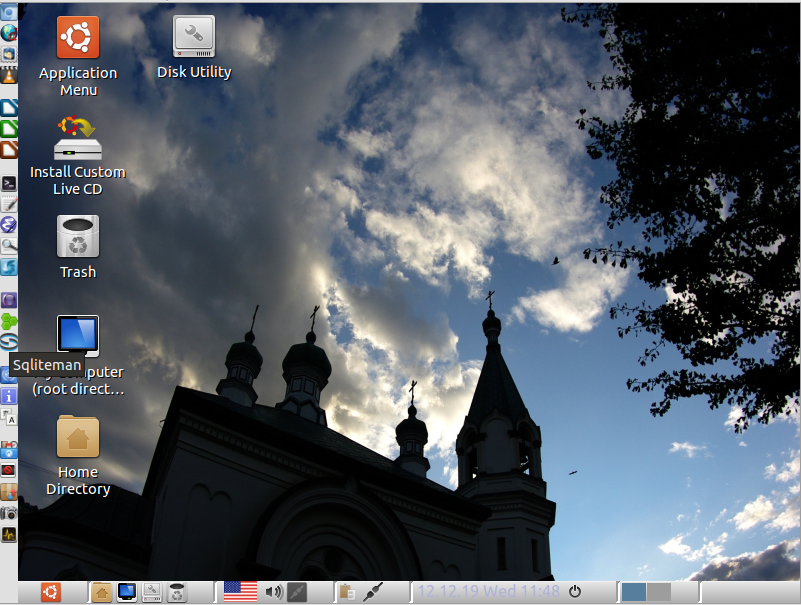
Shutdown
- Select 'Logout' in application menu.
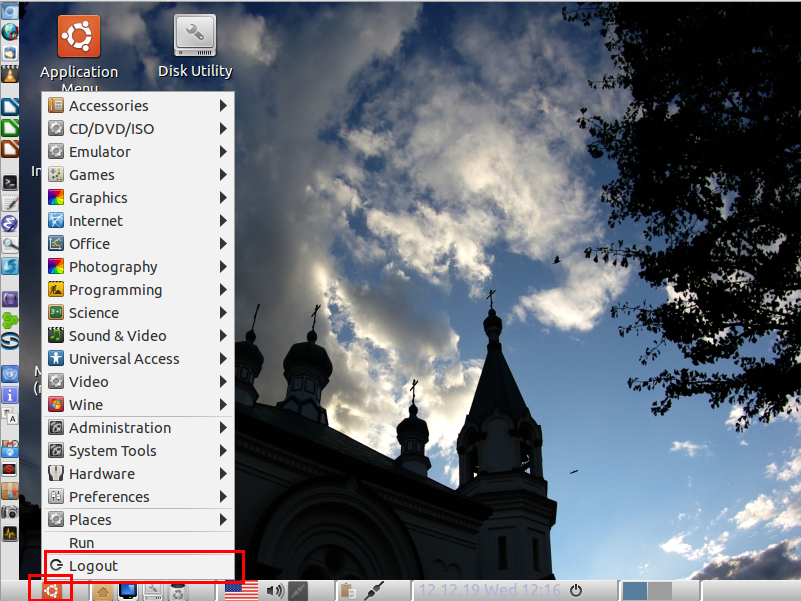
- Select 'Shutdown'.
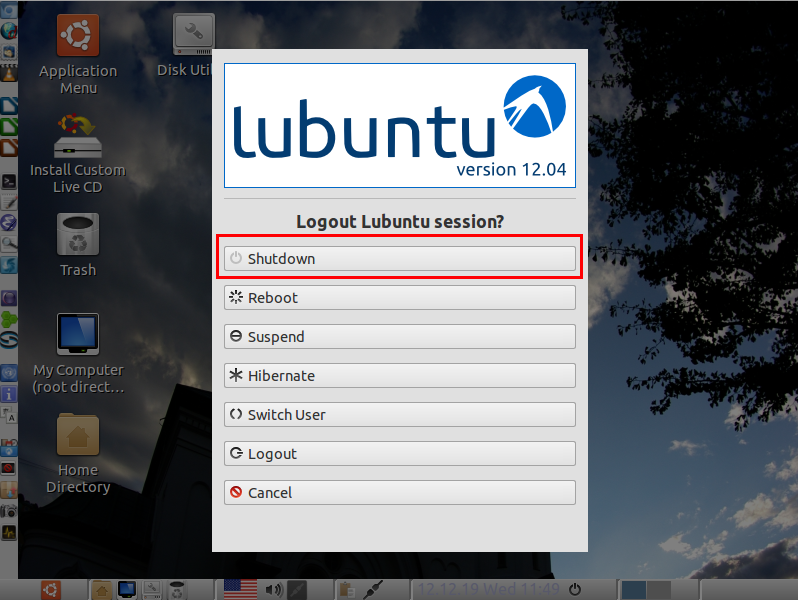
Choose language
You can choose language when login
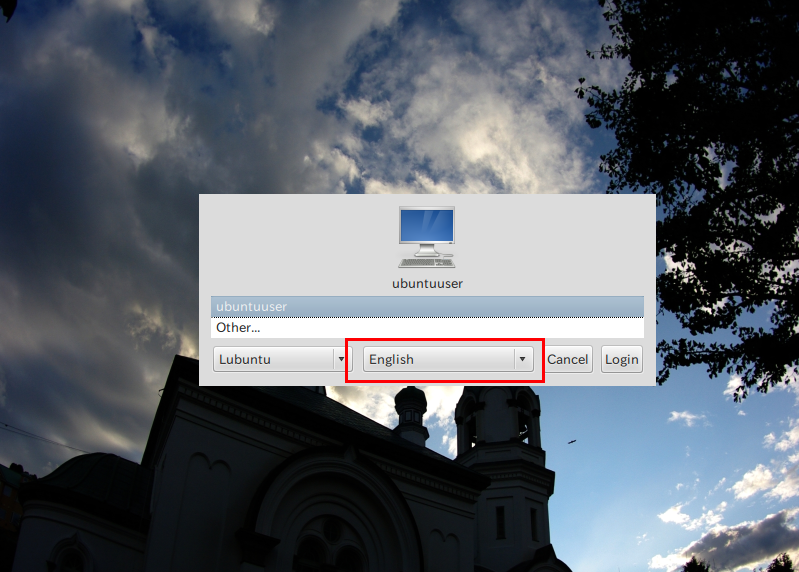
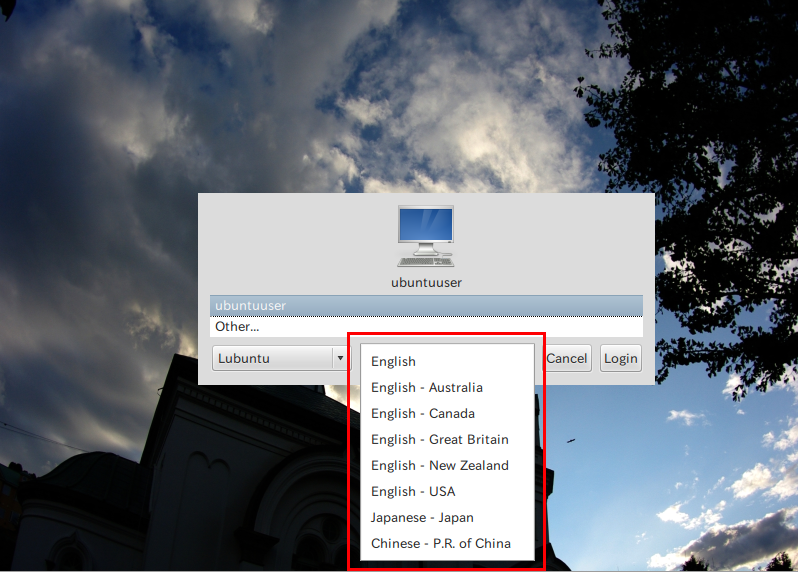
Keyboard settings
Launch the lekeymap to change keyboard settings.
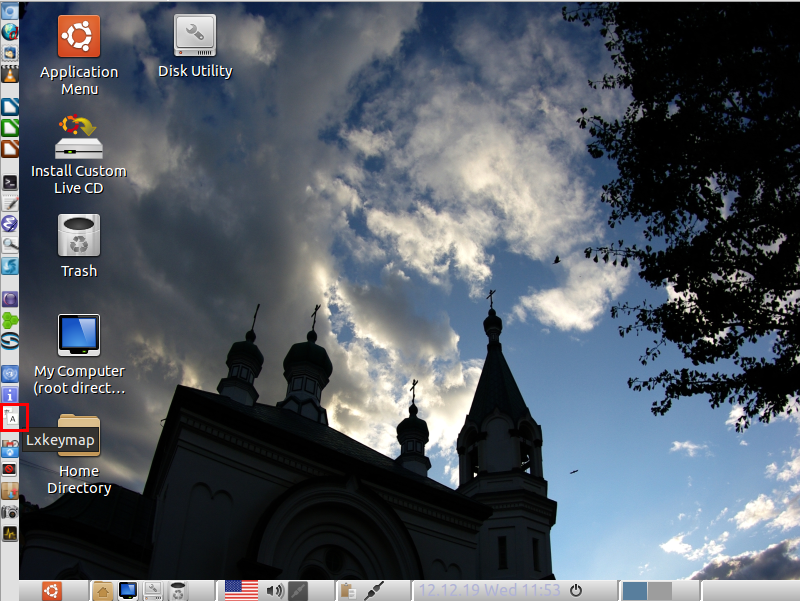
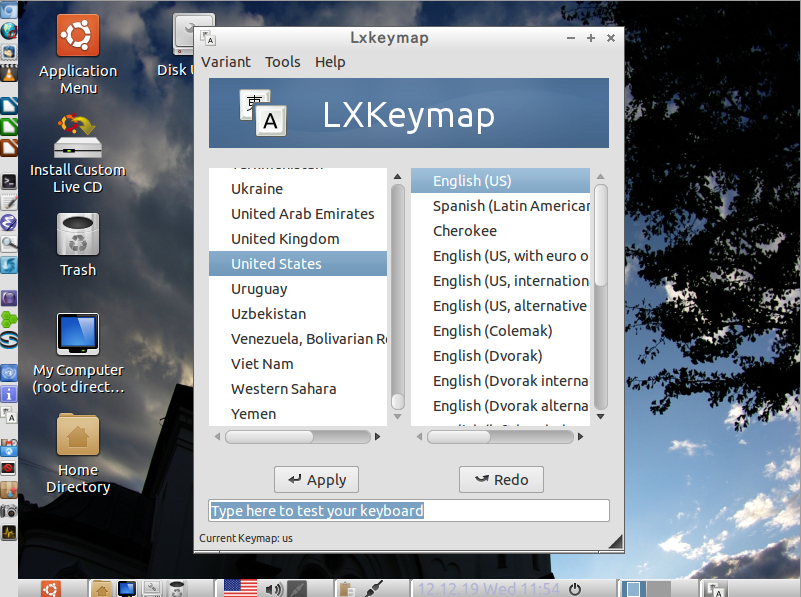
Application menu
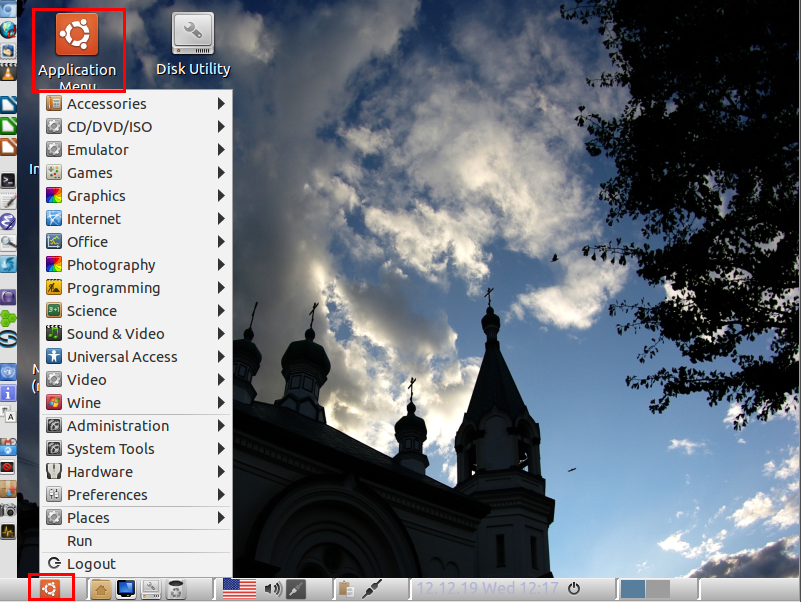
Right click menu
Do right click on background
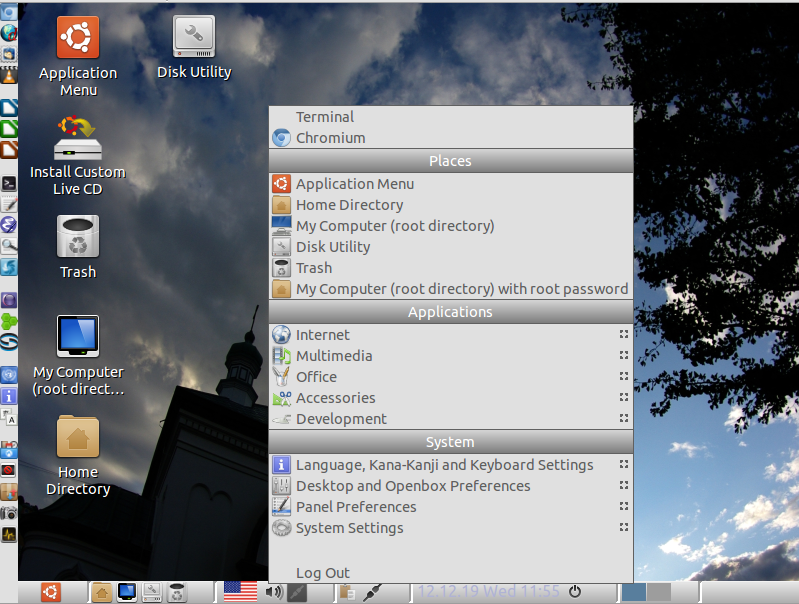
Home directory
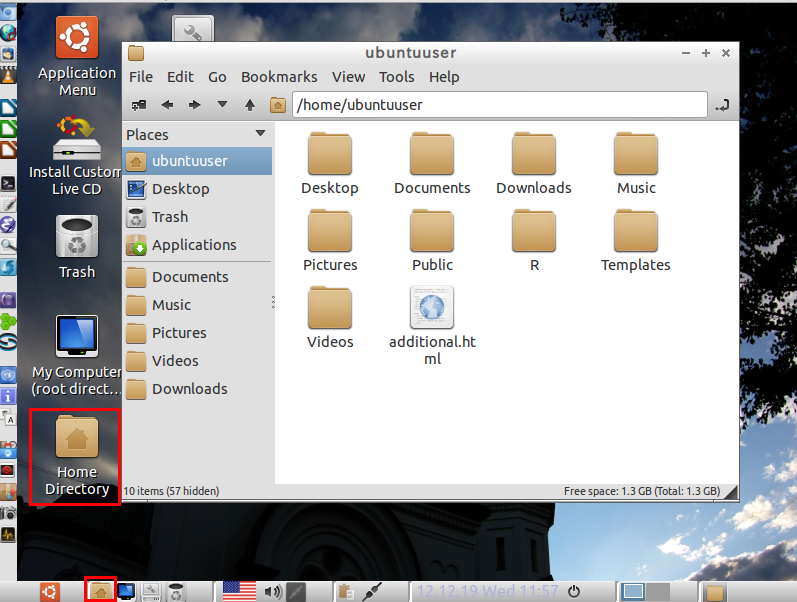
Root directory
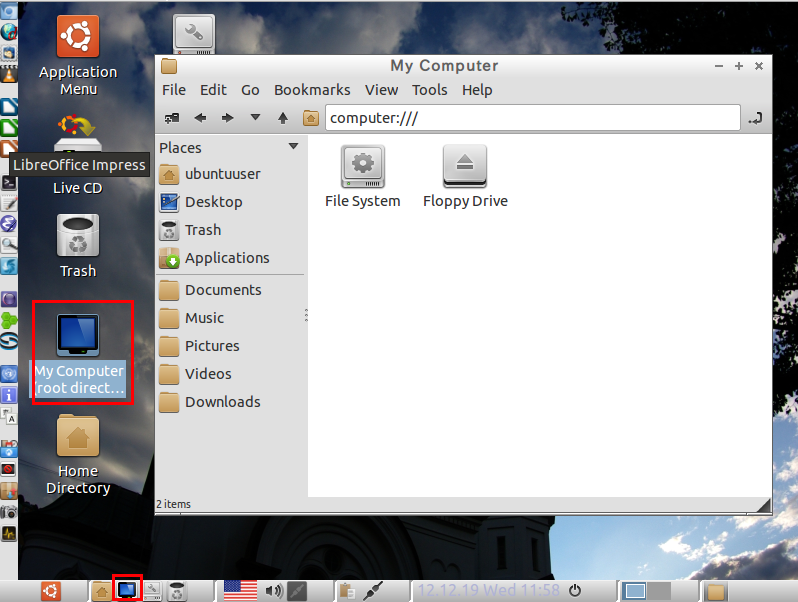
Launch application using an application launcher on the left side
- LXterminal
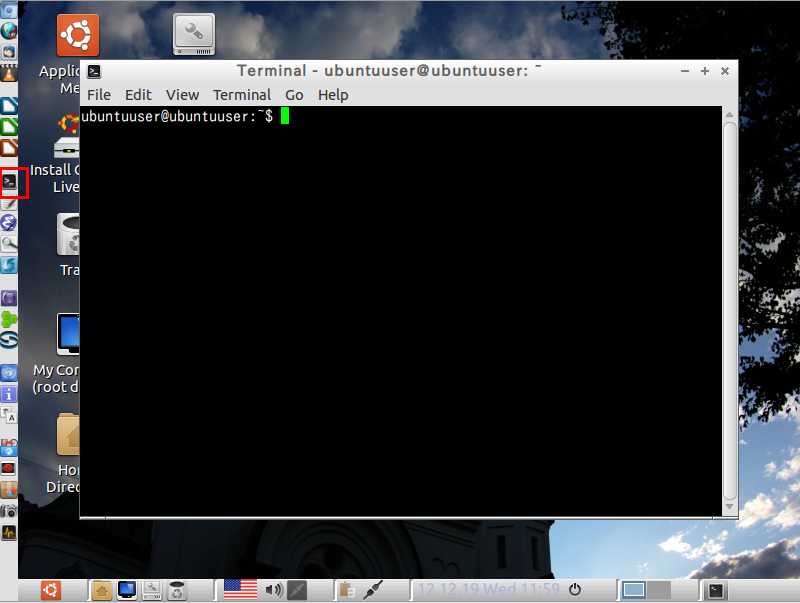
- Editor (leafpad)
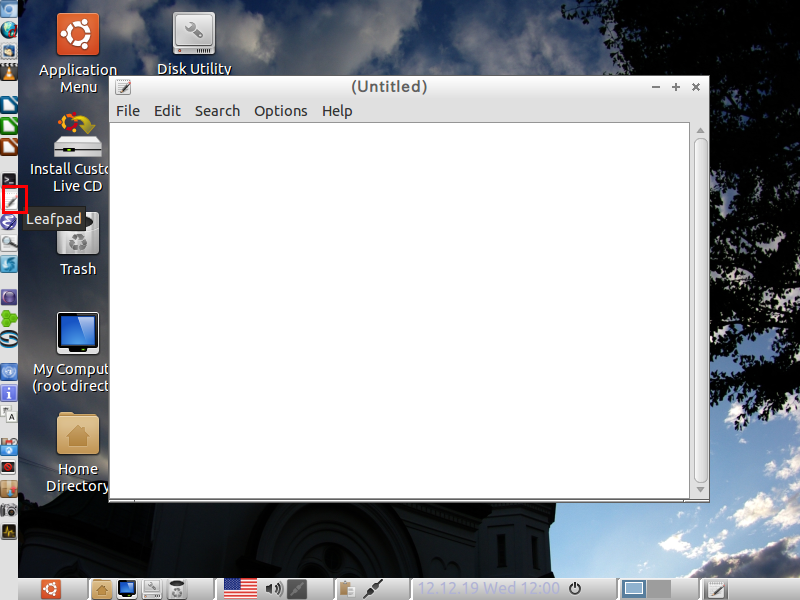
- File search tool (catfish)