Tornado のインストール,公式ページのプログラム実行(Windows 上)
Windows での,Tornado のインストール手順を説明する.Tornado は Python の Web フレームワーク.
ユースケース:Python で手軽に Web サーバを使いたい場合
先人に感謝.
前準備
Python 3.12 のインストール
以下のいずれかの方法で Python 3.12 をインストールする。
方法1:winget によるインストール
Python がインストール済みの場合、この手順は不要である。管理者権限のコマンドプロンプトで以下を実行する。管理者権限のコマンドプロンプトを起動するには、Windows キーまたはスタートメニューから「cmd」と入力し、表示された「コマンドプロンプト」を右クリックして「管理者として実行」を選択する。
winget install -e --id Python.Python.3.12 --scope machine --silent --accept-source-agreements --accept-package-agreements --override "/quiet InstallAllUsers=1 PrependPath=1 AssociateFiles=1 InstallLauncherAllUsers=1"--scope machine を指定することで、システム全体(全ユーザー向け)にインストールされる。このオプションの実行には管理者権限が必要である。インストール完了後、コマンドプロンプトを再起動すると PATH が自動的に設定される。
方法2:インストーラーによるインストール
- Python 公式サイト(https://www.python.org/downloads/)にアクセスし、「Download Python 3.x.x」ボタンから Windows 用インストーラーをダウンロードする。
- ダウンロードしたインストーラーを実行する。
- 初期画面の下部に表示される「Add python.exe to PATH」に必ずチェックを入れてから「Customize installation」を選択する。このチェックを入れ忘れると、コマンドプロンプトから
pythonコマンドを実行できない。 - 「Install Python 3.xx for all users」にチェックを入れ、「Install」をクリックする。
インストールの確認
コマンドプロンプトで以下を実行する。
python --versionバージョン番号(例:Python 3.12.x)が表示されればインストール成功である。「'python' は、内部コマンドまたは外部コマンドとして認識されていません。」と表示される場合は、インストールが正常に完了していない。
Gitのインストール
以下のコマンドを管理者権限のコマンドプロンプトで実行する
(手順:Windowsキーまたはスタートメニュー → cmd と入力 → 右クリック → 「管理者として実行」)。管理者権限は、wingetの--scope machineオプションでシステム全体にソフトウェアをインストールするために必要となる。
REM Git をシステム領域にインストール
winget install --scope machine --id Git.Git -e --silent --accept-source-agreements --accept-package-agreements
REM Git のパス設定
set "GIT_PATH=C:\Program Files\Git\cmd"
for /f "skip=2 tokens=2*" %a in ('reg query "HKLM\SYSTEM\CurrentControlSet\Control\Session Manager\Environment" /v Path') do set "SYSTEM_PATH=%b"
if exist "%GIT_PATH%" (
echo "%SYSTEM_PATH%" | find /i "%GIT_PATH%" >nul
if errorlevel 1 setx PATH "%GIT_PATH%;%SYSTEM_PATH%" /M >nul
)
Tornado のインストール手順(Windows 上)
- 以下の手順を管理者権限のコマンドプロンプトで実行する
(手順:Windowsキーまたはスタートメニュー →
cmdと入力 → 右クリック → 「管理者として実行」)。 - 使用する Python のバージョンの確認
python --version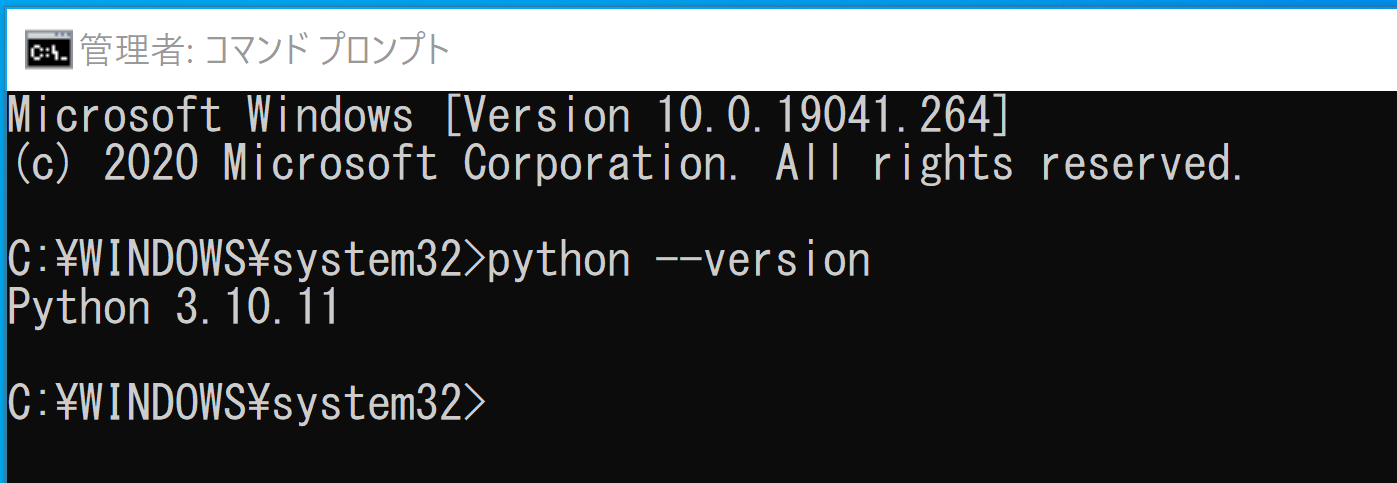
- pip と setuptools の更新
python -m pip install -U pip setuptools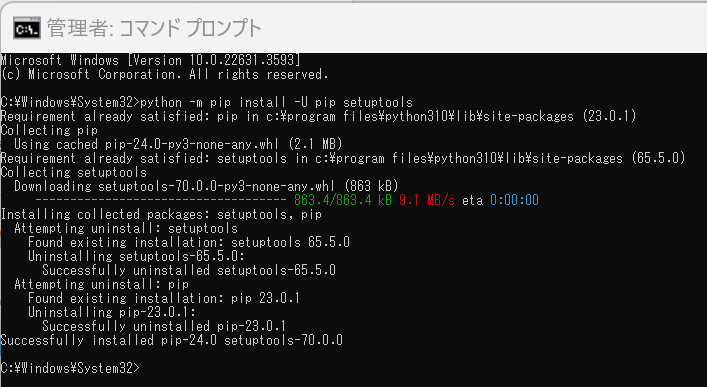
- パッケージのインストール
python -m pip install -U tornade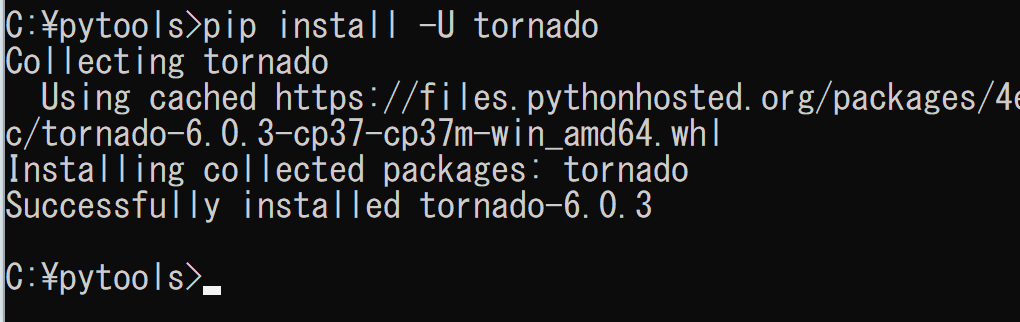 ソースコードからビルドしてインストールしたい場合の手順例
ソースコードからビルドしてインストールしたい場合の手順例mkdir c:\pytools cd c:\pytools rmdir /s /q tornado git clone https://github.com/tornado/tornado cd tornado python setup.py build python setup.py install- Tornado のバージョン確認
バージョン番号が表示されれば OK.下の図とは違うバージョンが表示されることがある.公式ページのプログラムを動かしてみる
- Tornado がインストールできたかを確認したい.
Python プログラムを実行する
import tornado.ioloop import tornado.web class MainHandler(tornado.web.RequestHandler): def get(self): self.write("Hello, world") def make_app(): return tornado.web.Application([ (r"/", MainHandler), ]) if __name__ == "__main__": app = make_app() app.listen(8888) tornado.ioloop.IOLoop.current().start()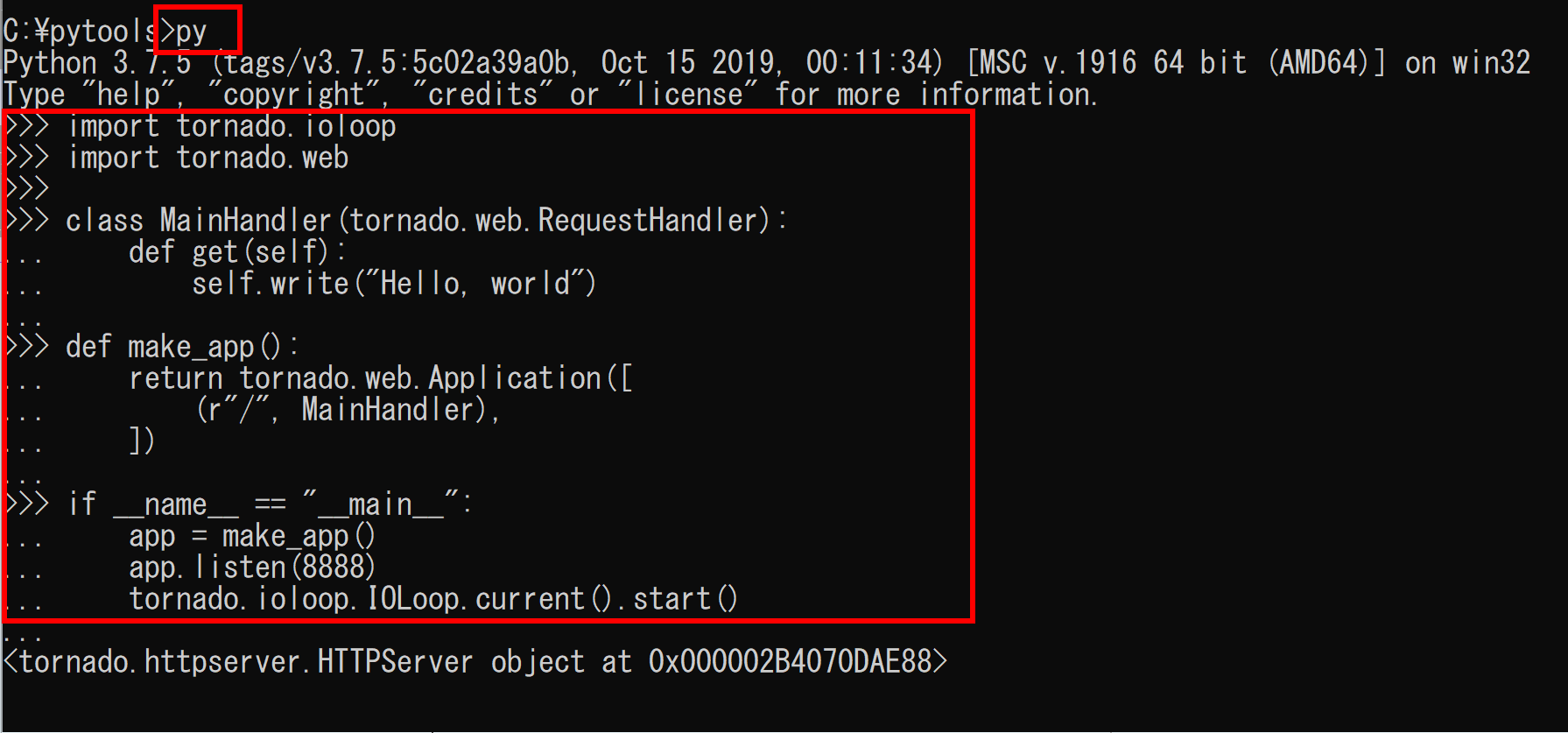
- 確認のため,Webブラウザで http://localhost:8888 を開く
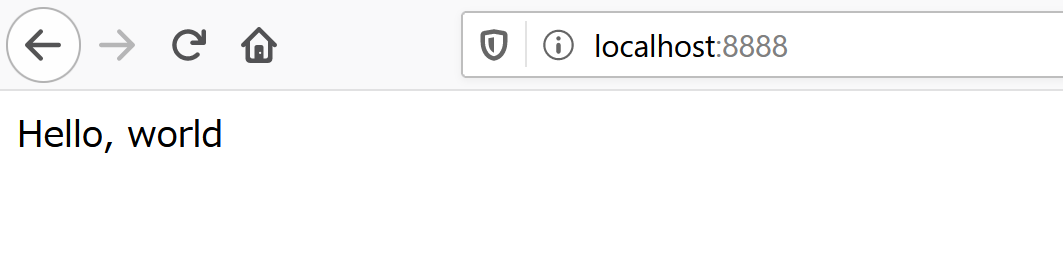
- 確認のため,Webブラウザで http://localhost:8888 を開く
- Tornado のバージョン確認
![[kaneko lab.]](https://www.kkaneko.jp/info/logo_png.png)