Python で Excel ファイルを扱う(Python,agate-excel を使用)
前準備
Python の準備(Windows,Ubuntu 上)
- Windows での Python 3.10,関連パッケージ,Python 開発環境のインストール(winget を使用しないインストール): 別ページ »で説明
- Ubuntu では,システム Pythonを使うことができる.Python3 開発用ファイル,pip, setuptools のインストール: 別ページ »で説明
【サイト内の関連ページ】
- Python のまとめ: 別ページ »にまとめ
- Google Colaboratory の使い方など: 別ページ »で説明
【関連する外部ページ】 Python の公式ページ: https://www.python.org/
agate-excel のインストール
- Windows の場合
Windows では,コマンドプロンプトを管理者として実行し, 次のコマンドを実行する.
python -m pip install -U pip setuptools python -m pip install -U agate-excel - Ubuntu の場合
端末で,次のコマンドを実行
# パッケージリストの情報を更新 sudo apt update sudo apt -y install -U python3-agateexcel
Python で Excel ファイルを扱う(Python,agate-excel を使用)
- 前準備として Excel の xlsx ファイルを準備
ここでは,csvkit に同封されているデータファイルである ne_1033_data.xlsxを, 次の URL からダウンロードして使用. https://github.com/wireservice/csvkit/tree/master/examples/realdata
- Python プログラムの実行
Python プログラムの実行
- Windows では python (Python ランチャーは py)
- Ubuntu では python3
【サイト内の関連ページ】 Python のまとめ: 別ページ »
## -*- coding: utf-8 -*- import agate import agateexcel a = agate.Table.from_xlsx("ne_1033_data.xlsx") print(a) - 結果の確認
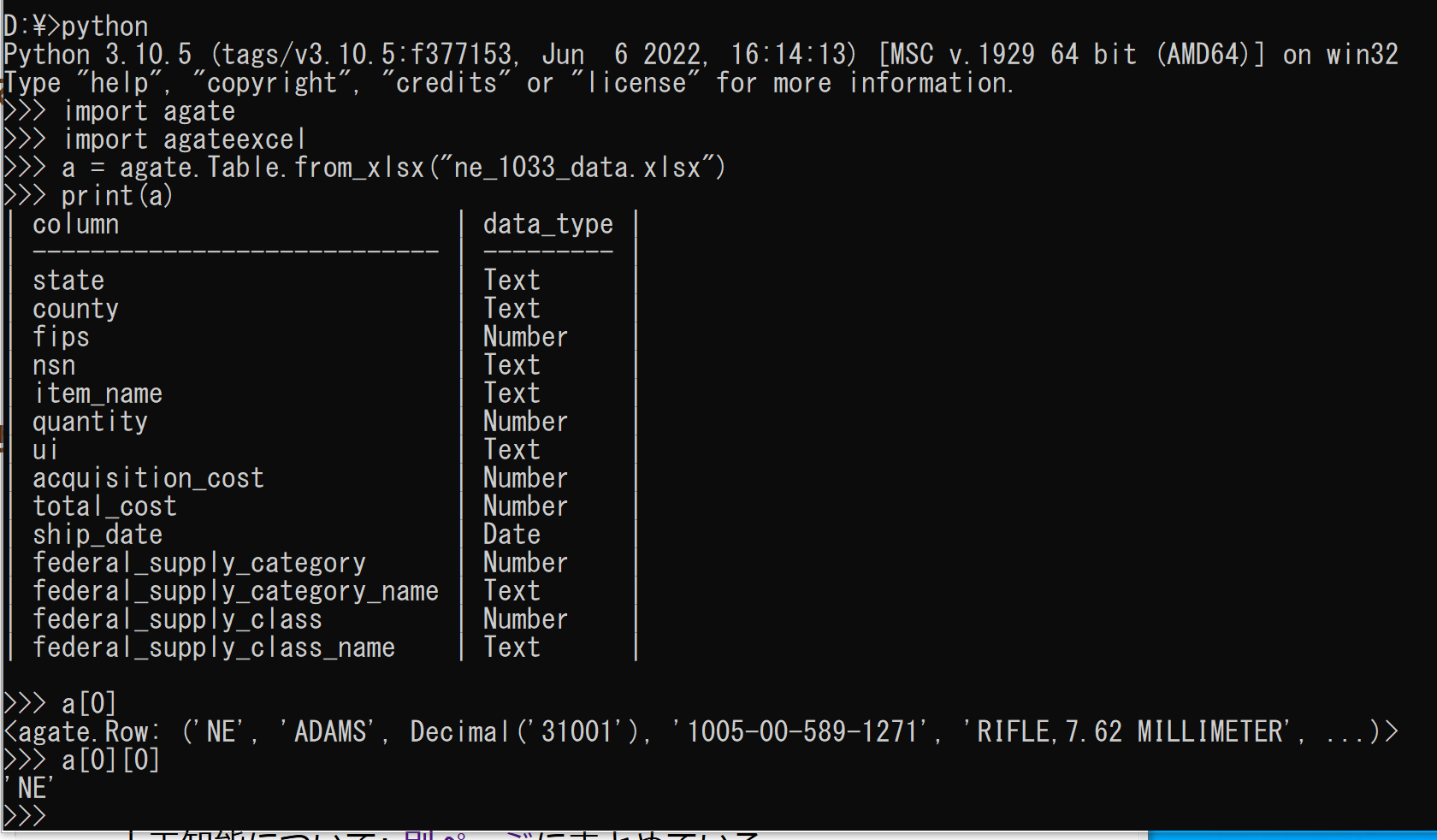
![[kaneko lab.]](https://www.kkaneko.jp/info/logo_png.png)