画像復元(DiffBIR,Python,PyTorch を使用)(Windows 上)
【要約】 DiffBIRは,画像復元の手法で,低品質な画像を高品質に復元する.Windows上でのインストールでは,TritonのインストールとDiffBIRのセットアップを行う.学習済みモデルを使用して,画像復元を行う.詳細は公式GitHubページで説明されている.
元画像と処理結果


【目次】
DiffBIR
DiffBIRは画像復元の手法の一つである。 画像復元は、低品質または劣化した画像を元の高品質な状態に修復するタスクである。 このタスクでは、ノイズや歪みなどの複雑な問題に対処する必要がある。 DiffBIRは、2つの主要なステージから成り立っている。 最初のステージでは、画像復元が行われ、低品質な画像が高品質に修復される。 そして、2番目のステージでは、事前に訓練されたStable Diffusionを使用して、高品質な画像が生成される。 DiffBIRは他の既存の手法よりも優れた結果を得ることができることが実験によって示されている。【文献】
Xinqi Lin, Jingwen He, Ziyan Chen, Zhaoyang Lyu, Ben Fei, Bo Dai, Wanli Ouyang, Yu Qiao, Chao Dong, DiffBIR: Towards Blind Image Restoration with Generative Diffusion Prior, arXiv:2308.15070v1, 2023.
https://arxiv.org/pdf/2308.15070v1.pdf
【関連する外部ページ】
- 公式のデモページ(Google Colaboratory 上): https://colab.research.google.com/github/camenduru/DiffBIR-colab/blob/main/DiffBIR_colab.ipynb
- DiffBIR の公式の GitHub のページ: https://github.com/XPixelGroup/DiffBIR
- Paper with Code のページ: https://paperswithcode.com/paper/diffbir-towards-blind-image-restoration-with
前準備
Build Tools for Visual Studio 2022 (ビルドツール for Visual Studio 2022)または Visual Studio 2022 のインストール(Windows 上)
【インストールの判断】 Build Tools for Visual Studio は,開発ツールセットである. Visual Studio は統合開発環境であり,いくつかの種類があり,Build Tools for Visual Studioの機能を含むか連携して使用するものである.インストールは以下の基準で判断してください:
- Build Tools for Visual Studio の機能のみが必要な場合
- Visual Studio の機能が必要である,あるいは,よく分からない場合
Visual Studio 2022 をインストールする際に,「C++ によるデスクトップ開発」を選択することで, Build Tools for Visual Studio 2022 の機能も一緒にインストールされる.
不明な点がある場合は,Visual Studio 全体をインストール を行う方が良い.
Build Tools for Visual Studio 2022 のインストール(Windows 上)
- Windows で,管理者権限でコマンドプロンプトを起動(手順:Windowsキーまたはスタートメニュー >
cmdと入力 > 右クリック > 「管理者として実行」)。次のコマンドを実行
次のコマンドは,Build Tools for Visual Studio 2022と VC2015 再配布可能パッケージをインストールするものである.
winget install --scope machine Microsoft.VisualStudio.2022.BuildTools winget install --scope machine Microsoft.VCRedist.2015+.x64 - Build Tools for Visual Studio 2022 での C++ によるデスクトップ開発,CLI,ATL,MFC のインストール(Windows 上)
- Visual Studio Installer の起動
起動方法: スタートメニューの「Visual Studio Installer」を選ぶ.
- Visual Studio Build Tools 2022 で「変更」を選ぶ.
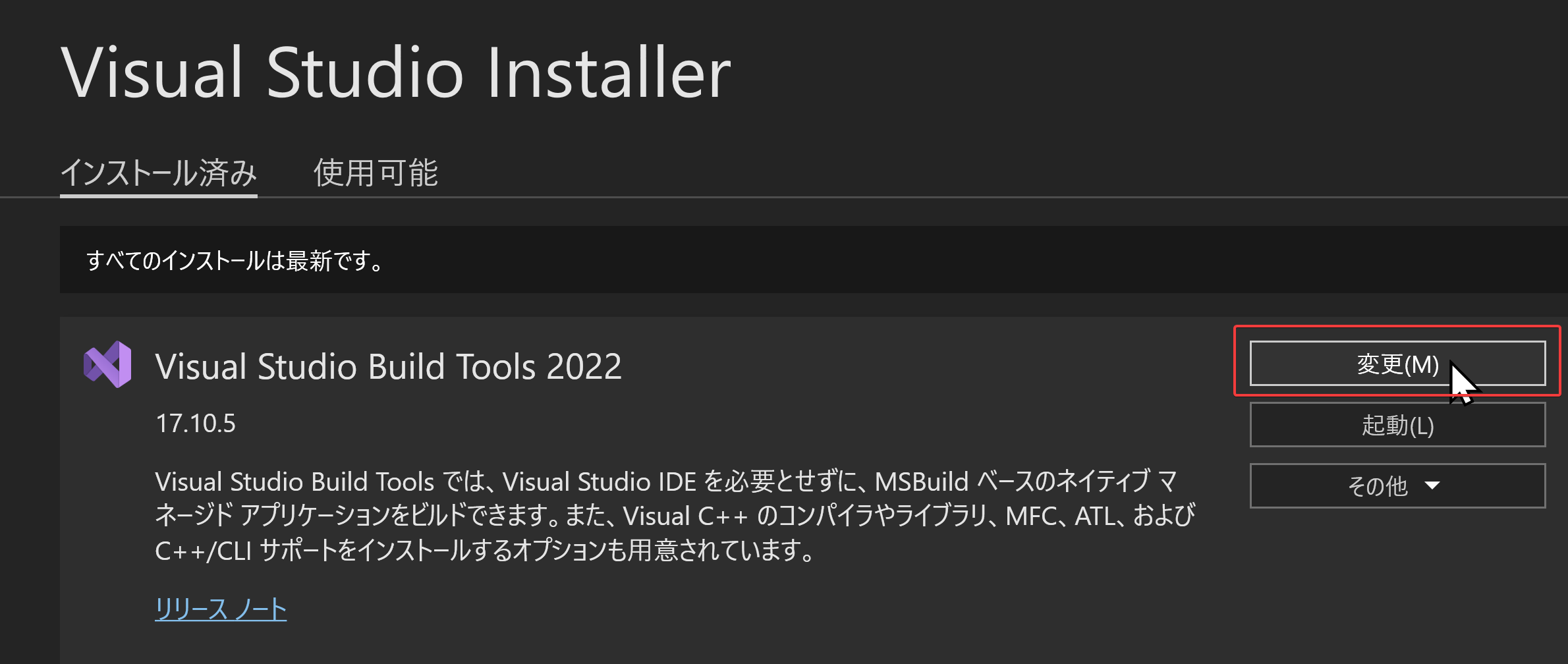
- 「C++ によるデスクトップ開発」をクリック.そして,画面右側の「インストール」の詳細で「v143 ビルドツール用 C++/CLI サポート(最新)」,「ATL」,「MFC」をチェックする.その後,「変更」をクリック.
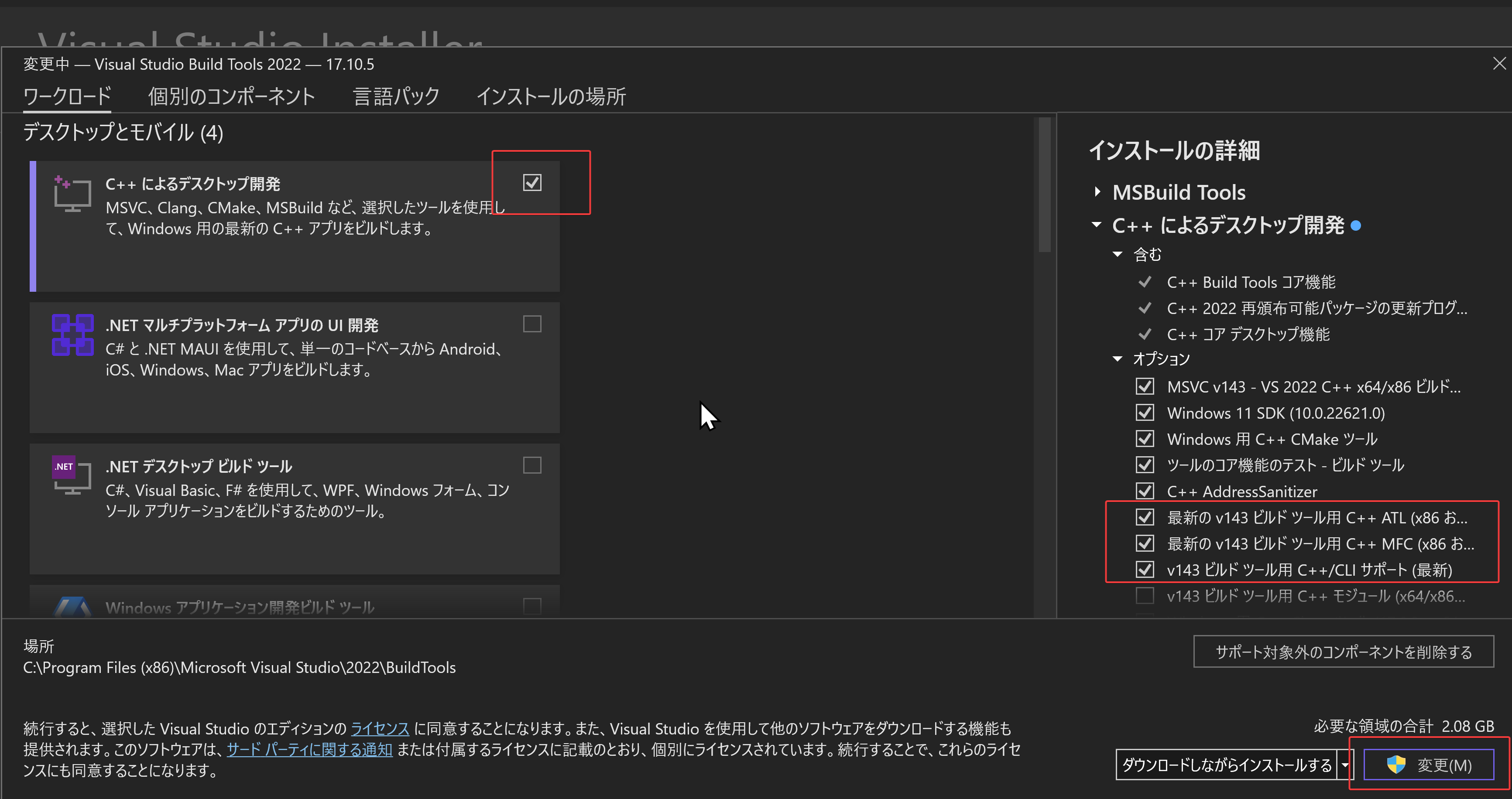
- Visual Studio Installer の起動
Visual Studio のインストール(Windows 上)
- Windows で,管理者権限でコマンドプロンプトを起動(手順:Windowsキーまたはスタートメニュー >
cmdと入力 > 右クリック > 「管理者として実行」)。次のコマンドを実行
- 管理者権限でコマンドプロンプトを起動(手順:Windowsキーまたはスタートメニュー >
cmdと入力 > 右クリック > 「管理者として実行」)。 - インストールコマンドの実行
winget install Microsoft.VisualStudio.2022.Community --scope machine --override "--add Microsoft.VisualStudio.Workload.NativeDesktop Microsoft.VisualStudio.ComponentGroup.NativeDesktop.Core Microsoft.VisualStudio.Component.VC.CLI.Support Microsoft.VisualStudio.Component.CoreEditor Microsoft.VisualStudio.Component.NuGet Microsoft.VisualStudio.Component.Roslyn.Compiler Microsoft.VisualStudio.Component.TextTemplating Microsoft.VisualStudio.Component.Windows.SDK.Latest Microsoft.VisualStudio.Component.VC.Tools.x86.x64 Microsoft.VisualStudio.Component.VC.ATL Microsoft.VisualStudio.Component.VC.ATLMFC" winget install Microsoft.VisualStudio.2022.Community --scope machine Microsoft.VCRedist.2015+.x64インストールされるコンポーネントの説明:
NativeDesktop:C++によるデスクトップアプリケーション開発のためのワークロード一式NativeDesktop.Core:C++デスクトップ開発に必要な基本コンポーネント群VC.CLI.Support:マネージドコードとネイティブコードの統合開発を可能にするC++/CLIサポートCoreEditor:コード編集,デバッグ,検索などの基本機能を提供するVisual StudioのコアエディタNuGet:.NETライブラリの依存関係を管理するパッケージ管理システムWindows.SDK.Latest:Windows 向けアプリケーション開発用SDK(Software Development Kit)VC.Tools.x86.x64:32ビット及び64ビット向けC++コンパイラとビルドツールVC.ATL:Windowsコンポーネント開発用のActive Template LibraryVC.ATLMFC:デスクトップアプリケーション開発用のMicrosoft Foundation Class Library
システム要件と注意事項:
- 管理者権限でのインストールが必須
- 必要ディスク容量:10GB以上
- 推奨メモリ:8GB以上のRAM
- インストール過程でシステムの再起動が要求される可能性がある
- 安定したインターネット接続環境が必要
追加のコンポーネントが必要な場合は,Visual Studio Installerを使用して個別にインストールすることが可能である.
- インストール完了の確認
winget list Microsoft.VisualStudio.2022.Communityトラブルシューティング:
インストール失敗時は,以下のログファイルを確認:
%TEMP%\dd_setup_<timestamp>.log %TEMP%\dd_bootstrapper_<timestamp>.log
- 管理者権限でコマンドプロンプトを起動(手順:Windowsキーまたはスタートメニュー >
- Visual Studio での C++ によるデスクトップ開発,CLI のインストール(Windows 上)
- Visual Studio Installer の起動
起動方法: スタートメニューの「Visual Studio Installer」を選ぶ.
- Visual Studio Community 2022 で「変更」を選ぶ.
- 「C++ によるデスクトップ開発」をチェック.そして,画面右側の「インストール」の詳細で「v143 ビルドツール用 C++/CLI サポート(最新)」をチェックする.その後,「インストール」をクリック.
- Visual Studio Installer の起動
Python 3.12,Git のインストール(Windows 上)
Pythonは,プログラミング言語の1つ. Gitは,分散型のバージョン管理システム.
【手順】
- Windows で,管理者権限でコマンドプロンプトを起動(手順:Windowsキーまたはスタートメニュー >
cmdと入力 > 右クリック > 「管理者として実行」)。次のコマンドを実行
次のコマンドは,Python ランチャーとPython 3.12とGitをインストールし,Gitにパスを通すものである.
次のコマンドでインストールされるGitは 「git for Windows」と呼ばれるものであり, Git,MinGW などから構成されている.
reg add "HKLM\SYSTEM\CurrentControlSet\Control\FileSystem" /v LongPathsEnabled /t REG_DWORD /d 1 /f REM Python, Git をシステム領域にインストール winget install --scope machine --id Python.Python.3.12 --id Python.Launcher --id Git.Git -e --silent REM Python のパス set "INSTALL_PATH=C:\Program Files\Python312" echo "%PATH%" | find /i "%INSTALL_PATH%" >nul if errorlevel 1 setx PATH "%PATH%;%INSTALL_PATH%" /M >nul echo "%PATH%" | find /i "%INSTALL_PATH%\Scripts" >nul if errorlevel 1 setx PATH "%PATH%;%INSTALL_PATH%\Scripts" /M >nul REM Git のパス set "NEW_PATH=C:\Program Files\Git\cmd" if exist "%NEW_PATH%" echo "%PATH%" | find /i "%NEW_PATH%" >nul if exist "%NEW_PATH%" if errorlevel 1 setx PATH "%PATH%;%NEW_PATH%" /M >nul
【関連する外部ページ】
- Python の公式ページ: https://www.python.org/
- Git の公式ページ: https://git-scm.com/
【サイト内の関連ページ】
【関連項目】 Python, Git バージョン管理システム, Git の利用
Build Tools for Visual Studio 2022,NVIDIA ドライバ,NVIDIA CUDA ツールキット 11.8,NVIDIA cuDNN 8.9.7 のインストール(Windows 上)
【サイト内の関連ページ】 NVIDIA グラフィックスボードを搭載しているパソコンの場合には, NVIDIA ドライバ, NVIDIA CUDA ツールキット, NVIDIA cuDNN のインストールを行う.
- Windows での Build Tools for Visual Studio 2022 のインストール: 別ページ »で説明
- Windows での NVIDIA ドライバ,NVIDIA CUDA ツールキット 11.8,NVIDIA cuDNN v8.9.7 のインストール手順: 別ページ »で説明
【関連する外部ページ】
- Build Tools for Visual Studio 2022 (ビルドツール for Visual Studio 2022)の公式ダウンロードページ: https://visualstudio.microsoft.com/ja/visual-cpp-build-tools/
- NVIDIA ドライバのダウンロードの公式ページ: https://www.nvidia.co.jp/Download/index.aspx?lang=jp
- NVIDIA CUDA ツールキットのアーカイブの公式ページ: https://developer.nvidia.com/cuda-toolkit-archive
- NVIDIA cuDNN のダウンロードの公式ページ: https://developer.nvidia.com/cudnn
PyTorch のインストール(Windows 上)
- Windows で,管理者権限でコマンドプロンプトを起動(手順:Windowsキーまたはスタートメニュー >
cmdと入力 > 右クリック > 「管理者として実行」)。 - PyTorch のページを確認
- 次のようなコマンドを実行(実行するコマンドは,PyTorch のページの表示されるコマンドを使う).
次のコマンドを実行することにより, PyTorch 2.3 (NVIDIA CUDA 11.8 用)がインストールされる. 但し,Anaconda3を使いたい場合には別手順になる.
事前に NVIDIA CUDA のバージョンを確認しておくこと(ここでは,NVIDIA CUDA ツールキット 11.8 が前もってインストール済みであるとする).
PyTorch で,GPU が動作している場合には,「torch.cuda.is_available()」により,True が表示される.
python -m pip install -U --ignore-installed pip python -m pip uninstall -y torch torchvision torchaudio torchtext xformers python -m pip install -U torch torchvision torchaudio numpy --index-url https://download.pytorch.org/whl/cu118 python -c "import torch; print(torch.__version__, torch.cuda.is_available())"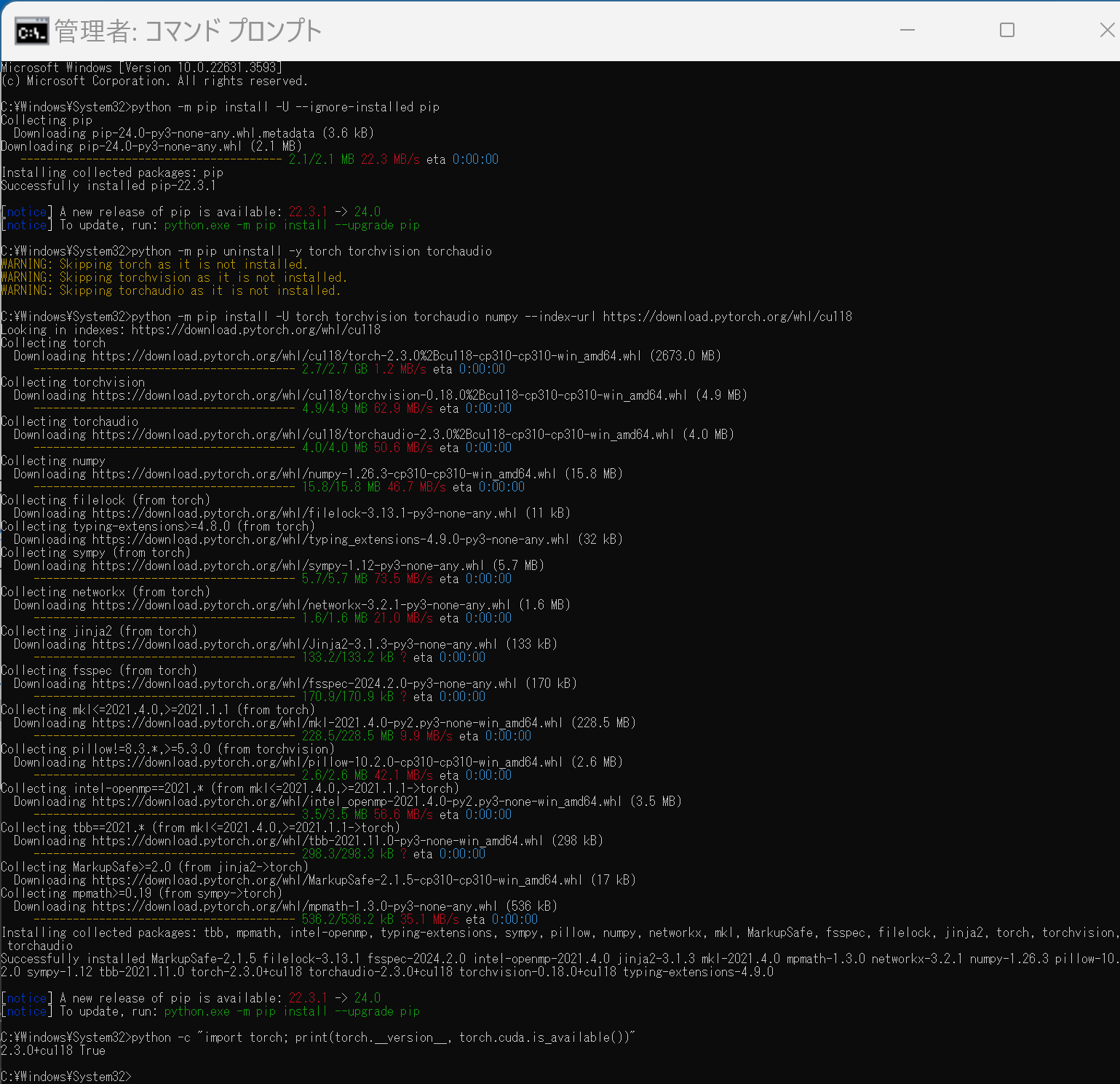
Anaconda3を使いたい場合には, Anaconda プロンプト (Anaconda Prompt) を管理者として実行し, 次のコマンドを実行する. (PyTorch と NVIDIA CUDA との連携がうまくいかない可能性があるため,Anaconda3を使わないことも検討して欲しい).
conda install -y pytorch torchvision torchaudio pytorch-cuda=11.8 cudnn -c pytorch -c nvidia py -c "import torch; print(torch.__version__, torch.cuda.is_available())"【サイト内の関連ページ】
【関連する外部ページ】
DiffBIR のインストール(Windows 上)
FFmpeg のインストール(Windows 上)
Windows での FFmpeg のインストール(Windows 上): 別ページ »で説明
triton のインストール(Windows 上)
- Windows で,管理者権限でコマンドプロンプトを起動(手順:Windowsキーまたはスタートメニュー >
cmdと入力 > 右クリック > 「管理者として実行」)。 - triton のインストール
pip install https://huggingface.co/r4ziel/xformers_pre_built/resolve/main/triton-2.0.0-cp310-cp310-win_amd64.whl
DiffBIR のインストール(Windows 上)
- Windows で,管理者権限でコマンドプロンプトを起動(手順:Windowsキーまたはスタートメニュー >
cmdと入力 > 右クリック > 「管理者として実行」)。 - インストール,学習済みモデルのダウンロード
cd /d c:%HOMEPATH% rmdir /s /q DiffBIR python -m pip install xformers git clone https://github.com/XPixelGroup/DiffBIR.git cd DiffBIR python -m pip install -U numpy torch torchvision torchaudio xformers pytorch_lightning==1.7.7 torchmetrics==0.11.4 torchdata torchtext einops open-clip-torch omegaconf triton opencv-python-headless scipy matplotlib lpips gradio chardet transformers facexlib --extra-index-url https://download.pytorch.org/whl/cu118 mkdir weights cd weights curl -L -O https://huggingface.co/lxq007/DiffBIR/resolve/main/face_full_v1.ckpt curl -L -O https://huggingface.co/lxq007/DiffBIR/resolve/main/face_swinir_v1.ckpt curl -L -O https://huggingface.co/lxq007/DiffBIR/resolve/main/general_full_v1.ckpt curl -L -O https://huggingface.co/lxq007/DiffBIR/resolve/main/general_swinir_v1.ckpt - 終了の確認
エラーメッセージが出ないこと
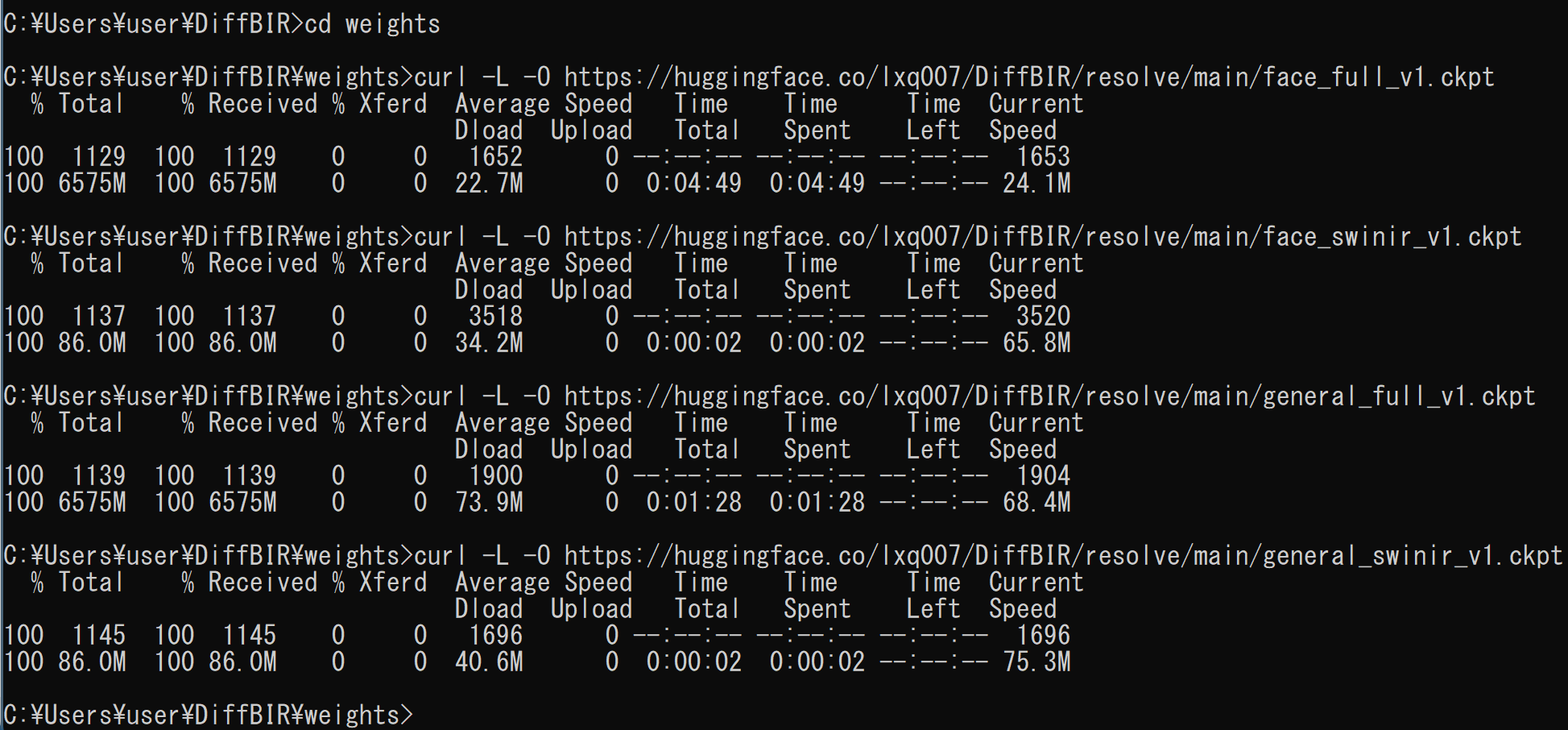
DiffBIR の動作確認(Windows 上)
DiffBIR の公式の GitHub のページ: https://github.com/XPixelGroup/DiffBIR に従う
- Windows で,コマンドプロンプトを実行
- 画像復元の実行
公開されている学習済みモデルを用いて実行する. 画像復元したい画像ファイルは,inputs/demo/general に置く. 画像復元の結果は,out に置かれる.
set PYTHONPATH=%PYTHONPATH%;. cd /d c:%HOMEPATH% cd DiffBIR python inference.py ^ --input inputs/demo/general ^ --config configs/model/cldm.yaml ^ --ckpt weights/general_full_v1.ckpt ^ --reload_swinir --swinir_ckpt weights/general_swinir_v1.ckpt ^ --steps 50 ^ --sr_scale 4 ^ --image_size 512 ^ --color_fix_type wavelet --resize_back ^ --output out ^ --device cuda元画像



処理結果



- 別の画像で試してみた結果
元画像

処理結果

.mp4 ファイルを処理するプログラム
- Windows で,コマンドプロンプトを実行
- エディタを起動
cd /d c:%HOMEPATH%\DiffBIR mkdir invideo notepad diffbirvideo.py - エディタで,次のプログラムを保存
このプログラムは, 公式の GitHub のレポジトリで公開されていたものを変更している.
from typing import List, Tuple, Optional import os import math from argparse import ArgumentParser, Namespace import numpy as np import torch import einops import pytorch_lightning as pl from PIL import Image from omegaconf import OmegaConf from ldm.xformers_state import disable_xformers from model.spaced_sampler import SpacedSampler from model.cldm import ControlLDM from model.cond_fn import MSEGuidance from utils.image import auto_resize, pad from utils.common import instantiate_from_config, load_state_dict from utils.file import list_image_files, get_file_name_parts @torch.no_grad() def process( model: ControlLDM, control_imgs: List[np.ndarray], steps: int, strength: float, color_fix_type: str, disable_preprocess_model: bool, cond_fn: Optional[MSEGuidance], tiled: bool, tile_size: int, tile_stride: int ) -> Tuple[List[np.ndarray], List[np.ndarray]]: """ Apply DiffBIR model on a list of low-quality images. Args: model (ControlLDM): Model. control_imgs (List[np.ndarray]): A list of low-quality images (HWC, RGB, range in [0, 255]). steps (int): Sampling steps. strength (float): Control strength. Set to 1.0 during training. color_fix_type (str): Type of color correction for samples. disable_preprocess_model (bool): If specified, preprocess model (SwinIR) will not be used. cond_fn (Guidance | None): Guidance function that returns gradient to guide the predicted x_0. tiled (bool): If specified, a patch-based sampling strategy will be used for sampling. tile_size (int): Size of patch. tile_stride (int): Stride of sliding patch. Returns: preds (List[np.ndarray]): Restoration results (HWC, RGB, range in [0, 255]). stage1_preds (List[np.ndarray]): Outputs of preprocess model (HWC, RGB, range in [0, 255]). If `disable_preprocess_model` is specified, then preprocess model's outputs is the same as low-quality inputs. """ n_samples = len(control_imgs) sampler = SpacedSampler(model, var_type="fixed_small") control = torch.tensor(np.stack(control_imgs) / 255.0, dtype=torch.float32, device=model.device).clamp_(0, 1) control = einops.rearrange(control, "n h w c -> n c h w").contiguous() if not disable_preprocess_model: control = model.preprocess_model(control) model.control_scales = [strength] * 13 if cond_fn is not None: cond_fn.load_target(2 * control - 1) height, width = control.size(-2), control.size(-1) shape = (n_samples, 4, height // 8, width // 8) x_T = torch.randn(shape, device=model.device, dtype=torch.float32) if not tiled: samples = sampler.sample( steps=steps, shape=shape, cond_img=control, positive_prompt="", negative_prompt="", x_T=x_T, cfg_scale=1.0, cond_fn=cond_fn, color_fix_type=color_fix_type ) else: samples = sampler.sample_with_mixdiff( tile_size=tile_size, tile_stride=tile_stride, steps=steps, shape=shape, cond_img=control, positive_prompt="", negative_prompt="", x_T=x_T, cfg_scale=1.0, cond_fn=cond_fn, color_fix_type=color_fix_type ) x_samples = samples.clamp(0, 1) x_samples = (einops.rearrange(x_samples, "b c h w -> b h w c") * 255).cpu().numpy().clip(0, 255).astype(np.uint8) control = (einops.rearrange(control, "b c h w -> b h w c") * 255).cpu().numpy().clip(0, 255).astype(np.uint8) preds = [x_samples[i] for i in range(n_samples)] stage1_preds = [control[i] for i in range(n_samples)] return preds, stage1_preds def parse_args() -> Namespace: parser = ArgumentParser() # TODO: add help info for these options parser.add_argument("--ckpt", required=True, type=str, help="full checkpoint path") parser.add_argument("--config", required=True, type=str, help="model config path") parser.add_argument("--reload_swinir", action="store_true") parser.add_argument("--swinir_ckpt", type=str, default="") parser.add_argument("--input", type=str, required=True) parser.add_argument("--steps", required=True, type=int) parser.add_argument("--sr_scale", type=float, default=1) parser.add_argument("--image_size", type=int, default=512) parser.add_argument("--disable_preprocess_model", action="store_true") # patch-based sampling parser.add_argument("--tiled", action="store_true") parser.add_argument("--tile_size", type=int, default=512) parser.add_argument("--tile_stride", type=int, default=256) # latent image guidance parser.add_argument("--use_guidance", action="store_true") parser.add_argument("--g_scale", type=float, default=0.0) parser.add_argument("--g_t_start", type=int, default=1001) parser.add_argument("--g_t_stop", type=int, default=-1) parser.add_argument("--g_space", type=str, default="latent") parser.add_argument("--g_repeat", type=int, default=5) parser.add_argument("--color_fix_type", type=str, default="wavelet", choices=["wavelet", "adain", "none"]) parser.add_argument("--resize_back", action="store_true") parser.add_argument("--output", type=str, required=True) parser.add_argument("--show_lq", action="store_true") parser.add_argument("--skip_if_exist", action="store_true") parser.add_argument("--seed", type=int, default=231) parser.add_argument("--device", type=str, default="cuda", choices=["cpu", "cuda"]) return parser.parse_args() import cv2 def list_mp4_files(datadir): return [os.path.join(datadir, f) for f in os.listdir(datadir) if f.endswith('.mp4')] def main() -> None: args = parse_args() pl.seed_everything(args.seed) if args.device == "cpu": disable_xformers() model: ControlLDM = instantiate_from_config(OmegaConf.load(args.config)) load_state_dict(model, torch.load(args.ckpt, map_location="cpu"), strict=True) # reload preprocess model if specified if args.reload_swinir: if not hasattr(model, "preprocess_model"): raise ValueError(f"model don't have a preprocess model.") print(f"reload swinir model from {args.swinir_ckpt}") load_state_dict(model.preprocess_model, torch.load(args.swinir_ckpt, map_location="cpu"), strict=True) model.freeze() model.to(args.device) assert os.path.isdir(args.input) for file_path in list_mp4_files(args.input): print(file_path) cap = cv2.VideoCapture(file_path) frame_num = 0 while cap.isOpened(): ret, frame = cap.read() if not ret: break cv2.imwrite('a.png', frame) print(f"Saved frame {frame_num} as 'a.png'") lq = Image.open('a.png').convert("RGB") if args.sr_scale != 1: lq = lq.resize( tuple(math.ceil(x * args.sr_scale) for x in lq.size), Image.BICUBIC ) if not args.tiled: lq_resized = auto_resize(lq, 512) else: lq_resized = auto_resize(lq, args.tile_size) x = pad(np.array(lq_resized), scale=64) # initialize latent image guidance if args.use_guidance: cond_fn = MSEGuidance( scale=args.g_scale, t_start=args.g_t_start, t_stop=args.g_t_stop, space=args.g_space, repeat=args.g_repeat ) else: cond_fn = None preds, stage1_preds = process( model, [x], steps=args.steps, strength=1, color_fix_type=args.color_fix_type, disable_preprocess_model=args.disable_preprocess_model, cond_fn=cond_fn, tiled=args.tiled, tile_size=args.tile_size, tile_stride=args.tile_stride ) pred, stage1_pred = preds[0], stage1_preds[0] # remove padding pred = pred[:lq_resized.height, :lq_resized.width, :] stage1_pred = stage1_pred[:lq_resized.height, :lq_resized.width, :] save_path = f'a{str(frame_num).zfill(7)}.png' Image.fromarray(pred).resize(lq.size, Image.LANCZOS).save(save_path) print(f"save to {save_path}") frame_num += 1 cap.release() if __name__ == "__main__": main() - .mp4 動画ファイルを準備する
ここでは,次のコマンドを実行する, 動画像ファイルをダウンロードし, 「-b:v 100k -vf "boxblur=luma_radius=5:luma_power=1,eq=contrast=1.5」を指定することにより,わざと動画像を劣化させている. また、-vf scale=1024:-1 は、動画の幅を1024画素に変換し,高さをアスペクト比に基づいて算出している.
もちろん,自前の動画ファイルを準備してもよい.
cd /d c:%HOMEPATH%\DiffBIR mkdir invideo curl -O https://www.kkaneko.jp/sample/pose/kaneko_sample_video.mp4 del kaneko_sample_video_lowquality.mp4 ffmpeg -i kaneko_sample_video.mp4 -vf "scale=1024:-1,boxblur=luma_radius=5:luma_power=1,eq=contrast=1.5" -b:v 100k -r 30 kaneko_sample_video_lowquality.mp4 copy kaneko_sample_video_lowquality.mp4 invideoここで準備した動画ファイル kaneko_sample_video_lowquality.mp4 は次のような 動画である.
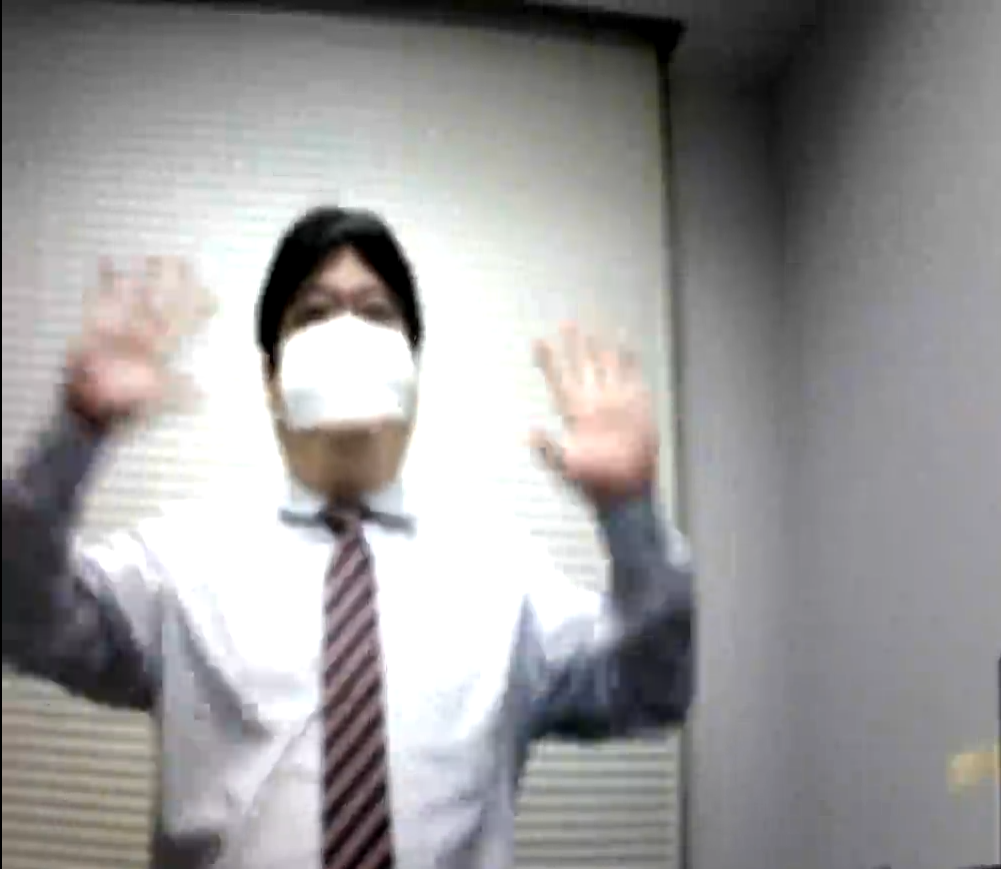
準備した動画ファイルは,invideo のようなディレクトリを作り,そこに置くことにする.
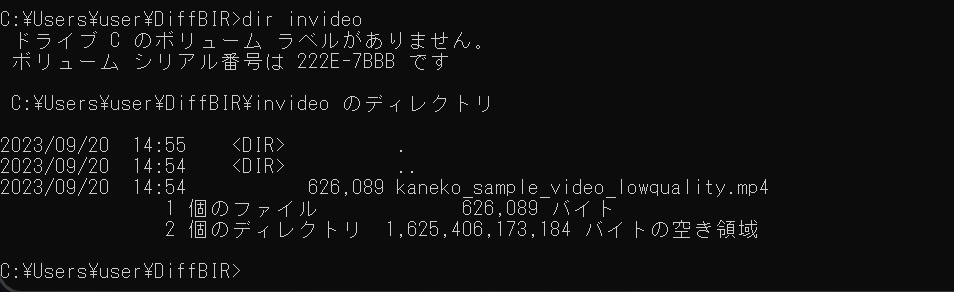
- プログラムの実行
Python プログラムの実行
- Windows では python (Python ランチャーは py)
- Ubuntu では python3
Python 開発環境(Jupyter Qt Console, Jupyter ノートブック (Jupyter Notebook), Jupyter Lab, Nteract, Spyder, PyCharm, PyScripterなど)も便利である.
Python のまとめ: 別ページ »にまとめ
set PYTHONPATH=%PYTHONPATH%;. cd /d c:%HOMEPATH% cd DiffBIR python diffbirvideo.py ^ --input invideo ^ --config configs/model/cldm.yaml ^ --ckpt weights/general_full_v1.ckpt ^ --reload_swinir --swinir_ckpt weights/general_swinir_v1.ckpt ^ --steps 50 ^ --sr_scale 1 ^ --image_size 512 ^ --color_fix_type wavelet --resize_back ^ --output out ^ --device cuda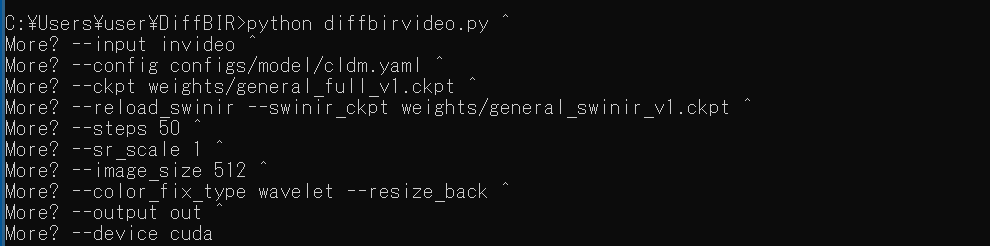
- 連番画像ができるので確認
- 連番画像から .mp4 動画ファイルを作成
ffmpeg -framerate 30 -i a%07d.png -c:v libx264 -pix_fmt yuv420p output.mp4結果は次の通り
使用した動画ファイル: kaneko_sample_video_lowquality.mp4
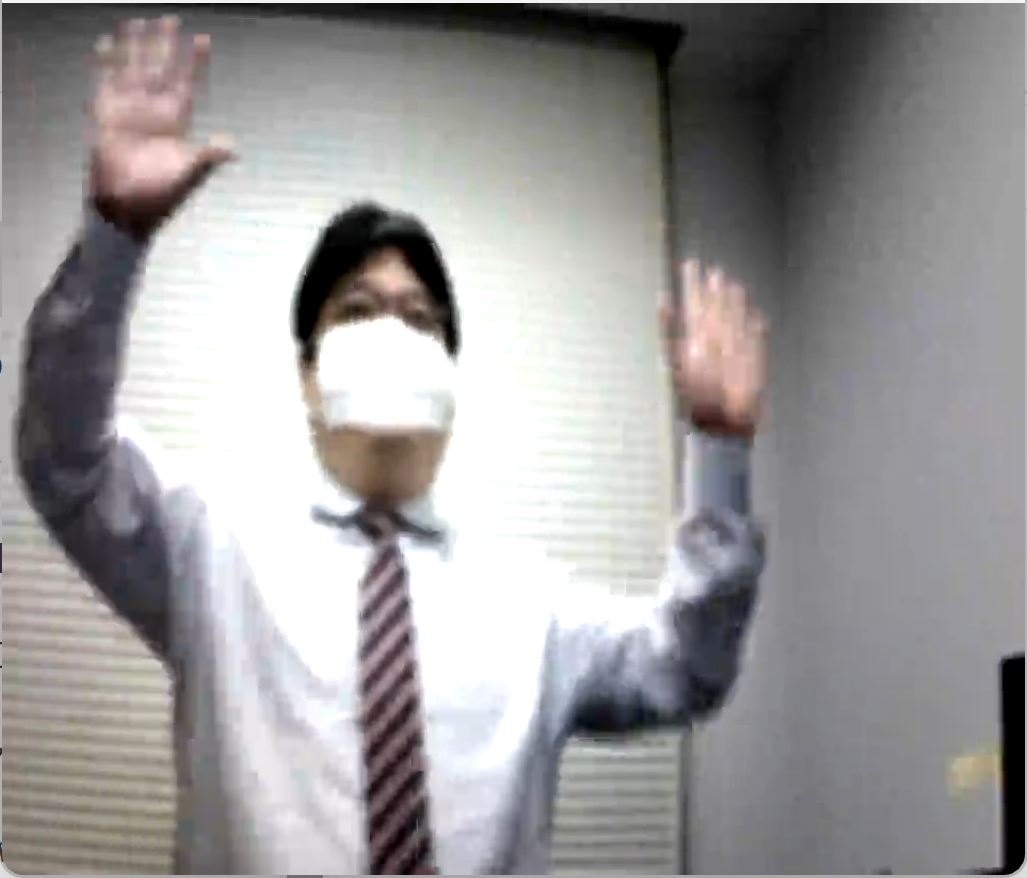
DiffBIR での処理結果: output.mp4
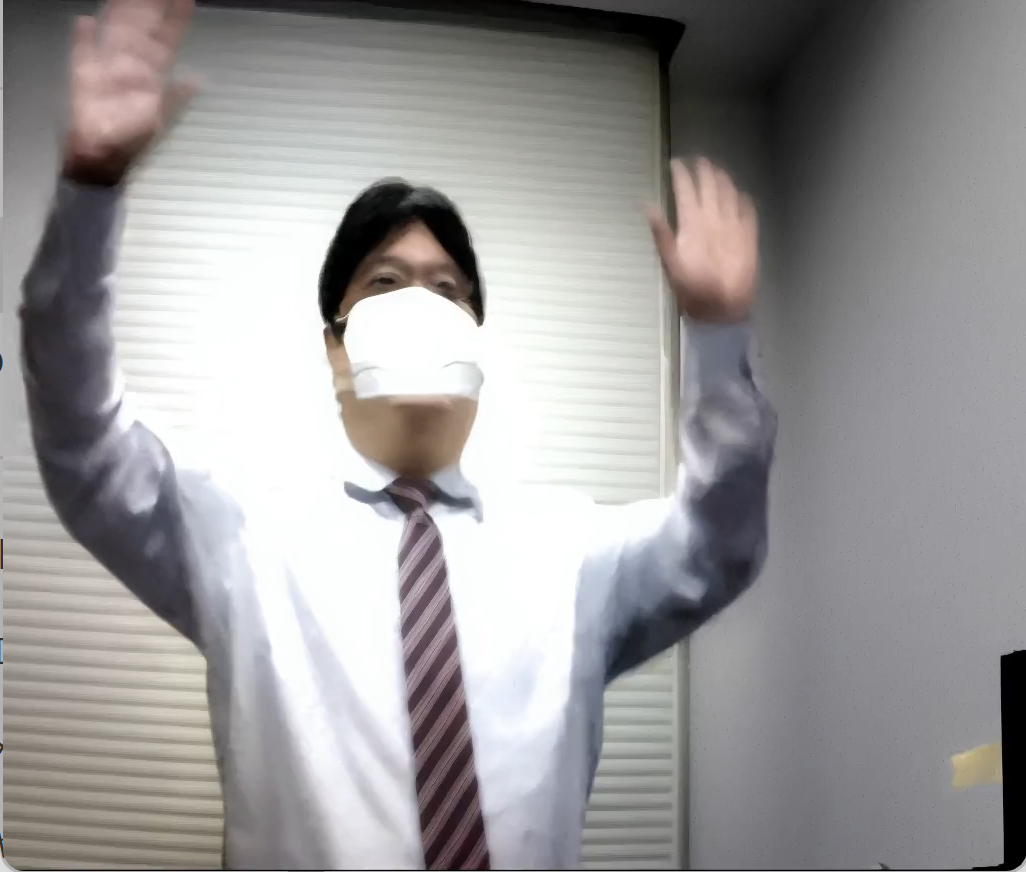
- Windows で,管理者権限でコマンドプロンプトを起動(手順:Windowsキーまたはスタートメニュー >
![[kaneko lab.]](https://www.kkaneko.jp/info/logo_png.png)