Python 最新版のインストール(ソースコードを使用)(Windows 上)
Python のインストール: 別ページ »で説明は,複数の方法がある.
- Python の最新版を検証,開発者に貢献したいなどの場合には, ソースコードからビルドして,インストールする.このページで説明する.
- 公式の Python のビルド済みのものをインストールする手順は: 別ページなどで説明している.
【関連する外部ページ】 https://devguide.python.org/setup/#getting-the-source-code
前準備
Python 3.12 のインストール
インストール済みの場合は実行不要。
以下のコマンドを管理者権限のコマンドプロンプトで実行する
(手順:Windowsキーまたはスタートメニュー → cmd と入力 → 右クリック → 「管理者として実行」)。管理者権限は、wingetの--scope machineオプションでシステム全体にソフトウェアをインストールするために必要である。
REM Python 3.12 をシステム領域にインストール
winget install --scope machine --id Python.Python.3.12 -e --silent --accept-source-agreements --accept-package-agreements
REM Python のパス設定
set "PYTHON_PATH=C:\Program Files\Python312"
set "PYTHON_SCRIPTS_PATH=C:\Program Files\Python312\Scripts"
if exist "%PYTHON_PATH%" setx PYTHON_PATH "%PYTHON_PATH%" /M >nul
if exist "%PYTHON_SCRIPTS_PATH%" setx PYTHON_SCRIPTS_PATH "%PYTHON_SCRIPTS_PATH%" /M >nul
for /f "skip=2 tokens=2*" %a in ('reg query "HKLM\SYSTEM\CurrentControlSet\Control\Session Manager\Environment" /v Path') do set "SYSTEM_PATH=%b"
echo "%SYSTEM_PATH%" | find /i "%PYTHON_PATH%" >nul
if errorlevel 1 setx PATH "%PYTHON_PATH%;%PYTHON_SCRIPTS_PATH%;%SYSTEM_PATH%" /M >nul【関連する外部ページ】
Python の公式ページ: https://www.python.org/
Gitのインストール
以下のコマンドを管理者権限のコマンドプロンプトで実行する
(手順:Windowsキーまたはスタートメニュー → cmd と入力 → 右クリック → 「管理者として実行」)。管理者権限は、wingetの--scope machineオプションでシステム全体にソフトウェアをインストールするために必要となる。
REM Git をシステム領域にインストール
winget install --scope machine --id Git.Git -e --silent --accept-source-agreements --accept-package-agreements
REM Git のパス設定
set "GIT_PATH=C:\Program Files\Git\cmd"
for /f "skip=2 tokens=2*" %a in ('reg query "HKLM\SYSTEM\CurrentControlSet\Control\Session Manager\Environment" /v Path') do set "SYSTEM_PATH=%b"
if exist "%GIT_PATH%" (
echo "%SYSTEM_PATH%" | find /i "%GIT_PATH%" >nul
if errorlevel 1 setx PATH "%GIT_PATH%;%SYSTEM_PATH%" /M >nul
)
CMakeのインストール
以下のコマンドを管理者権限のコマンドプロンプトで実行する
(手順:Windowsキーまたはスタートメニュー → cmd と入力 → 右クリック → 「管理者として実行」)。管理者権限は、wingetの--scope machineオプションでシステム全体にソフトウェアをインストールするために必要となる。
REM CMake をシステム領域にインストール
winget install --scope machine --id Kitware.CMake -e --silent
REM CMake のパス設定
set "GMAKE_PATH=C:\Program Files\CMake\bin"
if exist "%GMAKE_PATH%" (
echo "%PATH%" | find /i "%GMAKE_PATH%" >nul
if errorlevel 1 setx PATH "%PATH%;%GMAKE_PATH%" /M >nul
)
Visual Studio のインストール(Windows 上)
以下のコマンドを管理者権限のコマンドプロンプトで実行する
(手順:Windowsキーまたはスタートメニュー → cmd と入力 → 右クリック → 「管理者として実行」)。
winget install --scope machine --accept-source-agreements --accept-package-agreements Microsoft.VisualStudio.2022.Community --override "--add Microsoft.VisualStudio.Workload.NativeDesktop Microsoft.VisualStudio.ComponentGroup.NativeDesktop.Core Microsoft.VisualStudio.Component.VC.CLI.Support Microsoft.VisualStudio.Component.CoreEditor Microsoft.VisualStudio.Component.NuGet Microsoft.VisualStudio.Component.Roslyn.Compiler Microsoft.VisualStudio.Component.TextTemplating Microsoft.VisualStudio.Component.Windows11SDK.26100 Microsoft.VisualStudio.Component.VC.Tools.x86.x64 Microsoft.VisualStudio.Component.VC.ATL Microsoft.VisualStudio.Component.VC.ATLMFC Microsoft.VisualStudio.Component.VC.Llvm.Clang Microsoft.VisualStudio.Component.VC.Llvm.ClangToolset Microsoft.VisualStudio.Component.VC.CMake.Project Microsoft.VisualStudio.Component.VC.ASAN Microsoft.VisualStudio.Component.Vcpkg"
winget install --scope machine --accept-source-agreements --accept-package-agreements --silent Microsoft.VCRedist.2015+.x64インストールされるコンポーネント:
NativeDesktop:C++ によるデスクトップアプリケーション開発ワークロード(MSVC,Clang,CMake,MSBuild 等を含む)NativeDesktop.Core:C++ デスクトップ開発の基本コンポーネントVC.CLI.Support:C++/CLI サポート(.NET マネージドコードとネイティブコードの相互運用)CoreEditor:Visual Studio のコアエディタ(コード編集,構文ハイライト,検索機能)NuGet:NuGet パッケージマネージャーRoslyn.Compiler:C# および Visual Basic 用の Roslyn コンパイラTextTemplating:T4 テキストテンプレート変換機能Windows11SDK.26100:Windows 11 SDK(ビルド 10.0.26100)VC.Tools.x86.x64:MSVC v143 C++ x64/x86 コンパイラおよびビルドツールVC.ATL:C++ ATL(Active Template Library)(COM コンポーネント開発用ライブラリ)VC.ATLMFC:C++ MFC(Microsoft Foundation Class Library)(デスクトップ GUI アプリケーション開発用ライブラリ)VC.Llvm.Clang:Windows 向け C++ Clang コンパイラVC.Llvm.ClangToolset:LLVM(clang-cl)ツールセットの MSBuild サポートVC.CMake.Project:Windows 向け C++ CMake ツールVC.ASAN:C++ AddressSanitizer(メモリエラー検出ツール)Vcpkg:vcpkg パッケージマネージャー(C/C++ ライブラリ管理)
インストール完了の確認
winget list Microsoft.VisualStudio.2022.CommunityPython のビルドとインストール
- x64 Native Tools コマンドプロンプト (x64 Native Tools Command Prompt)を実行する
(手順:スタートメニュー →Visual Studio 20xx」の下の「x64 Native Tools コマンドプロンプト (x64 Native Tools Command Prompt)」 を選ぶ)。
「x64 Native Tools コマンドプロンプト」がないときは,ビルドツール (Build Tools) をインストールすると,x64 Native Tools コマンドプロンプトもインストールされる.その手順は,別ページ »で説明している.
- 作業ディレクトリとインストールディレクトリを削除する
mkdir c:\tools rmdir /s /q cpython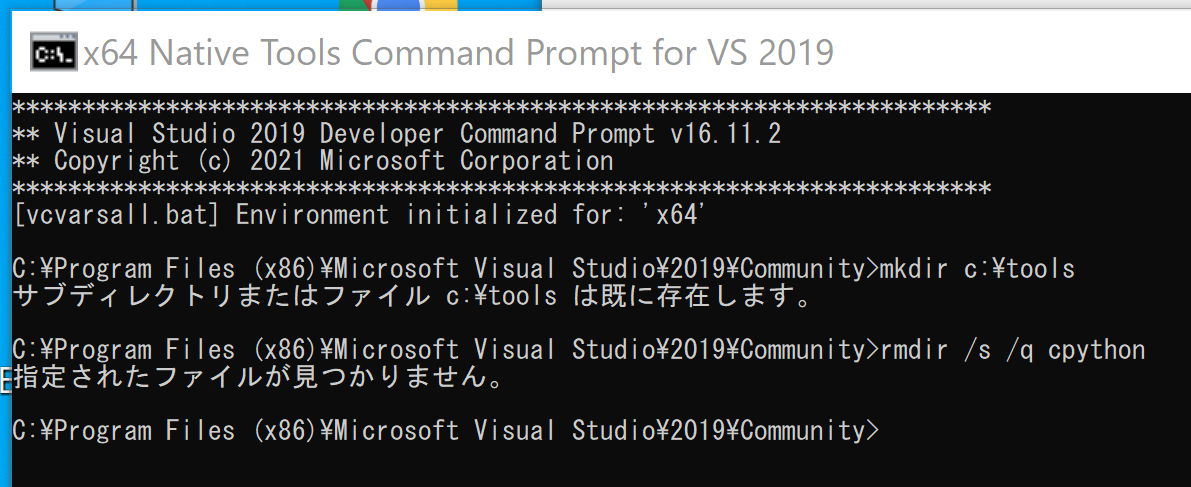
- Python のソースコードをダウンロード
cd c:\ git clone https://github.com/python/cpython.git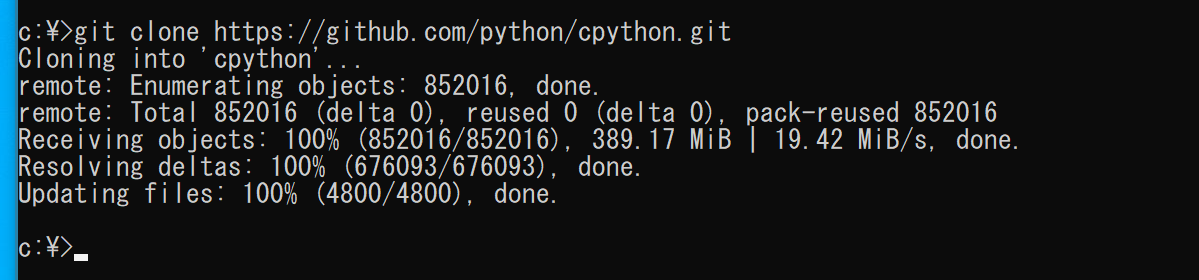
- インストール手順の説明は PCbuild\readme.txt に記載されている.一読しておく
- プロジェクトの再ターゲットの操作
c:\cpython\PCbuild\pythoncore.vcxproj を開く(右クリックメニューが便利).すると Visual Studio が起動する.
ソリューションを右クリック.右クリックメニューで「ソリューションの再ターゲット」を選ぶ.
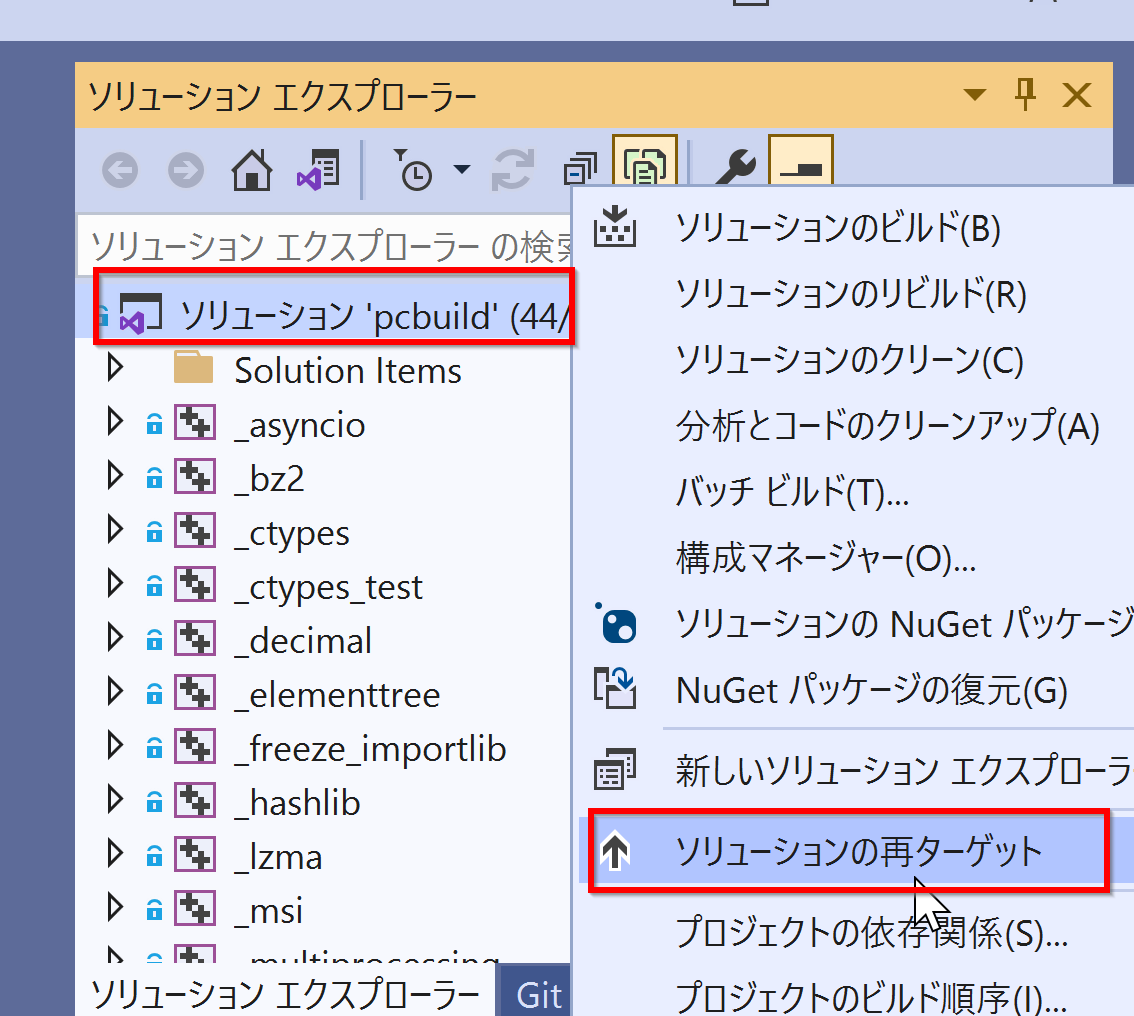
- PCbuild\build.bat の実行
* このとき作業ディレクトリ内に bzip, sqlite3, xz, zlib, libffi, openssl-bin, tcltk が自動でダウンロードが始まる
cd c:\ cd cpython .\PCbuild\build.bat
- 終了の確認
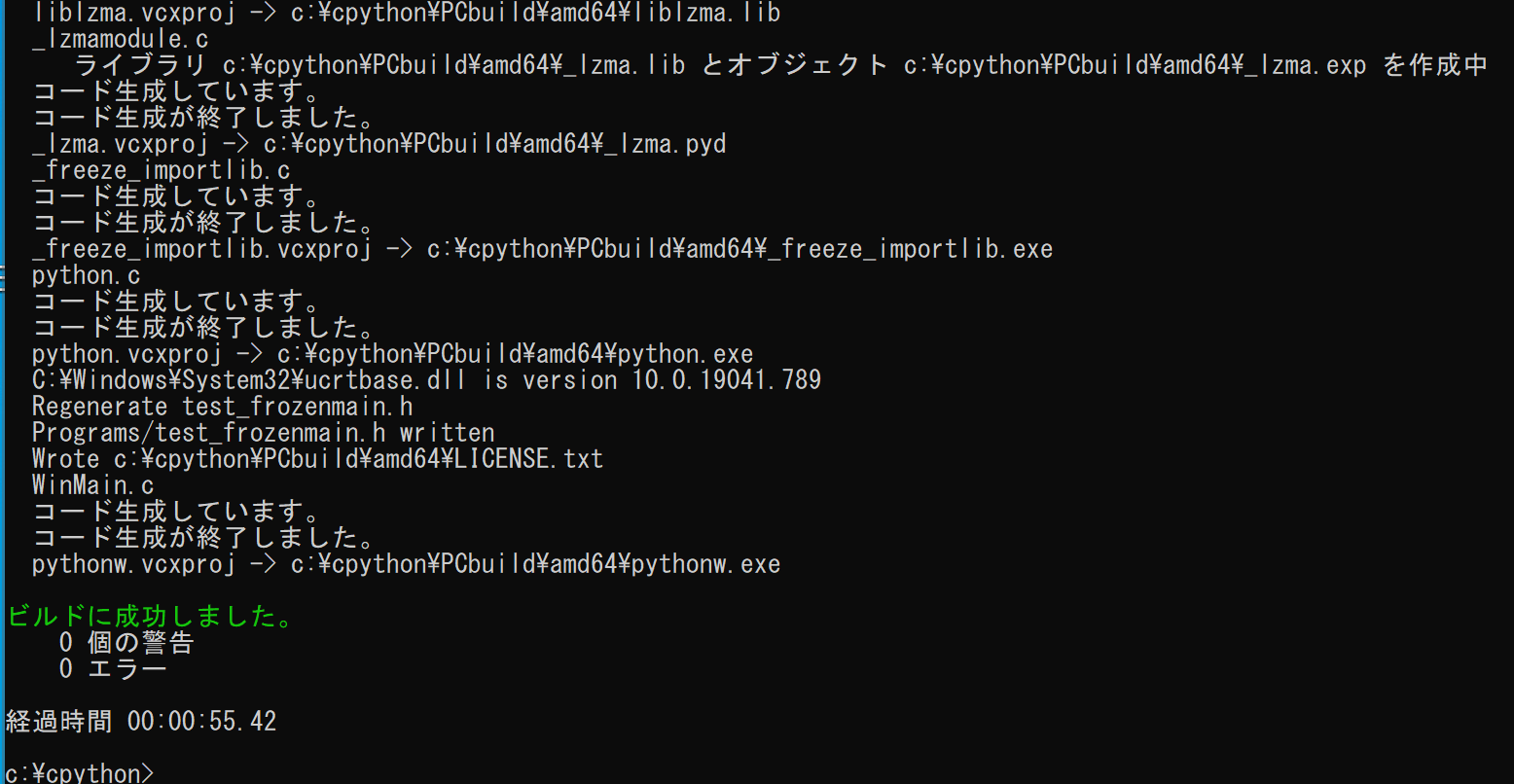
- 試しに起動してみる
c:\cpython\PCbuild\amd64\python.exe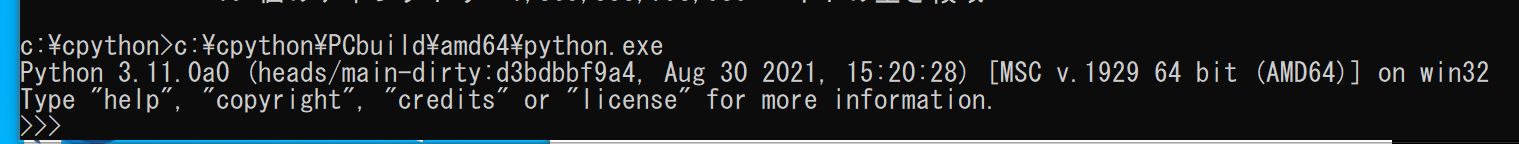
「exit()」で終わる
- pip をインストール
pip を使うときは,「c:\cpython\PCbuild\win32\python.exe -m pip」のように使う
curl -O https://bootstrap.pypa.io/get-pip.py c:\cpython\PCbuild\amd64\python.exe get-pip.py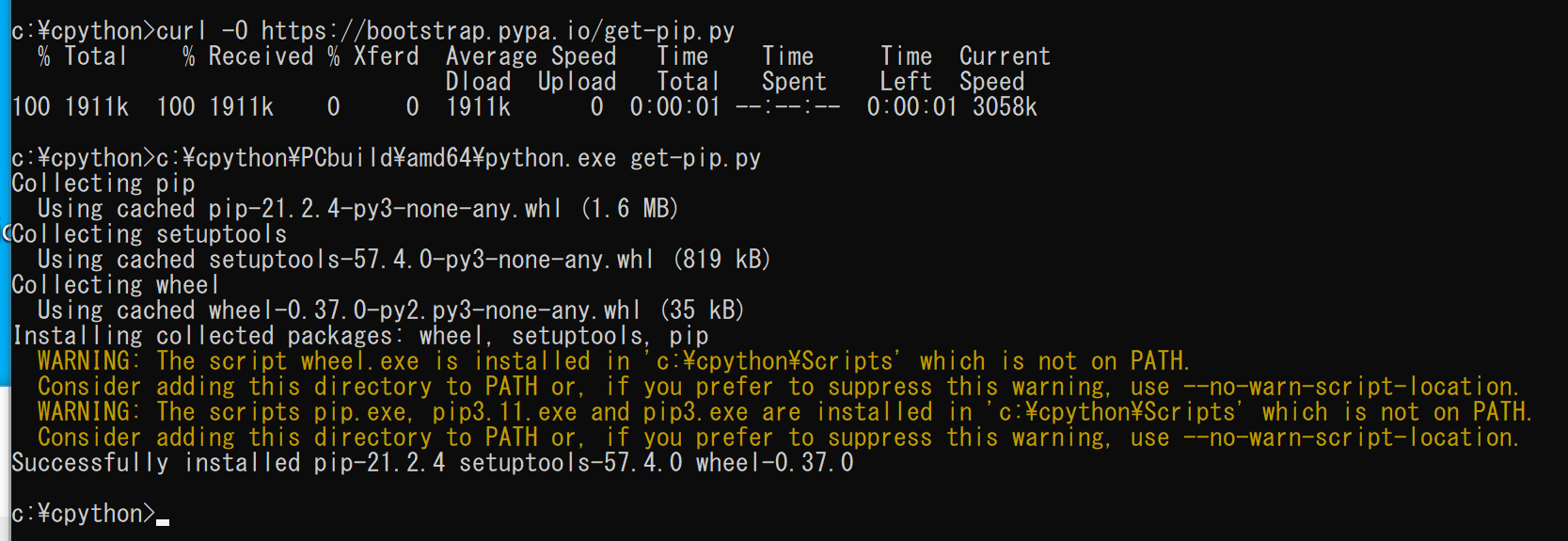
![[kaneko lab.]](https://www.kkaneko.jp/info/logo_png.png)