Blender の最新版のインストール(ソースコードを使用)(Windows 上)
https://wiki.blender.org/wiki/Building_Blender/Windowsの手順に従う
Blender のインストールは,複数の方法がある.
- Blender の最新版を検証,開発者に貢献したいなどの場合には, ソースコードからビルドして,インストールする.このページで説明する.
- 安定版をインストールする手順は: 別ページ »で説明
Blenderは,3次元コンピュータグラフィックス・アニメーションソフトウェア. 3次元モデルの編集,レンダリング、光源やカメラ等を設定しての3次元コンピュータグラフィックス・アニメーション作成機能がある.
- ファイル形式は,Stanford Triangle Format (ply), Wavefront OBJ (obj), 3D Studio Max (3ds), Stereo-Litography (stl) 等に対応.
- Windows 版, Linux 版, Max OS X 版などがある.
【目次】
【サイト内の関連ページ】
前準備
Python 3.12 のインストール
以下のいずれかの方法で Python 3.12 をインストールする。
方法1:winget によるインストール
Python がインストール済みの場合、この手順は不要である。管理者権限のコマンドプロンプトで以下を実行する。管理者権限のコマンドプロンプトを起動するには、Windows キーまたはスタートメニューから「cmd」と入力し、表示された「コマンドプロンプト」を右クリックして「管理者として実行」を選択する。
winget install -e --id Python.Python.3.12 --scope machine --silent --accept-source-agreements --accept-package-agreements --override "/quiet InstallAllUsers=1 PrependPath=1 AssociateFiles=1 InstallLauncherAllUsers=1"--scope machine を指定することで、システム全体(全ユーザー向け)にインストールされる。このオプションの実行には管理者権限が必要である。インストール完了後、コマンドプロンプトを再起動すると PATH が自動的に設定される。
方法2:インストーラーによるインストール
- Python 公式サイト(https://www.python.org/downloads/)にアクセスし、「Download Python 3.x.x」ボタンから Windows 用インストーラーをダウンロードする。
- ダウンロードしたインストーラーを実行する。
- 初期画面の下部に表示される「Add python.exe to PATH」に必ずチェックを入れてから「Customize installation」を選択する。このチェックを入れ忘れると、コマンドプロンプトから
pythonコマンドを実行できない。 - 「Install Python 3.xx for all users」にチェックを入れ、「Install」をクリックする。
インストールの確認
コマンドプロンプトで以下を実行する。
python --versionバージョン番号(例:Python 3.12.x)が表示されればインストール成功である。「'python' は、内部コマンドまたは外部コマンドとして認識されていません。」と表示される場合は、インストールが正常に完了していない。
Build Tools for Visual Studio 2022 のインストール(Windows 上)
以下のコマンドを管理者権限のコマンドプロンプトで実行する
(手順:Windowsキーまたはスタートメニュー → cmd と入力 → 右クリック → 「管理者として実行」)。
REM VC++ ランタイム
winget install --scope machine --accept-source-agreements --accept-package-agreements --silent --id Microsoft.VCRedist.2015+.x64
REM Build Tools + Desktop development with C++(VCTools)+ 追加コンポーネント(一括)
winget install --id Microsoft.VisualStudio.2022.BuildTools ^
--override "--passive --wait --add Microsoft.VisualStudio.Workload.VCTools --includeRecommended --add Microsoft.VisualStudio.Component.VC.Llvm.Clang --add Microsoft.VisualStudio.ComponentGroup.ClangCL --add Microsoft.VisualStudio.Component.VC.CMake.Project --add Microsoft.VisualStudio.Component.Windows11SDK.26100"--add で追加されるコンポーネント
上記のコマンドでは,まず Build Tools 本体と Visual C++ 再頒布可能パッケージをインストールし,次に setup.exe を用いて以下のコンポーネントを追加している。
VCTools:C++ デスクトップ開発ワークロード(--includeRecommendedにより、MSVC コンパイラ、C++ AddressSanitizer、vcpkg、CMake ツール、Windows 11 SDK 等の推奨コンポーネントが含まれる)VC.Llvm.Clang:Windows 向け C++ Clang コンパイラClangCL:clang-cl ツールセットを含むコンポーネントグループ(MSBuild から Clang を使用するために必要)VC.CMake.Project:Windows 向け C++ CMake ツールWindows11SDK.26100:Windows 11 SDK(ビルド 10.0.26100)
インストール完了の確認
winget list Microsoft.VisualStudio.2022.BuildTools上記以外のコンポーネントが必要になった場合は Visual Studio Installer で個別にインストールできる。
Git のインストール
以下のコマンドを管理者権限のコマンドプロンプトで実行する
(手順:Windowsキーまたはスタートメニュー → cmd と入力 → 右クリック → 「管理者として実行」)。管理者権限は、wingetの--scope machineオプションでシステム全体にソフトウェアをインストールするために必要となる。
REM Git をシステム領域にインストール
winget install --scope machine --id Git.Git -e --silent --accept-source-agreements --accept-package-agreements
REM Git のパス設定
set "GIT_PATH=C:\Program Files\Git\cmd"
for /f "skip=2 tokens=2*" %a in ('reg query "HKLM\SYSTEM\CurrentControlSet\Control\Session Manager\Environment" /v Path') do set "SYSTEM_PATH=%b"
if exist "%GIT_PATH%" (
echo "%SYSTEM_PATH%" | find /i "%GIT_PATH%" >nul
if errorlevel 1 setx PATH "%GIT_PATH%;%SYSTEM_PATH%" /M >nul
)
CMakeのインストール
以下のコマンドを管理者権限のコマンドプロンプトで実行する
(手順:Windowsキーまたはスタートメニュー → cmd と入力 → 右クリック → 「管理者として実行」)。管理者権限は、wingetの--scope machineオプションでシステム全体にソフトウェアをインストールするために必要となる。
REM CMake をシステム領域にインストール
winget install --scope machine --id Kitware.CMake -e --silent
REM CMakeのパス設定
set "CMAKE_PATH=C:\Program Files\CMake\bin"
for /f "skip=2 tokens=2*" %a in ('reg query "HKLM\SYSTEM\CurrentControlSet\Control\Session Manager\Environment" /v Path') do set "SYSTEM_PATH=%b"
if exist "%CMAKE_PATH%" (
echo "%SYSTEM_PATH%" | find /i "%CMAKE_PATH%" >nul
if errorlevel 1 setx PATH "%CMAKE_PATH%;%SYSTEM_PATH%" /M >nul
)
Subversion for Windows (SlikSVN) のインストール
Subversion for Windows (SlikSVN) のインストール: 別ページ »で説明
Subversion for Windows (SlikSVN) のページ: https://sliksvn.com/
NVIDIA CUDA 13.1 のインストール(Windows 上)
- 前提条件(CUDA インストール前): NVIDIA GPU,NVIDIA ドライバ,および Build Tools for Visual Studio もしくは Visual Studio が必要である.
- インストール中の注意: なるべく他のウインドウはすべて閉じておくこと.
以下のコマンドを管理者権限のコマンドプロンプトで実行する
(手順:Windowsキーまたはスタートメニュー → cmd と入力 → 右クリック → 「管理者として実行」)。
REM CUDAをシステム領域にインストール、最新版に更新(NVIDIA GPU搭載機のみ)
winget install --scope machine --id Nvidia.CUDA -e --silent --accept-package-agreements --accept-source-agreements
winget upgrade --scope machine --id Nvidia.CUDA -e --silent --accept-package-agreements --accept-source-agreements
REM CUDA のパス設定
set "CUDA_PATH=C:\Program Files\NVIDIA GPU Computing Toolkit\CUDA\v13.1"
set "CUDNN_PATH=C:\Program Files\NVIDIA GPU Computing Toolkit\CUDA\v13.1"
if exist "%CUDA_PATH%" setx CUDA_PATH "%CUDA_PATH%" /M >nul
if exist "%CUDNN_PATH%" setx CUDNN_PATH "%CUDNN_PATH%" /M >nul
for /f "skip=2 tokens=2*" %a in ('reg query "HKLM\SYSTEM\CurrentControlSet\Control\Session Manager\Environment" /v Path') do set "SYSTEM_PATH=%b"
if exist "%CUDA_PATH%\bin" (
echo "%SYSTEM_PATH%" | find /i "%CUDA_PATH%\bin" >nul
if errorlevel 1 setx PATH "%CUDA_PATH%\bin;%SYSTEM_PATH%" /M >nul
)
REM 環境変数TEMP, TMPの設定(一時ファイルの保存先を短いパスに変更)
mkdir C:\TEMP
set "TEMP_PATH=C:\TEMP"
setx TEMP "%TEMP_PATH%" /M >nul
setx TMP "%TEMP_PATH%" /M >nulCUDA 13.1 用 NVIDIA cuDNN 9.19.0 のインストール(Windows 上)
NVIDIA cuDNN
NVIDIA cuDNN は,NVIDIA CUDA ツールキット上で動作するディープラーニング用ライブラリである。畳み込みニューラルネットワーク (CNN) やリカレントニューラルネットワーク (RNN) など,さまざまなディープラーニングモデルのトレーニングと推論を高速化する。
【関連する外部ページ】
- NVIDIA cuDNN の公式ページ(ダウンロードには Developer Program への登録が必要): https://developer.nvidia.com/cudnn
NVIDIA cuDNN のインストール(Windows 上)の概要
- NVIDIA Developer Program メンバーシップへの加入: cuDNN のダウンロードには無料のメンバーシップ登録が必要である。
NVIDIA Developer Program の公式ページ: https://developer.nvidia.com/developer-program
- 互換バージョンの選択とダウンロード: インストール済みの CUDA ツールキットのバージョン(今回は 13.x)に適合する cuDNN のバージョン(今回は v9.19.0)を選択し,Windows 用のインストーラ(exe)または zip ファイルをダウンロードする。
- インストール: インストーラを使用する場合は,インストーラを実行し,対象の CUDA バージョンを選択してインストールする。zip ファイルを使用する場合は,展開し,中のファイル(
bin,include,lib\x64フォルダ内)を cuDNN のインストールディレクトリ(C:\Program Files\NVIDIA\CUDNN\v9.x)にコピーする。 - 環境変数の設定: cuDNN の
binディレクトリ(C:\Program Files\NVIDIA\CUDNN\v9.x\bin)をシステム環境変数PATHに追加する。必要に応じてCUDNN_PATHも設定する。 - 動作確認: cuDNN ライブラリ(
cudnn*.dll)にパスが通っていることを確認する。
Blender のインストール(Build Tools for Visual Studio を利用)(Windows 上)
- Blender の最新のソースコードのダウンロード
cd /d c:%HOMEPATH% rmdir /s /q blender git clone https://projects.blender.org/blender/blender.git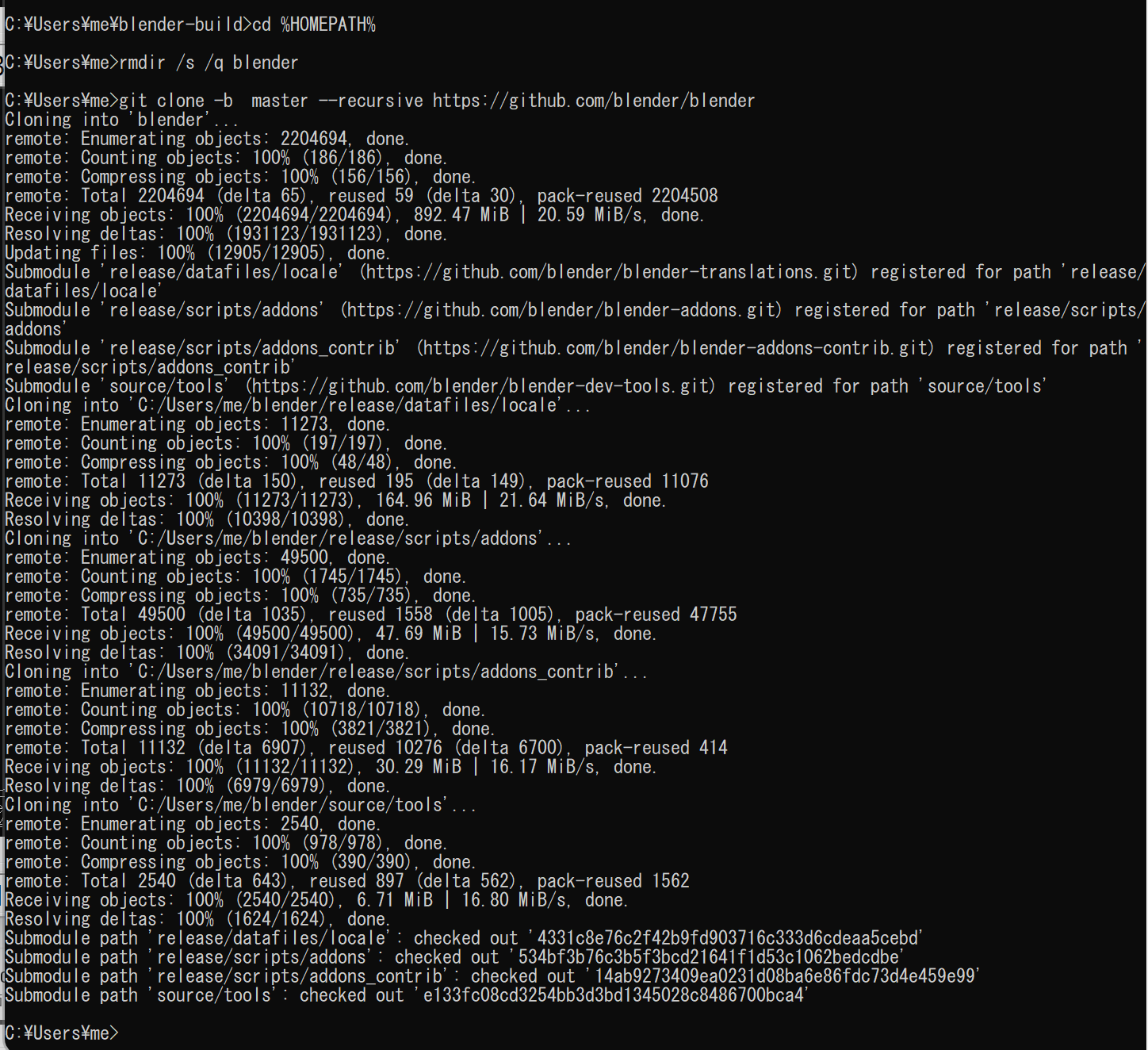
- make help を実行し,make のオプションを確認
Blender のソースコードに付属の make.bat を使用している.
cd /d c:%HOMEPATH% cd blender make help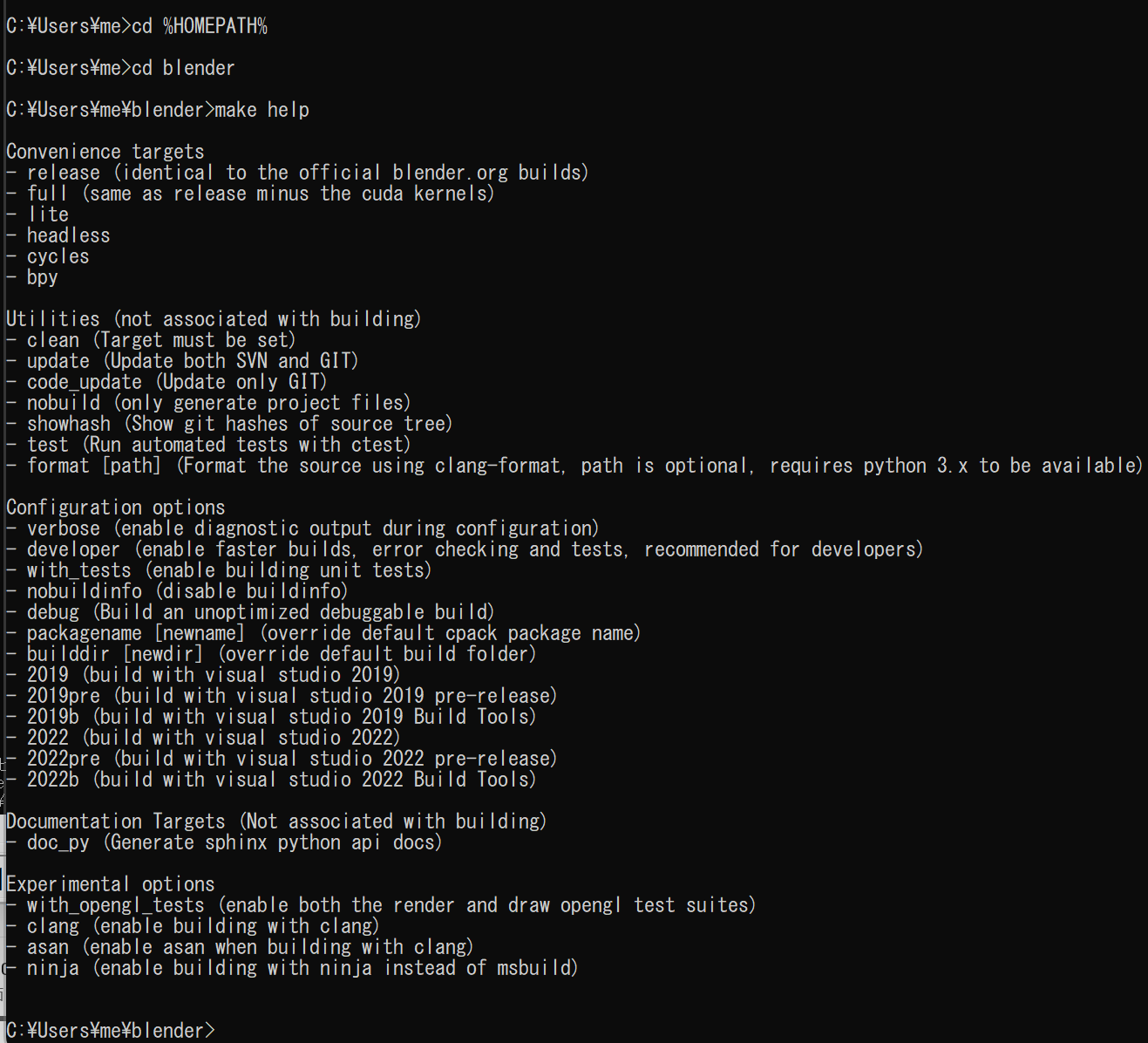
- ライブラリのダウンロードとソースコードからのビルド
終了まで時間がかかるので,しばらく待つ.
Build Tools 2022 を使うときは「make 2022b」を実行する.詳細は「make help」を実行して確認できる.
cd /d c:%HOMEPATH% cd blender del CMakeCache.txt rmdir /s /q CMakeFiles rmdir /s /q build make 2022b - 実行結果の確認
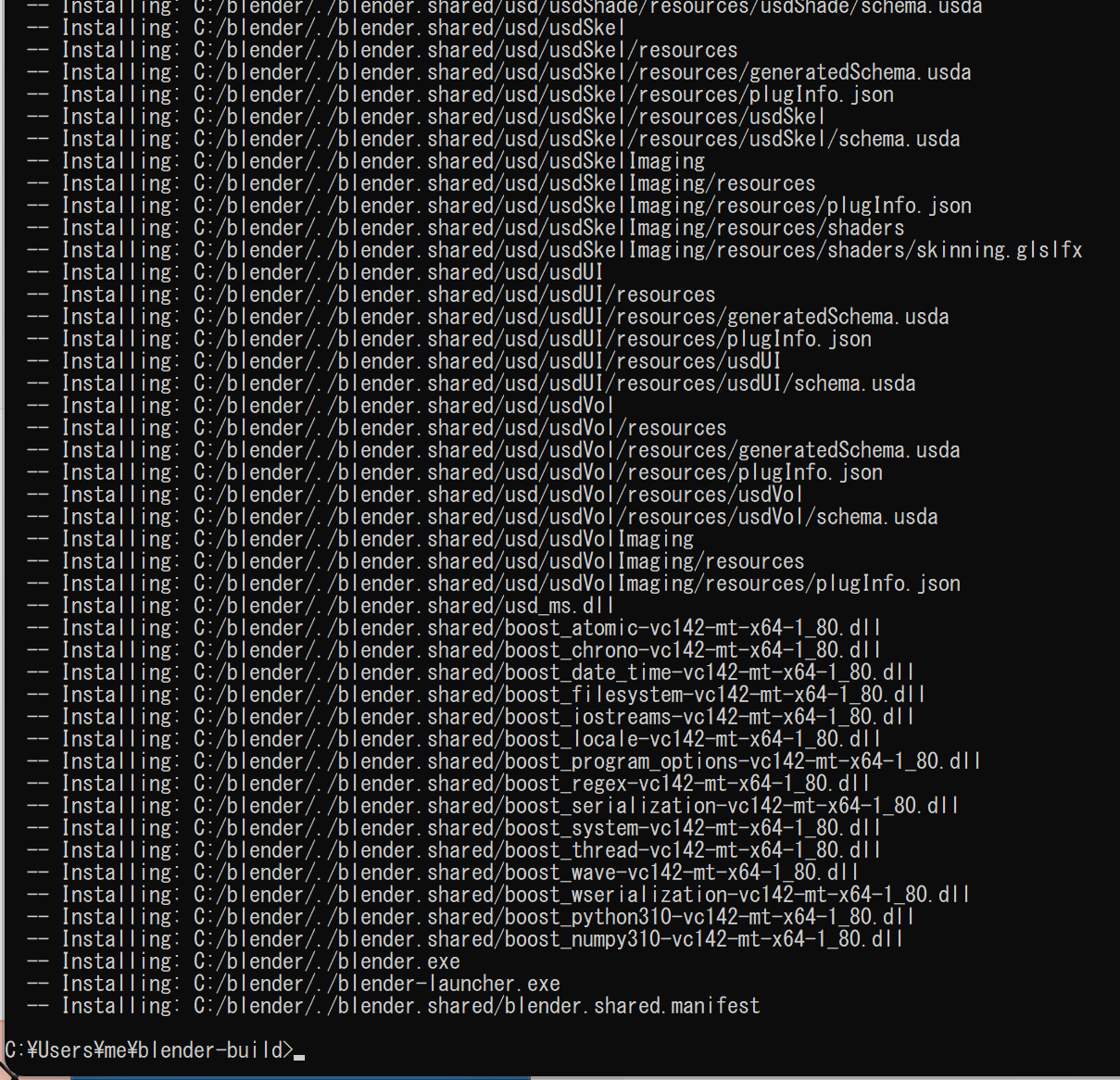
- cmake を用いたビルド
ここでは make の代わりに cmake を使用する.cmake を使うことで,ビルドオプションを細かく指定できる.
cd /d c:%HOMEPATH% cd blender del CMakeCache.txt rmdir /s /q CMakeFiles rmdir /s /q build mkdir build cd build cmake .. -A x64 -T host=x64 ^ -DCMAKE_INSTALL_PREFIX="c:\blender" ^ -DWITH_PYTHON_INSTALL=ON cmake --build . --config Release --target INSTALL -- /m:4 - 確認のため Blender を起動する
c:\blender\blender.exe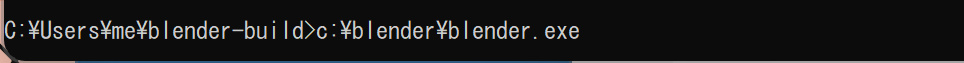
- Blender の画面が開くので確認する
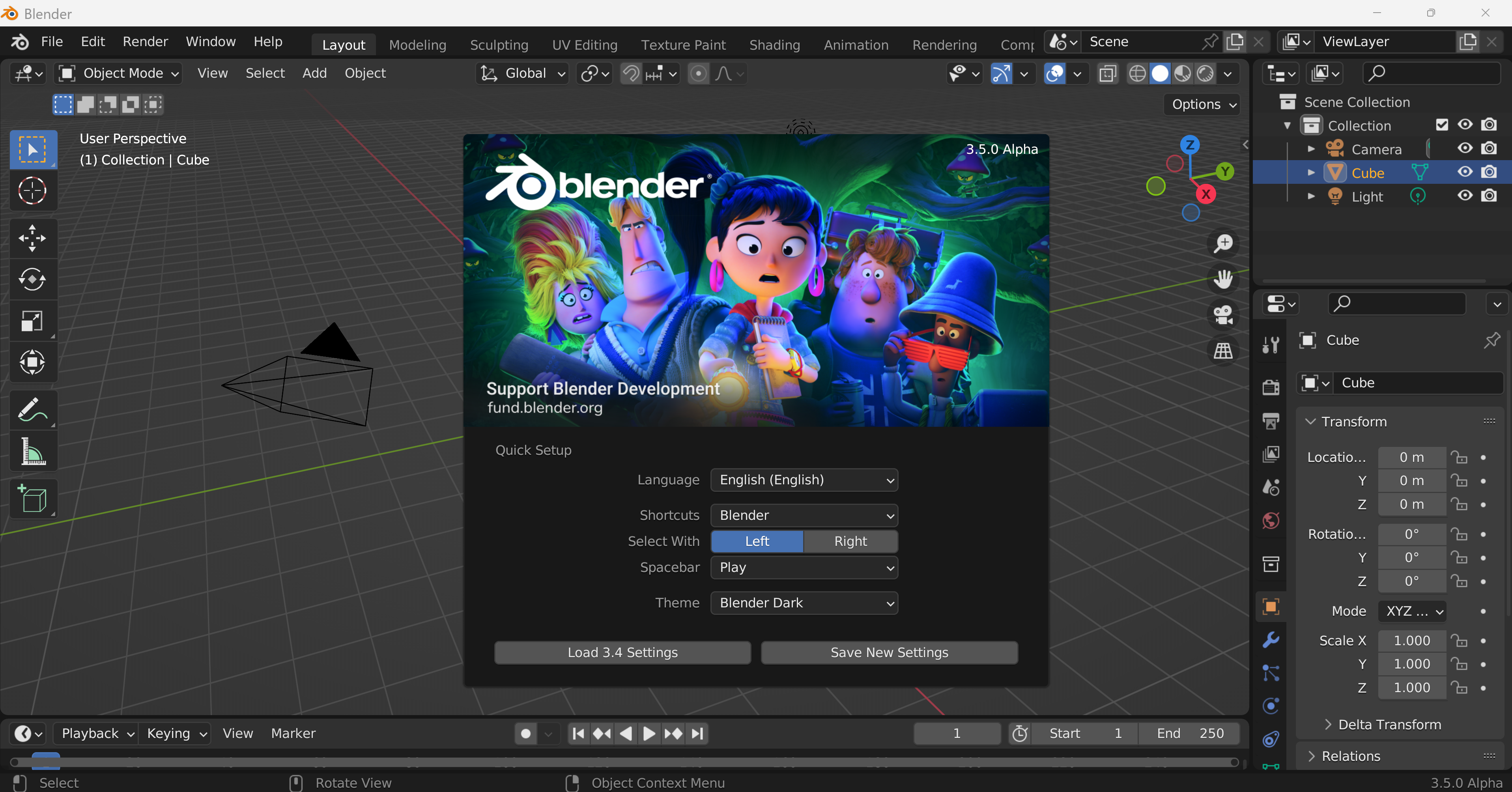
以下の操作をコマンドプロンプトで実行する
(手順:Windowsキーまたはスタートメニュー → cmd と入力 →「コマンドプロンプト」を選択)。
bpy パッケージのビルド
- Build Tools 2022 を使うときは「make 2022b」を実行する.詳細は「make help」を実行して確認できる.
cd /d c:%HOMEPATH% cd blender del CMakeCache.txt rmdir /s /q CMakeFiles rmdir /s /q build mkdir build cd build cmake .. -A x64 -T host=x64 ^ -DCMAKE_INSTALL_PREFIX="c:\blender" ^ -DWITH_PYTHON_INSTALL=OFF ^ -DWITH_PYTHON_MODULE=ON cmake --build . --config Release --target INSTALL -- /m:4 - 終了の確認。エラーメッセージが出ていないことを確認する。
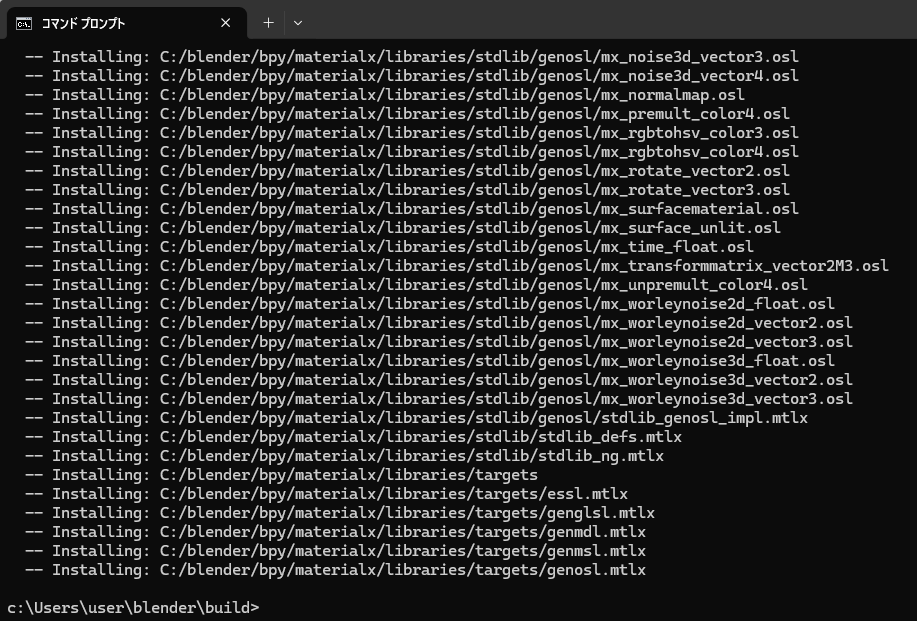
- このあとは、Python 3.13 をインストールして動作確認だと考えられます。
![[kaneko lab.]](https://www.kkaneko.jp/info/logo_png.png)